How to upload your own code in WordPress
There are three ways to upload code in WordPress: upload code through the code snippet plugin. Upload code through the theme editor. Upload code via FTP.
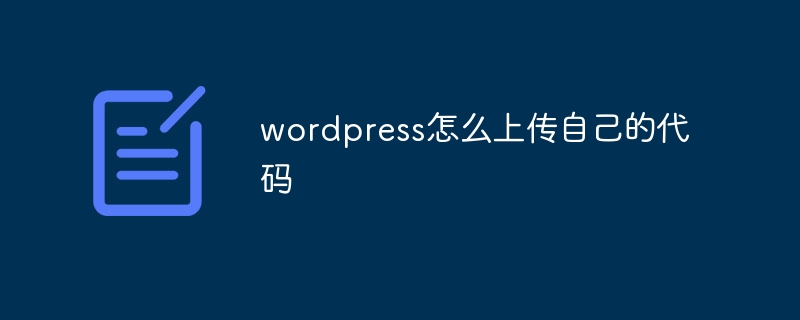
How to upload your own code in WordPress
WordPress allows you to easily upload your own code to customize your website. There are several ways to do this, depending on the purpose of your adding the code.
Upload code through plug-in
This is the easiest way to upload code in WordPress.
- Install and activate a code snippet plugin, such as Code Snippets or Insert Headers and Footers.
- Create a new code snippet in the plugin settings.
- Copy and paste your code into the code editor.
- Select where the code runs (for example, header or footer).
- Save code snippets.
Upload code through the theme editor
If you need to add code to your theme, you can use the WordPress Theme Editor.
- Log in to your WordPress dashboard and go to Appearance > Theme Editor.
- Select a theme file to edit (usually functions.php or header.php).
- Paste your code at the end of the file.
- Update the file.
Upload code via FTP
If you prefer to use FTP, you can upload the code directly to your server.
- Connect to your server via an FTP client such as FileZilla or WinSCP.
- Navigate to the folder containing the files you want to edit (usually /wp-content/themes/your theme directory).
- Upload your code file to the appropriate folder (for example, functions.php).
Important Tips
- Be careful when editing WordPress code, as errors can cause problems on your website.
- Always back up your website so you can easily restore it.
- Consider using a version control system, such as Git, to track your code changes.
- If you are not sure how to upload the code, please contact the WordPress developer or support forum for assistance.
The above is the detailed content of How to upload your own code in WordPress. For more information, please follow other related articles on the PHP Chinese website!

Hot AI Tools

Undresser.AI Undress
AI-powered app for creating realistic nude photos

AI Clothes Remover
Online AI tool for removing clothes from photos.

Undress AI Tool
Undress images for free

Clothoff.io
AI clothes remover

Video Face Swap
Swap faces in any video effortlessly with our completely free AI face swap tool!

Hot Article

Hot Tools

Notepad++7.3.1
Easy-to-use and free code editor

SublimeText3 Chinese version
Chinese version, very easy to use

Zend Studio 13.0.1
Powerful PHP integrated development environment

Dreamweaver CS6
Visual web development tools

SublimeText3 Mac version
God-level code editing software (SublimeText3)

Hot Topics
 How to adjust the wordpress article list
Apr 20, 2025 am 10:48 AM
How to adjust the wordpress article list
Apr 20, 2025 am 10:48 AM
There are four ways to adjust the WordPress article list: use theme options, use plugins (such as Post Types Order, WP Post List, Boxy Stuff), use code (add settings in the functions.php file), or modify the WordPress database directly.
 What is the analysis chart of Bitcoin finished product structure? How to draw?
Apr 21, 2025 pm 07:42 PM
What is the analysis chart of Bitcoin finished product structure? How to draw?
Apr 21, 2025 pm 07:42 PM
The steps to draw a Bitcoin structure analysis chart include: 1. Determine the purpose and audience of the drawing, 2. Select the right tool, 3. Design the framework and fill in the core components, 4. Refer to the existing template. Complete steps ensure that the chart is accurate and easy to understand.
 How to build a website for wordpress host
Apr 20, 2025 am 11:12 AM
How to build a website for wordpress host
Apr 20, 2025 am 11:12 AM
To build a website using WordPress hosting, you need to: select a reliable hosting provider. Buy a domain name. Set up a WordPress hosting account. Select a topic. Add pages and articles. Install the plug-in. Customize your website. Publish your website.
 How to change the head image of the wordpress theme
Apr 20, 2025 am 10:00 AM
How to change the head image of the wordpress theme
Apr 20, 2025 am 10:00 AM
A step-by-step guide to replacing a header image of WordPress: Log in to the WordPress dashboard and navigate to Appearance >Theme. Select the topic you want to edit and click Customize. Open the Theme Options panel and look for the Site Header or Header Image options. Click the Select Image button and upload a new head image. Crop the image and click Save and Crop. Click the Save and Publish button to update the changes.
 The top ten free platform recommendations for real-time data on currency circle markets are released
Apr 22, 2025 am 08:12 AM
The top ten free platform recommendations for real-time data on currency circle markets are released
Apr 22, 2025 am 08:12 AM
Cryptocurrency data platforms suitable for beginners include CoinMarketCap and non-small trumpet. 1. CoinMarketCap provides global real-time price, market value, and trading volume rankings for novice and basic analysis needs. 2. The non-small quotation provides a Chinese-friendly interface, suitable for Chinese users to quickly screen low-risk potential projects.
 How to cancel the editing date of wordpress
Apr 20, 2025 am 10:54 AM
How to cancel the editing date of wordpress
Apr 20, 2025 am 10:54 AM
WordPress editing dates can be canceled in three ways: 1. Install the Enable Post Date Disable plug-in; 2. Add code in the functions.php file; 3. Manually edit the post_modified column in the wp_posts table.
 Top 10 trading platforms in the currency circle, Top 10 regular trading platforms for cryptocurrency (2025 edition)
Apr 21, 2025 pm 10:30 PM
Top 10 trading platforms in the currency circle, Top 10 regular trading platforms for cryptocurrency (2025 edition)
Apr 21, 2025 pm 10:30 PM
The forecasts for the top 10 formal cryptocurrency trading platforms in the 2025 cryptocurrency trading platforms are: 1. Coinbase, 2. Kraken, 3. Gemini, 4. Binance, 5. Ouyi, 6. Bitstamp, 7. LMAX Digital, 8. Itbit, 9. Coincheck, 10. Sesame Open Door, these platforms perform excellently in compliance, security, user experience, etc.
 Galaxy Digital gets SEC approval for Nasdaq listing and reorganization
Apr 21, 2025 pm 02:45 PM
Galaxy Digital gets SEC approval for Nasdaq listing and reorganization
Apr 21, 2025 pm 02:45 PM
Galaxy Digital Holdings has been approved by the U.S. Securities and Exchange Commission (SEC) to officially launch the restructuring plan! Galaxy Digital has been approved by the SEC, and its Nasdaq listing and corporate structure restructuring plan has officially entered the next stage. The news was announced on Monday. The SEC has approved the registration statement for Galaxy Digital. The move is a key step in the company's plan to move its corporate structure from the Cayman Islands to Delaware, and at the same time, it will set up a new parent company, NewPubCo. "We are excited that the registration statement will take effect, which marks an important milestone in the development of Galaxy Digital and will continue to follow," said the CEO of Galaxy Digital.






