How to Change Private and Protected Post Prefix in WordPress
Do you want to change the private and protected post prefix in WordPress?
By default, WordPress adds a "Private" or "Protected" prefix to the post title when you set the post title to private or password protected.
In this article, we will show you how to easily change the "private" or "protected" post prefix in WordPress to whatever you like.

What are private or protected posts in WordPress
WordPress comes with some basic tools to create content and keep it from being viewed by the public. You can select these options under the Status and Visibility box on the editor screen.
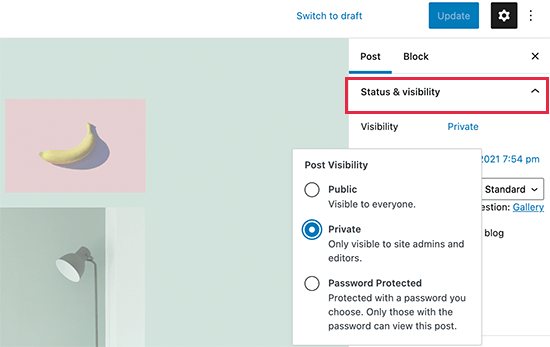
The "Private" option only allows logged in users to view content. Users need at least the editor or administrator user role to view private content.
The Password Protection option allows anyone with a password to view content, even if they are not a user of your WordPress site.
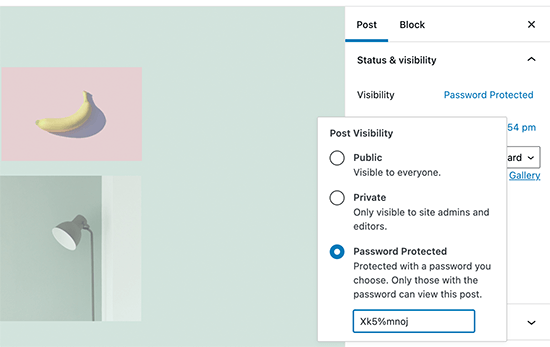
When you post a private post, WordPress automatically displays "Private" as the prefix before the post title.
A logged in administrator or editor user can see it on the post or page itself, as well as on any archived page, such as the home page or main blog page.

Similarly, WordPress adds a "protected" prefix to password-protected posts and pages.

The reason for adding these tags to post titles is to distinguish them from other non-private and public posts on your website.
Now, some users may want to change these prefixes to something that makes more meaningful or helpful to their audience.
That being said, let's see how to easily change private and password-protected post or page prefixes in WordPress.
Change private and protected prefixes in WordPress
For this tutorial, you need to add some code to your WordPress website. If you haven't done this before, see our guide on how to paste code snippets in WordPress.
1. Change the protected post prefix
Just add this code to the theme's functions.php file, site-specific plugin, or WordPress code snippet plugin.
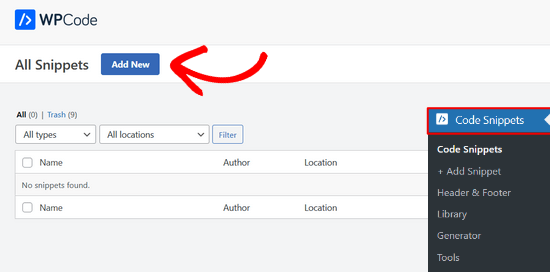
Next, navigate to the "Add Custom Code (New Snippet)" option and click the "Use Snippet" button below it.

Now you can specify a title for the code snippet, which can be anything that helps you remember the purpose of your code.
Then, paste the above code snippet into the Code Preview box and select "PHP snippet" as the code type from the drop-down menu on the right.
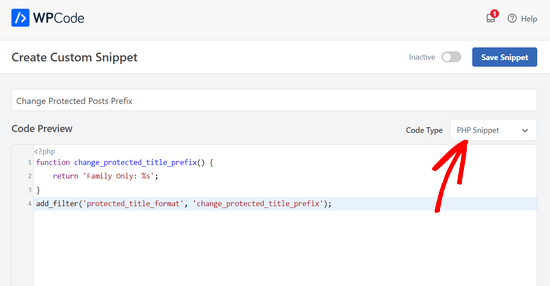
After that, just switch the switch from "Inactive" to "Active" and click the "Save Fragment" button.
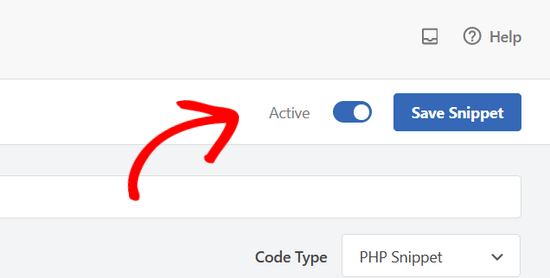
You can now preview password-protected posts on your website. Here is what it looks like on our testing website.

Change the prefix of private posts
Similarly, you can change the prefix of a private post using the following code.

Reward: Properly protecting content in WordPress
If you often share content with specific users as private or password-protected posts, it's best to start using the appropriate tools to manage user access.
MemberPress is the best WordPress membership plugin on the market. It has powerful access control capabilities that allow you to limit content to specific users.
You can create user groups and limit certain posts or pages to those groups. You can also add a paid subscription to sell member-exclusive content on your website.
For full instructions, see our tutorial on how to create a membership website in WordPress.
We hope this article helps you understand how to easily change private and protected post prefixes in WordPress. You may also want to check out our tutorial on how to protect your entire WordPress website with your password or how to create a private blog using WordPress.
The above is the detailed content of How to Change Private and Protected Post Prefix in WordPress. For more information, please follow other related articles on the PHP Chinese website!

Hot AI Tools

Undresser.AI Undress
AI-powered app for creating realistic nude photos

AI Clothes Remover
Online AI tool for removing clothes from photos.

Undress AI Tool
Undress images for free

Clothoff.io
AI clothes remover

Video Face Swap
Swap faces in any video effortlessly with our completely free AI face swap tool!

Hot Article

Hot Tools

Notepad++7.3.1
Easy-to-use and free code editor

SublimeText3 Chinese version
Chinese version, very easy to use

Zend Studio 13.0.1
Powerful PHP integrated development environment

Dreamweaver CS6
Visual web development tools

SublimeText3 Mac version
God-level code editing software (SublimeText3)

Hot Topics
 1666
1666
 14
14
 1425
1425
 52
52
 1328
1328
 25
25
 1273
1273
 29
29
 1253
1253
 24
24
 Download the official website of Ouyi Exchange app for Apple mobile phone
Apr 28, 2025 pm 06:57 PM
Download the official website of Ouyi Exchange app for Apple mobile phone
Apr 28, 2025 pm 06:57 PM
The Ouyi Exchange app supports downloading of Apple mobile phones, visit the official website, click the "Apple Mobile" option, obtain and install it in the App Store, register or log in to conduct cryptocurrency trading.
 Sesame Open Door Official Website Entrance Sesame Open Door Official Latest Entrance 2025
Apr 28, 2025 pm 07:51 PM
Sesame Open Door Official Website Entrance Sesame Open Door Official Latest Entrance 2025
Apr 28, 2025 pm 07:51 PM
Sesame Open Door is a platform that focuses on cryptocurrency trading. Users can obtain portals through official websites or social media to ensure that the authenticity of SSL certificates and website content is verified during access.
 Ouyi official website entrance Ouyi official latest entrance 2025
Apr 28, 2025 pm 07:48 PM
Ouyi official website entrance Ouyi official latest entrance 2025
Apr 28, 2025 pm 07:48 PM
Choose a reliable trading platform such as OKEx to ensure access to the official entrance.
 Reviews and recommendations for the best cryptocurrency trading platform in 2025
Apr 28, 2025 pm 05:48 PM
Reviews and recommendations for the best cryptocurrency trading platform in 2025
Apr 28, 2025 pm 05:48 PM
The top three best cryptocurrency trading platforms in 2025: Binance, OKX and Gate.io, all of which provide a variety of trading methods and high security. The transaction fees of Binance and OKX are 0.1%, and Gate.io is 0.2%.
 Ancoin Registration Tutorial for Beginners Tutorial 2025 Ancoin Exchange Registration Tutorial Latest Version
Apr 24, 2025 pm 12:12 PM
Ancoin Registration Tutorial for Beginners Tutorial 2025 Ancoin Exchange Registration Tutorial Latest Version
Apr 24, 2025 pm 12:12 PM
2025 Ancoin Exchange Registration Tutorial: Prepare your email and password, visit the official website to register, complete KYC verification, set 2FA and trading password to recharge and start trading.
 How to download, install and register the Hong Kong Digital Currency Exchange app 2025
Apr 30, 2025 pm 07:18 PM
How to download, install and register the Hong Kong Digital Currency Exchange app 2025
Apr 30, 2025 pm 07:18 PM
The download, installation and registration process of the Hong Kong Digital Currency Exchange app is very simple. Users can quickly obtain and use this app through the official app download link provided in this article. This article will introduce in detail how to download, install and register the Hong Kong Digital Currency Exchange app to ensure that every user can complete the operation smoothly.
 Top 10 cryptocurrency speculation app rankings in 2025 Top 10 cryptocurrency speculation software rankings
Apr 28, 2025 pm 04:39 PM
Top 10 cryptocurrency speculation app rankings in 2025 Top 10 cryptocurrency speculation software rankings
Apr 28, 2025 pm 04:39 PM
Top 10 cryptocurrency trading apps in 2025: 1. OKX, providing rich market data and analysis tools; 2. Binance, comprehensive market data and "Binance Academy"; 3. Gate.io, supporting "currency mining"; 4. Coinbase, user-friendly interface and "Coinbase Earn"; 5. Kraken, providing "dark pool trading"; 6. Huobi, supporting "contract trading"; 7. KuCoin, providing "invitation rewards"; 8. Bitfinex, etc.
 Top 10 commonly used cryptocurrency trading software rankings in 2025
Apr 28, 2025 pm 05:45 PM
Top 10 commonly used cryptocurrency trading software rankings in 2025
Apr 28, 2025 pm 05:45 PM
The top ten cryptocurrency trading software rankings in 2025 include Binance, OKX, gate.io, etc., all of which provide a variety of trading models and rigorous security measures.




