MySQL and phpMyAdmin: How They Work Together
We need to combine database management with a user-friendly interface because this can improve efficiency and convenience. 1) MySQL handles complex data storage and queries, 2) phpMyAdmin provides intuitive web interface to simplify management, 3) The two collaborate to implement data operations through SQL commands, and 4) phpMyAdmin displays the results in a user-friendly way.
introduction
Before exploring how MySQL and phpMyAdmin work together, let’s first think about one question: Why do we need to combine database management and user-friendly interfaces? The answer is simple: efficiency and convenience. As a powerful open source database system, MySQL can handle complex data storage and query requirements, while phpMyAdmin provides an intuitive web interface, making managing this data easier. This article will take you into the deep understanding of the collaboration mechanism between MySQL and phpMyAdmin and how to use this combination to improve your database management efficiency.
Review of basic knowledge
MySQL is a relational database management system (RDBMS) that uses SQL (Structured Query Language) to manage and manipulate data. Its strength lies in its flexibility and high performance, enabling data management needs from small personal projects to large enterprise-level applications.
And what about phpMyAdmin? It is an open source tool written in PHP, designed to provide management of MySQL databases through a web browser. It allows users to easily perform database operations without directly writing SQL commands, such as creating, modifying, deleting tables, executing queries, etc.
Core concept or function analysis
Collaboration mechanism between MySQL and phpMyAdmin
The collaboration between MySQL and phpMyAdmin can be seen as a perfect combination of "behind the scenes" and "front desk assistants". MySQL handles all data operations in the background, while phpMyAdmin provides a friendly interface in the foreground, allowing users to easily interact with this data.
How it works
When you do any database operation through phpMyAdmin, it is actually implemented through the SQL command sent by phpMyAdmin. phpMyAdmin will convert the actions performed by the user on the interface into the corresponding SQL statement, and then send it to the MySQL server through PHP scripts. After receiving these commands, the MySQL server will perform the corresponding operation and return the result to phpMyAdmin, and then the result will be displayed in a user-friendly manner by phpMyAdmin.
// Example: Execute SQL query through phpMyAdmin $sql = "SELECT * FROM users";
$result = $mysqli->query($sql);
<p>if ($result->num_rows > 0) {
while($row = $result->fetch_assoc()) {
echo "ID: " . $row["id"]. " - Name: " . $row["name"]. "<br> ";
}
} else {
echo "0 results";
}</p>In this example, phpMyAdmin will convert the user's query operation into the above SQL statement, and then execute and display the results.
Example of usage
Basic usage
When using phpMyAdmin to manage MySQL databases, the most common operations include creating databases and tables, inserting data, executing queries, etc. Here is an example of creating a table through phpMyAdmin:
CREATE TABLE users (
id INT(6) UNSIGNED AUTO_INCREMENT PRIMARY KEY,
name VARCHAR(30) NOT NULL,
email VARCHAR(50),
reg_date TIMESTAMP DEFAULT CURRENT_TIMESTAMP ON UPDATE CURRENT_TIMESTAMP
);
Advanced Usage
For experienced users, phpMyAdmin also provides many advanced functions, such as importing and exporting data, optimizing table structure, executing complex queries, etc. Here is an example of using phpMyAdmin to perform complex queries:
SELECT u.name, COUNT(o.id) AS order_count FROM users u LEFT JOIN orders o ON u.id = o.user_id GROUP BY u.id HAVING order_count > 5;
This query will find users with orders exceeding 5 and display their names and order quantity.
Common Errors and Debugging Tips
When using MySQL and phpMyAdmin, common errors include SQL syntax errors, permission issues, connection failures, etc. Here are some debugging tips:
- SQL syntax error : Double check your SQL statements to make sure the syntax is correct. phpMyAdmin will provide detailed error information to help you locate the problem.
- Permissions Issue : Make sure your MySQL user has permission to perform the required actions. You can view and modify user permissions in phpMyAdmin.
- Connection failed : Check whether your MySQL server is running properly and make sure that your connection is configured correctly.
Performance optimization and best practices
When using MySQL and phpMyAdmin, there are several points that can help you optimize performance and follow best practices:
- Index optimization : Creating indexes for frequently queried fields can significantly improve query speed.
- Query Optimization : Avoid using SELECT * and select only the fields you need. Use the EXPLAIN statement to analyze query performance.
- Data backup : Use phpMyAdmin's export function regularly to back up your database to prevent data loss.
// Example: Create index ALTER TABLE users ADD INDEX idx_name (name);
With these methods, you can ensure that your MySQL database runs more efficiently and securely with the help of phpMyAdmin.
Overall, the combination of MySQL and phpMyAdmin provides a powerful and convenient solution for database management. By understanding their collaboration mechanisms and mastering usage skills, you can better manage and optimize your database and improve your work efficiency.
The above is the detailed content of MySQL and phpMyAdmin: How They Work Together. For more information, please follow other related articles on the PHP Chinese website!

Hot AI Tools

Undresser.AI Undress
AI-powered app for creating realistic nude photos

AI Clothes Remover
Online AI tool for removing clothes from photos.

Undress AI Tool
Undress images for free

Clothoff.io
AI clothes remover

Video Face Swap
Swap faces in any video effortlessly with our completely free AI face swap tool!

Hot Article

Hot Tools

Notepad++7.3.1
Easy-to-use and free code editor

SublimeText3 Chinese version
Chinese version, very easy to use

Zend Studio 13.0.1
Powerful PHP integrated development environment

Dreamweaver CS6
Visual web development tools

SublimeText3 Mac version
God-level code editing software (SublimeText3)

Hot Topics
 1662
1662
 14
14
 1419
1419
 52
52
 1312
1312
 25
25
 1262
1262
 29
29
 1235
1235
 24
24
 MySQL and phpMyAdmin: Core Features and Functions
Apr 22, 2025 am 12:12 AM
MySQL and phpMyAdmin: Core Features and Functions
Apr 22, 2025 am 12:12 AM
MySQL and phpMyAdmin are powerful database management tools. 1) MySQL is used to create databases and tables, and to execute DML and SQL queries. 2) phpMyAdmin provides an intuitive interface for database management, table structure management, data operations and user permission management.
 How to open phpmyadmin
Apr 10, 2025 pm 10:51 PM
How to open phpmyadmin
Apr 10, 2025 pm 10:51 PM
You can open phpMyAdmin through the following steps: 1. Log in to the website control panel; 2. Find and click the phpMyAdmin icon; 3. Enter MySQL credentials; 4. Click "Login".
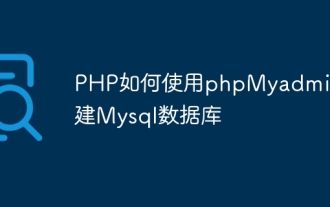 How to create Mysql database using phpMyadmin
Apr 10, 2025 pm 10:48 PM
How to create Mysql database using phpMyadmin
Apr 10, 2025 pm 10:48 PM
phpMyAdmin can be used to create databases in PHP projects. The specific steps are as follows: Log in to phpMyAdmin and click the "New" button. Enter the name of the database you want to create, and note that it complies with the MySQL naming rules. Set character sets, such as UTF-8, to avoid garbled problems.
 Summary of phpmyadmin vulnerabilities
Apr 10, 2025 pm 10:24 PM
Summary of phpmyadmin vulnerabilities
Apr 10, 2025 pm 10:24 PM
The key to PHPMyAdmin security defense strategy is: 1. Use the latest version of PHPMyAdmin and regularly update PHP and MySQL; 2. Strictly control access rights, use .htaccess or web server access control; 3. Enable strong password and two-factor authentication; 4. Back up the database regularly; 5. Carefully check the configuration files to avoid exposing sensitive information; 6. Use Web Application Firewall (WAF); 7. Carry out security audits. These measures can effectively reduce the security risks caused by PHPMyAdmin due to improper configuration, over-old version or environmental security risks, and ensure the security of the database.
 phpMyAdmin comprehensive use guide
Apr 10, 2025 pm 10:42 PM
phpMyAdmin comprehensive use guide
Apr 10, 2025 pm 10:42 PM
phpMyAdmin is not just a database management tool, it can give you a deep understanding of MySQL and improve programming skills. Core functions include CRUD and SQL query execution, and it is crucial to understand the principles of SQL statements. Advanced tips include exporting/importing data and permission management, requiring a deep security understanding. Potential issues include SQL injection, and the solution is parameterized queries and backups. Performance optimization involves SQL statement optimization and index usage. Best practices emphasize code specifications, security practices, and regular backups.
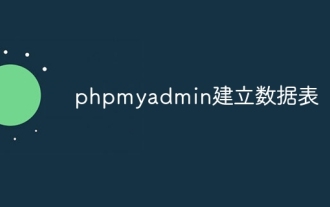 phpmyadmin creates data table
Apr 10, 2025 pm 11:00 PM
phpmyadmin creates data table
Apr 10, 2025 pm 11:00 PM
To create a data table using phpMyAdmin, the following steps are essential: Connect to the database and click the New tab. Name the table and select the storage engine (InnoDB recommended). Add column details by clicking the Add Column button, including column name, data type, whether to allow null values, and other properties. Select one or more columns as primary keys. Click the Save button to create tables and columns.
 How to connect to oracle by phpmyadmin
Apr 10, 2025 pm 11:03 PM
How to connect to oracle by phpmyadmin
Apr 10, 2025 pm 11:03 PM
Connect phpMyAdmin to the Oracle database by following the steps: 1. Install the Oracle driver; 2. Create a database connection, including host, username, password, port, and type; 3. Save settings to establish a connection; 4. Select the connected Oracle database from phpMyAdmin to manage and use it.
 phpMyAdmin: Enhancing Database Productivity
Apr 13, 2025 am 12:04 AM
phpMyAdmin: Enhancing Database Productivity
Apr 13, 2025 am 12:04 AM
phpMyAdmin improves database productivity through an intuitive web interface: 1. Simplify the creation and management of databases and tables; 2. Support complex SQL queries and data operations; 3. Provide relationship view functions to manage table relationships; 4. Optimize performance and best practices to improve efficiency.




