How to fix Google Drive not downloading files
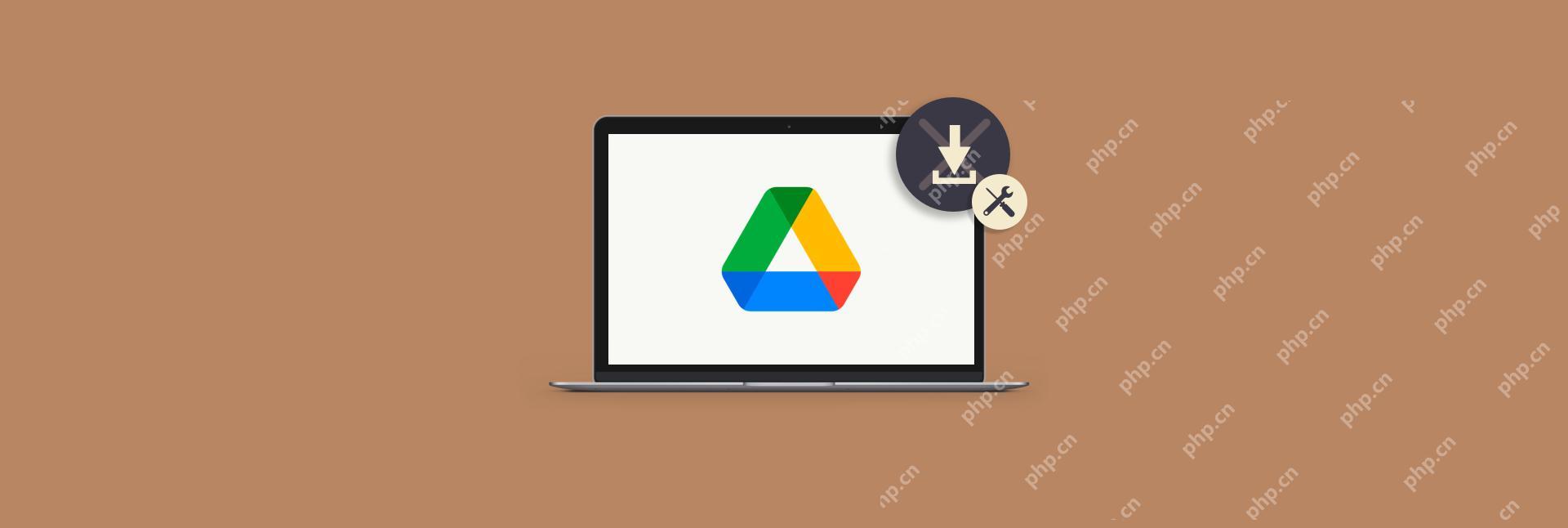
Thanks to the dominance of Gmail, both in our personal and professional lives, lots of us have switched to Google Drive for our cloud storage needs.
Google Drive is generally a great tool. Personal accounts get 15 GB of storage for free; basic corporate accounts get 30 GB. You can edit all kinds of documents, including Microsoft Office ones, right within the app. You can even share files with others and download them too.
The downloading part, however, does sometimes break. Do a quick search online, and you’ll see lots of messages asking for help to the tune of “Google Drive won’t let me download my files.”
A common error here is HTTP 403, saying that access to …googleusercontent.com was denied. Logically, you might wonder how that can be and why Google could be restricting access to your own files.
Protect your cloud-stored files
Never lose a file with Setapp's pack of security tools —hand-picked software for password protection, back up, data recovery, and more.
Try free Security-testedLet’s look at some of the reasons behind why you cannot download Google Docs and explore a few ways for how to fix it.
Why Google Drive Won’t Let Me Download Files?
While Google Drive errors for denying access, failing to perform an action, or forbidding something are truly very occasional, they nevertheless result in a fury of questions from users.
Few things are as alarming as not being able to have complete control of your files. So why does it happen?
There are generally three catalysts for Google Drive errors: your user account, your browser, or your Mac (or even a combination of these).
But don’t worry, here’s a thorough troubleshooting guide that will allow you to download your files again in no time.
Try a few ways to download files
Surprisingly, Google Drive gives you several methods for downloading any file. So while there might be a glitch with one of them, others might work as usual.
First, if you cannot download Google Docs files, try to open them in the editor and then select File ➙ Download ➙ pick a format.
Second, for any other file, you can right-click in Google Drive ➙ Download.

Third, you can select any file, then open a menu in the top bar using the three-dot icon ➙ Download.
Fourth, if you double-click on photos and PDFs, or if you choose Preview from the top menu for any other file, you can then click the download icon at the top.
Fifth, when you try to download a few files at once, Google Drive will create a zip archive. There are instances where this archive could fail to download. To fix this, close the Google Drive tab — it will give you a warning that files were not saved, select Leave and the download should start properly.
Use a single Google account to log in
If you’re using multiple Google accounts (e.g. for work and personal), Google Drive sometimes might improperly mix up permissions to download certain files.
To fix this, log out of all Google accounts. Then only log back in with the account that should have access to the file you want to download and try again.
Download a file in private browsing mode
It’s also possible to download any Google Drive file without being logged in to a Google account.
To do so, start by creating a shareable Google Drive link:
- Select a file in Google Drive
- Click Get Link in the top bar
- Change permission to “Anyone with the link” and role to Editor
- Copy link

Try open a few browsers in private or incognito mode (Shift ⌘ N in Safari) and pasting the link in. The permission errors should now be resolved.
Clear browser cookies and cache
Quite frequently the Google Drive not downloading can be attributed to your browser’s settings, specifically to it saving something incorrectly in its cache files and cookies. So clearing them both could help.
When it comes to getting rid of cookies and cache, every browser is different.
In Safari, for example, you go to Preferences (⌘ ,) ➙ Privacy ➙ Manage Website Data ➙ Remove All.

In Google Chrome, go to Preferences (⌘ ,) ➙ Privacy and security ➙ Cookies and other site data ➙ See all cookies and site data ➙ Remove All.

The problem is that the process for each browser is quite different and making sure you delete all cached files and cookies is not easy. When you want full control over the data your browsers retain, you should use an optimization tool like CleanMyMac X.
CleanMyMac X is a powerful but intuitive app that lets you tweak any part of your Mac in just a few clicks. You can scan your drive for old, unused files, get rid of mail attachments, free up RAM, reindex Spotlight, uninstall apps completely, and, of course, clean anything within your browser.
To delete cache and cookies from all browsers at the same time:
- Launch CleanMyMac X
- Navigate to the Privacy tab
- Check all your browsers and select Cookies
- Click Remove

After you clear all cache and cookies, make sure the cookies themselves remain enabled for Google Drive to work properly.
Disable ad blockers
With ad blockers rising in popularity over the past few years, some web apps started to inadvertently break in unexpected places.
So if you’re using any ad blocking extension (or an ad blocker app for Safari), turn it off, reload your browser, and try to download from Google Drive again.
Improve your network connection
After you make sure that the “Google Drive won’t let me download” problem is not with Google Drive itself or your browser, it could also be with your Mac, starting with the network connection.
If your WiFi connection is poor or unstable, or simply off, Google Drive might throw all kinds of errors related to file downloading. The best way to troubleshoot your internet connection is to use NetSpot.
NetSpot makes it easy to analyze your wireless network in seconds without all the technical complexities. At a glance, you can get information on signal strength and noise levels. You can test your speed and even create a heatmap to see how the WiFi signal is actually spreading across your space. In the end, it’s so much easier to come up with a quick fix when you know what the problem is.

Mount your drive locally on Mac
Another Mac-centric solution for when you cannot download Google Docs is to bypass the browser altogether and download Backup and Sync from Google, which turns your Google Drive into a folder on your Mac, from which you can copy files just as you would with any local folder.
If you don’t want to take up all your Mac’s storage space with Google Drive, there is one more option you can use.
CloudMounter is a unique tool that lets you mount any cloud storage locally on your Mac, but as an external drive, meaning it would take up no local storage space (just like an external physical hard drive). CloudMounter supports Google Drive, Dropbox, OneDrive, Amazon S3, Backblaze — nearly any storage solution you can think of!
Once you mount Google Drive with CloudMounter, you can essentially download any files just by dragging it out of the Google Drive folder to your Mac.

As you can see, the Google Drive not downloading problem has lots of potential solutions. First, try a few options of downloading the file from Google Drive itself. Then, log out and log back in using a single account. Try to go into the private browsing mode. Clear your browser’s cache and cookies with CleanMyMac X. Disable your ad blocker. Stabilize your WiFi with NetSpot. Finally, mount Google Drive as an external drive on your Mac with CloudMounter. If all else fails, restarting your Mac is always there.
Best of all, CleanMyMac X, NetSpot, and CloudMounter are available to you absolutely free for seven days through the trial of Setapp, a platform with more than 210 apps that any Mac user would find incredibly useful, from managing your menu bar (Bartender) to protecting your online privacy (ClearVPN). Test out every Setapp app today at no cost and find the ones you have to add to your collection!
The above is the detailed content of How to fix Google Drive not downloading files. For more information, please follow other related articles on the PHP Chinese website!

Hot AI Tools

Undresser.AI Undress
AI-powered app for creating realistic nude photos

AI Clothes Remover
Online AI tool for removing clothes from photos.

Undress AI Tool
Undress images for free

Clothoff.io
AI clothes remover

Video Face Swap
Swap faces in any video effortlessly with our completely free AI face swap tool!

Hot Article

Hot Tools

Notepad++7.3.1
Easy-to-use and free code editor

SublimeText3 Chinese version
Chinese version, very easy to use

Zend Studio 13.0.1
Powerful PHP integrated development environment

Dreamweaver CS6
Visual web development tools

SublimeText3 Mac version
God-level code editing software (SublimeText3)

Hot Topics
 1664
1664
 14
14
 1423
1423
 52
52
 1318
1318
 25
25
 1269
1269
 29
29
 1248
1248
 24
24
 Fix your Mac running slow after update to Sequoia
Apr 14, 2025 am 09:30 AM
Fix your Mac running slow after update to Sequoia
Apr 14, 2025 am 09:30 AM
After upgrading to the latest macOS, does the Mac run slower? Don't worry, you are not alone! This article will share my experience in solving slow Mac running problems after upgrading to macOS Sequoia. After the upgrade, I can’t wait to experience new features such as recording and transcription of voice notes and improved trail map planning capabilities. But after installation, my Mac started running slowly. Causes and solutions for slow Mac running after macOS update Here is my summary of my experience, I hope it can help you solve the problem of slow Mac running after macOS Sequoia update: Cause of the problem Solution Performance issues Using Novabe
 How to make a video into a live photo on Mac and iPhone: Detailed steps
Apr 11, 2025 am 10:59 AM
How to make a video into a live photo on Mac and iPhone: Detailed steps
Apr 11, 2025 am 10:59 AM
This guide explains how to convert between Live Photos, videos, and GIFs on iPhones and Macs. Modern iPhones excel at image processing, but managing different media formats can be tricky. This tutorial provides solutions for various conversions, al
 How to reduce WindowServer Mac CPU usage
Apr 16, 2025 pm 12:07 PM
How to reduce WindowServer Mac CPU usage
Apr 16, 2025 pm 12:07 PM
macOS WindowServer: Understanding High CPU Usage and Solutions Have you noticed WindowServer consuming significant CPU resources on your Mac? This process is crucial for your Mac's graphical interface, rendering everything you see on screen. High C
 How to type hashtag on Mac
Apr 13, 2025 am 09:43 AM
How to type hashtag on Mac
Apr 13, 2025 am 09:43 AM
You can’t really use the internet nowadays without encountering the hashtag symbol that looks like this — #. Popularized on a global scale by Twitter as a way to define common tweet themes and later adopted by Instagram and other apps to c
 How to connect bluetooth headphones to Mac?
Apr 12, 2025 pm 12:38 PM
How to connect bluetooth headphones to Mac?
Apr 12, 2025 pm 12:38 PM
From the dawn of time to just about a few years ago, all of us sported a pair of wired headphones and were convinced that this is simply how it will be done forever. After all, they are the easiest technology around: just plug them in, put them
 Mac Disk Utility: How to Repair Disk with First Aid? How to Recover It?
Apr 13, 2025 am 11:49 AM
Mac Disk Utility: How to Repair Disk with First Aid? How to Recover It?
Apr 13, 2025 am 11:49 AM
You might need to repair your Mac disk if your computer won’t start up, apps keep freezing, you can’t open certain documents, or the performance has slowed to a halt. Luckily, Apple includes a handy tool you can use to
 How to delete files on Mac
Apr 15, 2025 am 10:22 AM
How to delete files on Mac
Apr 15, 2025 am 10:22 AM
Managing Mac storage: A comprehensive guide to deleting files Daily Mac usage involves installing apps, creating files, and downloading data. However, even high-end Macs have limited storage. This guide provides various methods for deleting unneces
 Is Google Chrome Not Working on Mac? Why Are Websites Not Loading?
Apr 12, 2025 am 11:36 AM
Is Google Chrome Not Working on Mac? Why Are Websites Not Loading?
Apr 12, 2025 am 11:36 AM
With a market share of over 65.7%, Google Chrome is the biggest web browser in the world. You can use it if you use other operating systems like Windows and Android, but many Mac users also prefer Chrome over Safari. Mo




