 Development Tools
Development Tools
 composer
composer
 Simplify WordPress theme development with Composer: JointsWP Case Study
Simplify WordPress theme development with Composer: JointsWP Case Study
Simplify WordPress theme development with Composer: JointsWP Case Study
Before I started using JointsWP, I was having a headache about how to manage resource files for topics. Every time I modify a CSS or JavaScript file, I need to compile and compress manually, which is not only time consuming but also error-prone. Especially when I need to synchronize these files between local and server, the problem becomes more complicated.
To solve this problem, I started looking for a solution that could automate these processes. Finally, I chose JointsWP, a WordPress theme framework based on Foundation 6.5.1. It not only provides rich styles and scripts, but also implements automated resource management through Composer and npm.
Installing JointsWP is very simple, just run the following command in the WordPress theme directory:
<code class="bash">$ cd my-wordpress-folder/wp-content/themes/ $ git clone https://github.com/JeremyEnglert/JointsWP.git $ cd JointsWP $ npm install</code>
After the installation is complete, you can use the following commands to monitor file changes and automatically compile and optimize resources:
<code class="bash">$ npm run watch</code>
This command monitors files changes in assets/styles/scss , assets/scripts/js and assets/images directories, and compiles, compresses, and optimizes them accordingly. If you want to use Browsersync for real-time refresh and style injection, you can run:
<code class="bash">$ npm run browsersync</code>
In addition, JointsWP provides other useful commands, such as:
<code class="bash">$ npm run build # 编译和压缩所有脚本和样式$ npm run styles # 编译所有SCSS 文件$ npm run scripts # 编译所有JS 文件$ npm run images # 优化所有图片文件</code>
With JoinsWP, I found that theme development has become more efficient and controllable. It not only simplifies resource management, but also reduces human errors through automated processes. The file structure is clear and clear, and developers can easily find and modify the corresponding files. For example, custom styles should be placed in assets/styles/scss/_main.scss , while custom scripts should be placed in assets/scripts/js/ directory.
Overall, JointsWP provides a powerful tool set through Composer and npm to make WordPress theme development smoother and more efficient. If you are also worried about resource management, try JointsWP, and you will find that it can significantly improve your development experience.
The above is the detailed content of Simplify WordPress theme development with Composer: JointsWP Case Study. For more information, please follow other related articles on the PHP Chinese website!

Hot AI Tools

Undresser.AI Undress
AI-powered app for creating realistic nude photos

AI Clothes Remover
Online AI tool for removing clothes from photos.

Undress AI Tool
Undress images for free

Clothoff.io
AI clothes remover

Video Face Swap
Swap faces in any video effortlessly with our completely free AI face swap tool!

Hot Article

Hot Tools

Notepad++7.3.1
Easy-to-use and free code editor

SublimeText3 Chinese version
Chinese version, very easy to use

Zend Studio 13.0.1
Powerful PHP integrated development environment

Dreamweaver CS6
Visual web development tools

SublimeText3 Mac version
God-level code editing software (SublimeText3)

Hot Topics
 An efficient way to batch insert data in MySQL
Apr 29, 2025 pm 04:18 PM
An efficient way to batch insert data in MySQL
Apr 29, 2025 pm 04:18 PM
Efficient methods for batch inserting data in MySQL include: 1. Using INSERTINTO...VALUES syntax, 2. Using LOADDATAINFILE command, 3. Using transaction processing, 4. Adjust batch size, 5. Disable indexing, 6. Using INSERTIGNORE or INSERT...ONDUPLICATEKEYUPDATE, these methods can significantly improve database operation efficiency.
 Steps to add and delete fields to MySQL tables
Apr 29, 2025 pm 04:15 PM
Steps to add and delete fields to MySQL tables
Apr 29, 2025 pm 04:15 PM
In MySQL, add fields using ALTERTABLEtable_nameADDCOLUMNnew_columnVARCHAR(255)AFTERexisting_column, delete fields using ALTERTABLEtable_nameDROPCOLUMNcolumn_to_drop. When adding fields, you need to specify a location to optimize query performance and data structure; before deleting fields, you need to confirm that the operation is irreversible; modifying table structure using online DDL, backup data, test environment, and low-load time periods is performance optimization and best practice.
 How to use MySQL functions for data processing and calculation
Apr 29, 2025 pm 04:21 PM
How to use MySQL functions for data processing and calculation
Apr 29, 2025 pm 04:21 PM
MySQL functions can be used for data processing and calculation. 1. Basic usage includes string processing, date calculation and mathematical operations. 2. Advanced usage involves combining multiple functions to implement complex operations. 3. Performance optimization requires avoiding the use of functions in the WHERE clause and using GROUPBY and temporary tables.
 How to uninstall MySQL and clean residual files
Apr 29, 2025 pm 04:03 PM
How to uninstall MySQL and clean residual files
Apr 29, 2025 pm 04:03 PM
To safely and thoroughly uninstall MySQL and clean all residual files, follow the following steps: 1. Stop MySQL service; 2. Uninstall MySQL packages; 3. Clean configuration files and data directories; 4. Verify that the uninstallation is thorough.
 How to use MySQL subquery to improve query efficiency
Apr 29, 2025 pm 04:09 PM
How to use MySQL subquery to improve query efficiency
Apr 29, 2025 pm 04:09 PM
Subqueries can improve the efficiency of MySQL query. 1) Subquery simplifies complex query logic, such as filtering data and calculating aggregated values. 2) MySQL optimizer may convert subqueries to JOIN operations to improve performance. 3) Using EXISTS instead of IN can avoid multiple rows returning errors. 4) Optimization strategies include avoiding related subqueries, using EXISTS, index optimization, and avoiding subquery nesting.
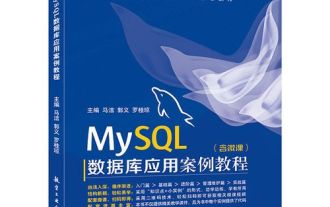 How to analyze the execution plan of MySQL query
Apr 29, 2025 pm 04:12 PM
How to analyze the execution plan of MySQL query
Apr 29, 2025 pm 04:12 PM
Use the EXPLAIN command to analyze the execution plan of MySQL queries. 1. The EXPLAIN command displays the execution plan of the query to help find performance bottlenecks. 2. The execution plan includes fields such as id, select_type, table, type, possible_keys, key, key_len, ref, rows and Extra. 3. According to the execution plan, you can optimize queries by adding indexes, avoiding full table scans, optimizing JOIN operations, and using overlay indexes.
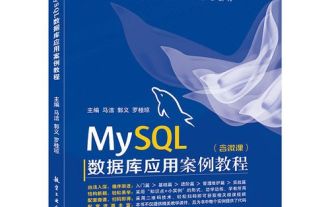 How to install MySQL on Linux system
Apr 29, 2025 pm 03:57 PM
How to install MySQL on Linux system
Apr 29, 2025 pm 03:57 PM
Installing MySQL on Linux can be done through the package manager. The specific steps are as follows: 1. On Ubuntu, use apt to update the package list and install the MySQL server; 2. On CentOS, use yum to install the MySQL community version and start the service. After installation, basic configuration needs to be performed, such as setting the root password and creating database and users.
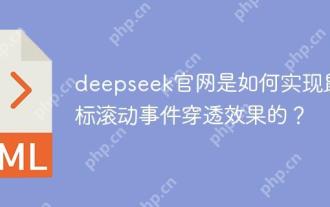 How does deepseek official website achieve the effect of penetrating mouse scroll event?
Apr 30, 2025 pm 03:21 PM
How does deepseek official website achieve the effect of penetrating mouse scroll event?
Apr 30, 2025 pm 03:21 PM
How to achieve the effect of mouse scrolling event penetration? When we browse the web, we often encounter some special interaction designs. For example, on deepseek official website, �...





