How to configure the environment for vscode
Configuring a VSCode development environment includes seven steps: Installing the VSCode editor and language extensions. Configure the compiler path as needed. Set up debug configuration. Define code formatting rules. Install the Git Integration Extension. Install additional enhancements. Perform advanced configurations such as creating workspace settings and writing user scripts to automate operations.

How to configure the VSCode development environment
1. Install VSCode
Download and install the Visual Studio Code (VSCode) editor.
2. Install language extensions
Install extensions to specific programming languages, such as Python, Java, C.
3. Configure the compiler
For some languages (such as C), the compiler path needs to be configured:
- Open "Settings" (Ctrl,)
- Search for "C/C: Clang Command Path"
- Enter the compiler path (for example: "/usr/bin/clang")
4. Configure the debugger
Set up the debug configuration to debug a specific language program:
- Open the ".vscode" folder (Ctrl B)
- Create or edit launch.json file
- Add a debugger configuration (for example: Python configuration)
5. Configure code formatting
Define code formatting rules to keep the code concise and consistent:
- Open "Settings" (Ctrl,)
- Search for "[language name]:code formatting" (for example: "Python:code formatting")
- Configure formatting options (for example: indentation, line width)
6. Install Git Integration
Install the Git integration extension to manage version control:
- Install "GitLens" and other extensions
- Configure Git login credentials (optional)
7. Install other extensions
Install additional extensions as needed to enhance VSCode's functionality:
- Code preview, theme, code generator
Advanced configuration:
- Create workspace settings: Customize settings for specific projects.
- Use the task runner: define custom tasks (for example: build, test).
- Write user scripts: Automate VSCode operations.
hint:
- Check out the official VSCode documentation for more detailed information.
- Use the Debug Console (Ctrl Shift P) to resolve problems encountered.
- Make sure VSCode and extensions are up to date.
The above is the detailed content of How to configure the environment for vscode. For more information, please follow other related articles on the PHP Chinese website!

Hot AI Tools

Undresser.AI Undress
AI-powered app for creating realistic nude photos

AI Clothes Remover
Online AI tool for removing clothes from photos.

Undress AI Tool
Undress images for free

Clothoff.io
AI clothes remover

Video Face Swap
Swap faces in any video effortlessly with our completely free AI face swap tool!

Hot Article

Hot Tools

Notepad++7.3.1
Easy-to-use and free code editor

SublimeText3 Chinese version
Chinese version, very easy to use

Zend Studio 13.0.1
Powerful PHP integrated development environment

Dreamweaver CS6
Visual web development tools

SublimeText3 Mac version
God-level code editing software (SublimeText3)

Hot Topics
 Golang and C : Concurrency vs. Raw Speed
Apr 21, 2025 am 12:16 AM
Golang and C : Concurrency vs. Raw Speed
Apr 21, 2025 am 12:16 AM
Golang is better than C in concurrency, while C is better than Golang in raw speed. 1) Golang achieves efficient concurrency through goroutine and channel, which is suitable for handling a large number of concurrent tasks. 2)C Through compiler optimization and standard library, it provides high performance close to hardware, suitable for applications that require extreme optimization.
 C and XML: Exploring the Relationship and Support
Apr 21, 2025 am 12:02 AM
C and XML: Exploring the Relationship and Support
Apr 21, 2025 am 12:02 AM
C interacts with XML through third-party libraries (such as TinyXML, Pugixml, Xerces-C). 1) Use the library to parse XML files and convert them into C-processable data structures. 2) When generating XML, convert the C data structure to XML format. 3) In practical applications, XML is often used for configuration files and data exchange to improve development efficiency.
 What is the analysis chart of Bitcoin finished product structure? How to draw?
Apr 21, 2025 pm 07:42 PM
What is the analysis chart of Bitcoin finished product structure? How to draw?
Apr 21, 2025 pm 07:42 PM
The steps to draw a Bitcoin structure analysis chart include: 1. Determine the purpose and audience of the drawing, 2. Select the right tool, 3. Design the framework and fill in the core components, 4. Refer to the existing template. Complete steps ensure that the chart is accurate and easy to understand.
 The top ten free platform recommendations for real-time data on currency circle markets are released
Apr 22, 2025 am 08:12 AM
The top ten free platform recommendations for real-time data on currency circle markets are released
Apr 22, 2025 am 08:12 AM
Cryptocurrency data platforms suitable for beginners include CoinMarketCap and non-small trumpet. 1. CoinMarketCap provides global real-time price, market value, and trading volume rankings for novice and basic analysis needs. 2. The non-small quotation provides a Chinese-friendly interface, suitable for Chinese users to quickly screen low-risk potential projects.
 Golang vs. C : Performance and Speed Comparison
Apr 21, 2025 am 12:13 AM
Golang vs. C : Performance and Speed Comparison
Apr 21, 2025 am 12:13 AM
Golang is suitable for rapid development and concurrent scenarios, and C is suitable for scenarios where extreme performance and low-level control are required. 1) Golang improves performance through garbage collection and concurrency mechanisms, and is suitable for high-concurrency Web service development. 2) C achieves the ultimate performance through manual memory management and compiler optimization, and is suitable for embedded system development.
 Python vs. C : Understanding the Key Differences
Apr 21, 2025 am 12:18 AM
Python vs. C : Understanding the Key Differences
Apr 21, 2025 am 12:18 AM
Python and C each have their own advantages, and the choice should be based on project requirements. 1) Python is suitable for rapid development and data processing due to its concise syntax and dynamic typing. 2)C is suitable for high performance and system programming due to its static typing and manual memory management.
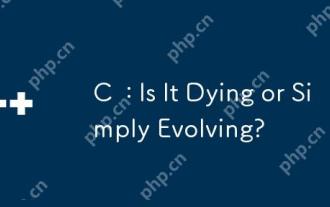 C : Is It Dying or Simply Evolving?
Apr 24, 2025 am 12:13 AM
C : Is It Dying or Simply Evolving?
Apr 24, 2025 am 12:13 AM
C isnotdying;it'sevolving.1)C remainsrelevantduetoitsversatilityandefficiencyinperformance-criticalapplications.2)Thelanguageiscontinuouslyupdated,withC 20introducingfeatureslikemodulesandcoroutinestoimproveusabilityandperformance.3)Despitechallen
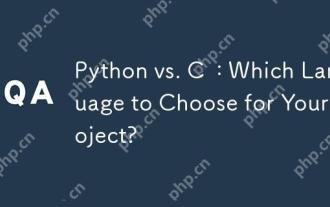 Python vs. C : Which Language to Choose for Your Project?
Apr 21, 2025 am 12:17 AM
Python vs. C : Which Language to Choose for Your Project?
Apr 21, 2025 am 12:17 AM
Choosing Python or C depends on project requirements: 1) If you need rapid development, data processing and prototype design, choose Python; 2) If you need high performance, low latency and close hardware control, choose C.






