Which one is better, vscode or visual studio
Depending on the specific needs and project size, choose the most suitable IDE: large projects (especially C#, C) and complex debugging: Visual Studio, which provides powerful debugging capabilities and perfect support for large projects. Small projects, rapid prototyping, low configuration machines: VS Code, lightweight, fast startup speed, low resource utilization, and extremely high scalability. Ultimately, by trying and experiencing VS Code and Visual Studio, you can find the best solution for you. You can even consider using both for the best results.
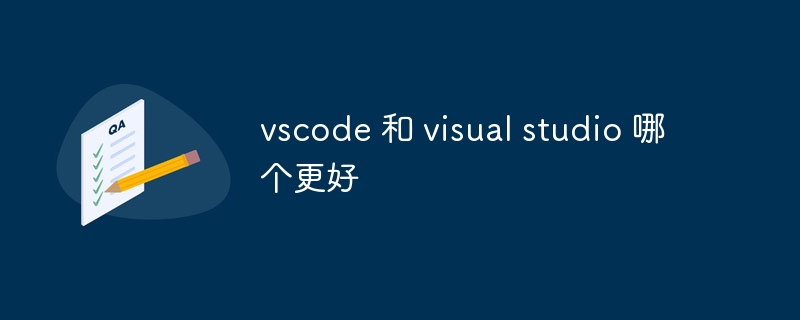
VS Code vs. Visual Studio: Which IDE is your true destiny?
Many developers are confused about the choices of VS Code and Visual Studio, which is actually not that complicated. The answer depends on your specific needs and project size. Don’t think about finding an absolute “better”, but finding one that suits you more.
This article will explore the advantages and disadvantages of both, help you clear the fog and make wise choices. After reading, you will have a clearer understanding of these two IDEs and be able to make the best decisions based on your own situation.
Let’s talk about the basics first. Visual Studio is Microsoft's heavyweight IDE, with extremely powerful functions, naturally supports the .NET ecosystem, first-class debugging capabilities, and is suitable for large-scale project development, especially in C#, C and other fields. VS Code is a lightweight cross-platform editor. With its powerful scalability, it can be competent for the development of almost any programming language, and it starts quickly and consumes less resources.
The core strength of Visual Studio is its powerful debugging capabilities and perfect support for large projects. It provides a wealth of code analysis tools, performance analysis tools, and powerful IntelliSense code tips that are critical to large projects. But it also becomes huge and bloated, with slow startup speed and high resource consumption. Just imagine, it is a torment to open a huge C project on a machine with a lower configuration and wait for Visual Studio to start. Moreover, its learning curve is relatively steep and it takes some time to master all its functions.
The essence of VS Code lies in its extremely high scalability and lightweight properties. You can install various extensions according to your needs, such as syntax highlighting, code completion, debugging tools, etc. that support various programming languages. It starts very fast and has low resource usage, which is very friendly for developers who need to develop quickly iterate or develop on low-configured machines. However, VS Code's debugging function is relatively simple than Visual Studio, and it is relatively lacking in management and debugging of large projects. Moreover, the quality of the extension is uneven and you need to be careful when choosing.
Let’s take a look at a simple example, suppose we want to develop a simple Python script:
VS Code:
<code class="python"># VS Code 示例:一个简单的Python脚本import random def generate_random_number(min_val, max_val): return random.randint(min_val, max_val) if __name__ == "__main__": random_number = generate_random_number(1, 100) print(f"生成的随机数是:{random_number}")</code>This script can be run directly in VS Code, and debugging is relatively simple. It can be completed by installing Python extensions.
Visual Studio:
Visual Studio can also run this script, but it requires configuring the project, and the process is relatively complicated. Its advantage is that when this Python script becomes part of a large project, the powerful debugging and management capabilities of Visual Studio can really work.
Let’s talk about some advanced usage and potential issues. In VS Code, you can automate the build process by configuring tasks.json, such as running unit tests, compiling code, etc. However, this requires you to have a certain understanding of JSON configuration. Visual Studio has more powerful build and management tools built in, but the configuration is also more complex.
In practical applications, which IDE to choose depends on your project size and personal preferences. For small projects or rapid prototyping, VS Code is a great choice, with its lightweight and fast startup speed that greatly improves efficiency. For large projects, especially those that require complex debugging and code analysis, the powerful features of Visual Studio are irreplaceable.
Finally, my advice is: Don’t blindly follow the trend. Try both and experience them yourself to find the "true emperor" that suits you the most. Perhaps, you may even find that the combination of two IDEs is the best solution.
The above is the detailed content of Which one is better, vscode or visual studio. For more information, please follow other related articles on the PHP Chinese website!

Hot AI Tools

Undresser.AI Undress
AI-powered app for creating realistic nude photos

AI Clothes Remover
Online AI tool for removing clothes from photos.

Undress AI Tool
Undress images for free

Clothoff.io
AI clothes remover

Video Face Swap
Swap faces in any video effortlessly with our completely free AI face swap tool!

Hot Article

Hot Tools

Notepad++7.3.1
Easy-to-use and free code editor

SublimeText3 Chinese version
Chinese version, very easy to use

Zend Studio 13.0.1
Powerful PHP integrated development environment

Dreamweaver CS6
Visual web development tools

SublimeText3 Mac version
God-level code editing software (SublimeText3)

Hot Topics
 1659
1659
 14
14
 1415
1415
 52
52
 1309
1309
 25
25
 1257
1257
 29
29
 1232
1232
 24
24
 How to use the chrono library in C?
Apr 28, 2025 pm 10:18 PM
How to use the chrono library in C?
Apr 28, 2025 pm 10:18 PM
Using the chrono library in C can allow you to control time and time intervals more accurately. Let's explore the charm of this library. C's chrono library is part of the standard library, which provides a modern way to deal with time and time intervals. For programmers who have suffered from time.h and ctime, chrono is undoubtedly a boon. It not only improves the readability and maintainability of the code, but also provides higher accuracy and flexibility. Let's start with the basics. The chrono library mainly includes the following key components: std::chrono::system_clock: represents the system clock, used to obtain the current time. std::chron
 How to understand DMA operations in C?
Apr 28, 2025 pm 10:09 PM
How to understand DMA operations in C?
Apr 28, 2025 pm 10:09 PM
DMA in C refers to DirectMemoryAccess, a direct memory access technology, allowing hardware devices to directly transmit data to memory without CPU intervention. 1) DMA operation is highly dependent on hardware devices and drivers, and the implementation method varies from system to system. 2) Direct access to memory may bring security risks, and the correctness and security of the code must be ensured. 3) DMA can improve performance, but improper use may lead to degradation of system performance. Through practice and learning, we can master the skills of using DMA and maximize its effectiveness in scenarios such as high-speed data transmission and real-time signal processing.
 How to measure thread performance in C?
Apr 28, 2025 pm 10:21 PM
How to measure thread performance in C?
Apr 28, 2025 pm 10:21 PM
Measuring thread performance in C can use the timing tools, performance analysis tools, and custom timers in the standard library. 1. Use the library to measure execution time. 2. Use gprof for performance analysis. The steps include adding the -pg option during compilation, running the program to generate a gmon.out file, and generating a performance report. 3. Use Valgrind's Callgrind module to perform more detailed analysis. The steps include running the program to generate the callgrind.out file and viewing the results using kcachegrind. 4. Custom timers can flexibly measure the execution time of a specific code segment. These methods help to fully understand thread performance and optimize code.
 How to understand ABI compatibility in C?
Apr 28, 2025 pm 10:12 PM
How to understand ABI compatibility in C?
Apr 28, 2025 pm 10:12 PM
ABI compatibility in C refers to whether binary code generated by different compilers or versions can be compatible without recompilation. 1. Function calling conventions, 2. Name modification, 3. Virtual function table layout, 4. Structure and class layout are the main aspects involved.
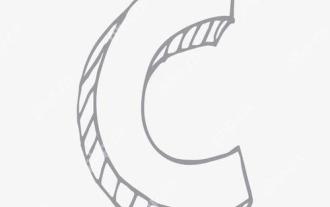 How to use string streams in C?
Apr 28, 2025 pm 09:12 PM
How to use string streams in C?
Apr 28, 2025 pm 09:12 PM
The main steps and precautions for using string streams in C are as follows: 1. Create an output string stream and convert data, such as converting integers into strings. 2. Apply to serialization of complex data structures, such as converting vector into strings. 3. Pay attention to performance issues and avoid frequent use of string streams when processing large amounts of data. You can consider using the append method of std::string. 4. Pay attention to memory management and avoid frequent creation and destruction of string stream objects. You can reuse or use std::stringstream.
 How to handle high DPI display in C?
Apr 28, 2025 pm 09:57 PM
How to handle high DPI display in C?
Apr 28, 2025 pm 09:57 PM
Handling high DPI display in C can be achieved through the following steps: 1) Understand DPI and scaling, use the operating system API to obtain DPI information and adjust the graphics output; 2) Handle cross-platform compatibility, use cross-platform graphics libraries such as SDL or Qt; 3) Perform performance optimization, improve performance through cache, hardware acceleration, and dynamic adjustment of the details level; 4) Solve common problems, such as blurred text and interface elements are too small, and solve by correctly applying DPI scaling.
 An efficient way to batch insert data in MySQL
Apr 29, 2025 pm 04:18 PM
An efficient way to batch insert data in MySQL
Apr 29, 2025 pm 04:18 PM
Efficient methods for batch inserting data in MySQL include: 1. Using INSERTINTO...VALUES syntax, 2. Using LOADDATAINFILE command, 3. Using transaction processing, 4. Adjust batch size, 5. Disable indexing, 6. Using INSERTIGNORE or INSERT...ONDUPLICATEKEYUPDATE, these methods can significantly improve database operation efficiency.
 What is exception neutral code in C?
Apr 28, 2025 pm 09:39 PM
What is exception neutral code in C?
Apr 28, 2025 pm 09:39 PM
Exception-neutral code refers to a snippet of code that neither throws nor handles exceptions. In C programming, applying exception neutral code can simplify exception handling logic and improve code maintainability and reliability.




