Can vscode hide minimaps
In VS Code, minimap is an option that is essentially a code file thumbnail that allows you to quickly browse the code structure. Its effectiveness depends on the complexity of the code and the encoding style. You can disable or customize the minimap through settings, configuring it according to personal preferences and project needs.

VS Code's minimap: Whether it is practical or not depends on you
VS Code's "Minimap" feature is a controversial feature. Some developers think it is very practical and can quickly browse the code structure; while others think it takes up space, which reduces efficiency. Let's take a look at this minimap first and see if it's worth enabling.
A minimap is essentially a thumbnail of a code file, showing the overall structure of the code, including functions, loops, indentation of code blocks, etc. You can quickly jump to anywhere in the code on the minimap via the mouse wheel, which is especially convenient when browsing large files. After completing the above steps, enter the actual operation. For example, you are working on a JavaScript file with thousands of lines and need to find a specific function. Without having to scroll the mouse, you just need to find the location of the function on the minimap, then click it and the cursor will jump immediately. This can significantly improve the efficiency of code browsing.
It should be noted here that minimaps are not omnipotent. Its effectiveness depends largely on the complexity of the code and the style of your coding. For projects with clear code structure and well-annotated, small maps can play a good auxiliary role; but for projects with chaotic code and insufficient annotation, small maps will appear messy and difficult to identify. I used to be in a large project, and the minimap became very difficult to read because of inconsistent code styles, and eventually I had to turn it off.
So, can VS Code's minimap be hidden? sure! At this stage, you need to turn on the settings for VS Code (usually File > Preferences > Settings or Code > Preferences > Settings , depending on your operating system). Enter "minimap" in the settings search box and you will find a series of settings options related to minimaps. You can directly set "Minimap: Enabled" to false to disable minimap. You can also adjust the size, color, display content and other parameters of the minimap to find the configuration that best suits you.
Once done, check if the minimap is successfully hidden. If you find that the minimap still exists, please check if your settings are saved successfully or try restarting VS Code.
In addition to simple switches, VS Code also provides some more advanced customization options, such as controlling the type of code displayed by the minimap (such as displaying only functions, or only comments), or adjusting how the minimap is rendered. This part of the setup needs to be adjusted to your personal preferences and project needs, without absolute best practices.
All in all, the VS Code minimap is a feature that is in a personal opinion. It can improve code browsing efficiency, but it can also take up space and reduce readability. Whether to enable the minimap and how to configure it depends entirely on your personal habits and project needs. Weigh the pros and cons and choose the most suitable solution for you is the key. Remember, tools are just auxiliary, and efficient programming habits and clear code structure are the fundamentals for improving productivity.
The above is the detailed content of Can vscode hide minimaps. For more information, please follow other related articles on the PHP Chinese website!

Hot AI Tools

Undresser.AI Undress
AI-powered app for creating realistic nude photos

AI Clothes Remover
Online AI tool for removing clothes from photos.

Undress AI Tool
Undress images for free

Clothoff.io
AI clothes remover

Video Face Swap
Swap faces in any video effortlessly with our completely free AI face swap tool!

Hot Article

Hot Tools

Notepad++7.3.1
Easy-to-use and free code editor

SublimeText3 Chinese version
Chinese version, very easy to use

Zend Studio 13.0.1
Powerful PHP integrated development environment

Dreamweaver CS6
Visual web development tools

SublimeText3 Mac version
God-level code editing software (SublimeText3)

Hot Topics
 How to run sublime after writing the code
Apr 16, 2025 am 08:51 AM
How to run sublime after writing the code
Apr 16, 2025 am 08:51 AM
There are six ways to run code in Sublime: through hotkeys, menus, build systems, command lines, set default build systems, and custom build commands, and run individual files/projects by right-clicking on projects/files. The build system availability depends on the installation of Sublime Text.
 git software installation
Apr 17, 2025 am 11:57 AM
git software installation
Apr 17, 2025 am 11:57 AM
Installing Git software includes the following steps: Download the installation package and run the installation package to verify the installation configuration Git installation Git Bash (Windows only)
 How to set important Git configuration global properties
Apr 17, 2025 pm 12:21 PM
How to set important Git configuration global properties
Apr 17, 2025 pm 12:21 PM
There are many ways to customize a development environment, but the global Git configuration file is one that is most likely to be used for custom settings such as usernames, emails, preferred text editors, and remote branches. Here are the key things you need to know about global Git configuration files.
 What is the difference between memory leaks in Java programs on ARM and x86 architecture CPUs?
Apr 19, 2025 pm 11:18 PM
What is the difference between memory leaks in Java programs on ARM and x86 architecture CPUs?
Apr 19, 2025 pm 11:18 PM
Analysis of memory leak phenomenon of Java programs on different architecture CPUs. This article will discuss a case where a Java program exhibits different memory behaviors on ARM and x86 architecture CPUs...
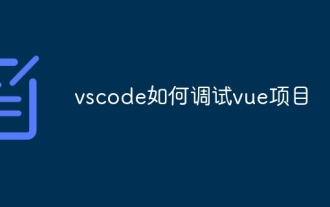 How to debug vue project with vscode
Apr 16, 2025 am 07:00 AM
How to debug vue project with vscode
Apr 16, 2025 am 07:00 AM
Steps to debug a Vue project in VS Code: Run the project: npm run serve or yarn serve Open the debugger: F5 or "Start debug" button Select "Vue: Attach to Chrome" configuration attached to the browser: VS Code automatically attached to the project running in Chrome Settings Breakpoint Start debug: F5 or "Start debug" button Step by step: Use the debug toolbar button to execute the code step by step Check variables: "Surveillance" window
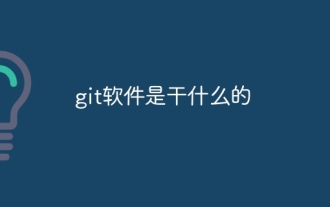 What does git software do
Apr 17, 2025 am 11:42 AM
What does git software do
Apr 17, 2025 am 11:42 AM
Git is a distributed version control system for purposes including: Version control: Tracking and rolling back code changes collaboration: Multi-user collaboration and merge change code storage: Secure storage and backup code change management: Structured management of changes and tracking of release version profile management: Automating tasks and maintaining consistency
 How to run js code with vscode
Apr 16, 2025 am 07:33 AM
How to run js code with vscode
Apr 16, 2025 am 07:33 AM
How to run JS code in VSCode? Create .js files and write code; install Node.js and npm; install Debugger for Chrome; open the debug console; select Chrome; add debug configuration; set debug scripts; run code; debug code (optional).
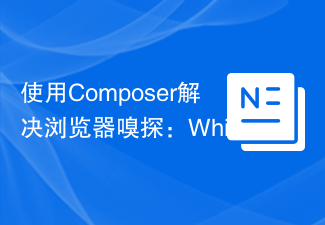 Use Composer to solve browser sniffing: The practical application of WhichBrowser/Parser library
Apr 17, 2025 pm 11:21 PM
Use Composer to solve browser sniffing: The practical application of WhichBrowser/Parser library
Apr 17, 2025 pm 11:21 PM
I encountered a tricky problem when developing a multi-device-compatible website: how to accurately identify the user's browser and device information. After trying multiple methods, I found that directly parsing user-agent strings (User-Agent) are both complex and unreliable, and often misjudgments occur. Fortunately, I successfully solved this problem by installing the WhichBrowser/Parser library using Composer.






