Can vscode be shared in real time
VS Code's real-time sharing feature provides a convenient way to develop collaboratively: install Live Share extensions and create sessions. Share session links to get team members to join. Pay attention to permission settings to prevent misoperation. Check synchronization and connection to ensure normal collaboration. Real-time sharing is efficient and convenient, but network dependency and permission management need to be handled with caution.
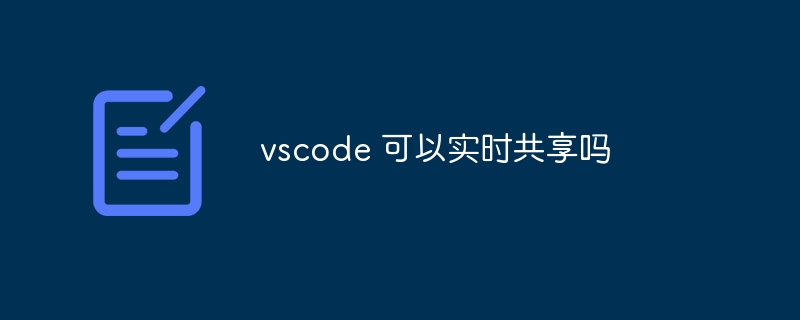
VS Code's real-time sharing function: a powerful tool and potential pitfalls for collaborative development
Get a computer running VS Code first and make sure you have the Live Share extension installed. This extension is the core of VS Code's real-time sharing function. After the installation is completed, the preparations will be completed.
After completing the above steps, enter the creation or joining of the shared session. The developer who created the session clicks the Live Share icon on the status bar and select Start Sharing Session. This generates a link that you can share with your team members. Through this link, they can join your session, view your code in real time, edit, and even debug. Developers who join the session also click the Live Share icon on the status bar, select "Join Session", and paste the link.
It should be noted here that real-time sharing is not completely seamless. Network status directly affects the fluency of sharing. I used Live Share in a multinational project. Because team members are distributed in different time zones, network latency causes code synchronization to stutter and even occasionally lose modifications. Therefore, it is crucial to choose a stable network environment and it is recommended to test the network connection before sharing. If the network conditions are not good, it is recommended to consider using other collaboration methods, such as using a version control system (such as Git) for code merging.
At this stage, you need to pay attention to the permission settings. Live Share allows you to control what other participants can do, such as read-only mode, allow editing, allow debugging, and more. Properly configuring permissions can effectively avoid misoperation, especially for some critical code or configurations. I once caused an intern to delete an important piece of code by mistake due to improper permission settings. Although it was restored quickly, I still wasted a lot of time.
After completion, check whether all participants can see the code normally and perform the corresponding operations. This includes checking the synchronization of the code, the connection of the debugger, etc. During the sharing process, if a problem occurs, you can try restarting the Live Share session or checking the network connection.
VS Code's Live Share feature is undoubtedly a powerful tool to improve team collaboration efficiency. It makes remote collaboration more convenient and efficient, especially in scenarios such as code review, pairing programming and debugging, which can significantly save time and communication costs. However, it is not perfect. Strong network dependency and complexity of permission management are aspects that need developers to pay attention to. Before using it, fully understand its advantages and disadvantages and choose the appropriate collaboration method according to the actual situation, so as to better play its role and avoid unnecessary trouble.
In short, VS Code's Live Share is a powerful tool, but it needs to be used with caution and combined with the actual situation of the team and network conditions to decide whether to adopt it. Only by choosing the right collaboration tool can we truly improve development efficiency and avoid pitfalls.
The above is the detailed content of Can vscode be shared in real time. For more information, please follow other related articles on the PHP Chinese website!

Hot AI Tools

Undresser.AI Undress
AI-powered app for creating realistic nude photos

AI Clothes Remover
Online AI tool for removing clothes from photos.

Undress AI Tool
Undress images for free

Clothoff.io
AI clothes remover

Video Face Swap
Swap faces in any video effortlessly with our completely free AI face swap tool!

Hot Article

Hot Tools

Notepad++7.3.1
Easy-to-use and free code editor

SublimeText3 Chinese version
Chinese version, very easy to use

Zend Studio 13.0.1
Powerful PHP integrated development environment

Dreamweaver CS6
Visual web development tools

SublimeText3 Mac version
God-level code editing software (SublimeText3)

Hot Topics
 What to do if the git download is not active
Apr 17, 2025 pm 04:54 PM
What to do if the git download is not active
Apr 17, 2025 pm 04:54 PM
Resolve: When Git download speed is slow, you can take the following steps: Check the network connection and try to switch the connection method. Optimize Git configuration: Increase the POST buffer size (git config --global http.postBuffer 524288000), and reduce the low-speed limit (git config --global http.lowSpeedLimit 1000). Use a Git proxy (such as git-proxy or git-lfs-proxy). Try using a different Git client (such as Sourcetree or Github Desktop). Check for fire protection
 How to solve the efficient search problem in PHP projects? Typesense helps you achieve it!
Apr 17, 2025 pm 08:15 PM
How to solve the efficient search problem in PHP projects? Typesense helps you achieve it!
Apr 17, 2025 pm 08:15 PM
When developing an e-commerce website, I encountered a difficult problem: How to achieve efficient search functions in large amounts of product data? Traditional database searches are inefficient and have poor user experience. After some research, I discovered the search engine Typesense and solved this problem through its official PHP client typesense/typesense-php, which greatly improved the search performance.
 When building a microservice architecture using Spring Cloud Alibaba, do you have to manage each module in a parent-child engineering structure?
Apr 19, 2025 pm 08:09 PM
When building a microservice architecture using Spring Cloud Alibaba, do you have to manage each module in a parent-child engineering structure?
Apr 19, 2025 pm 08:09 PM
About SpringCloudAlibaba microservices modular development using SpringCloud...
 How to set the default run configuration list of SpringBoot projects in Idea for team members to share?
Apr 19, 2025 pm 11:24 PM
How to set the default run configuration list of SpringBoot projects in Idea for team members to share?
Apr 19, 2025 pm 11:24 PM
How to set the SpringBoot project default run configuration list in Idea using IntelliJ...
 What is the analysis chart of Bitcoin finished product structure? How to draw?
Apr 21, 2025 pm 07:42 PM
What is the analysis chart of Bitcoin finished product structure? How to draw?
Apr 21, 2025 pm 07:42 PM
The steps to draw a Bitcoin structure analysis chart include: 1. Determine the purpose and audience of the drawing, 2. Select the right tool, 3. Design the framework and fill in the core components, 4. Refer to the existing template. Complete steps ensure that the chart is accurate and easy to understand.
 The top ten free platform recommendations for real-time data on currency circle markets are released
Apr 22, 2025 am 08:12 AM
The top ten free platform recommendations for real-time data on currency circle markets are released
Apr 22, 2025 am 08:12 AM
Cryptocurrency data platforms suitable for beginners include CoinMarketCap and non-small trumpet. 1. CoinMarketCap provides global real-time price, market value, and trading volume rankings for novice and basic analysis needs. 2. The non-small quotation provides a Chinese-friendly interface, suitable for Chinese users to quickly screen low-risk potential projects.
 Why is git downloading so slow
Apr 17, 2025 pm 04:51 PM
Why is git downloading so slow
Apr 17, 2025 pm 04:51 PM
Causes of slow Git downloads include poor network connections, Git server problems, large files or large submissions, Git configuration issues, insufficient computer resources, and other factors such as malware. Workarounds include improving network connectivity, adjusting firewall settings, avoiding downloading unnecessary files or submissions, optimizing Git configuration, providing adequate computer resources, and scanning and removing malware.
 What do you need to set after downloading Git
Apr 17, 2025 pm 04:57 PM
What do you need to set after downloading Git
Apr 17, 2025 pm 04:57 PM
After installing Git, in order to use more efficiently, the following settings are required: Set user information (name and mailbox) Select text editor Set external merge tool Generate SSH key settings Ignore file mode






