Can you use vscode without networking?
VS Code works even when offline, but requires pre-installation of extensions and components. Offline core functions include: pre-installed extensions: install syntax highlighting, code completion, and debugger extensions. Offline debugging: The built-in debugger can perform breakpoint debugging, single-step execution and other operations in offline state. Offline code completion: Local indexes provide code completion suggestions, but may not be able to obtain the latest suggestions. Offline Work Limits: Cannot install or update the extension, and some features may not work properly. Best practices: Install extensions when there is a network, backup regularly, be familiar with offline debugging, and understand extension dependencies.

Be able to encode quickly even if you leave the network: VS Code's offline development experience
Many developers rely on the power of VS Code, but can it still work when the network connection is out? The answer is yes. Although some features of VS Code, such as extension installation and some aspects of code autocompletion, rely on network connections, it is still a powerful offline editor that can meet most offline development needs.
The core of offline work: pre-installation of extensions and necessary components
The offline capability of VS Code depends mainly on your pre-installed extensions and downloaded components. Imagine you are doing an emergency code fix on an airplane without a network connection. At this time, pre-planning is particularly important. You need to install all the extensions you need when you have a network connection, such as syntax highlighting, code completion, debugger, etc. for the programming language you use. This includes extensions for specific frameworks or libraries, as well as common extensions like Git integration.
For example, if you are using Python, you need to install the Python extension and make sure it has downloaded all the necessary language server components. This can be done by opening VS Code in a networked state, searching for and installing these extensions, and then having them complete all the necessary downloads. The same principle applies to other languages such as JavaScript, C, and Java.
Offline debugging: Debugger is your secret weapon
Debugging is an integral part of the development process, even in offline environments. VS Code's built-in debugger supports multiple languages, and most debugging functions can work properly when offline. You just need to configure the debugger in the network state, and then you can perform breakpoint debugging, step-by-step execution, view variable values and other operations in the offline state.
I once had to modify the firmware code of an embedded system during a field investigation. There was no network connection at the time, and I relied on pre-installed C extensions and GDB debuggers to successfully locate and fix a serious bug. This fully demonstrates VS Code's ability in offline debugging.
Offline code completion: the power of local smart prompts
VS Code's smart code completion capabilities relies in part on network requests, especially when it comes to large projects or third-party libraries. However, for most cases, the code base of VS Code locally indexed is sufficient to provide effective code completion suggestions. While offline, you may not be able to get the latest code completion suggestions, you can still rely on local indexes to improve coding efficiency. If your project relies on a large number of local libraries, offline code completion will work better.
Limitations of offline work: Extended updates and some functions are limited
Of course, VS Code's offline work is not perfect. You cannot install new extensions, nor update installed extensions. Some extensions that rely on network services may not work properly. For example, some code analysis tools or integration services may require a network connection to function properly.
Best Practice: Take advantage of offline mode
To maximize the offline capabilities of VS Code, I recommend:
- When you have a network connection, install all the extensions you need and make sure they are fully downloaded.
- Regularly back up your project and VS Code settings.
- Understand the dependencies you use to extend and make sure they work properly offline.
- Familiar with VS Code's offline debugging capabilities.
In short, VS Code is not entirely network-dependent. Its powerful offline editing and debugging capabilities allow you to continue to develop efficiently without a network connection. Rational planning and preparation are the key to fully leveraging its offline capabilities. By preinstalling the necessary extensions and understanding their limitations, you can take advantage of VS Code, even when completely off-network.
The above is the detailed content of Can you use vscode without networking?. For more information, please follow other related articles on the PHP Chinese website!

Hot AI Tools

Undresser.AI Undress
AI-powered app for creating realistic nude photos

AI Clothes Remover
Online AI tool for removing clothes from photos.

Undress AI Tool
Undress images for free

Clothoff.io
AI clothes remover

Video Face Swap
Swap faces in any video effortlessly with our completely free AI face swap tool!

Hot Article

Hot Tools

Notepad++7.3.1
Easy-to-use and free code editor

SublimeText3 Chinese version
Chinese version, very easy to use

Zend Studio 13.0.1
Powerful PHP integrated development environment

Dreamweaver CS6
Visual web development tools

SublimeText3 Mac version
God-level code editing software (SublimeText3)

Hot Topics
 1655
1655
 14
14
 1413
1413
 52
52
 1306
1306
 25
25
 1252
1252
 29
29
 1226
1226
 24
24
 Golang and C : Concurrency vs. Raw Speed
Apr 21, 2025 am 12:16 AM
Golang and C : Concurrency vs. Raw Speed
Apr 21, 2025 am 12:16 AM
Golang is better than C in concurrency, while C is better than Golang in raw speed. 1) Golang achieves efficient concurrency through goroutine and channel, which is suitable for handling a large number of concurrent tasks. 2)C Through compiler optimization and standard library, it provides high performance close to hardware, suitable for applications that require extreme optimization.
 C and XML: Exploring the Relationship and Support
Apr 21, 2025 am 12:02 AM
C and XML: Exploring the Relationship and Support
Apr 21, 2025 am 12:02 AM
C interacts with XML through third-party libraries (such as TinyXML, Pugixml, Xerces-C). 1) Use the library to parse XML files and convert them into C-processable data structures. 2) When generating XML, convert the C data structure to XML format. 3) In practical applications, XML is often used for configuration files and data exchange to improve development efficiency.
 Golang vs. C : Performance and Speed Comparison
Apr 21, 2025 am 12:13 AM
Golang vs. C : Performance and Speed Comparison
Apr 21, 2025 am 12:13 AM
Golang is suitable for rapid development and concurrent scenarios, and C is suitable for scenarios where extreme performance and low-level control are required. 1) Golang improves performance through garbage collection and concurrency mechanisms, and is suitable for high-concurrency Web service development. 2) C achieves the ultimate performance through manual memory management and compiler optimization, and is suitable for embedded system development.
 The top ten free platform recommendations for real-time data on currency circle markets are released
Apr 22, 2025 am 08:12 AM
The top ten free platform recommendations for real-time data on currency circle markets are released
Apr 22, 2025 am 08:12 AM
Cryptocurrency data platforms suitable for beginners include CoinMarketCap and non-small trumpet. 1. CoinMarketCap provides global real-time price, market value, and trading volume rankings for novice and basic analysis needs. 2. The non-small quotation provides a Chinese-friendly interface, suitable for Chinese users to quickly screen low-risk potential projects.
 What is the analysis chart of Bitcoin finished product structure? How to draw?
Apr 21, 2025 pm 07:42 PM
What is the analysis chart of Bitcoin finished product structure? How to draw?
Apr 21, 2025 pm 07:42 PM
The steps to draw a Bitcoin structure analysis chart include: 1. Determine the purpose and audience of the drawing, 2. Select the right tool, 3. Design the framework and fill in the core components, 4. Refer to the existing template. Complete steps ensure that the chart is accurate and easy to understand.
 Python vs. C : Understanding the Key Differences
Apr 21, 2025 am 12:18 AM
Python vs. C : Understanding the Key Differences
Apr 21, 2025 am 12:18 AM
Python and C each have their own advantages, and the choice should be based on project requirements. 1) Python is suitable for rapid development and data processing due to its concise syntax and dynamic typing. 2)C is suitable for high performance and system programming due to its static typing and manual memory management.
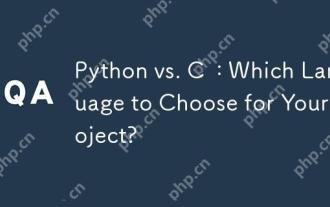 Python vs. C : Which Language to Choose for Your Project?
Apr 21, 2025 am 12:17 AM
Python vs. C : Which Language to Choose for Your Project?
Apr 21, 2025 am 12:17 AM
Choosing Python or C depends on project requirements: 1) If you need rapid development, data processing and prototype design, choose Python; 2) If you need high performance, low latency and close hardware control, choose C.
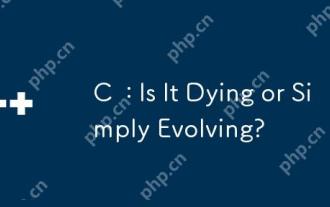 C : Is It Dying or Simply Evolving?
Apr 24, 2025 am 12:13 AM
C : Is It Dying or Simply Evolving?
Apr 24, 2025 am 12:13 AM
C isnotdying;it'sevolving.1)C remainsrelevantduetoitsversatilityandefficiencyinperformance-criticalapplications.2)Thelanguageiscontinuouslyupdated,withC 20introducingfeatureslikemodulesandcoroutinestoimproveusabilityandperformance.3)Despitechallen




