What is a vscode development container
Answer: VS Code Development Container is an integrated code sandbox environment that uses container technology to isolate the distribution environment and configure it through the devcontainer.json file, thereby simplifying dependency management, improving code portability, and enhancing security. Solve the dependency hell: Define the environment through Dockerfile to ensure that all developers have the same working environment and reduce errors caused by dependency version differences. Simplify project settings: Use the devcontainer.json file to define container configurations without manual installation and configuration of dependencies, simplifying project settings. Improve code portability: encapsulate code in containers so it can run on any Docker-enabled machine

VS Code Development Container: Your Code Sandbox and Efficiency Power
VS Code development containers are not a separate program, but a powerful way of working. It allows you to start a fully isolated development environment directly within VS Code, like having an exclusive, configurable code sandbox. This is crucial for collaborative development, managing dependencies, and maintaining a consistent development environment. It uses Docker or similar container technology to encapsulate your code, runtime environment, and all dependencies in one container, avoiding environment conflicts and configuration difficulties.
Functions and applications:
A clean and neat development environment is the key to efficient coding. VS Code development containers shine in this regard. It can:
- Solve the dependency hell: You no longer have to worry about the dilemma of "running on my machine". Every developer can have the same environment, thereby reducing errors caused by dependent version differences. Imagine a large project that requires Python 3.9, a specific version of Node.js, and a bunch of libraries. With containers, you just need to define a Dockerfile, all dependencies are clearly listed, and team members can have the same environment by simply launching the container in one click. This is especially important in collaborative development, avoiding countless "environmental issues".
- Simplify project setup: no longer manual installation and configuration of various dependencies. Just one
devcontainer.jsonfile, you can define the base image of the container, installed software, port mapping, etc. This file itself is your environment configuration manual, which is clear and easy to understand, and is easy to maintain and share. - Improve code portability: Your code and its operating environment are perfectly encapsulated in a container and can run on any Docker-enabled machine without considering the differences in the underlying operating system. This is very friendly to the Continuous Integration/Continuous Delivery (CI/CD) process.
- Enhanced security: The container provides an isolated environment where your code and system files do not affect each other, improving security.
Actual cases and debugging skills:
I used to work on a project that uses multiple microservices, each with a different dependency. Using VS Code to develop containers, we create independent containers for each service, each with its specific runtime environment and dependencies. This avoids dependency conflicts between services and greatly simplifies the debugging process. If there is a problem with a service, we only need to enter its corresponding container for debugging without affecting other services.
A common pitfall is the configuration error of the devcontainer.json file. For example, forgetting to map the port will cause the application to be inaccessible; or the dependency installation will fail, causing the container to start. These problems can be avoided by double-checking the configuration file and debugging using the Docker extension of VS Code. Read the log information in Dockerfile and devcontainer.json carefully to find the root cause of the problem.
Pros and cons:
advantage:
- Environmental consistency
- Simplify settings
- Improve portability
- Enhanced security
shortcoming:
- Need to learn the basics of Docker
- The initial configuration may take some time
- Container operation requires certain system resources
Best Practices:
- Use a clean base mirror to reduce container size.
- Make full use of multi-stage construction to reduce the final mirror volume.
- Ignore unnecessary project files using
.dockerignorefiles. - Include the
devcontainer.jsonfile into version control.
All in all, VS Code development containers are a very powerful tool that can significantly improve development efficiency and simplify the development process. Although it requires a certain learning cost, the benefits it brings far outweigh the energy invested. For projects of any size, especially those that rely on complex or require cross-platform compatibility, it is highly recommended to use VS Code development containers.
The above is the detailed content of What is a vscode development container. For more information, please follow other related articles on the PHP Chinese website!

Hot AI Tools

Undresser.AI Undress
AI-powered app for creating realistic nude photos

AI Clothes Remover
Online AI tool for removing clothes from photos.

Undress AI Tool
Undress images for free

Clothoff.io
AI clothes remover

Video Face Swap
Swap faces in any video effortlessly with our completely free AI face swap tool!

Hot Article

Hot Tools

Notepad++7.3.1
Easy-to-use and free code editor

SublimeText3 Chinese version
Chinese version, very easy to use

Zend Studio 13.0.1
Powerful PHP integrated development environment

Dreamweaver CS6
Visual web development tools

SublimeText3 Mac version
God-level code editing software (SublimeText3)

Hot Topics
 1664
1664
 14
14
 1422
1422
 52
52
 1316
1316
 25
25
 1267
1267
 29
29
 1239
1239
 24
24
 How to optimize code
Apr 28, 2025 pm 10:27 PM
How to optimize code
Apr 28, 2025 pm 10:27 PM
C code optimization can be achieved through the following strategies: 1. Manually manage memory for optimization use; 2. Write code that complies with compiler optimization rules; 3. Select appropriate algorithms and data structures; 4. Use inline functions to reduce call overhead; 5. Apply template metaprogramming to optimize at compile time; 6. Avoid unnecessary copying, use moving semantics and reference parameters; 7. Use const correctly to help compiler optimization; 8. Select appropriate data structures, such as std::vector.
 How to uninstall MySQL and clean residual files
Apr 29, 2025 pm 04:03 PM
How to uninstall MySQL and clean residual files
Apr 29, 2025 pm 04:03 PM
To safely and thoroughly uninstall MySQL and clean all residual files, follow the following steps: 1. Stop MySQL service; 2. Uninstall MySQL packages; 3. Clean configuration files and data directories; 4. Verify that the uninstallation is thorough.
 Quantitative Exchange Ranking 2025 Top 10 Recommendations for Digital Currency Quantitative Trading APPs
Apr 30, 2025 pm 07:24 PM
Quantitative Exchange Ranking 2025 Top 10 Recommendations for Digital Currency Quantitative Trading APPs
Apr 30, 2025 pm 07:24 PM
The built-in quantization tools on the exchange include: 1. Binance: Provides Binance Futures quantitative module, low handling fees, and supports AI-assisted transactions. 2. OKX (Ouyi): Supports multi-account management and intelligent order routing, and provides institutional-level risk control. The independent quantitative strategy platforms include: 3. 3Commas: drag-and-drop strategy generator, suitable for multi-platform hedging arbitrage. 4. Quadency: Professional-level algorithm strategy library, supporting customized risk thresholds. 5. Pionex: Built-in 16 preset strategy, low transaction fee. Vertical domain tools include: 6. Cryptohopper: cloud-based quantitative platform, supporting 150 technical indicators. 7. Bitsgap:
 An efficient way to batch insert data in MySQL
Apr 29, 2025 pm 04:18 PM
An efficient way to batch insert data in MySQL
Apr 29, 2025 pm 04:18 PM
Efficient methods for batch inserting data in MySQL include: 1. Using INSERTINTO...VALUES syntax, 2. Using LOADDATAINFILE command, 3. Using transaction processing, 4. Adjust batch size, 5. Disable indexing, 6. Using INSERTIGNORE or INSERT...ONDUPLICATEKEYUPDATE, these methods can significantly improve database operation efficiency.
 How to use MySQL functions for data processing and calculation
Apr 29, 2025 pm 04:21 PM
How to use MySQL functions for data processing and calculation
Apr 29, 2025 pm 04:21 PM
MySQL functions can be used for data processing and calculation. 1. Basic usage includes string processing, date calculation and mathematical operations. 2. Advanced usage involves combining multiple functions to implement complex operations. 3. Performance optimization requires avoiding the use of functions in the WHERE clause and using GROUPBY and temporary tables.
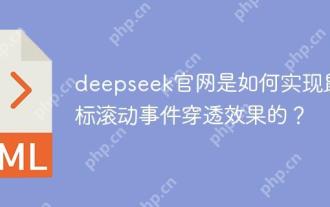 How does deepseek official website achieve the effect of penetrating mouse scroll event?
Apr 30, 2025 pm 03:21 PM
How does deepseek official website achieve the effect of penetrating mouse scroll event?
Apr 30, 2025 pm 03:21 PM
How to achieve the effect of mouse scrolling event penetration? When we browse the web, we often encounter some special interaction designs. For example, on deepseek official website, �...
 Steps to add and delete fields to MySQL tables
Apr 29, 2025 pm 04:15 PM
Steps to add and delete fields to MySQL tables
Apr 29, 2025 pm 04:15 PM
In MySQL, add fields using ALTERTABLEtable_nameADDCOLUMNnew_columnVARCHAR(255)AFTERexisting_column, delete fields using ALTERTABLEtable_nameDROPCOLUMNcolumn_to_drop. When adding fields, you need to specify a location to optimize query performance and data structure; before deleting fields, you need to confirm that the operation is irreversible; modifying table structure using online DDL, backup data, test environment, and low-load time periods is performance optimization and best practice.
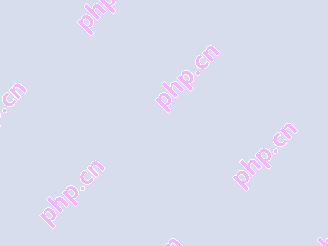 Easeprotocol.com directly implements ISO 20022 message standard as a blockchain smart contract
Apr 30, 2025 pm 05:06 PM
Easeprotocol.com directly implements ISO 20022 message standard as a blockchain smart contract
Apr 30, 2025 pm 05:06 PM
This groundbreaking development will enable financial institutions to leverage the globally recognized ISO20022 standard to automate banking processes across different blockchain ecosystems. The Ease protocol is an enterprise-level blockchain platform designed to promote widespread adoption through easy-to-use methods. It announced today that it has successfully integrated the ISO20022 messaging standard and directly incorporated it into blockchain smart contracts. This development will enable financial institutions to easily automate banking processes in different blockchain ecosystems using the globally recognized ISO20022 standard, which is replacing the Swift messaging system. These features will be tried soon on "EaseTestnet". EaseProtocolArchitectDou




