How to optimize HDFS on CentOS
Optimizing HDFS (Hadoop Distributed File System) on CentOS can be done from multiple aspects, including configuration adjustment, hardware optimization, performance optimization, etc. Here are some specific optimization steps and tips:
1. Configuration adjustment
- Adjust block size : Adjust block size according to workload. Larger blocks can improve read efficiency but increase data localization difficulty.
- Increase number of replicas : Increase data reliability, but increases storage costs. Adjust the number of replicas based on the importance of the data and the frequency of access.
- Avoid small files : Small files will increase NameNode load and reduce performance, and should be avoided as much as possible.
- Use compression technology : Reduce storage space and network transfer time, but consider CPU overhead.
- Hardware upgrade : Use faster CPU, memory, hard disk and network devices.
- Cluster horizontal scaling : expand the cluster by adding NameNode and DataNode to improve processing power.
2. Performance Tuning
- Heartbeat concurrency optimization : Edit the hdfs-site.xml file and increase the value of dfs.namenode.handler.count appropriately to improve the concurrency ability of NameNode to handle DataNode heartbeat and client metadata operations.
- Turn on the HDFS Recycle Bin : Modify the fs.trash.interval and fs.trash.checkpoint.interval values in core-site.xml to enable and manage the Recycle Bin function to protect data from being deleted by mistake and allow recovery.
- Data locality : By increasing the number of DataNodes, data blocks are stored near the client as much as possible, reducing network transmission.
- Read and write performance optimization : Optimize NameNode RPC response delay and use efficient transmission protocols.
- Cache optimization : utilizes the block caching mechanism to improve read performance by reasonably setting cache size and policies.
3. Operating system optimization
- Turn off unnecessary services : reduce the use of system resources.
- Adjust file descriptor limits : Add file descriptor limits to improve the system's concurrent processing capabilities.
- Manage sudo permissions : Make sure Hadoop runs in an optimized system environment.
4. Hardware planning
- CPU, memory and hard disk ratio : hardware selection is made according to application needs and budget.
- Network Throughput : It is recommended that each node provide sufficient network bandwidth to support the needs of data transmission and task scheduling.
When performing the above optimization, it is recommended to adjust according to the specific business needs and cluster size, and conduct sufficient testing in the production environment to ensure the effectiveness of optimization measures.
The above is the detailed content of How to optimize HDFS on CentOS. For more information, please follow other related articles on the PHP Chinese website!

Hot AI Tools

Undresser.AI Undress
AI-powered app for creating realistic nude photos

AI Clothes Remover
Online AI tool for removing clothes from photos.

Undress AI Tool
Undress images for free

Clothoff.io
AI clothes remover

Video Face Swap
Swap faces in any video effortlessly with our completely free AI face swap tool!

Hot Article

Hot Tools

Notepad++7.3.1
Easy-to-use and free code editor

SublimeText3 Chinese version
Chinese version, very easy to use

Zend Studio 13.0.1
Powerful PHP integrated development environment

Dreamweaver CS6
Visual web development tools

SublimeText3 Mac version
God-level code editing software (SublimeText3)

Hot Topics
 1662
1662
 14
14
 1419
1419
 52
52
 1311
1311
 25
25
 1262
1262
 29
29
 1235
1235
 24
24
 What is the main purpose of Linux?
Apr 16, 2025 am 12:19 AM
What is the main purpose of Linux?
Apr 16, 2025 am 12:19 AM
The main uses of Linux include: 1. Server operating system, 2. Embedded system, 3. Desktop operating system, 4. Development and testing environment. Linux excels in these areas, providing stability, security and efficient development tools.
 Is the vscode extension malicious?
Apr 15, 2025 pm 07:57 PM
Is the vscode extension malicious?
Apr 15, 2025 pm 07:57 PM
VS Code extensions pose malicious risks, such as hiding malicious code, exploiting vulnerabilities, and masturbating as legitimate extensions. Methods to identify malicious extensions include: checking publishers, reading comments, checking code, and installing with caution. Security measures also include: security awareness, good habits, regular updates and antivirus software.
 How to run sublime after writing the code
Apr 16, 2025 am 08:51 AM
How to run sublime after writing the code
Apr 16, 2025 am 08:51 AM
There are six ways to run code in Sublime: through hotkeys, menus, build systems, command lines, set default build systems, and custom build commands, and run individual files/projects by right-clicking on projects/files. The build system availability depends on the installation of Sublime Text.
 vscode cannot install extension
Apr 15, 2025 pm 07:18 PM
vscode cannot install extension
Apr 15, 2025 pm 07:18 PM
The reasons for the installation of VS Code extensions may be: network instability, insufficient permissions, system compatibility issues, VS Code version is too old, antivirus software or firewall interference. By checking network connections, permissions, log files, updating VS Code, disabling security software, and restarting VS Code or computers, you can gradually troubleshoot and resolve issues.
 git software installation
Apr 17, 2025 am 11:57 AM
git software installation
Apr 17, 2025 am 11:57 AM
Installing Git software includes the following steps: Download the installation package and run the installation package to verify the installation configuration Git installation Git Bash (Windows only)
 Can vscode compare two files
Apr 15, 2025 pm 08:15 PM
Can vscode compare two files
Apr 15, 2025 pm 08:15 PM
Yes, VS Code supports file comparison, providing multiple methods, including using context menus, shortcut keys, and support for advanced operations such as comparing different branches or remote files.
 vscode setting Chinese How to set vscode in Chinese
Apr 15, 2025 pm 06:51 PM
vscode setting Chinese How to set vscode in Chinese
Apr 15, 2025 pm 06:51 PM
By installing and enabling the Simplified Chinese Language Pack or Traditional Chinese Language Pack in the VS Code extension store, the VS Code user interface can be translated into Chinese, thereby enhancing the coding experience. In addition, themes, shortcuts, and code snippets can be adjusted to further personalize the settings.
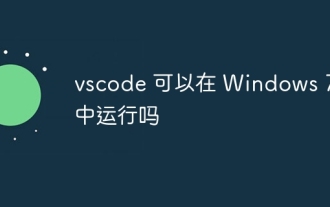 Can vscode run in Windows 7
Apr 15, 2025 pm 07:27 PM
Can vscode run in Windows 7
Apr 15, 2025 pm 07:27 PM
VS Code is still available on Windows 7, but is highly not recommended. Windows 7 lacks security updates and patches, resulting in security risks and VS Code compatibility issues. Although simple code editing is barely competent, it is recommended to upgrade to Windows 10 or later for complex development or for extensions.




