 Operation and Maintenance
Operation and Maintenance
 Nginx
Nginx
 Nginx security configuration and protection measures to ensure website security
Nginx security configuration and protection measures to ensure website security
Nginx security configuration and protection measures to ensure website security
The key to Nginx security configuration lies in the principle of minimum permissions and continuous monitoring. 1. Close unnecessary modules to reduce potential vulnerabilities; 2. Use location instructions to accurately control resource access rights, such as prohibiting access to sensitive directories; 3. Use limit_req and limit_conn instructions to limit access frequency and concurrent connections to prevent attacks; 4. Check logs regularly and update Nginx versions to fix vulnerabilities in a timely manner. Only continuous learning and practice can truly ensure the security of the website.
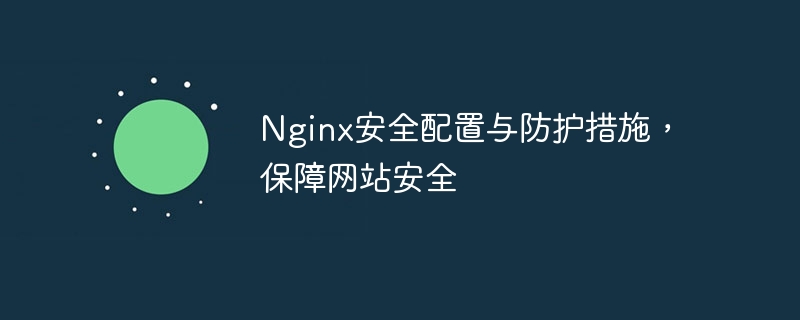
Nginx security configuration and protection measures to ensure website security
Many friends have asked me how to make my website as safe as a wall? This cannot be explained clearly in one sentence or two sentences. Nginx security configuration is a system project that requires starting from multiple angles. In this article, let’s talk about this topic in depth. I will share some of the experience I have accumulated over the years and some less common skills, which will ensure that you will benefit a lot. After reading it, you will have a deeper understanding of Nginx's security configuration and can independently complete most of the security reinforcement work.
Let me talk about the basics first. Nginx itself is a very secure server software, but there is no absolute security thing, only relative. Many websites are often broken, which is not caused by Nginx itself, but by improper configuration. Therefore, understanding the operating mechanism of Nginx and the role of various configuration options is the cornerstone of secure configuration. This is not something you can do by simply changing a few instructions. You need to truly understand the logic behind these instructions. For example, the setting of worker_processes is directly related to the server's concurrent processing capabilities. If the settings are improper, it will affect performance at the least, and at the worst, it may lead to a denial of service attack (DoS).
Our core is security configuration. The most basic thing is that you have to close unnecessary modules, which is like locking the doors and windows of your home. What are the modules that cannot be used to keep? One more module means one more potential vulnerability. In this regard, I suggest you read the official documentation of Nginx carefully to see which modules are necessary and which can be closed. Remember, the essence of security configuration lies in the "minimum permission principle", which only enables necessary modules and functions.
To go deeper, it is access control. location directive is your best friend. You can use it to accurately control which resources can be accessed and which cannot. For example, you can prohibit access to sensitive directories such as /etc or /tmp . Remember that using regular expressions gives you more precise control over access rights, but be careful that writing a wrong regex can lead to unexpected consequences. I once wrote a regular expression wrong, which made the entire website inaccessible. You know what it feels like.
Next, let’s talk about some advanced skills. For example, you can use Nginx's limit_req and limit_conn instructions to limit access frequency and concurrent connection number to effectively prevent brute-force cracking and DoS attacks. It's like installing a firewall to your website to prevent malicious traffic from entering. However, it should be noted that the parameter settings of these instructions need to be adjusted according to your actual situation. If the settings are too high, they will not play a protective role. If the settings are too low, they will affect normal user access. This requires you to carefully test and adjust to find the best balance point.
Last and most important point: Security configuration is not once and for all. You need to check Nginx's logs regularly to discover and deal with security issues in a timely manner. At the same time, we should also pay attention to Nginx's security announcements, update to the latest version in time, and fix known vulnerabilities. This is like regular physical examinations, which allow you to detect potential health problems in a timely manner. Remember, safety is an ongoing process, not an end.
The following is a simple example that demonstrates how to use the location directive to prohibit access to the /etc directory:
<code class="nginx">location ~ ^/etc(.*) { deny all;}</code> This code is simple, but it can effectively prevent users from accessing all files in the /etc directory. Remember, there are no shortcuts for security configuration. Only by constantly learning and practicing can you truly master it. I hope my sharing can help you better protect your website security.
The above is the detailed content of Nginx security configuration and protection measures to ensure website security. For more information, please follow other related articles on the PHP Chinese website!

Hot AI Tools

Undresser.AI Undress
AI-powered app for creating realistic nude photos

AI Clothes Remover
Online AI tool for removing clothes from photos.

Undress AI Tool
Undress images for free

Clothoff.io
AI clothes remover

Video Face Swap
Swap faces in any video effortlessly with our completely free AI face swap tool!

Hot Article

Hot Tools

Notepad++7.3.1
Easy-to-use and free code editor

SublimeText3 Chinese version
Chinese version, very easy to use

Zend Studio 13.0.1
Powerful PHP integrated development environment

Dreamweaver CS6
Visual web development tools

SublimeText3 Mac version
God-level code editing software (SublimeText3)

Hot Topics
 1653
1653
 14
14
 1413
1413
 52
52
 1305
1305
 25
25
 1251
1251
 29
29
 1224
1224
 24
24
 How to configure nginx in Windows
Apr 14, 2025 pm 12:57 PM
How to configure nginx in Windows
Apr 14, 2025 pm 12:57 PM
How to configure Nginx in Windows? Install Nginx and create a virtual host configuration. Modify the main configuration file and include the virtual host configuration. Start or reload Nginx. Test the configuration and view the website. Selectively enable SSL and configure SSL certificates. Selectively set the firewall to allow port 80 and 443 traffic.
 How to check the name of the docker container
Apr 15, 2025 pm 12:21 PM
How to check the name of the docker container
Apr 15, 2025 pm 12:21 PM
You can query the Docker container name by following the steps: List all containers (docker ps). Filter the container list (using the grep command). Gets the container name (located in the "NAMES" column).
 How to start containers by docker
Apr 15, 2025 pm 12:27 PM
How to start containers by docker
Apr 15, 2025 pm 12:27 PM
Docker container startup steps: Pull the container image: Run "docker pull [mirror name]". Create a container: Use "docker create [options] [mirror name] [commands and parameters]". Start the container: Execute "docker start [Container name or ID]". Check container status: Verify that the container is running with "docker ps".
 How to check whether nginx is started
Apr 14, 2025 pm 01:03 PM
How to check whether nginx is started
Apr 14, 2025 pm 01:03 PM
How to confirm whether Nginx is started: 1. Use the command line: systemctl status nginx (Linux/Unix), netstat -ano | findstr 80 (Windows); 2. Check whether port 80 is open; 3. Check the Nginx startup message in the system log; 4. Use third-party tools, such as Nagios, Zabbix, and Icinga.
 How to create containers for docker
Apr 15, 2025 pm 12:18 PM
How to create containers for docker
Apr 15, 2025 pm 12:18 PM
Create a container in Docker: 1. Pull the image: docker pull [mirror name] 2. Create a container: docker run [Options] [mirror name] [Command] 3. Start the container: docker start [Container name]
 How to check nginx version
Apr 14, 2025 am 11:57 AM
How to check nginx version
Apr 14, 2025 am 11:57 AM
The methods that can query the Nginx version are: use the nginx -v command; view the version directive in the nginx.conf file; open the Nginx error page and view the page title.
 How to configure cloud server domain name in nginx
Apr 14, 2025 pm 12:18 PM
How to configure cloud server domain name in nginx
Apr 14, 2025 pm 12:18 PM
How to configure an Nginx domain name on a cloud server: Create an A record pointing to the public IP address of the cloud server. Add virtual host blocks in the Nginx configuration file, specifying the listening port, domain name, and website root directory. Restart Nginx to apply the changes. Access the domain name test configuration. Other notes: Install the SSL certificate to enable HTTPS, ensure that the firewall allows port 80 traffic, and wait for DNS resolution to take effect.
 What to do if nginx server is hung
Apr 14, 2025 am 11:42 AM
What to do if nginx server is hung
Apr 14, 2025 am 11:42 AM
When the Nginx server goes down, you can perform the following troubleshooting steps: Check that the nginx process is running. View the error log for error messages. Check the syntax of nginx configuration. Make sure nginx has the permissions you need to access the file. Check file descriptor to open limits. Confirm that nginx is listening on the correct port. Add firewall rules to allow nginx traffic. Check reverse proxy settings, including backend server availability. For further assistance, please contact technical support.



