How to learn Debian syslog
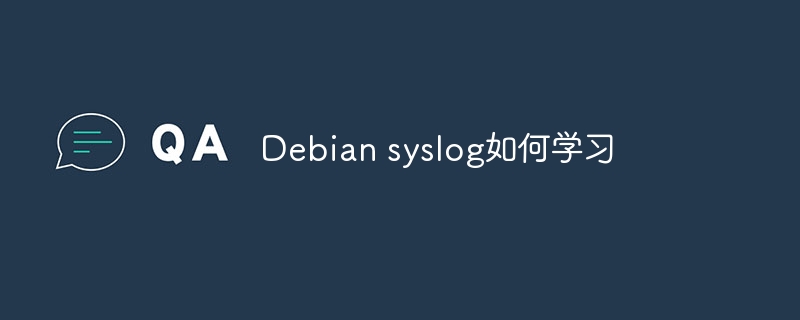
This guide will guide you to learn how to use Syslog in Debian systems. Syslog is a key service in Linux systems for logging system and application log messages. It helps administrators monitor and analyze system activity to quickly identify and resolve problems.
1. Basic knowledge of Syslog
The core features of Syslog include: centrally collecting and managing log messages; supporting multiple log output formats and target locations (such as files or networks); providing real-time log viewing and filtering functions.
2. Install and configure Syslog (using Rsyslog)
Debian system uses Rsyslog by default. You can install it with the following command:
sudo apt update sudo apt install rsyslog
Configure Rsyslog:
Check the current status:
sudo systemctl status rsyslogEdit configuration file: Open the configuration file using a text editor (such as
nanoorvim):sudo nano /etc/rsyslog.confConfiguration example (allows to receive remote logs): The following configuration allows Rsyslog to receive UDP and TCP syslog logs from remote clients (please modify them as needed):
<code># 允许从远程客户端接收UDP syslog日志$InputUDPServerRun 514 # 允许从远程客户端接收TCP syslog日志$InputTCPServerRun 514</code>
- Restart Rsyslog service:
sudo systemctl restart rsyslog
3. View Syslog log
Use journalctl: journalctl is a log service tool for systemd, which is powerful.
- Show all logs:
journalctl - Display logs since the system starts:
journalctl -b - Display new logs in real time:
journalctl -f - Filter specific service logs:
journalctl -u 服务名 - Filter specific event logs:
journalctl -e "事件描述"
View log files: Debian's log files are usually located in /var/log directory. You can view it using cat /var/log/syslog or less /var/log/syslog .
View logs in real time: Use tail -f /var/log/syslog to monitor log files in real time.
4. Advanced configuration
Configure the remote Syslog server:
Server side: Add a configuration similar to the following in the server's
/etc/rsyslog.confto receive logs from a specific IP address (replacersyslog-server-ipas the server IP address):*.* @@rsyslog-server-ip:514Client: Add a configuration similar to the following in the client's
/etc/rsyslog.conf, and send the log to the remote server (replacersyslog-server-ipas the server IP address):*.* @@rsyslog-server-ip:514
Configure the firewall: If using a UFW firewall, make sure to allow port 514:
sudo ufw allows 514/tcp sudo ufw allows 514/udp sudo ufw reload
5. Learning Resources
- Rsyslog official document: https://www.php.cn/link/97fd09fc2eb8eefa24c6b551f68ff559 (English)
- Other online tutorials and Q&A websites (recommended to search for related keywords)
By learning the above steps and the resources provided by reference, you can effectively learn and master the configuration and use of Debian Syslog. Regular logging checks and analysis is essential to maintaining system security and stability.
The above is the detailed content of How to learn Debian syslog. For more information, please follow other related articles on the PHP Chinese website!

Hot AI Tools

Undresser.AI Undress
AI-powered app for creating realistic nude photos

AI Clothes Remover
Online AI tool for removing clothes from photos.

Undress AI Tool
Undress images for free

Clothoff.io
AI clothes remover

Video Face Swap
Swap faces in any video effortlessly with our completely free AI face swap tool!

Hot Article

Hot Tools

Notepad++7.3.1
Easy-to-use and free code editor

SublimeText3 Chinese version
Chinese version, very easy to use

Zend Studio 13.0.1
Powerful PHP integrated development environment

Dreamweaver CS6
Visual web development tools

SublimeText3 Mac version
God-level code editing software (SublimeText3)

Hot Topics
 1665
1665
 14
14
 1424
1424
 52
52
 1321
1321
 25
25
 1269
1269
 29
29
 1249
1249
 24
24
 How reliable is Binance Plaza?
May 07, 2025 pm 07:18 PM
How reliable is Binance Plaza?
May 07, 2025 pm 07:18 PM
Binance Square is a social media platform provided by Binance Exchange, aiming to provide users with a space to communicate and share information related to cryptocurrencies. This article will explore the functions, reliability and user experience of Binance Plaza in detail to help you better understand this platform.
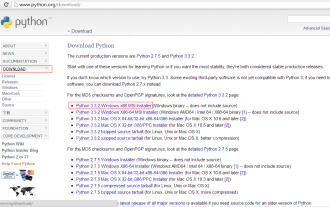 Python development_python installation
May 07, 2025 pm 04:33 PM
Python development_python installation
May 07, 2025 pm 04:33 PM
Python can run on a variety of platforms, including our common ones: Windows, Unix, Linux, and Macintosh. This article will introduce in detail the process of installing Python in Windows operating system. My operating system is Windows 7, 32-bit version. When installing Python, we can choose to install it from the source code or select the already compiled binary version for installation. I chose the latter here. Step 1 Download the installation package. We download the installation package of Python from the official Python website: http://www.python.org. The version I selected is: python-3.3.2.msi click to download, I
 2025 Binance Binance Exchange Latest Login Portal
May 07, 2025 pm 07:03 PM
2025 Binance Binance Exchange Latest Login Portal
May 07, 2025 pm 07:03 PM
As the world's leading cryptocurrency exchange, Binance is always committed to providing users with a safe and convenient trading experience. Over time, Binance has continuously optimized its platform features and user interface to meet the changing needs of users. In 2025, Binance launched a new login portal aimed at further improving the user experience.
 The latest download tutorial for Ouyi OKX6.118.0 version
May 07, 2025 pm 06:51 PM
The latest download tutorial for Ouyi OKX6.118.0 version
May 07, 2025 pm 06:51 PM
The latest download tutorial for Ouyi OKX6.118.0 version: 1. Click on the quick link in the article; 2. Click on the download (if you are a web user, please register the information first). The latest Android version v6.118.0 optimizes some functions and experiences to make trading easier. Update the app now to experience a more extreme trading experience.
 How does logging and auditing differ between Linux and Windows?
May 08, 2025 am 12:03 AM
How does logging and auditing differ between Linux and Windows?
May 08, 2025 am 12:03 AM
Linuxoffersmoregranularcontroloverloggingandauditing,whileWindowsprovidesamorecentralizedsystem.1)Linuxusestoolslikesyslog,rsyslog,andjournaldforcustomizablelogging.2)WindowsusestheEventViewerforcentralizedlogmanagement.3)Linuxisidealforenvironmentsn
 The latest entrance address of Binance Exchange in 2025
May 07, 2025 pm 07:00 PM
The latest entrance address of Binance Exchange in 2025
May 07, 2025 pm 07:00 PM
As the world's leading cryptocurrency exchange, Binance is always committed to providing users with a safe and convenient trading experience. Over time, Binance has continuously optimized its platform features and user interface to meet the changing needs of users. In 2025, Binance launched a new login portal aimed at further improving the user experience.
 Top 10 digital virtual currency trading apps in 2025 Summary of the top 10 digital currency exchange apps
May 08, 2025 pm 05:24 PM
Top 10 digital virtual currency trading apps in 2025 Summary of the top 10 digital currency exchange apps
May 08, 2025 pm 05:24 PM
Ranking of the top ten digital virtual currency trading apps in 2025: 1. Binance: Leading the world, providing efficient transactions and a variety of financial products. 2. OKX: It is innovative and diverse, supporting a variety of transaction types. 3. Huobi: Stable and reliable, with high-quality service. 4. Coinbase: Be friendly for beginners and simple interface. 5. Kraken: The first choice for professional traders, with powerful tools. 6. Bitfinex: efficient trading, rich trading pairs. 7. Bittrex: Safety compliance, regulatory cooperation.
 How to register in the ok exchange in China? ok trading platform registration and use guide for beginners in mainland China
May 08, 2025 pm 10:51 PM
How to register in the ok exchange in China? ok trading platform registration and use guide for beginners in mainland China
May 08, 2025 pm 10:51 PM
In the cryptocurrency market, choosing a reliable trading platform is crucial. As a world-renowned digital asset exchange, the OK trading platform has attracted a large number of novice users in mainland China. This guide will introduce in detail how to register and use it on the OK trading platform to help novice users get started quickly.




