 Operation and Maintenance
Operation and Maintenance
 Linux Operation and Maintenance
Linux Operation and Maintenance
 How to integrate Golang log management tools in Debian system
How to integrate Golang log management tools in Debian system
How to integrate Golang log management tools in Debian system
Integrate Go language log management tools on Debian systems, the steps are as follows:
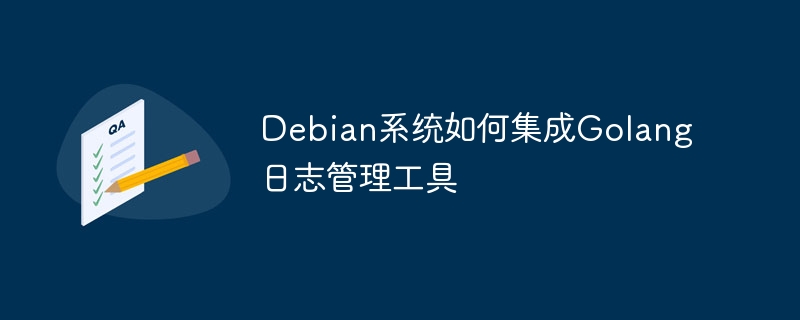
1. Install Go language environment
First, make sure your Debian system has Go installed. If not installed, execute the following command:
sudo apt update sudo apt install golang-go
Verify installation:
go version
2. Select logging tool
Go language has a variety of logging tools, such as logrus, zap, zerolog, etc. This article takes logrus as an example.
3. Install logrus
Use the go get command to install:
go get github.com/sirupsen/logrus
4. Configure logrus
In your Go project, configure logs. The following example shows how to configure logrus in the main.go file:
package main
import (
"github.com/sirupsen/logrus"
"os"
)
func main() {
logrus.SetLevel(logrus.DebugLevel) // Set logrus.SetFormatter(&logrus.JSONFormatter{}) // Set log format to JSON
logrus.SetOutput(os.Stdout) // Set log output to standard output logrus.Debug("Debug Information")
logrus.Info("Information")
logrus.Warn("Warning")
logrus.Error("Error")
}5. Run the project
Compile and run your Go program:
go run main.go
The output is similar:
{"level":"debug","msg":"debug information"}
{"level":"info","msg":"Information"}
{"level":"warn","msg":"warning"}
{"level":"error","msg":"Error"}6. Integrate into system services (optional)
Registering a Go application as a system service, you can use systemd.
- Create a systemd service file (for example:
myapp.service) :
[Unit] Description=My Go Application After=network.target [Service] ExecStart=/path/to/your/myapp Restart=always User=youruser Group=yourgroup Environment=GO_ENV=production [Install] WantedBy=multi-user.target
Replace /path/to/your/myapp with your executable path, and youruser and yourgroup with the users and groups running the application.
- Copy the service file :
sudo cp myapp.service /etc/systemd/system/
- Reload the systemd configuration :
sudo systemctl daemon-reload
- Enable and start the service :
sudo systemctl enable myapp.service sudo systemctl start myapp.service
- Check service status :
sudo systemctl status myapp.service
Through the above steps, you can successfully integrate the Go language log management tool in the Debian system and run it as a system service. Remember to replace the placeholder in the example with your actual path and username.
The above is the detailed content of How to integrate Golang log management tools in Debian system. For more information, please follow other related articles on the PHP Chinese website!

Hot AI Tools

Undresser.AI Undress
AI-powered app for creating realistic nude photos

AI Clothes Remover
Online AI tool for removing clothes from photos.

Undress AI Tool
Undress images for free

Clothoff.io
AI clothes remover

Video Face Swap
Swap faces in any video effortlessly with our completely free AI face swap tool!

Hot Article

Hot Tools

Notepad++7.3.1
Easy-to-use and free code editor

SublimeText3 Chinese version
Chinese version, very easy to use

Zend Studio 13.0.1
Powerful PHP integrated development environment

Dreamweaver CS6
Visual web development tools

SublimeText3 Mac version
God-level code editing software (SublimeText3)

Hot Topics
 Which of the top ten currency trading platforms in the world are the latest version of the top ten currency trading platforms
Apr 28, 2025 pm 08:09 PM
Which of the top ten currency trading platforms in the world are the latest version of the top ten currency trading platforms
Apr 28, 2025 pm 08:09 PM
The top ten cryptocurrency trading platforms in the world include Binance, OKX, Gate.io, Coinbase, Kraken, Huobi Global, Bitfinex, Bittrex, KuCoin and Poloniex, all of which provide a variety of trading methods and powerful security measures.
 Bitcoin price today
Apr 28, 2025 pm 07:39 PM
Bitcoin price today
Apr 28, 2025 pm 07:39 PM
Bitcoin’s price fluctuations today are affected by many factors such as macroeconomics, policies, and market sentiment. Investors need to pay attention to technical and fundamental analysis to make informed decisions.
 What are the top ten virtual currency trading apps? The latest digital currency exchange rankings
Apr 28, 2025 pm 08:03 PM
What are the top ten virtual currency trading apps? The latest digital currency exchange rankings
Apr 28, 2025 pm 08:03 PM
The top ten digital currency exchanges such as Binance, OKX, gate.io have improved their systems, efficient diversified transactions and strict security measures.
 Top 10 commonly used cryptocurrency trading software rankings in 2025
Apr 28, 2025 pm 05:45 PM
Top 10 commonly used cryptocurrency trading software rankings in 2025
Apr 28, 2025 pm 05:45 PM
The top ten cryptocurrency trading software rankings in 2025 include Binance, OKX, gate.io, etc., all of which provide a variety of trading models and rigorous security measures.
 Which of the top ten currency trading platforms in the world are among the top ten currency trading platforms in 2025
Apr 28, 2025 pm 08:12 PM
Which of the top ten currency trading platforms in the world are among the top ten currency trading platforms in 2025
Apr 28, 2025 pm 08:12 PM
The top ten cryptocurrency exchanges in the world in 2025 include Binance, OKX, Gate.io, Coinbase, Kraken, Huobi, Bitfinex, KuCoin, Bittrex and Poloniex, all of which are known for their high trading volume and security.
 Recommended reliable digital currency trading platforms. Top 10 digital currency exchanges in the world. 2025
Apr 28, 2025 pm 04:30 PM
Recommended reliable digital currency trading platforms. Top 10 digital currency exchanges in the world. 2025
Apr 28, 2025 pm 04:30 PM
Recommended reliable digital currency trading platforms: 1. OKX, 2. Binance, 3. Coinbase, 4. Kraken, 5. Huobi, 6. KuCoin, 7. Bitfinex, 8. Gemini, 9. Bitstamp, 10. Poloniex, these platforms are known for their security, user experience and diverse functions, suitable for users at different levels of digital currency transactions
 How much is Bitcoin worth
Apr 28, 2025 pm 07:42 PM
How much is Bitcoin worth
Apr 28, 2025 pm 07:42 PM
Bitcoin’s price ranges from $20,000 to $30,000. 1. Bitcoin’s price has fluctuated dramatically since 2009, reaching nearly $20,000 in 2017 and nearly $60,000 in 2021. 2. Prices are affected by factors such as market demand, supply, and macroeconomic environment. 3. Get real-time prices through exchanges, mobile apps and websites. 4. Bitcoin price is highly volatile, driven by market sentiment and external factors. 5. It has a certain relationship with traditional financial markets and is affected by global stock markets, the strength of the US dollar, etc. 6. The long-term trend is bullish, but risks need to be assessed with caution.
 How to choose a compliant and secure Bitcoin trading platform
Apr 28, 2025 pm 05:42 PM
How to choose a compliant and secure Bitcoin trading platform
Apr 28, 2025 pm 05:42 PM
When choosing a compliant and secure Bitcoin trading platform, you need to evaluate its regulatory license, KYC/AML policies and security measures, and recommend three major platforms: Binance, OKX and gate.io.





