 Operation and Maintenance
Operation and Maintenance
 Linux Operation and Maintenance
Linux Operation and Maintenance
 How to diagnose Debian network problems with Golang logs
How to diagnose Debian network problems with Golang logs
How to diagnose Debian network problems with Golang logs
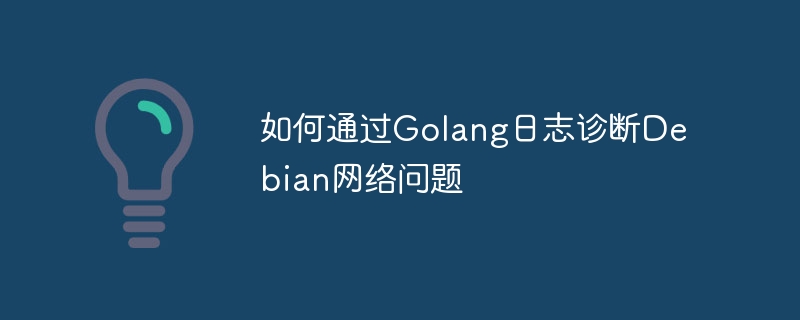
This article introduces how to use the Golang logging mechanism to efficiently diagnose network problems in Debian systems. We will explore several practical methods to help you quickly locate and resolve network connection failures.
1. Logging
- Standard library
logpackage: Golang'slogpackage is ideal for logging network requests and response details. Adding logs before and after sending a request can clearly track the sending and receiving process of the request. Here is a simple example:
package main
import (
"log"
"net/http"
"time"
)
func main() {
client := &http.Client{
Timeout: 5 * time.Second,
}
log.Println("Send request to example.com...")
resp, err := client.Get("https://example.com")
if err != nil {
log.Printf("Error: %v", err)
Return
}
defer resp.Body.Close()
log.Println("Request successful, status code:", resp.Status)
}2. Third-party tools
- GoAccess: GoAccess is a powerful open source network log analysis tool that is compatible with a variety of log formats (such as Apache, Nginx). It is developed based on C language, has real-time analysis capabilities, and can generate intuitive visual reports, which facilitates and quickly process and interprets log data.
3. Network function debugging
- Logging and Tracking: When developing distributed systems, function calls, return values and error messages can be tracked by adding logging statements to network functions. In addition, the
-tags go.net.traceflag enables the trace function to generate detailed trace data containing function calls, return values and stack trace information to help pinpoint problems.
4. Network diagnostic tools
- netshoot: Although netshoot is mainly used for container network diagnosis, it is also suitable for Debian systems. After installing netshoot, you can access a range of powerful network diagnostic tools, such as
tcpdumpandnetstat, to help you diagnose network problems.
5. Emergency response assistance tools
- LinuxCheck: LinuxCheck is a comprehensive Linux system detection tool, covering multiple aspects such as basic configuration, network traffic, task planning, environment variables, user information, etc. It can help you quickly identify and resolve network connectivity issues.
Through the flexible use of the above methods, you can effectively use the Golang logging mechanism to diagnose network problems in the Debian system and improve the stability and reliability of network connections.
The above is the detailed content of How to diagnose Debian network problems with Golang logs. For more information, please follow other related articles on the PHP Chinese website!

Hot AI Tools

Undresser.AI Undress
AI-powered app for creating realistic nude photos

AI Clothes Remover
Online AI tool for removing clothes from photos.

Undress AI Tool
Undress images for free

Clothoff.io
AI clothes remover

Video Face Swap
Swap faces in any video effortlessly with our completely free AI face swap tool!

Hot Article

Hot Tools

Notepad++7.3.1
Easy-to-use and free code editor

SublimeText3 Chinese version
Chinese version, very easy to use

Zend Studio 13.0.1
Powerful PHP integrated development environment

Dreamweaver CS6
Visual web development tools

SublimeText3 Mac version
God-level code editing software (SublimeText3)

Hot Topics
 Steps to add and delete fields to MySQL tables
Apr 29, 2025 pm 04:15 PM
Steps to add and delete fields to MySQL tables
Apr 29, 2025 pm 04:15 PM
In MySQL, add fields using ALTERTABLEtable_nameADDCOLUMNnew_columnVARCHAR(255)AFTERexisting_column, delete fields using ALTERTABLEtable_nameDROPCOLUMNcolumn_to_drop. When adding fields, you need to specify a location to optimize query performance and data structure; before deleting fields, you need to confirm that the operation is irreversible; modifying table structure using online DDL, backup data, test environment, and low-load time periods is performance optimization and best practice.
 An efficient way to batch insert data in MySQL
Apr 29, 2025 pm 04:18 PM
An efficient way to batch insert data in MySQL
Apr 29, 2025 pm 04:18 PM
Efficient methods for batch inserting data in MySQL include: 1. Using INSERTINTO...VALUES syntax, 2. Using LOADDATAINFILE command, 3. Using transaction processing, 4. Adjust batch size, 5. Disable indexing, 6. Using INSERTIGNORE or INSERT...ONDUPLICATEKEYUPDATE, these methods can significantly improve database operation efficiency.
 How to uninstall MySQL and clean residual files
Apr 29, 2025 pm 04:03 PM
How to uninstall MySQL and clean residual files
Apr 29, 2025 pm 04:03 PM
To safely and thoroughly uninstall MySQL and clean all residual files, follow the following steps: 1. Stop MySQL service; 2. Uninstall MySQL packages; 3. Clean configuration files and data directories; 4. Verify that the uninstallation is thorough.
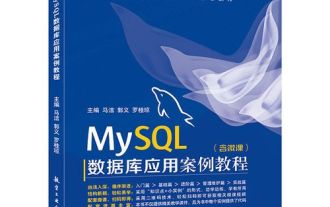 How to analyze the execution plan of MySQL query
Apr 29, 2025 pm 04:12 PM
How to analyze the execution plan of MySQL query
Apr 29, 2025 pm 04:12 PM
Use the EXPLAIN command to analyze the execution plan of MySQL queries. 1. The EXPLAIN command displays the execution plan of the query to help find performance bottlenecks. 2. The execution plan includes fields such as id, select_type, table, type, possible_keys, key, key_len, ref, rows and Extra. 3. According to the execution plan, you can optimize queries by adding indexes, avoiding full table scans, optimizing JOIN operations, and using overlay indexes.
 How to use MySQL subquery to improve query efficiency
Apr 29, 2025 pm 04:09 PM
How to use MySQL subquery to improve query efficiency
Apr 29, 2025 pm 04:09 PM
Subqueries can improve the efficiency of MySQL query. 1) Subquery simplifies complex query logic, such as filtering data and calculating aggregated values. 2) MySQL optimizer may convert subqueries to JOIN operations to improve performance. 3) Using EXISTS instead of IN can avoid multiple rows returning errors. 4) Optimization strategies include avoiding related subqueries, using EXISTS, index optimization, and avoiding subquery nesting.
 How to use MySQL functions for data processing and calculation
Apr 29, 2025 pm 04:21 PM
How to use MySQL functions for data processing and calculation
Apr 29, 2025 pm 04:21 PM
MySQL functions can be used for data processing and calculation. 1. Basic usage includes string processing, date calculation and mathematical operations. 2. Advanced usage involves combining multiple functions to implement complex operations. 3. Performance optimization requires avoiding the use of functions in the WHERE clause and using GROUPBY and temporary tables.
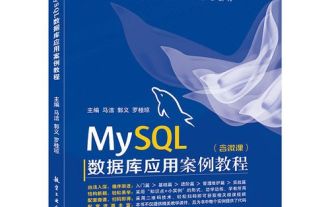 How to install MySQL on Linux system
Apr 29, 2025 pm 03:57 PM
How to install MySQL on Linux system
Apr 29, 2025 pm 03:57 PM
Installing MySQL on Linux can be done through the package manager. The specific steps are as follows: 1. On Ubuntu, use apt to update the package list and install the MySQL server; 2. On CentOS, use yum to install the MySQL community version and start the service. After installation, basic configuration needs to be performed, such as setting the root password and creating database and users.
 Apache: Configuring and Managing a Web Server
Apr 29, 2025 am 12:18 AM
Apache: Configuring and Managing a Web Server
Apr 29, 2025 am 12:18 AM
The steps to configure and manage ApacheHTTPServer include: 1. Basic configuration: Set the server name, listening port, and document root directory. 2. Advanced configuration: Set up virtual host, enable SSL encryption and URL rewriting. 3. Performance optimization: Adjust KeepAlive settings and use cache. 4. Solve FAQs: Check configuration file syntax and optimize server parameters. Through these steps, you can ensure that the Apache server runs stably and optimize its performance.





