How to use AWS Glue crawler with Amazon Athena
As a data professional, you need to process large amounts of data from various sources. This can pose challenges to data management and analysis. Fortunately, two AWS services can help: AWS Glue and Amazon Athena.
When you integrate these services, you release data discovery, cataloging, and querying in the AWS ecosystem. Let us understand how they can simplify your data analytics workflow.
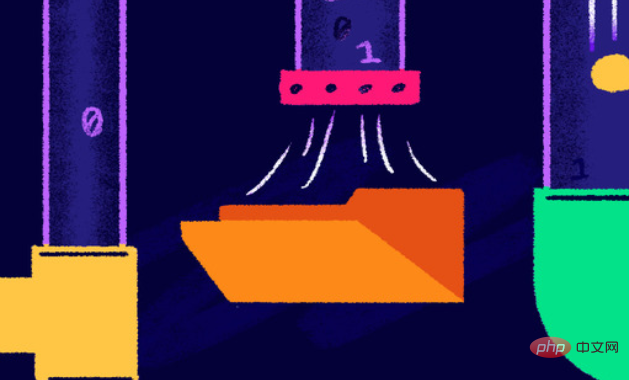
What is AWS Glue?
AWS Glue is a serverless hosting service that allows you to discover, prepare, move, and integrate data from multiple sources. As a data integration service, AWS Glue allows you to centrally manage data locations without managing infrastructure.
What is an AWS Glue crawler?
Glue crawler is an automated data discovery tool that scans data automatically classifies, groups and catalogs the data in it. It then creates a new table or updates an existing table directory in your AWS Glue data.
What is a Glue data directory?
The AWS Glue data directory is an index, schema, and runtime metrics of data locations. You need this information to create and monitor your Extract, Transform, and Load (ETL) jobs.
Why use Amazon Athena and AWS Glue?
Now that we've covered the basics of Amazon Athena, AWS Glue, and AWS Glue Crawlers, let's discuss them in a deeper way.
4 main Amazon Athena use cases
Amazon Athena provides a simplified and flexible method for analyzing petabytes of data where they are. For example, Athena can analyze data from Amazon Simple Storage Service (S3) or build application data lakes and 30 data sources, including on-premises data sources or other cloud systems using SQL or Python.
Amazon Athena has four main use cases:
Run queries on S3, on-premises data centers, or other clouds
Prepare data for machine learning models
Simplify complex tasks such as anomaly detection, customer group analysis, and sales forecasting using machine learning models in SQL queries or Python
Perform multi-cloud analytics (such as querying data in Azure) Synapse Analytics and visualize the results with Amazon QuickSight)
3 key AWS Glue use cases
Now that we have introduced Amazon Athena, let’s talk about AWS Glue. You can use AWS Glue to do some different actions.
First, you can use the AWS Glue Data Integration Engine, which allows you to get data from several different sources. This includes Amazon S3, Amazon DynamoDB, and Amazon RDS, as well as databases EC2 (integrated with AWS Glue Studios) running on Amazon and AWS Glue for Ray, Python Shell, and Apache Spark.
Once the data is connected and filtered, it can be connected with locations where the data is loaded or created, and this list expands to places such as Amazon Redshift, data lakes, and data warehouses.
You can also use AWS Glue to run ETL jobs. These tasks allow you to isolate customer data, protect customer data rests in transmission and on-site, and access customer data requests only when responding to customer needs. When configuring an ETL job, all you need to do is provide the input data source and output data target cloud in the virtual private.
The last method of using AWS Glue is to quickly discover and search multiple AWS datasets through your data catalog without moving data. After data cataloging, it can be used immediately to search and query spectrum using Amazon Athena, Amazon EMR, and Amazon Redshift.
Getting Started with AWS Glue: How to Get Data from AWS Glue to Amazon Athena
So, how do I get data from AWS Glue into Amazon Athena? Please follow these steps:
First upload the data to the data source. The most popular option is the S3 bucket, but DynamoDB tables and Amazon RedShift are also options.
Select your data source and create a classifier if necessary. The classifier reads the data and generates a pattern (if satisfied) to identify the format. You can create custom classifiers to view different data types.
Create a crawler.
Set the name of the crawler, then select your data source and add any custom classifiers to make sure that AWS Glue recognizes the data correctly.
Set up the Identity and Access Management (IAM) role to ensure that the crawler runs the process correctly.
Creates a database that will save the dataset. Set the runtime and frequency of the crawler to keep your data up to date.
Run the crawler. This process can take a while, depending on how big the dataset is. After the crawler runs successfully, you will view changes to the tables in the database.
Now that you have finished this process, you can jump to Amazon Athena and run the query you need to filter the data and get the results you are looking for.
The above is the detailed content of How to use AWS Glue crawler with Amazon Athena. For more information, please follow other related articles on the PHP Chinese website!

Hot AI Tools

Undresser.AI Undress
AI-powered app for creating realistic nude photos

AI Clothes Remover
Online AI tool for removing clothes from photos.

Undress AI Tool
Undress images for free

Clothoff.io
AI clothes remover

Video Face Swap
Swap faces in any video effortlessly with our completely free AI face swap tool!

Hot Article

Hot Tools

Notepad++7.3.1
Easy-to-use and free code editor

SublimeText3 Chinese version
Chinese version, very easy to use

Zend Studio 13.0.1
Powerful PHP integrated development environment

Dreamweaver CS6
Visual web development tools

SublimeText3 Mac version
God-level code editing software (SublimeText3)

Hot Topics
 PHP and Python: Different Paradigms Explained
Apr 18, 2025 am 12:26 AM
PHP and Python: Different Paradigms Explained
Apr 18, 2025 am 12:26 AM
PHP is mainly procedural programming, but also supports object-oriented programming (OOP); Python supports a variety of paradigms, including OOP, functional and procedural programming. PHP is suitable for web development, and Python is suitable for a variety of applications such as data analysis and machine learning.
 Choosing Between PHP and Python: A Guide
Apr 18, 2025 am 12:24 AM
Choosing Between PHP and Python: A Guide
Apr 18, 2025 am 12:24 AM
PHP is suitable for web development and rapid prototyping, and Python is suitable for data science and machine learning. 1.PHP is used for dynamic web development, with simple syntax and suitable for rapid development. 2. Python has concise syntax, is suitable for multiple fields, and has a strong library ecosystem.
 PHP and Python: A Deep Dive into Their History
Apr 18, 2025 am 12:25 AM
PHP and Python: A Deep Dive into Their History
Apr 18, 2025 am 12:25 AM
PHP originated in 1994 and was developed by RasmusLerdorf. It was originally used to track website visitors and gradually evolved into a server-side scripting language and was widely used in web development. Python was developed by Guidovan Rossum in the late 1980s and was first released in 1991. It emphasizes code readability and simplicity, and is suitable for scientific computing, data analysis and other fields.
 Python vs. JavaScript: The Learning Curve and Ease of Use
Apr 16, 2025 am 12:12 AM
Python vs. JavaScript: The Learning Curve and Ease of Use
Apr 16, 2025 am 12:12 AM
Python is more suitable for beginners, with a smooth learning curve and concise syntax; JavaScript is suitable for front-end development, with a steep learning curve and flexible syntax. 1. Python syntax is intuitive and suitable for data science and back-end development. 2. JavaScript is flexible and widely used in front-end and server-side programming.
 How to run sublime code python
Apr 16, 2025 am 08:48 AM
How to run sublime code python
Apr 16, 2025 am 08:48 AM
To run Python code in Sublime Text, you need to install the Python plug-in first, then create a .py file and write the code, and finally press Ctrl B to run the code, and the output will be displayed in the console.
 Where to write code in vscode
Apr 15, 2025 pm 09:54 PM
Where to write code in vscode
Apr 15, 2025 pm 09:54 PM
Writing code in Visual Studio Code (VSCode) is simple and easy to use. Just install VSCode, create a project, select a language, create a file, write code, save and run it. The advantages of VSCode include cross-platform, free and open source, powerful features, rich extensions, and lightweight and fast.
 How to run python with notepad
Apr 16, 2025 pm 07:33 PM
How to run python with notepad
Apr 16, 2025 pm 07:33 PM
Running Python code in Notepad requires the Python executable and NppExec plug-in to be installed. After installing Python and adding PATH to it, configure the command "python" and the parameter "{CURRENT_DIRECTORY}{FILE_NAME}" in the NppExec plug-in to run Python code in Notepad through the shortcut key "F6".
 Golang vs. Python: Performance and Scalability
Apr 19, 2025 am 12:18 AM
Golang vs. Python: Performance and Scalability
Apr 19, 2025 am 12:18 AM
Golang is better than Python in terms of performance and scalability. 1) Golang's compilation-type characteristics and efficient concurrency model make it perform well in high concurrency scenarios. 2) Python, as an interpreted language, executes slowly, but can optimize performance through tools such as Cython.






