How to add multiple columns in SQL?
How to add multiple columns to an SQL database: plan to add column names, types, and whether to allow empty; use transactions to batch add columns to improve efficiency and ensure data consistency; select the appropriate data type to avoid data redundancy; set appropriate default values to avoid null value problems; add indexes and constraints to improve query efficiency and ensure data integrity.
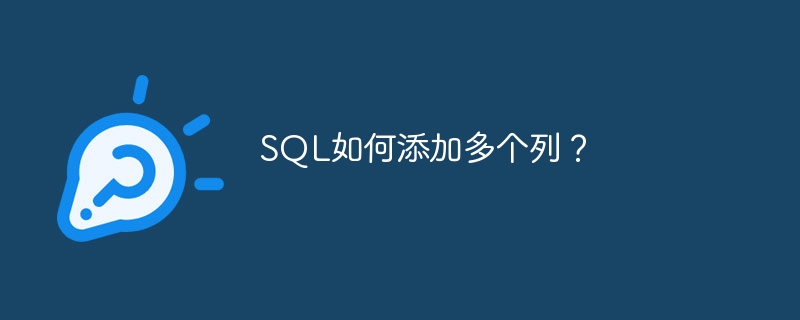
Put more fields into the database? Listen to me to tell you in detail
You must have encountered this situation: the database table is not enough, and you need to add several columns of fields. This is not a difficult task, but there are many tricks inside, and you may fall into the pit if you are not careful. This article will talk about how to elegantly add fields to your SQL database and some details you may not notice.
SQL itself does not have a command to "add multiple columns at once". You have to add one by one, but don't worry, it's not as cumbersome as it sounds. The key is to understand how the database works and how to do this task efficiently.
First, you have to know which columns you want to add, what their types are (INT, VARCHAR, DATE, etc.), and whether null values are allowed (NULL). This is as important as drawing the drawings before building a house. Don’t think it’s troublesome. This step is well planned and it will save you a lot of worries later.
For example, suppose you have a user table users and now you want to add three fields: email , last_login and city . You might write this:
<code class="sql">ALTER TABLE users ADD COLUMN email VARCHAR(255); ALTER TABLE users ADD COLUMN last_login TIMESTAMP; ALTER TABLE users ADD COLUMN city VARCHAR(100);</code>
This is very simple, right? Each statement uses ALTER TABLE to modify the users table, then add new columns with ADD COLUMN , and specify the column name and data type. VARCHAR(255) represents a string of length 255, and TIMESTAMP represents a timestamp. These three statements are executed separately, each statement modifies the table structure and causes some locks, especially in high concurrency environments.
Efficiency issues and potential risks
Although the above method is simple and easy to understand, efficiency may be a problem in large databases or high concurrency environments. Each column added, the database needs to modify the table structure, which consumes time and resources and may block other database operations. If your table is large, the execution time of these three statements may drive you crazy.
A more elegant way is to use transactions. Transactions can ensure that all operations are either successful or rolled back, ensuring data consistency.
<code class="sql">BEGIN TRANSACTION; ALTER TABLE users ADD COLUMN email VARCHAR(255); ALTER TABLE users ADD COLUMN last_login TIMESTAMP; ALTER TABLE users ADD COLUMN city VARCHAR(100); COMMIT;</code>
This code uses BEGIN TRANSACTION to start the transaction, then performs the operation of adding columns, and finally submits the transaction with COMMIT . If any of ALTER TABLE statements fail, the entire transaction will be rolled back to ensure that the data will not be in an inconsistent state. This is much safer and more reliable than the above method.
Think further: Data types and default values
It is very important to choose the right data type. For example, using VARCHAR(255) in the email field may be slightly redundant. If your email address usually does not exceed 100 characters, VARCHAR(100) is enough. More importantly, consider setting the default value. For example, last_login can set a default value to indicate the time when the user logs in for the first time.
<code class="sql">ALTER TABLE users ADD COLUMN last_login TIMESTAMP DEFAULT CURRENT_TIMESTAMP;</code>
This will cause last_login column to be automatically populated with the current timestamp when added. This is not only convenient, but also avoids the trouble caused by null values.
Some pitfalls: indexes and constraints
After adding columns, you may also need to create indexes to improve query efficiency, or add constraints to ensure data integrity (such as NOT NULL constraints, uniqueness constraints, etc.). These operations are performed after adding columns. Don't forget these details, otherwise your database performance may be greatly reduced.
In short, adding multiple columns to the database seems simple, but it contains many details that you need to weigh carefully. Understanding the operating mechanism of the database, choosing the right data type, using transactions to ensure data consistency, and adding later indexes and constraints are all key to ensuring that you complete this task smoothly. Don't forget that code is just a tool, and more importantly, your understanding and design ability of the database.
The above is the detailed content of How to add multiple columns in SQL?. For more information, please follow other related articles on the PHP Chinese website!

Hot AI Tools

Undresser.AI Undress
AI-powered app for creating realistic nude photos

AI Clothes Remover
Online AI tool for removing clothes from photos.

Undress AI Tool
Undress images for free

Clothoff.io
AI clothes remover

Video Face Swap
Swap faces in any video effortlessly with our completely free AI face swap tool!

Hot Article

Hot Tools

Notepad++7.3.1
Easy-to-use and free code editor

SublimeText3 Chinese version
Chinese version, very easy to use

Zend Studio 13.0.1
Powerful PHP integrated development environment

Dreamweaver CS6
Visual web development tools

SublimeText3 Mac version
God-level code editing software (SublimeText3)

Hot Topics
 1655
1655
 14
14
 1413
1413
 52
52
 1306
1306
 25
25
 1252
1252
 29
29
 1226
1226
 24
24
 Download the official website of Ouyi Exchange app for Apple mobile phone
Apr 28, 2025 pm 06:57 PM
Download the official website of Ouyi Exchange app for Apple mobile phone
Apr 28, 2025 pm 06:57 PM
The Ouyi Exchange app supports downloading of Apple mobile phones, visit the official website, click the "Apple Mobile" option, obtain and install it in the App Store, register or log in to conduct cryptocurrency trading.
 How much is Bitcoin worth
Apr 28, 2025 pm 07:42 PM
How much is Bitcoin worth
Apr 28, 2025 pm 07:42 PM
Bitcoin’s price ranges from $20,000 to $30,000. 1. Bitcoin’s price has fluctuated dramatically since 2009, reaching nearly $20,000 in 2017 and nearly $60,000 in 2021. 2. Prices are affected by factors such as market demand, supply, and macroeconomic environment. 3. Get real-time prices through exchanges, mobile apps and websites. 4. Bitcoin price is highly volatile, driven by market sentiment and external factors. 5. It has a certain relationship with traditional financial markets and is affected by global stock markets, the strength of the US dollar, etc. 6. The long-term trend is bullish, but risks need to be assessed with caution.
 What are the top ten virtual currency trading apps? The latest digital currency exchange rankings
Apr 28, 2025 pm 08:03 PM
What are the top ten virtual currency trading apps? The latest digital currency exchange rankings
Apr 28, 2025 pm 08:03 PM
The top ten digital currency exchanges such as Binance, OKX, gate.io have improved their systems, efficient diversified transactions and strict security measures.
 Which of the top ten currency trading platforms in the world are the latest version of the top ten currency trading platforms
Apr 28, 2025 pm 08:09 PM
Which of the top ten currency trading platforms in the world are the latest version of the top ten currency trading platforms
Apr 28, 2025 pm 08:09 PM
The top ten cryptocurrency trading platforms in the world include Binance, OKX, Gate.io, Coinbase, Kraken, Huobi Global, Bitfinex, Bittrex, KuCoin and Poloniex, all of which provide a variety of trading methods and powerful security measures.
 Which of the top ten currency trading platforms in the world are among the top ten currency trading platforms in 2025
Apr 28, 2025 pm 08:12 PM
Which of the top ten currency trading platforms in the world are among the top ten currency trading platforms in 2025
Apr 28, 2025 pm 08:12 PM
The top ten cryptocurrency exchanges in the world in 2025 include Binance, OKX, Gate.io, Coinbase, Kraken, Huobi, Bitfinex, KuCoin, Bittrex and Poloniex, all of which are known for their high trading volume and security.
 What are the top currency trading platforms? The top 10 latest virtual currency exchanges
Apr 28, 2025 pm 08:06 PM
What are the top currency trading platforms? The top 10 latest virtual currency exchanges
Apr 28, 2025 pm 08:06 PM
Currently ranked among the top ten virtual currency exchanges: 1. Binance, 2. OKX, 3. Gate.io, 4. Coin library, 5. Siren, 6. Huobi Global Station, 7. Bybit, 8. Kucoin, 9. Bitcoin, 10. bit stamp.
 Binance official website entrance Binance official latest entrance 2025
Apr 28, 2025 pm 07:54 PM
Binance official website entrance Binance official latest entrance 2025
Apr 28, 2025 pm 07:54 PM
Visit Binance official website and check HTTPS and green lock logos to avoid phishing websites, and official applications can also be accessed safely.
 How to use the chrono library in C?
Apr 28, 2025 pm 10:18 PM
How to use the chrono library in C?
Apr 28, 2025 pm 10:18 PM
Using the chrono library in C can allow you to control time and time intervals more accurately. Let's explore the charm of this library. C's chrono library is part of the standard library, which provides a modern way to deal with time and time intervals. For programmers who have suffered from time.h and ctime, chrono is undoubtedly a boon. It not only improves the readability and maintainability of the code, but also provides higher accuracy and flexibility. Let's start with the basics. The chrono library mainly includes the following key components: std::chrono::system_clock: represents the system clock, used to obtain the current time. std::chron




