Will SQL delete rows affect other tables?
The impact of SQL deletion rows depends on foreign key constraints and triggers in database design. Foreign key constraints determine whether the relevant rows in the child table will also be deleted or set to NULL when deleting rows in the parent table. The trigger can execute additional SQL code in the delete event, further affecting the consequences of the delete operation. Therefore, it is important to check the database schema and understand the behavior of foreign key constraints and triggers to avoid unexpected data loss or corruption.

Will SQL deletion of rows affect other tables? The answer is: Not necessarily.
This question seems simple, but it actually has a secret. Many beginners think that SQL is simply deleting data from a table, but it is not. It will involve a series of factors such as database integrity constraints, triggers, foreign key relationships, etc. After reading this article, you will no longer be confused by this issue and will even gain insight into some of the subtleties in database design.
Let's start with the most basic concept. Database tables are associated with foreign keys. A foreign key of one table points to the primary key of another table, just like in the real world, the customer ID in the order table points to the customer ID in the customer information table. If your deletion involves foreign keys, things get complicated.
Suppose you have an Orders table and a Customers table, and the foreign key customer_id of Orders table points to the primary key id of Customers table. If you delete a row in the Customers table directly, and there are records pointing to that row in Orders table, the database system will react based on the foreign key constraint behavior you set. There are usually three behaviors:
- RESTRICT: This is the strictest constraint, which prevents the deletion operation unless there is no record pointing to the row in
Orderstable. This ensures data integrity and prevents "orphan records" (i.e., no orders corresponding to customers). This is recommended unless you have good reason to choose another way. - CASCADE: When deleting rows in the
Customerstable, all records pointing to the row inOrderstable will be deleted at the same time. This is a kind of "cascaded deletion" that is convenient and fast, but needs to be used with caution, as it may accidentally delete large amounts of data. Be sure to think twice before using it to make sure you fully understand the consequences. - SET NULL: When deleting rows in the
Customerstable, the correspondingcustomer_idinOrderstable will be set to NULL. This retains the order record but loses the customer information association. This may apply in some scenarios, for example, a customer cancels an account but retains historic orders.
Let's use code to demonstrate. Suppose we use PostgreSQL, the code is as follows:
<code class="sql">-- 创建Customers表CREATE TABLE Customers ( id SERIAL PRIMARY KEY, name VARCHAR(255) ); -- 创建Orders表,customer_id为外键,设置ON DELETE CASCADE CREATE TABLE Orders ( id SERIAL PRIMARY KEY, customer_id INTEGER REFERENCES Customers(id) ON DELETE CASCADE, order_date DATE ); -- 插入一些数据INSERT INTO Customers (name) VALUES ('Alice'), ('Bob'); INSERT INTO Orders (customer_id, order_date) VALUES (1, '2024-03-08'), (2, '2024-03-09'); -- 删除Alice对应的客户信息,同时删除其订单DELETE FROM Customers WHERE id = 1; -- 查看Orders表,Alice的订单已被删除SELECT * FROM Orders;</code> This code shows the behavior of ON DELETE CASCADE . If ON DELETE CASCADE is changed to ON DELETE RESTRICT , an error will be reported if a deleted first row in the Customers table is reported. ON DELETE SET NULL will set the corresponding customer_id in Orders table to NULL.
In addition to foreign key constraints, triggers can also affect deletion operations. A trigger is a block of SQL code that is automatically executed when a specific event, such as deleting a row, occurs. A well-designed trigger can perform data verification, log logs, and even update operations on other tables, making the impact of deleting rows more complex and difficult to predict.
So, to summarize, whether SQL delete rows affect other tables depends on whether there are foreign key constraints, triggers, and settings of these constraints and triggers in the database design. Be sure to carefully check your database schema and understand the behavior of foreign key constraints and triggers to avoid unexpected data loss or corruption. Good database design, clear constraint definitions, and adequate testing are the key to avoiding such problems. Never underestimate the importance of database design, it is directly related to the stability and reliability of your application.
The above is the detailed content of Will SQL delete rows affect other tables?. For more information, please follow other related articles on the PHP Chinese website!

Hot AI Tools

Undresser.AI Undress
AI-powered app for creating realistic nude photos

AI Clothes Remover
Online AI tool for removing clothes from photos.

Undress AI Tool
Undress images for free

Clothoff.io
AI clothes remover

Video Face Swap
Swap faces in any video effortlessly with our completely free AI face swap tool!

Hot Article

Hot Tools

Notepad++7.3.1
Easy-to-use and free code editor

SublimeText3 Chinese version
Chinese version, very easy to use

Zend Studio 13.0.1
Powerful PHP integrated development environment

Dreamweaver CS6
Visual web development tools

SublimeText3 Mac version
God-level code editing software (SublimeText3)

Hot Topics
 1672
1672
 14
14
 1428
1428
 52
52
 1332
1332
 25
25
 1277
1277
 29
29
 1257
1257
 24
24
 How to learn Laravel How to learn Laravel for free
Apr 18, 2025 pm 12:51 PM
How to learn Laravel How to learn Laravel for free
Apr 18, 2025 pm 12:51 PM
Want to learn the Laravel framework, but suffer from no resources or economic pressure? This article provides you with free learning of Laravel, teaching you how to use resources such as online platforms, documents and community forums to lay a solid foundation for your PHP development journey from getting started to master.
 What are the common misunderstandings in CentOS HDFS configuration?
Apr 14, 2025 pm 07:12 PM
What are the common misunderstandings in CentOS HDFS configuration?
Apr 14, 2025 pm 07:12 PM
Common problems and solutions for Hadoop Distributed File System (HDFS) configuration under CentOS When building a HadoopHDFS cluster on CentOS, some common misconfigurations may lead to performance degradation, data loss and even the cluster cannot start. This article summarizes these common problems and their solutions to help you avoid these pitfalls and ensure the stability and efficient operation of your HDFS cluster. Rack-aware configuration error: Problem: Rack-aware information is not configured correctly, resulting in uneven distribution of data block replicas and increasing network load. Solution: Double check the rack-aware configuration in the hdfs-site.xml file and use hdfsdfsadmin-printTopo
 How to update the image of docker
Apr 15, 2025 pm 12:03 PM
How to update the image of docker
Apr 15, 2025 pm 12:03 PM
The steps to update a Docker image are as follows: Pull the latest image tag New image Delete the old image for a specific tag (optional) Restart the container (if needed)
 Centos stops maintenance 2024
Apr 14, 2025 pm 08:39 PM
Centos stops maintenance 2024
Apr 14, 2025 pm 08:39 PM
CentOS will be shut down in 2024 because its upstream distribution, RHEL 8, has been shut down. This shutdown will affect the CentOS 8 system, preventing it from continuing to receive updates. Users should plan for migration, and recommended options include CentOS Stream, AlmaLinux, and Rocky Linux to keep the system safe and stable.
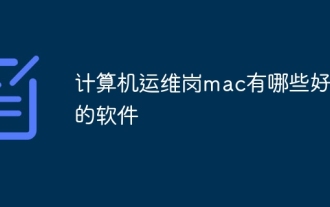 What are the best software for computer operation and maintenance mac
Apr 12, 2025 pm 04:48 PM
What are the best software for computer operation and maintenance mac
Apr 12, 2025 pm 04:48 PM
Essential artifacts for operation and maintenance engineers under Mac: Basics: 1. Terminal emulator: iTerm2, 2. Text editor: Sublime Text; Operation and maintenance: 3. Package manager: Homebrew, 4. Remote connection: Termius, 5. Database management: Sequel Pro; Monitoring: 6. Monitoring and log analysis: Depending on the operation and maintenance system; Suggestions: 7. Proficient in using shortcut keys, 8. Keep the system updated, 9. Back up data regularly.
 How to build a website for wordpress host
Apr 20, 2025 am 11:12 AM
How to build a website for wordpress host
Apr 20, 2025 am 11:12 AM
To build a website using WordPress hosting, you need to: select a reliable hosting provider. Buy a domain name. Set up a WordPress hosting account. Select a topic. Add pages and articles. Install the plug-in. Customize your website. Publish your website.
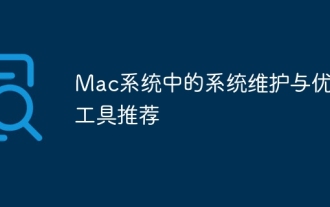 Recommended system maintenance and optimization tools in Mac system
Apr 12, 2025 pm 04:45 PM
Recommended system maintenance and optimization tools in Mac system
Apr 12, 2025 pm 04:45 PM
Mac system maintenance includes: disk management (use OmniDiskSweeper to clean disk space, use disk tools to check disk errors) memory management (use Activity Monitor to monitor memory usage, end over-occupying processes) startup item management (use Linc or LaunchControl to manage startup items, disable unnecessary startup items) system cache cleaning (use CleanMyMac X or manually clean system cache) software update (timely update system and applications) regular backup (use Time Machine to backup data regularly) good usage habits (not installing applications excessively, cleaning files regularly, and monitoring system logs)
 CentOS Stream 8 troubleshooting methods
Apr 14, 2025 pm 04:33 PM
CentOS Stream 8 troubleshooting methods
Apr 14, 2025 pm 04:33 PM
CentOSStream8 system troubleshooting guide This article provides systematic steps to help you effectively troubleshoot CentOSStream8 system failures. Please try the following methods in order: 1. Network connection testing: Use the ping command to test network connectivity (for example: pinggoogle.com). Use the curl command to check the HTTP request response (for example: curlgoogle.com). Use the iplink command to view the status of the network interface and confirm whether the network interface is operating normally and is connected. 2. IP address and gateway configuration verification: Use ipaddr or ifconfi




