 Database
Database
 navicat
navicat
 Navicat Connection Database: Differences and troubleshooting between remote and local connections
Navicat Connection Database: Differences and troubleshooting between remote and local connections
Navicat Connection Database: Differences and troubleshooting between remote and local connections
Remote connections and local connections access databases over the network differently. The remote connection accesses the database on the remote server over the Internet, while the local connection directly accesses the database stored on the local computer.
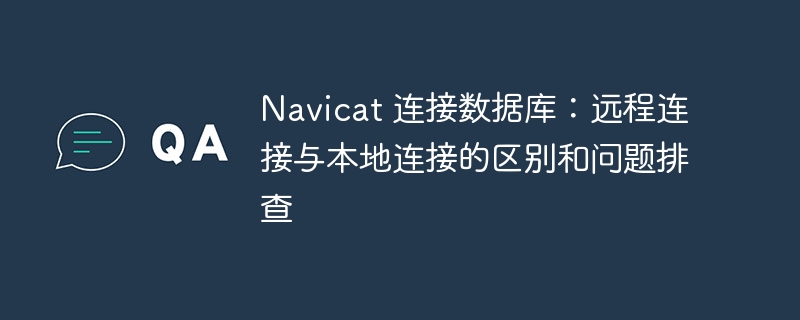
The difference between a Navicat remote connection and a local connection
Navicat Remote and local connections are the differences between how databases are accessed over different networks.
- Remote connection: Accessing a database located on a remote server via the Internet or a wide area network (WAN) requires network communication to access.
- Local connection: Direct access to the database stored on the local computer without communication over the network.
the difference:
| feature | remote connection | Local connection |
|---|---|---|
| Access methods | Through the Internet | direct |
| speed | Affected by network bandwidth | Generally faster |
| Security | Network security needs to be considered | Usually safer |
| reliability | Affected by network stability | More reliable generally |
| Configuration | Requires network connection and firewall configuration | Usually no special configuration is required |
Problem troubleshooting
Remote connection issues:
- Check if the network connection is normal.
- Make sure the database server and port are configured correctly.
- Check whether the firewall blocks access to the database.
- Try using different network protocols such as TCP/IP or SSH.
Local connection issues:
- Check that the database service is running.
- Make sure the database file is in the specified location.
- Check user permissions and make sure the user has access.
- Try reinstalling Navicat or database software.
The above is the detailed content of Navicat Connection Database: Differences and troubleshooting between remote and local connections. For more information, please follow other related articles on the PHP Chinese website!

Hot AI Tools

Undresser.AI Undress
AI-powered app for creating realistic nude photos

AI Clothes Remover
Online AI tool for removing clothes from photos.

Undress AI Tool
Undress images for free

Clothoff.io
AI clothes remover

Video Face Swap
Swap faces in any video effortlessly with our completely free AI face swap tool!

Hot Article

Hot Tools

Notepad++7.3.1
Easy-to-use and free code editor

SublimeText3 Chinese version
Chinese version, very easy to use

Zend Studio 13.0.1
Powerful PHP integrated development environment

Dreamweaver CS6
Visual web development tools

SublimeText3 Mac version
God-level code editing software (SublimeText3)

Hot Topics
 1662
1662
 14
14
 1418
1418
 52
52
 1311
1311
 25
25
 1261
1261
 29
29
 1234
1234
 24
24
 Difference between centos and ubuntu
Apr 14, 2025 pm 09:09 PM
Difference between centos and ubuntu
Apr 14, 2025 pm 09:09 PM
The key differences between CentOS and Ubuntu are: origin (CentOS originates from Red Hat, for enterprises; Ubuntu originates from Debian, for individuals), package management (CentOS uses yum, focusing on stability; Ubuntu uses apt, for high update frequency), support cycle (CentOS provides 10 years of support, Ubuntu provides 5 years of LTS support), community support (CentOS focuses on stability, Ubuntu provides a wide range of tutorials and documents), uses (CentOS is biased towards servers, Ubuntu is suitable for servers and desktops), other differences include installation simplicity (CentOS is thin)
 What to do if the error is running sql file in navicat
Apr 09, 2025 am 09:09 AM
What to do if the error is running sql file in navicat
Apr 09, 2025 am 09:09 AM
To resolve errors when Navicat runs SQL files, follow these steps: 1. Check for SQL syntax errors; 2. Make sure the database connection is established; 3. Check file encoding; 4. Adjust server settings; 5. Check temporary space; 6. Disable certain plugins; 7. Contact Navicat Support if necessary.
 What is the difference between syntax for adding columns in different database systems
Apr 09, 2025 pm 02:15 PM
What is the difference between syntax for adding columns in different database systems
Apr 09, 2025 pm 02:15 PM
不同数据库系统添加列的语法为:MySQL:ALTER TABLE table_name ADD column_name data_type;PostgreSQL:ALTER TABLE table_name ADD COLUMN column_name data_type;Oracle:ALTER TABLE table_name ADD (column_name data_type);SQL Server:ALTER TABLE table_name ADD column_name data_
 The difference between laravel and thinkphp
Apr 18, 2025 pm 01:09 PM
The difference between laravel and thinkphp
Apr 18, 2025 pm 01:09 PM
Laravel and ThinkPHP are both popular PHP frameworks and have their own advantages and disadvantages in development. This article will compare the two in depth, highlighting their architecture, features, and performance differences to help developers make informed choices based on their specific project needs.
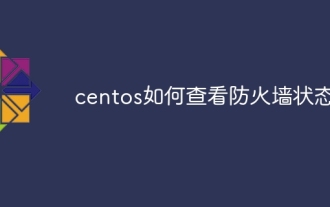 How to view firewall status in centos
Apr 14, 2025 pm 08:18 PM
How to view firewall status in centos
Apr 14, 2025 pm 08:18 PM
The state of the CentOS firewall can be viewed through the sudo firewall-cmd --state command, returning to running or not running. For more detailed information, you can use sudo firewall-cmd --list-all to view, including configured areas, services, ports, etc. If firewall-cmd does not solve the problem, you can use sudo iptables -L -n to view iptables rules. Be sure to make a backup before modifying the firewall configuration to ensure server security.
 Is the syntax of adding columns in different database systems the same?
Apr 09, 2025 pm 12:51 PM
Is the syntax of adding columns in different database systems the same?
Apr 09, 2025 pm 12:51 PM
The syntax for adding columns in different database systems varies greatly, and varies from database to database. For example: MySQL: ALTER TABLE users ADD COLUMN email VARCHAR(255); PostgreSQL: ALTER TABLE users ADD COLUMN email VARCHAR(255) NOT NULL UNIQUE;Oracle: ALTER TABLE users ADD email VARCHAR2(255);SQL Server: ALTER TABLE users ADD email VARCH
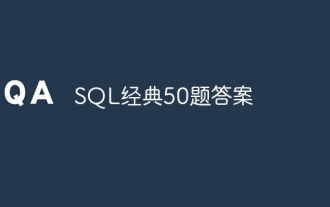 SQL Classic 50 Question Answers
Apr 09, 2025 pm 01:33 PM
SQL Classic 50 Question Answers
Apr 09, 2025 pm 01:33 PM
SQL (Structured Query Language) is a programming language used to create, manage, and query databases. The main functions include: creating databases and tables, inserting, updating and deleting data, sorting and filtering results, aggregating functions, joining tables, subqueries, operators, functions, keywords, data manipulation/definition/control language, connection types, query optimization, security, tools, resources, versions, common errors, debugging techniques, best practices, trends and row locking.
 How to use the replacement function of navicat
Apr 09, 2025 am 09:15 AM
How to use the replacement function of navicat
Apr 09, 2025 am 09:15 AM
Navicat's replacement feature allows you to find and replace text in database objects. You can use this feature by right-clicking on the object and selecting Replace, enter the text you want to find and replace in the pop-up dialog box and configure options such as Find/Replace Range, Case Sensitivity, and Regular Expressions. By selecting the Replace button, you can find and replace text and configure options as needed to avoid unexpected changes.



