Navicat's method to view MariaDB database password
Regarding Navicat's method of snooping into MariaDB passwords, the article clearly states that there is no function to directly view passwords. Navicat is only used as a connecting client, and password information is stored securely in the operating system's security mechanism. Therefore, there is no need to consider Navicat to view passwords.
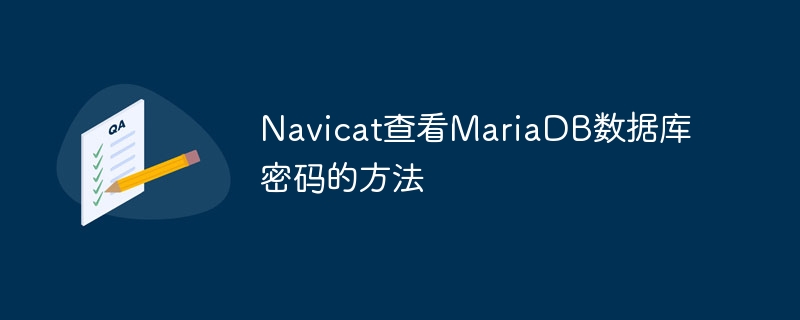
Navicat peeks into MariaDB password? Let's wait!
Are you thinking of using Navicat to view MariaDB's password directly? Wake up, my friend! It's as naive as trying to pull jewelry out of the safe directly. Navicat itself does not store the password of the database, it is just a client, responsible for connecting to the database. Password information is securely stored in the operating system or database server's own security mechanism. Directly "view" the password? It does not exist.
Of course, I know what you are thinking: convenience! Just see the password, it will be easier to modify! But this idea is far more dangerous than convenience. Think about it, if your password is stored in plain text and is obtained by malware or unauthorized access, the consequences will be unimaginable.
So, what can we do?
Basics Review: Connection Security
To connect to MariaDB, Navicat requires a username and password. It's like the key to your door, it does not contain all the information about your home itself, it just passes you to enter your home. The security of a password is entirely dependent on how you set it up and store it. MariaDB supports multiple authentication methods, such as MySQL native password authentication, caching_sha2_password, etc., and the security of different authentication methods is also different. Using a safer authentication method is crucial.
Core concept: Safety comes first
You can't "view" the password directly in Navicat, this is the original intention of the design. If you can easily view it, the security mechanism is useless. Remember, password security is the top priority.
Practical operation: Reset password is the right way
If you forget your password, or need to modify your password, the formal approach is to reset it through the mechanism of the MariaDB server itself. This usually requires using the mysqladmin command line tool, or through other management tools such as phpMyAdmin. This requires you to have sufficient permissions.
Here is an example of using mysqladmin to reset the root user password (please replace your_new_password with your new password):
<code class="bash">sudo mysqladmin -u root -p password your_new_password</code>
Remember, before executing this command, you need to know the current root password, or use other methods to obtain access (such as through the operating system user permissions).
Advanced usage: Cautious operation permissions
Be careful when managing database users and permissions. Avoid giving too many permissions, the principle of minimum permissions can effectively reduce security risks. Regular audit of user rights and timely revoke permissions that are no longer needed is also a very important security measure.
Common Errors and Debugging Tips: Password Error, Try Again!
The connection failure is usually due to a password error. Double-check your username and password to make sure the case is correct and there are no extra spaces. If multiple attempts fail, try resetting your password and checking if your network connection is OK.
Performance optimization and best practices: Choose a strong password!
Use a strong password! This may sound like a cliché, but it is one of the most important security practices. A strong password should be long enough to contain upper and lower case letters, numbers and special characters, and not easily guessed. Regular password change is the icing on the cake.
In short, stop thinking about checking your password directly in Navicat. Security is the first priority. This is not just a slogan, but also the cornerstone of your data security. The correct way to do this is to reset the password, rather than trying to bypass the security mechanism. Remember, safety is nothing small.
The above is the detailed content of Navicat's method to view MariaDB database password. For more information, please follow other related articles on the PHP Chinese website!

Hot AI Tools

Undresser.AI Undress
AI-powered app for creating realistic nude photos

AI Clothes Remover
Online AI tool for removing clothes from photos.

Undress AI Tool
Undress images for free

Clothoff.io
AI clothes remover

Video Face Swap
Swap faces in any video effortlessly with our completely free AI face swap tool!

Hot Article

Hot Tools

Notepad++7.3.1
Easy-to-use and free code editor

SublimeText3 Chinese version
Chinese version, very easy to use

Zend Studio 13.0.1
Powerful PHP integrated development environment

Dreamweaver CS6
Visual web development tools

SublimeText3 Mac version
God-level code editing software (SublimeText3)

Hot Topics
 1663
1663
 14
14
 1420
1420
 52
52
 1315
1315
 25
25
 1266
1266
 29
29
 1239
1239
 24
24
 Explain the purpose of foreign keys in MySQL.
Apr 25, 2025 am 12:17 AM
Explain the purpose of foreign keys in MySQL.
Apr 25, 2025 am 12:17 AM
In MySQL, the function of foreign keys is to establish the relationship between tables and ensure the consistency and integrity of the data. Foreign keys maintain the effectiveness of data through reference integrity checks and cascading operations. Pay attention to performance optimization and avoid common errors when using them.
 Compare and contrast MySQL and MariaDB.
Apr 26, 2025 am 12:08 AM
Compare and contrast MySQL and MariaDB.
Apr 26, 2025 am 12:08 AM
The main difference between MySQL and MariaDB is performance, functionality and license: 1. MySQL is developed by Oracle, and MariaDB is its fork. 2. MariaDB may perform better in high load environments. 3.MariaDB provides more storage engines and functions. 4.MySQL adopts a dual license, and MariaDB is completely open source. The existing infrastructure, performance requirements, functional requirements and license costs should be taken into account when choosing.
 SQL vs. MySQL: Clarifying the Relationship Between the Two
Apr 24, 2025 am 12:02 AM
SQL vs. MySQL: Clarifying the Relationship Between the Two
Apr 24, 2025 am 12:02 AM
SQL is a standard language for managing relational databases, while MySQL is a database management system that uses SQL. SQL defines ways to interact with a database, including CRUD operations, while MySQL implements the SQL standard and provides additional features such as stored procedures and triggers.
 The Current macOS: Everything You Need to Know
Apr 27, 2025 am 12:16 AM
The Current macOS: Everything You Need to Know
Apr 27, 2025 am 12:16 AM
macOSSonoma is the latest version launched in 2023. 1) Enhanced video conferencing functions, support virtual backgrounds and reaction effects; 2) Improved game performance, support Metal3 graphics API; 3) Added new privacy and security features, such as lock mode and stronger password protection.
 MySQL: The Database, phpMyAdmin: The Management Interface
Apr 29, 2025 am 12:44 AM
MySQL: The Database, phpMyAdmin: The Management Interface
Apr 29, 2025 am 12:44 AM
MySQL and phpMyAdmin can be effectively managed through the following steps: 1. Create and delete database: Just click in phpMyAdmin to complete. 2. Manage tables: You can create tables, modify structures, and add indexes. 3. Data operation: Supports inserting, updating, deleting data and executing SQL queries. 4. Import and export data: Supports SQL, CSV, XML and other formats. 5. Optimization and monitoring: Use the OPTIMIZETABLE command to optimize tables and use query analyzers and monitoring tools to solve performance problems.
 How to handle high DPI display in C?
Apr 28, 2025 pm 09:57 PM
How to handle high DPI display in C?
Apr 28, 2025 pm 09:57 PM
Handling high DPI display in C can be achieved through the following steps: 1) Understand DPI and scaling, use the operating system API to obtain DPI information and adjust the graphics output; 2) Handle cross-platform compatibility, use cross-platform graphics libraries such as SDL or Qt; 3) Perform performance optimization, improve performance through cache, hardware acceleration, and dynamic adjustment of the details level; 4) Solve common problems, such as blurred text and interface elements are too small, and solve by correctly applying DPI scaling.
 How to understand DMA operations in C?
Apr 28, 2025 pm 10:09 PM
How to understand DMA operations in C?
Apr 28, 2025 pm 10:09 PM
DMA in C refers to DirectMemoryAccess, a direct memory access technology, allowing hardware devices to directly transmit data to memory without CPU intervention. 1) DMA operation is highly dependent on hardware devices and drivers, and the implementation method varies from system to system. 2) Direct access to memory may bring security risks, and the correctness and security of the code must be ensured. 3) DMA can improve performance, but improper use may lead to degradation of system performance. Through practice and learning, we can master the skills of using DMA and maximize its effectiveness in scenarios such as high-speed data transmission and real-time signal processing.
 How to uninstall MySQL and clean residual files
Apr 29, 2025 pm 04:03 PM
How to uninstall MySQL and clean residual files
Apr 29, 2025 pm 04:03 PM
To safely and thoroughly uninstall MySQL and clean all residual files, follow the following steps: 1. Stop MySQL service; 2. Uninstall MySQL packages; 3. Clean configuration files and data directories; 4. Verify that the uninstallation is thorough.




