How to view database passwords in Navicat for Oracle?
Navicat for Oracle does not support viewing database passwords for security reasons. If you forget your password, you can reset it by using the system's own tools (such as sqlplus) and having sufficient permissions. Use the database password reset mechanism to contact the database administrator or refer to the official documentation. Reinstall the configuration database (most thorough but clumsiest).

Navicat for Oracle password view? It doesn't exist! Safety first!
Many friends may think of using Navicat for Oracle to view the database password directly. This idea is very direct, but unfortunately, you can't find this feature. Why? Because it's safe! If you directly expose your password, is the database still safe? It's like throwing the keys on the floor casually, and the risk is too great.
Navicat is an excellent database management tool that focuses on connecting and managing databases, rather than directly exposing the underlying security mechanisms. It helps you connect to the database and lets you manipulate the data, but the password itself, it will not and should not be displayed directly. This is for security reasons and is the basic principle of all formal database management tools.
So, what if you forget your Oracle database password? Don't worry, we have a solution. Remember, this is not just checking the password directly in Navicat, but resetting the password.
Method 1: Use the tools that come with the operating system
If you are on Linux, you can usually use the sqlplus command line tool. You need to know the user connecting to the database, then connect to the database through sqlplus / as sysdba , and then use ALTER USER 用户名IDENTIFIED BY 新密码; command to modify the password. Windows systems also have similar command line tools. The specific operation methods are slightly different depending on your operating system version, and you can search for them yourself. This requires you to have a certain foundation in database management.
Code Example (Linux):
<code class="sql">sqlplus / as sysdba SQL> ALTER USER myuser IDENTIFIED BY newpassword; SQL> exit</code>
Remember to replace myuser and newpassword with your username and new password. This method requires you to have high enough database permissions.
Method 2: Use the password reset mechanism of the database
Oracle databases usually have their own password reset mechanism, depending on your database configuration. You may need to contact your database administrator, or refer to Oracle's official documentation to find a suitable reset method. This usually involves more complex steps, such as using the DBMS_CRYPTO package or other security-related tools. This is safer and more standardized than the command line method.
Method 3: Reinstall the configuration
This is the stupidest, but also the most thorough way. If you've tried other methods but still can't fix the problem, then you might consider reinstalling the Oracle database and reconfiguring it. This method will reset all users' passwords, so be sure to back up your data.
Tips for stumbles:
- Security First: Never easily believe in any tool or method that claims to “see directly” the database password. These methods are likely to have security risks.
- Permissions issue: Using command-line tools to modify passwords requires sufficient permissions. Without the appropriate permissions, you will not be able to perform the operation of modifying your password.
- Backup data: Be sure to back up your data before performing any database operations to prevent accidental data loss.
In short, Navicat does not provide the ability to view passwords directly, which is not a bug, but an inevitable choice for security reasons. After forgetting your password, you need to reset your password in other safe and reliable ways, rather than trying to bypass the security mechanism. Remember, safety is always the first priority!
The above is the detailed content of How to view database passwords in Navicat for Oracle?. For more information, please follow other related articles on the PHP Chinese website!

Hot AI Tools

Undresser.AI Undress
AI-powered app for creating realistic nude photos

AI Clothes Remover
Online AI tool for removing clothes from photos.

Undress AI Tool
Undress images for free

Clothoff.io
AI clothes remover

Video Face Swap
Swap faces in any video effortlessly with our completely free AI face swap tool!

Hot Article

Hot Tools

Notepad++7.3.1
Easy-to-use and free code editor

SublimeText3 Chinese version
Chinese version, very easy to use

Zend Studio 13.0.1
Powerful PHP integrated development environment

Dreamweaver CS6
Visual web development tools

SublimeText3 Mac version
God-level code editing software (SublimeText3)

Hot Topics
 1670
1670
 14
14
 1428
1428
 52
52
 1329
1329
 25
25
 1276
1276
 29
29
 1256
1256
 24
24
 What is the difference between php framework laravel and yii
Apr 30, 2025 pm 02:24 PM
What is the difference between php framework laravel and yii
Apr 30, 2025 pm 02:24 PM
The main differences between Laravel and Yii are design concepts, functional characteristics and usage scenarios. 1.Laravel focuses on the simplicity and pleasure of development, and provides rich functions such as EloquentORM and Artisan tools, suitable for rapid development and beginners. 2.Yii emphasizes performance and efficiency, is suitable for high-load applications, and provides efficient ActiveRecord and cache systems, but has a steep learning curve.
 Huobi Digital Currency Trading App Download Official Website. Correct Address. Domestic
Apr 30, 2025 pm 07:21 PM
Huobi Digital Currency Trading App Download Official Website. Correct Address. Domestic
Apr 30, 2025 pm 07:21 PM
Huobi Digital Currency Trading App is one of the world's leading digital asset trading platforms and is favored by the majority of users. In order to facilitate users to quickly and safely download and install Huobi app, this article will provide you with detailed download and installation tutorials. Please note that this article provides a download link to Huobi official app. Use the download link to this article to download safely to avoid mistakenly entering a copycat website or downloading to unofficial versions. Next, let us download and install Huobi app step by step.
 uniswap on-chain withdrawal
Apr 30, 2025 pm 07:03 PM
uniswap on-chain withdrawal
Apr 30, 2025 pm 07:03 PM
Uniswap users can withdraw tokens from liquidity pools to their wallets to ensure asset security and liquidity. The process requires gas fees and is affected by network congestion.
 Why can some websites achieve mouse scrolling and penetration effect, while others cannot?
Apr 30, 2025 pm 03:03 PM
Why can some websites achieve mouse scrolling and penetration effect, while others cannot?
Apr 30, 2025 pm 03:03 PM
Exploring the implementation principle of mouse scrolling events When browsing some websites, you may notice that some page elements still allow scrolling the entire page when the mouse is hovering...
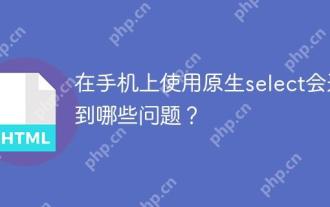 What problems will you encounter when using native select on your phone?
Apr 30, 2025 pm 03:06 PM
What problems will you encounter when using native select on your phone?
Apr 30, 2025 pm 03:06 PM
Issues with native select on mobile phones When developing applications on mobile devices, we often encounter scenarios where users need to make choices. Although native sel...
 Laravel environment construction and basic configuration (Windows/Mac/Linux)
Apr 30, 2025 pm 02:27 PM
Laravel environment construction and basic configuration (Windows/Mac/Linux)
Apr 30, 2025 pm 02:27 PM
The steps to build a Laravel environment on different operating systems are as follows: 1.Windows: Use XAMPP to install PHP and Composer, configure environment variables, and install Laravel. 2.Mac: Use Homebrew to install PHP and Composer and install Laravel. 3.Linux: Use Ubuntu to update the system, install PHP and Composer, and install Laravel. The specific commands and paths of each system are different, but the core steps are consistent to ensure the smooth construction of the Laravel development environment.
 Linux Operations: Understanding the Core Functionality
May 03, 2025 am 12:09 AM
Linux Operations: Understanding the Core Functionality
May 03, 2025 am 12:09 AM
Linux is a Unix-based multi-user, multi-tasking operating system that emphasizes simplicity, modularity and openness. Its core functions include: file system: organized in a tree structure, supports multiple file systems such as ext4, XFS, Btrfs, and use df-T to view file system types. Process management: View the process through the ps command, manage the process using PID, involving priority settings and signal processing. Network configuration: Flexible setting of IP addresses and managing network services, and use sudoipaddradd to configure IP. These features are applied in real-life operations through basic commands and advanced script automation, improving efficiency and reducing errors.
 What are the typical use cases for Linux versus Windows?
May 03, 2025 am 12:01 AM
What are the typical use cases for Linux versus Windows?
May 03, 2025 am 12:01 AM
Linuxisidealforcustomization,development,andservermanagement,whileWindowsexcelsineaseofuse,softwarecompatibility,andgaming.Linuxoffershighconfigurabilityfordevelopersandserversetups,whereasWindowsprovidesauser-friendlyinterfaceandbroadsoftwaresupport




