How to view database passwords in Navicat Premium?
Navicat Premium does not store database passwords. The connection information is just a connection parameter, and the password is stored encrypted or not stored. If you forget your password, you need to use the database tool to reset it. If you need to check the connected database password, it is not feasible; if you suspect that the leak is found, you need to check the installation directory and system security. The first principle is safety first, and do not trust cracking tools lightly.
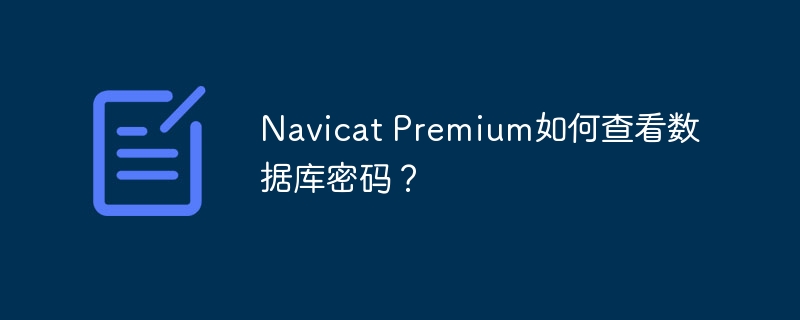
Navicat Premium Password Prying Notes: Things You Don't Know
Many friends asked me how to check the database password on Navicat Premium. This question seems simple, but it actually has a secret. Tell you the answer directly? Not that easy! We will not play with this article, and we will understand the twists and turns behind this in a simple way. We will share some of my practical experience so that you will never be afraid of not being able to find the password in the future.
Let’s talk about the conclusion first: Navicat Premium itself does not directly store database passwords. The connection information you see is actually just connection parameters, and the password is stored encrypted, or is not stored at all. Therefore, it is basically impossible to "cut out" the password from Navicat directly.
What to do? Don't worry, let's go step by step.
Basic knowledge review: What's going on connecting parameters
To establish a database connection, you need to provide a bunch of parameters, such as the server address, port number, database name, and most importantly - user name and password. Navicat helps you manage these parameters, making it easier for you to connect to different databases at any time. But remember, it is just a "custodian", and it doesn't know the true face of the password.
Core concepts: encryption and security
Different database systems handle passwords differently. MySQL may use one encryption algorithm, and PostgreSQL may use another. Navicat just follows the rules of these databases and is not responsible for the encryption and decryption of passwords. So, don't expect it to give you a "decrypt button".
Practical drills: Several common situations and response strategies
Situation 1: Forgot your password and want to reconnect.
This is the most common situation. Don't panic, this has nothing to do with Navicat. What you need to do is to reset the password using the corresponding tools or methods according to the database system you are using. For example, MySQL can reset the root password through the mysqladmin command, and PostgreSQL has its own method.
Situation 2: I want to view the database password I have connected to before, and use it for other tools.
This is almost impossible. As mentioned earlier, Navicat does not store plaintext passwords. Even if you find the configuration file that stores the connection information (the location of the Navicat configuration file varies by version and needs to be found by yourself), you can only see the encrypted data.
Situation 3: I suspect the password is leaked and I want to check the security of Navicat.
This requires you to check the installation directory of Navicat to see if there are any suspicious files or processes. At the same time, check your operating system and network security to ensure there is no malware or virus intrusion.
Performance Optimization and Best Practices: Safety First
Remember, password security is crucial. Don't try to bypass the security mechanism to view passwords, which is not only invalid, but may also bring greater risks. Developing good password management habits, using strong passwords, and changing passwords regularly is the most effective security measure.
Finally, I would like to emphasize one thing: security first, don’t trust the so-called “cracking tools” or “password viewers” on the Internet. Most of these things are viruses or malware, which will bring greater security risks.
A little code example (Python, used to generate random passwords, enhance password security):
<code class="python">import random import string def generate_password(length=12): characters = string.ascii_letters string.digits string.punctuation password = ''.join(random.choice(characters) for i in range(length)) return password print(generate_password())</code>
This is just a simple example. In actual application, you need to choose a more secure password generation algorithm and strategy based on specific needs.
Hopefully this article can help you better understand the relationship between Navicat Premium and database passwords and improve your database security awareness. Remember, safety comes first!
The above is the detailed content of How to view database passwords in Navicat Premium?. For more information, please follow other related articles on the PHP Chinese website!

Hot AI Tools

Undresser.AI Undress
AI-powered app for creating realistic nude photos

AI Clothes Remover
Online AI tool for removing clothes from photos.

Undress AI Tool
Undress images for free

Clothoff.io
AI clothes remover

Video Face Swap
Swap faces in any video effortlessly with our completely free AI face swap tool!

Hot Article

Hot Tools

Notepad++7.3.1
Easy-to-use and free code editor

SublimeText3 Chinese version
Chinese version, very easy to use

Zend Studio 13.0.1
Powerful PHP integrated development environment

Dreamweaver CS6
Visual web development tools

SublimeText3 Mac version
God-level code editing software (SublimeText3)

Hot Topics
 1663
1663
 14
14
 1419
1419
 52
52
 1313
1313
 25
25
 1263
1263
 29
29
 1236
1236
 24
24
 How to handle high DPI display in C?
Apr 28, 2025 pm 09:57 PM
How to handle high DPI display in C?
Apr 28, 2025 pm 09:57 PM
Handling high DPI display in C can be achieved through the following steps: 1) Understand DPI and scaling, use the operating system API to obtain DPI information and adjust the graphics output; 2) Handle cross-platform compatibility, use cross-platform graphics libraries such as SDL or Qt; 3) Perform performance optimization, improve performance through cache, hardware acceleration, and dynamic adjustment of the details level; 4) Solve common problems, such as blurred text and interface elements are too small, and solve by correctly applying DPI scaling.
 How to understand DMA operations in C?
Apr 28, 2025 pm 10:09 PM
How to understand DMA operations in C?
Apr 28, 2025 pm 10:09 PM
DMA in C refers to DirectMemoryAccess, a direct memory access technology, allowing hardware devices to directly transmit data to memory without CPU intervention. 1) DMA operation is highly dependent on hardware devices and drivers, and the implementation method varies from system to system. 2) Direct access to memory may bring security risks, and the correctness and security of the code must be ensured. 3) DMA can improve performance, but improper use may lead to degradation of system performance. Through practice and learning, we can master the skills of using DMA and maximize its effectiveness in scenarios such as high-speed data transmission and real-time signal processing.
 How to uninstall MySQL and clean residual files
Apr 29, 2025 pm 04:03 PM
How to uninstall MySQL and clean residual files
Apr 29, 2025 pm 04:03 PM
To safely and thoroughly uninstall MySQL and clean all residual files, follow the following steps: 1. Stop MySQL service; 2. Uninstall MySQL packages; 3. Clean configuration files and data directories; 4. Verify that the uninstallation is thorough.
 MySQL: The Database, phpMyAdmin: The Management Interface
Apr 29, 2025 am 12:44 AM
MySQL: The Database, phpMyAdmin: The Management Interface
Apr 29, 2025 am 12:44 AM
MySQL and phpMyAdmin can be effectively managed through the following steps: 1. Create and delete database: Just click in phpMyAdmin to complete. 2. Manage tables: You can create tables, modify structures, and add indexes. 3. Data operation: Supports inserting, updating, deleting data and executing SQL queries. 4. Import and export data: Supports SQL, CSV, XML and other formats. 5. Optimization and monitoring: Use the OPTIMIZETABLE command to optimize tables and use query analyzers and monitoring tools to solve performance problems.
 An efficient way to batch insert data in MySQL
Apr 29, 2025 pm 04:18 PM
An efficient way to batch insert data in MySQL
Apr 29, 2025 pm 04:18 PM
Efficient methods for batch inserting data in MySQL include: 1. Using INSERTINTO...VALUES syntax, 2. Using LOADDATAINFILE command, 3. Using transaction processing, 4. Adjust batch size, 5. Disable indexing, 6. Using INSERTIGNORE or INSERT...ONDUPLICATEKEYUPDATE, these methods can significantly improve database operation efficiency.
 Ouyi official website entrance Ouyi official latest entrance 2025
Apr 28, 2025 pm 07:48 PM
Ouyi official website entrance Ouyi official latest entrance 2025
Apr 28, 2025 pm 07:48 PM
Choose a reliable trading platform such as OKEx to ensure access to the official entrance.
 How to optimize code
Apr 28, 2025 pm 10:27 PM
How to optimize code
Apr 28, 2025 pm 10:27 PM
C code optimization can be achieved through the following strategies: 1. Manually manage memory for optimization use; 2. Write code that complies with compiler optimization rules; 3. Select appropriate algorithms and data structures; 4. Use inline functions to reduce call overhead; 5. Apply template metaprogramming to optimize at compile time; 6. Avoid unnecessary copying, use moving semantics and reference parameters; 7. Use const correctly to help compiler optimization; 8. Select appropriate data structures, such as std::vector.
 How to understand ABI compatibility in C?
Apr 28, 2025 pm 10:12 PM
How to understand ABI compatibility in C?
Apr 28, 2025 pm 10:12 PM
ABI compatibility in C refers to whether binary code generated by different compilers or versions can be compatible without recompilation. 1. Function calling conventions, 2. Name modification, 3. Virtual function table layout, 4. Structure and class layout are the main aspects involved.




