How does Navicat view passwords in connection properties?
Navicat does not store passwords in plain text. For security reasons, the password has been encrypted and even a custom encryption algorithm is used, so reverse engineering has no way to start. To protect data security, resetting your password or contacting an administrator for help is the right way. Trying methods such as packet capture or memory analysis is extremely risky and is not recommended.
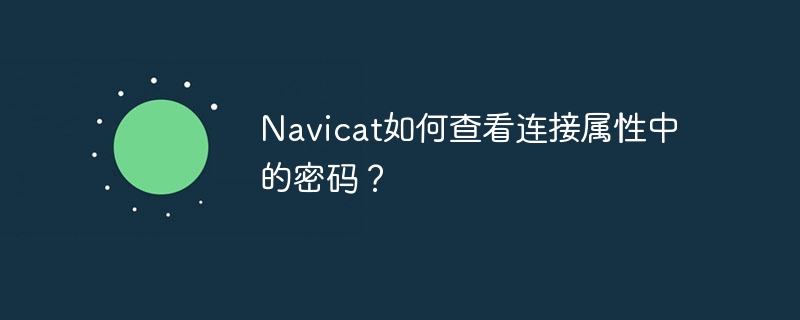
Navicat password, do you really want to see it?
How do you ask Navicat to view the password in the connection attribute? This question is so wonderful, and it is so wonderful that it hits the softest (and most dangerous) part of the programmer's heart: peeping into the password. Let me tell you directly, you have basically no chance. Navicat, or most reliable database management tools, will not store your password explicitly for security reasons. What you see is at best is the result of encryption processing, and even the encryption algorithm may be customized, making you unable to even start reverse engineering.
Think about it, if the software directly exposes the password to you, wouldn’t it be full of security loopholes? Hackers can get access to your database in minutes, and then... you know. So, instead of racking your brains to find a way to "see" your password, it is better to think of other reliable methods.
Basic knowledge: Safety first
This is not a joke, database security is of great importance. Your password is the first line of defense to protect your data. Any attempt to bypass the security mechanism to view the password directly is extremely dangerous. Don't pay a huge price for temporary convenience.
What should I do?
Don't worry, there are always more ways than difficulties. If you forget your password, the correct way to do it is:
- Reset password: This is the right way. Almost all database systems provide password reset function, carefully check your database documents or Navicat's help documents and find the corresponding operation steps. This usually requires you to provide some security authentication information, such as email address, answers to security questions, etc. This is much safer than trying to crack the password.
- Contact the administrator: If the password reset permissions of the database you are responsible for is not in your hands, then contact the administrator for help immediately. This is the safest solution.
Some "side-minded" thoughts (for reference only, not recommended to try)
Some people may think of some "strange tricks and tricks", such as trying to catch packets, memory analysis, etc. In theory, under certain conditions, some information may be extracted from memory. However, this requires quite a deep knowledge of reverse engineering and safety, and has a very low success rate. More importantly, this behavior itself has huge risks. If you are not careful, you may destroy the stability of the system and even cause irreparable losses. Not recommended, highly not recommended!
Code example (pure demonstration, no practical meaning)
The following code snippet is just to illustrate the complexity of encryption, not the actual password decryption code. Do not try to use it to crack the password:
<code class="python">import hashlib # 模拟加密过程,实际情况远比这复杂得多def simulate_encryption(password): salt = "some_random_salt" # 实际应用中,salt应该随机生成并安全存储combined = password salt hashed = hashlib.sha256(combined.encode()).hexdigest() return hashed # 模拟的密码password = "mysecretpassword" encrypted_password = simulate_encryption(password) print(f"Encrypted password: {encrypted_password}") # 你看到的只是加密后的结果# 尝试解密(不可能成功) # ... (这里应该放解密代码,但是实际上几乎不可能解密) ...</code>Remember, safety comes first. Don’t try to take shortcuts, resetting your password steadily is the king. Instead of trying hard to get your password back, it is better to develop good password management habits, change your password regularly, and use a more secure password strategy. This will truly protect your data security.
The above is the detailed content of How does Navicat view passwords in connection properties?. For more information, please follow other related articles on the PHP Chinese website!

Hot AI Tools

Undresser.AI Undress
AI-powered app for creating realistic nude photos

AI Clothes Remover
Online AI tool for removing clothes from photos.

Undress AI Tool
Undress images for free

Clothoff.io
AI clothes remover

Video Face Swap
Swap faces in any video effortlessly with our completely free AI face swap tool!

Hot Article

Hot Tools

Notepad++7.3.1
Easy-to-use and free code editor

SublimeText3 Chinese version
Chinese version, very easy to use

Zend Studio 13.0.1
Powerful PHP integrated development environment

Dreamweaver CS6
Visual web development tools

SublimeText3 Mac version
God-level code editing software (SublimeText3)

Hot Topics
 Top 10 Digital Virtual Currency Apps Rankings: Top 10 Digital Currency Exchanges in Currency Circle Trading
Apr 22, 2025 pm 03:00 PM
Top 10 Digital Virtual Currency Apps Rankings: Top 10 Digital Currency Exchanges in Currency Circle Trading
Apr 22, 2025 pm 03:00 PM
The top ten digital virtual currency apps are: 1. OKX, 2. Binance, 3. gate.io, 4. Coinbase, 5. Kraken, 6. Huobi, 7. KuCoin, 8. Bitfinex, 9. Bitstamp, 10. Poloniex. These exchanges are selected based on factors such as transaction volume, user experience and security, and all provide a variety of digital currency trading services and an efficient trading experience.
 bitget new user registration guide 2025
Apr 21, 2025 pm 10:09 PM
bitget new user registration guide 2025
Apr 21, 2025 pm 10:09 PM
The steps to register for Bitget in 2025 include: 1. Prepare a valid email or mobile phone number and a stable network; 2. Visit the Bitget official website; 3. Enter the registration page; 4. Select the registration method; 5. Fill in the registration information; 6. Agree to the user agreement; 7. Complete verification; 8. Obtain and fill in the verification code; 9. Complete registration. After registering, it is recommended to log in to the account, perform KYC identity verification, and set up security measures to ensure the security of the account.
 Top 10 digital currency exchanges Top 10 digital currency app exchanges
Apr 22, 2025 pm 03:15 PM
Top 10 digital currency exchanges Top 10 digital currency app exchanges
Apr 22, 2025 pm 03:15 PM
The top ten digital currency exchanges are: 1. OKX, 2. Binance, 3. gate.io, 4. Coinbase, 5. Kraken, 6. Huobi, 7. KuCoin, 8. Bitfinex, 9. Bitstamp, 10. Poloniex. These exchanges are selected based on factors such as transaction volume, user experience and security, and all provide a variety of digital currency trading services and an efficient trading experience.
 Can two exchanges convert coins to each other? Can two exchanges convert coins to each other?
Apr 22, 2025 am 08:57 AM
Can two exchanges convert coins to each other? Can two exchanges convert coins to each other?
Apr 22, 2025 am 08:57 AM
Can. The two exchanges can transfer coins to each other as long as they support the same currency and network. The steps include: 1. Obtain the collection address, 2. Initiate a withdrawal request, 3. Wait for confirmation. Notes: 1. Select the correct transfer network, 2. Check the address carefully, 3. Understand the handling fee, 4. Pay attention to the account time, 5. Confirm that the exchange supports this currency, 6. Pay attention to the minimum withdrawal amount.
 How to register an account on Ouyi Exchange Ouyi Exchange Registration Tutorial
Apr 24, 2025 pm 02:06 PM
How to register an account on Ouyi Exchange Ouyi Exchange Registration Tutorial
Apr 24, 2025 pm 02:06 PM
The steps to register an Ouyi account are as follows: 1. Prepare a valid email or mobile phone number and stabilize the network. 2. Visit Ouyi’s official website. 3. Enter the registration page. 4. Select email or mobile phone number to register and fill in the information. 5. Obtain and fill in the verification code. 6. Agree to the user agreement. 7. Complete registration and log in, carry out KYC and set up security measures.
 Hashbeat App: The highest regulated crypto cloud mining platform in 2025 with free Bitcoin mining rewards and daily spending
Apr 21, 2025 pm 06:21 PM
Hashbeat App: The highest regulated crypto cloud mining platform in 2025 with free Bitcoin mining rewards and daily spending
Apr 21, 2025 pm 06:21 PM
The most worth investing in 2025: Cloud mining strategy without eyeing the market If you want to invest in cryptocurrencies in 2025 and don’t want to pay attention to market fluctuations all the time, then cloud mining may be your ideal choice. Cloud mining can easily generate Bitcoin and other digital currencies without expensive mining machines and complex settings. A number of new cloud mining platforms have emerged in 2025, making it easier than ever to get started. Whether it is a novice novices or investors who pursue passive income, the following 11 platforms are worth paying attention to. Hashbeat app: a regulated crypto cloud mining platform that provides free Bitcoin mining rewards, daily payments. If you want to invest in low-risk, high-security, stable returns in cryptocurrency in 2025, Hashbeat app
 Top 10 digital virtual currency trading app rankings Top 10 digital currency exchange rankings in 2025
Apr 22, 2025 pm 02:45 PM
Top 10 digital virtual currency trading app rankings Top 10 digital currency exchange rankings in 2025
Apr 22, 2025 pm 02:45 PM
The top ten digital currency exchanges are: 1. OKX, 2. Binance, 3. gate.io, 4. Coinbase, 5. Kraken, 6. Huobi, 7. KuCoin, 8. Bitfinex, 9. Bitstamp, 10. Poloniex. These exchanges are selected based on factors such as transaction volume, user experience and security, and all provide a variety of digital currency trading services and an efficient trading experience.
 Navicat's Purpose: Simplifying Database Administration
Apr 23, 2025 am 12:14 AM
Navicat's Purpose: Simplifying Database Administration
Apr 23, 2025 am 12:14 AM
Navicat simplifies database management tasks through a graphical interface. 1) Supports multiple database systems, such as MySQL, PostgreSQL, etc. 2) Provide query builder and data migration tools to simplify complex operations. 3) Use connection pooling technology to ensure performance in high concurrency environments.






