Is there a mac version of mysql
问题:MySQL 能在 macOS 上运行吗?答案:是的。具体说明:可通过官方 MySQL 安装程序安装。可使用 Homebrew 安装,提供命令行驱动的安装方式和依赖关系管理。创建数据库和表使用 MySQL 命令行客户端。优化查询性能,了解索引、查询缓存和数据库标准化。避免冲突版本问题,使用单一安装方法。确保安全配置,使用强密码和访问控制。
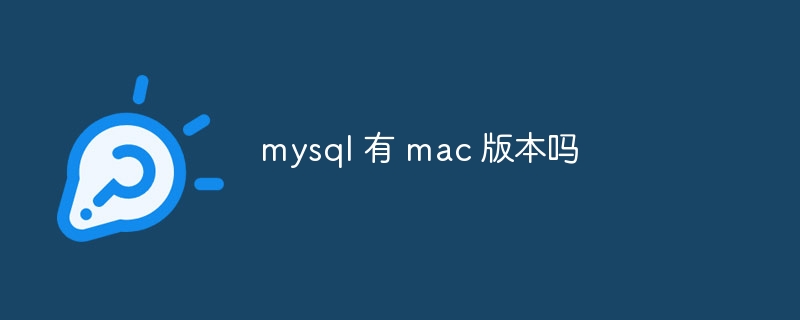
MySQL on macOS: A Deep Dive
So, you want to know if MySQL runs on a Mac? The short answer is a resounding yes. But let's go beyond that simple affirmation. This isn't just about a simple installation; it's about understanding the nuances, potential pitfalls, and best practices for getting the most out of your MySQL experience on macOS. After reading this, you'll not only know how to install and use MySQL on your Mac, but also why certain approaches are better than others, and how to avoid common headaches.
Let's start with the basics. MySQL, at its core, is a powerful relational database management system (RDBMS). It's the workhorse behind countless applications, from small personal projects to massive enterprise systems. On macOS, you're not limited to a single installation method; you have choices, each with its own strengths and weaknesses.
One common approach is using the official MySQL installer. This is generally the easiest route for beginners. The installer handles dependencies and configuration automatically, making the initial setup straightforward. However, managing updates and potential conflicts with other software can become slightly more complex down the line. You might find yourself wrestling with package manager conflicts or needing to manually adjust configurations if you're not careful.
Another popular option is Homebrew, the ubiquitous macOS package manager. Homebrew offers a more streamlined, command-line driven installation. It excels at dependency management and provides a clean, consistent way to manage your software. However, you need to be comfortable with the command line to use it effectively. A poorly executed Homebrew command can lead to unexpected problems, especially for those unfamiliar with its intricacies. Think of it as a powerful tool, but one that requires respect and understanding.
Now, let's dive into the practical aspects. Here's a snippet of how you might create a simple database using the command-line MySQL client (after you've installed MySQL, of course – I'll assume you've used Homebrew for this example):
mysql -u root -p
CREATE DATABASE my_database;
USE my_database;
CREATE TABLE my_table (
id INT PRIMARY KEY AUTO_INCREMENT,
name VARCHAR(255)
);
INSERT INTO my_table (name) VALUES ('Example Data');
SELECT * FROM my_table;This code creates a database named my_database, a table named my_table, inserts a row, and then retrieves it. Simple, yet effective. Note the -u root -p flags – crucial for connecting to the MySQL server. Remember to replace root with your chosen username and provide the appropriate password. The security implications of this are significant; always use strong passwords and consider more robust authentication methods in production environments.
Beyond the basics, you'll encounter scenarios requiring more advanced techniques. For example, optimizing query performance is paramount. Understanding indexing, query caching, and database normalization are key skills for anyone working with MySQL at scale. Ignoring these aspects can lead to painfully slow applications.
Let's talk about potential issues. One common problem is dealing with conflicting versions of MySQL libraries. If you install MySQL through multiple methods (e.g., both the installer and Homebrew), you might encounter unexpected behavior or runtime errors. Sticking to a single installation method is the best practice to avoid such conflicts.
Another thing to keep in mind is security. Always ensure your MySQL server is properly configured with strong passwords and appropriate access controls. Regular security updates are also essential to protect against vulnerabilities. Neglecting security can have serious consequences, potentially exposing your data to unauthorized access.
In conclusion, running MySQL on macOS is entirely feasible and, with the right approach, can be a smooth and rewarding experience. Choose your installation method carefully, understand the command-line tools, prioritize security, and remember the importance of database optimization. With these considerations in mind, you'll be well-equipped to harness the power of MySQL on your Mac.
The above is the detailed content of Is there a mac version of mysql. For more information, please follow other related articles on the PHP Chinese website!

Hot AI Tools

Undresser.AI Undress
AI-powered app for creating realistic nude photos

AI Clothes Remover
Online AI tool for removing clothes from photos.

Undress AI Tool
Undress images for free

Clothoff.io
AI clothes remover

Video Face Swap
Swap faces in any video effortlessly with our completely free AI face swap tool!

Hot Article

Hot Tools

Notepad++7.3.1
Easy-to-use and free code editor

SublimeText3 Chinese version
Chinese version, very easy to use

Zend Studio 13.0.1
Powerful PHP integrated development environment

Dreamweaver CS6
Visual web development tools

SublimeText3 Mac version
God-level code editing software (SublimeText3)

Hot Topics
 1656
1656
 14
14
 1415
1415
 52
52
 1309
1309
 25
25
 1257
1257
 29
29
 1229
1229
 24
24
 Which of the top ten currency trading platforms in the world are among the top ten currency trading platforms in 2025
Apr 28, 2025 pm 08:12 PM
Which of the top ten currency trading platforms in the world are among the top ten currency trading platforms in 2025
Apr 28, 2025 pm 08:12 PM
The top ten cryptocurrency exchanges in the world in 2025 include Binance, OKX, Gate.io, Coinbase, Kraken, Huobi, Bitfinex, KuCoin, Bittrex and Poloniex, all of which are known for their high trading volume and security.
 How to measure thread performance in C?
Apr 28, 2025 pm 10:21 PM
How to measure thread performance in C?
Apr 28, 2025 pm 10:21 PM
Measuring thread performance in C can use the timing tools, performance analysis tools, and custom timers in the standard library. 1. Use the library to measure execution time. 2. Use gprof for performance analysis. The steps include adding the -pg option during compilation, running the program to generate a gmon.out file, and generating a performance report. 3. Use Valgrind's Callgrind module to perform more detailed analysis. The steps include running the program to generate the callgrind.out file and viewing the results using kcachegrind. 4. Custom timers can flexibly measure the execution time of a specific code segment. These methods help to fully understand thread performance and optimize code.
 macOS: Key Features for Mac Users
Apr 29, 2025 am 12:30 AM
macOS: Key Features for Mac Users
Apr 29, 2025 am 12:30 AM
Key features of macOS include Continuity, APFS, Siri, powerful security, multitasking, and performance optimization. 1.Continuity allows seamless switching of tasks between Mac and other Apple devices. 2. APFS improves file access speed and data protection. 3.Siri can perform tasks and find information. 4. Security functions such as FileVault and Gatekeeper to protect data. 5. MissionControl and Spaces improve multitasking efficiency. 6. Performance optimization includes cleaning caches, optimizing startup items and keeping updates.
 How to use the chrono library in C?
Apr 28, 2025 pm 10:18 PM
How to use the chrono library in C?
Apr 28, 2025 pm 10:18 PM
Using the chrono library in C can allow you to control time and time intervals more accurately. Let's explore the charm of this library. C's chrono library is part of the standard library, which provides a modern way to deal with time and time intervals. For programmers who have suffered from time.h and ctime, chrono is undoubtedly a boon. It not only improves the readability and maintainability of the code, but also provides higher accuracy and flexibility. Let's start with the basics. The chrono library mainly includes the following key components: std::chrono::system_clock: represents the system clock, used to obtain the current time. std::chron
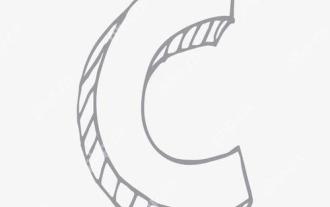 How to use string streams in C?
Apr 28, 2025 pm 09:12 PM
How to use string streams in C?
Apr 28, 2025 pm 09:12 PM
The main steps and precautions for using string streams in C are as follows: 1. Create an output string stream and convert data, such as converting integers into strings. 2. Apply to serialization of complex data structures, such as converting vector into strings. 3. Pay attention to performance issues and avoid frequent use of string streams when processing large amounts of data. You can consider using the append method of std::string. 4. Pay attention to memory management and avoid frequent creation and destruction of string stream objects. You can reuse or use std::stringstream.
 How to understand DMA operations in C?
Apr 28, 2025 pm 10:09 PM
How to understand DMA operations in C?
Apr 28, 2025 pm 10:09 PM
DMA in C refers to DirectMemoryAccess, a direct memory access technology, allowing hardware devices to directly transmit data to memory without CPU intervention. 1) DMA operation is highly dependent on hardware devices and drivers, and the implementation method varies from system to system. 2) Direct access to memory may bring security risks, and the correctness and security of the code must be ensured. 3) DMA can improve performance, but improper use may lead to degradation of system performance. Through practice and learning, we can master the skills of using DMA and maximize its effectiveness in scenarios such as high-speed data transmission and real-time signal processing.
 An efficient way to batch insert data in MySQL
Apr 29, 2025 pm 04:18 PM
An efficient way to batch insert data in MySQL
Apr 29, 2025 pm 04:18 PM
Efficient methods for batch inserting data in MySQL include: 1. Using INSERTINTO...VALUES syntax, 2. Using LOADDATAINFILE command, 3. Using transaction processing, 4. Adjust batch size, 5. Disable indexing, 6. Using INSERTIGNORE or INSERT...ONDUPLICATEKEYUPDATE, these methods can significantly improve database operation efficiency.
 How to handle high DPI display in C?
Apr 28, 2025 pm 09:57 PM
How to handle high DPI display in C?
Apr 28, 2025 pm 09:57 PM
Handling high DPI display in C can be achieved through the following steps: 1) Understand DPI and scaling, use the operating system API to obtain DPI information and adjust the graphics output; 2) Handle cross-platform compatibility, use cross-platform graphics libraries such as SDL or Qt; 3) Perform performance optimization, improve performance through cache, hardware acceleration, and dynamic adjustment of the details level; 4) Solve common problems, such as blurred text and interface elements are too small, and solve by correctly applying DPI scaling.




