Does mysql optimize lock tables
MySQL uses shared locks and exclusive locks to manage concurrency, providing three lock types: table locks, row locks and page locks. Row locks can improve concurrency, and use the FOR UPDATE statement to add exclusive locks to rows. Pessimistic locks assume conflicts, and optimistic locks judge the data through the version number. Common lock table problems manifest as slow querying, use the SHOW PROCESSLIST command to view the queries held by the lock. Optimization measures include selecting appropriate indexes, reducing transaction scope, batch operations, and optimizing SQL statements.

MySQL optimization: what's going on in table locking
Many developers have fallen into the path of MySQL optimization, especially the issue of locking tables. "Lock table" sounds scary, as if the entire database is paralyzed, but it is not. This article will not give you boring theories, but will start from practical experience and take you into a deep understanding of the MySQL lock mechanism and teach you how to avoid the crazy lock table problems. After reading this article, you will have a deeper understanding of MySQL locks and write more efficient and stable database code.
Let's talk about the nature of locks first
MySQL uses various locks to manage concurrent access to prevent data inconsistent. The most common locks include shared locks (read locks) and exclusive locks (write locks). A shared lock allows multiple transactions to read data at the same time, while an exclusive lock takes over resources and prevents other transactions from reading and writing operations. It is crucial to understand this, and many lock table problems stem from lack of understanding of the lock mechanism.
Table lock, row lock, page lock: Three Smiths
MySQL provides different levels of locks: table locks, row locks and page locks. Table lock, as the name suggests, locks the entire table with the lowest efficiency but is simple and crude; row locks only locks one row of data, with the highest concurrency, but the implementation is complex; page locks, between the two, locking part of the data page. Choosing the right lock type is crucial. If your query involves an entire table, table locks may be more efficient, although they may seem rude; if you operate only a small amount of data, row locks are preferred, which maximize concurrency.
Code example: The power of line locks
Let's take a look at an example and experience the charm of a lock:
<code class="sql">-- 开启事务,保证操作的原子性START TRANSACTION; -- 获取数据,加行锁SELECT * FROM users WHERE id = 1 FOR UPDATE; -- 更新数据UPDATE users SET name = 'New Name' WHERE id = 1; -- 提交事务COMMIT;</code>
This code uses the FOR UPDATE statement, which adds an exclusive lock to the row with id=1 in the users table. This line of data will not be modified or read by other transactions until the current transaction is committed or rolled back. This is the power of row locks, which ensures the consistency of data.
Advanced usage: pessimistic lock and optimistic lock
The above example is a typical application of pessimistic locking, which assumes that conflicts will definitely occur, so locking is added before operating the data. There is also an optimistic lock, which does not actively lock, but uses the version number or timestamp to determine whether the data has been modified.
<code class="sql">-- 乐观锁示例(假设users 表有version 字段) UPDATE users SET name = 'New Name', version = version 1 WHERE id = 1 AND version = 1;</code>
This code will update the data only when the value of version field is consistent with the expected value. If other transactions have modified the data, the update operation will fail. Optimistic lock is suitable for scenarios where more reads, less writes, and is more efficient.
FAQs and debugging
Lock table problems usually manifest as slow query or even timeout. Use the SHOW PROCESSLIST command to view the currently executing query and find out which queries hold locks. Tools such as pt-query-digest can help you analyze slow queries and find the bottleneck. Remember, analyzing logs is the key to solving problems.
Performance optimization and best practices
- Selecting the right index: Indexing is the key to improving query efficiency, and a reasonable index can reduce the competition for locks.
- Reduce the scope of transactions: minimize the operating scope of transactions and reduce locked resources.
- Batch operations: Use batch update or delete operations to reduce lock competition in the database.
- Optimize SQL statements: Write efficient SQL statements to reduce the burden on the database.
In short, although the MySQL locking mechanism is complex, as long as you master the core principles and techniques, you can effectively avoid the problem of locking tables and write efficient and stable database applications. Remember, practice produces true knowledge and practice more hands-on practice to truly understand and master this knowledge. Good luck!
The above is the detailed content of Does mysql optimize lock tables. For more information, please follow other related articles on the PHP Chinese website!

Hot AI Tools

Undresser.AI Undress
AI-powered app for creating realistic nude photos

AI Clothes Remover
Online AI tool for removing clothes from photos.

Undress AI Tool
Undress images for free

Clothoff.io
AI clothes remover

Video Face Swap
Swap faces in any video effortlessly with our completely free AI face swap tool!

Hot Article

Hot Tools

Notepad++7.3.1
Easy-to-use and free code editor

SublimeText3 Chinese version
Chinese version, very easy to use

Zend Studio 13.0.1
Powerful PHP integrated development environment

Dreamweaver CS6
Visual web development tools

SublimeText3 Mac version
God-level code editing software (SublimeText3)

Hot Topics
 1666
1666
 14
14
 1426
1426
 52
52
 1328
1328
 25
25
 1273
1273
 29
29
 1254
1254
 24
24
 MySQL and phpMyAdmin: Core Features and Functions
Apr 22, 2025 am 12:12 AM
MySQL and phpMyAdmin: Core Features and Functions
Apr 22, 2025 am 12:12 AM
MySQL and phpMyAdmin are powerful database management tools. 1) MySQL is used to create databases and tables, and to execute DML and SQL queries. 2) phpMyAdmin provides an intuitive interface for database management, table structure management, data operations and user permission management.
 MySQL vs. Other Programming Languages: A Comparison
Apr 19, 2025 am 12:22 AM
MySQL vs. Other Programming Languages: A Comparison
Apr 19, 2025 am 12:22 AM
Compared with other programming languages, MySQL is mainly used to store and manage data, while other languages such as Python, Java, and C are used for logical processing and application development. MySQL is known for its high performance, scalability and cross-platform support, suitable for data management needs, while other languages have advantages in their respective fields such as data analytics, enterprise applications, and system programming.
 Explain the purpose of foreign keys in MySQL.
Apr 25, 2025 am 12:17 AM
Explain the purpose of foreign keys in MySQL.
Apr 25, 2025 am 12:17 AM
In MySQL, the function of foreign keys is to establish the relationship between tables and ensure the consistency and integrity of the data. Foreign keys maintain the effectiveness of data through reference integrity checks and cascading operations. Pay attention to performance optimization and avoid common errors when using them.
 Compare and contrast MySQL and MariaDB.
Apr 26, 2025 am 12:08 AM
Compare and contrast MySQL and MariaDB.
Apr 26, 2025 am 12:08 AM
The main difference between MySQL and MariaDB is performance, functionality and license: 1. MySQL is developed by Oracle, and MariaDB is its fork. 2. MariaDB may perform better in high load environments. 3.MariaDB provides more storage engines and functions. 4.MySQL adopts a dual license, and MariaDB is completely open source. The existing infrastructure, performance requirements, functional requirements and license costs should be taken into account when choosing.
 In JDBC's PreparedStatement, why do you need to use a specific parameter type setting method instead of the general setObject method?
Apr 19, 2025 pm 08:00 PM
In JDBC's PreparedStatement, why do you need to use a specific parameter type setting method instead of the general setObject method?
Apr 19, 2025 pm 08:00 PM
JDBC...
 SQL vs. MySQL: Clarifying the Relationship Between the Two
Apr 24, 2025 am 12:02 AM
SQL vs. MySQL: Clarifying the Relationship Between the Two
Apr 24, 2025 am 12:02 AM
SQL is a standard language for managing relational databases, while MySQL is a database management system that uses SQL. SQL defines ways to interact with a database, including CRUD operations, while MySQL implements the SQL standard and provides additional features such as stored procedures and triggers.
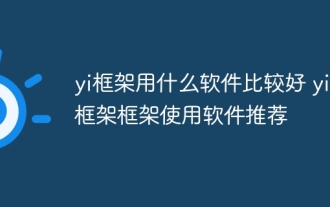 What software is better for yi framework? Recommended software for yi framework
Apr 18, 2025 pm 11:03 PM
What software is better for yi framework? Recommended software for yi framework
Apr 18, 2025 pm 11:03 PM
Abstract of the first paragraph of the article: When choosing software to develop Yi framework applications, multiple factors need to be considered. While native mobile application development tools such as XCode and Android Studio can provide strong control and flexibility, cross-platform frameworks such as React Native and Flutter are becoming increasingly popular with the benefits of being able to deploy to multiple platforms at once. For developers new to mobile development, low-code or no-code platforms such as AppSheet and Glide can quickly and easily build applications. Additionally, cloud service providers such as AWS Amplify and Firebase provide comprehensive tools
 MySQL: The Database, phpMyAdmin: The Management Interface
Apr 29, 2025 am 12:44 AM
MySQL: The Database, phpMyAdmin: The Management Interface
Apr 29, 2025 am 12:44 AM
MySQL and phpMyAdmin can be effectively managed through the following steps: 1. Create and delete database: Just click in phpMyAdmin to complete. 2. Manage tables: You can create tables, modify structures, and add indexes. 3. Data operation: Supports inserting, updating, deleting data and executing SQL queries. 4. Import and export data: Supports SQL, CSV, XML and other formats. 5. Optimization and monitoring: Use the OPTIMIZETABLE command to optimize tables and use query analyzers and monitoring tools to solve performance problems.




