How to solve the problem of missing dependencies when installing MySQL
MySQL installation failure is usually caused by the lack of dependencies. Solution: 1. Use a system package manager (such as apt, yum or dnf for Linux, and Visual C Redistributable for Windows) to install the missing dependency libraries, such as sudo apt install libmysqlclient-dev; 2. Check the error message carefully to resolve complex dependencies one by one; 3. Ensure that the package manager source is configured correctly and can access the network; 4. For Windows, download and install the necessary runtime libraries. Developing the habit of reading official documents and making good use of search engines can effectively solve problems.
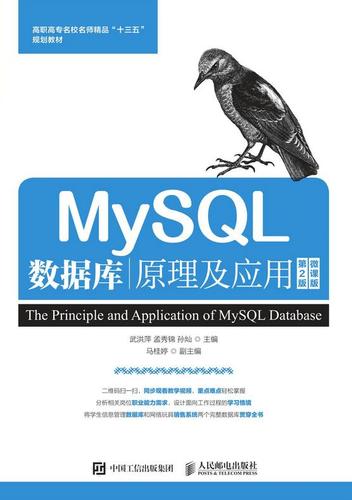
MySQL installation encounters obstacles: the truth and antidotes of missing dependencies
You are preparing to meet MySQL's arms, but you are encountering the obstacles of missing dependencies? Don’t worry, this is not a terminal illness, but a common "small episode" during the installation process. This article will take you into the essence of this problem and provide some effective solutions to allow you to complete the MySQL installation smoothly. After reading it, you can not only solve the problems in front of you, but also have a deeper understanding of system dependency, package management and other knowledge.
Let's analyze it fundamentally first: Why does MySQL installation prompt a lack of dependencies? This is actually because MySQL relies on some underlying libraries or tools to run normally. These libraries are responsible for handling underlying tasks such as file system access, network communication, thread management, etc. If your system lacks these dependencies, MySQL will naturally not work properly. It's like building a house. Without cement or bricks, you can't build a house.
Different operating systems have different management methods for their dependencies. In Linux systems (such as Ubuntu, CentOS), we usually use package managers such as apt, yum, or dnf to install these dependencies. Windows systems are relatively simple, usually just install a suitable installation package.
Let's take a common Linux scenario as an example: Suppose you are using Ubuntu, and when installing MySQL libmysqlclient-dev is missing. This means that your system lacks the development files for the MySQL client library, and the installation of the MySQL server requires these files.
The solution is very simple. Just use the apt package manager to install:
<code class="bash">sudo apt update # 更新软件包列表,确保获取最新的包信息sudo apt install libmysqlclient-dev</code>
After executing the above command, try to install MySQL again, and the problem should be solved. Note the sudo command, which means that the command is executed with administrator privileges, which is very important. Without administrator permissions, you will not be able to install the system software.
But, things are often not that simple. Sometimes, you may encounter more complex dependencies, such as A depends on B, B depends on C, and C is missing. At this time, you need to solve the dependency problem one by one. A good way is to read the error message carefully, which usually tells you which dependencies are missing.
Other situation is that your package manager source is configured incorrectly, resulting in the failure to download the required packages. You need to check your /etc/apt/sources.list file (Ubuntu) to make sure the source is configured correctly and can access the network.
For Windows systems, if the dependency is missing, it is usually a lack of runtime libraries such as Visual C Redistributable. At this time, you need to download and install the corresponding runtime library from the official Microsoft website.
Think deeply: The problem of missing dependencies is not just a problem of installing MySQL, it reflects an important aspect of software installation and system management - dependency management. Understanding dependencies can help you better understand the software architecture and operating mechanism, and can better solve problems during software installation and configuration. Good dependency management can avoid many unnecessary troubles and improve the stability and maintainability of the software.
Experience: Before installing any software, develop the habit of reading official documents, which can help you understand the dependencies of the software and the precautions during the installation process. When encountering problems, don't panic, read the error message carefully, try to search for solutions, and gradually troubleshoot the problem. Remember, the process of solving problems is also a process of learning and growth. Make good use of search engines and you will find many people who have the same problems as you, and the solutions they provide.
Finally, I wish you a successful installation of MySQL and play with the database world!
The above is the detailed content of How to solve the problem of missing dependencies when installing MySQL. For more information, please follow other related articles on the PHP Chinese website!

Hot AI Tools

Undresser.AI Undress
AI-powered app for creating realistic nude photos

AI Clothes Remover
Online AI tool for removing clothes from photos.

Undress AI Tool
Undress images for free

Clothoff.io
AI clothes remover

Video Face Swap
Swap faces in any video effortlessly with our completely free AI face swap tool!

Hot Article

Hot Tools

Notepad++7.3.1
Easy-to-use and free code editor

SublimeText3 Chinese version
Chinese version, very easy to use

Zend Studio 13.0.1
Powerful PHP integrated development environment

Dreamweaver CS6
Visual web development tools

SublimeText3 Mac version
God-level code editing software (SublimeText3)

Hot Topics
 1659
1659
 14
14
 1415
1415
 52
52
 1310
1310
 25
25
 1258
1258
 29
29
 1232
1232
 24
24
 An efficient way to batch insert data in MySQL
Apr 29, 2025 pm 04:18 PM
An efficient way to batch insert data in MySQL
Apr 29, 2025 pm 04:18 PM
Efficient methods for batch inserting data in MySQL include: 1. Using INSERTINTO...VALUES syntax, 2. Using LOADDATAINFILE command, 3. Using transaction processing, 4. Adjust batch size, 5. Disable indexing, 6. Using INSERTIGNORE or INSERT...ONDUPLICATEKEYUPDATE, these methods can significantly improve database operation efficiency.
 What kind of software is a digital currency app? Top 10 Apps for Digital Currencies in the World
Apr 30, 2025 pm 07:06 PM
What kind of software is a digital currency app? Top 10 Apps for Digital Currencies in the World
Apr 30, 2025 pm 07:06 PM
With the popularization and development of digital currency, more and more people are beginning to pay attention to and use digital currency apps. These applications provide users with a convenient way to manage and trade digital assets. So, what kind of software is a digital currency app? Let us have an in-depth understanding and take stock of the top ten digital currency apps in the world.
 How to configure the character set and collation rules of MySQL
Apr 29, 2025 pm 04:06 PM
How to configure the character set and collation rules of MySQL
Apr 29, 2025 pm 04:06 PM
Methods for configuring character sets and collations in MySQL include: 1. Setting the character sets and collations at the server level: SETNAMES'utf8'; SETCHARACTERSETutf8; SETCOLLATION_CONNECTION='utf8_general_ci'; 2. Create a database that uses specific character sets and collations: CREATEDATABASEexample_dbCHARACTERSETutf8COLLATEutf8_general_ci; 3. Specify character sets and collations when creating a table: CREATETABLEexample_table(idINT
 How to uninstall MySQL and clean residual files
Apr 29, 2025 pm 04:03 PM
How to uninstall MySQL and clean residual files
Apr 29, 2025 pm 04:03 PM
To safely and thoroughly uninstall MySQL and clean all residual files, follow the following steps: 1. Stop MySQL service; 2. Uninstall MySQL packages; 3. Clean configuration files and data directories; 4. Verify that the uninstallation is thorough.
 How to use MySQL functions for data processing and calculation
Apr 29, 2025 pm 04:21 PM
How to use MySQL functions for data processing and calculation
Apr 29, 2025 pm 04:21 PM
MySQL functions can be used for data processing and calculation. 1. Basic usage includes string processing, date calculation and mathematical operations. 2. Advanced usage involves combining multiple functions to implement complex operations. 3. Performance optimization requires avoiding the use of functions in the WHERE clause and using GROUPBY and temporary tables.
 Steps to add and delete fields to MySQL tables
Apr 29, 2025 pm 04:15 PM
Steps to add and delete fields to MySQL tables
Apr 29, 2025 pm 04:15 PM
In MySQL, add fields using ALTERTABLEtable_nameADDCOLUMNnew_columnVARCHAR(255)AFTERexisting_column, delete fields using ALTERTABLEtable_nameDROPCOLUMNcolumn_to_drop. When adding fields, you need to specify a location to optimize query performance and data structure; before deleting fields, you need to confirm that the operation is irreversible; modifying table structure using online DDL, backup data, test environment, and low-load time periods is performance optimization and best practice.
 What is the difference between php framework laravel and yii
Apr 30, 2025 pm 02:24 PM
What is the difference between php framework laravel and yii
Apr 30, 2025 pm 02:24 PM
The main differences between Laravel and Yii are design concepts, functional characteristics and usage scenarios. 1.Laravel focuses on the simplicity and pleasure of development, and provides rich functions such as EloquentORM and Artisan tools, suitable for rapid development and beginners. 2.Yii emphasizes performance and efficiency, is suitable for high-load applications, and provides efficient ActiveRecord and cache systems, but has a steep learning curve.
 Laravel environment construction and basic configuration (Windows/Mac/Linux)
Apr 30, 2025 pm 02:27 PM
Laravel environment construction and basic configuration (Windows/Mac/Linux)
Apr 30, 2025 pm 02:27 PM
The steps to build a Laravel environment on different operating systems are as follows: 1.Windows: Use XAMPP to install PHP and Composer, configure environment variables, and install Laravel. 2.Mac: Use Homebrew to install PHP and Composer and install Laravel. 3.Linux: Use Ubuntu to update the system, install PHP and Composer, and install Laravel. The specific commands and paths of each system are different, but the core steps are consistent to ensure the smooth construction of the Laravel development environment.




