MySQL installation did not respond
Solutions to MySQL installation failure: 1. Confirm that the downloaded installation package is correct and complete. It is recommended to download and verify it from the official website; 2. Check the system environment to ensure sufficient memory and disk space, and run the installation program with administrator privileges; 3. Temporarily close the firewall and antivirus software, restore and set exception rules after the installation is completed; 4. Check the installation log file, analyze the error information, and find the root cause of the problem; 5. Finally restart the system. Through the above steps, you can effectively troubleshoot and resolve MySQL installation problems.

MySQL installation is quiet? Don’t panic, let’s check it out!
You install MySQL, and the progress stripes are still moving? The screen is silent? This is not a mysterious phenomenon, but a common "stuck" during installation. Don’t rush to reinstall the system. Let’s analyze it step by step to find the “silent killer.” After reading this article, you can not only solve this installation problem, but also master the ideas for troubleshooting such problems and become a real database expert.
Let’s start with the basics: Are you sure you downloaded the correct installation package? This sounds like nonsense, but a lot of the problems stem from it. The downloaded installation package is corrupt and the version is incompatible, which will cause no response in the installation process. It is recommended that you download it from the official MySQL website and verify the integrity of the file. This is a good habit and can avoid many unnecessary troubles.
Did you check the system environment? MySQL has certain requirements for the system environment. Insufficient memory, insufficient disk space, and permission problems will make the installer dull. Open your Task Manager and see how CPU and memory usage is. Disk space? Is it enough to install MySQL? Permissions? Have you run the installer with administrator privileges? These seemingly simple steps are often the key to the problem.
Firewall, this invisible killer! The firewall may prevent the MySQL installer from accessing network resources, causing the installation to fail. Try to temporarily close the firewall. If the installation is successful, gradually release the firewall rules to allow MySQL to access necessary ports. Remember, safety is important, but don't let safety measures become a stumbling block to installation.
Antivirus software, it may also "make trouble"! Some antivirus software is too sensitive and may falsely accuse the MySQL installer and prevent it from running. Temporarily close the antivirus software and try to install it. If successful, you need to add exception rules for the MySQL installer in the antivirus software.
Log files, your secret weapon! The installer usually generates a log file that records all information during the installation process. Find this log file (path may vary by system and installation method) and carefully review the error message. This information can often directly point out the problem. Don't be afraid of those English error prompts, they are often easier to understand than you think.
Code example (simulated log file analysis):
This is not a real MySQL installation log, it is just a mock example that allows you to understand how to analyze log files.
<code class="python"># 模拟日志文件内容log_content = """2023-10-27 10:00:00 INFO: Starting MySQL installation...2023-10-27 10:00:05 ERROR: Failed to create directory: C:\Program Files\MySQL\MySQL Server 8.0\data2023-10-27 10:00:05 ERROR: Access denied. Please check file permissions.2023-10-27 10:00:05 ERROR: Installation failed."""# 模拟日志分析errors = []for line in log_content.splitlines(): if "ERROR" in line: errors.append(line)if errors: print("安装失败,错误信息如下:") for error in errors: print(error)else: print("安装成功!")# 更高级的日志分析,可以使用正则表达式提取关键信息,例如错误代码和文件路径。import reerror_pattern = r"ERROR: (.*)"for line in log_content.splitlines(): match = re.search(error_pattern, line) if match: print(f"Error details: {match.group(1)}")</code> Lastly, don't forget to restart the system! This sounds old-fashioned, but often, restarting the system can solve many inexplicable problems. The installer may require system reloading to take full effect.
Remember, the key to solving problems lies in meticulous observation and analysis. Don’t be intimidated by the problem. Check it step by step. You will definitely find the root cause of the problem and install MySQL smoothly!
The above is the detailed content of MySQL installation did not respond. For more information, please follow other related articles on the PHP Chinese website!

Hot AI Tools

Undresser.AI Undress
AI-powered app for creating realistic nude photos

AI Clothes Remover
Online AI tool for removing clothes from photos.

Undress AI Tool
Undress images for free

Clothoff.io
AI clothes remover

Video Face Swap
Swap faces in any video effortlessly with our completely free AI face swap tool!

Hot Article

Hot Tools

Notepad++7.3.1
Easy-to-use and free code editor

SublimeText3 Chinese version
Chinese version, very easy to use

Zend Studio 13.0.1
Powerful PHP integrated development environment

Dreamweaver CS6
Visual web development tools

SublimeText3 Mac version
God-level code editing software (SublimeText3)

Hot Topics
 1664
1664
 14
14
 1423
1423
 52
52
 1317
1317
 25
25
 1268
1268
 29
29
 1242
1242
 24
24
 Quantitative Exchange Ranking 2025 Top 10 Recommendations for Digital Currency Quantitative Trading APPs
Apr 30, 2025 pm 07:24 PM
Quantitative Exchange Ranking 2025 Top 10 Recommendations for Digital Currency Quantitative Trading APPs
Apr 30, 2025 pm 07:24 PM
The built-in quantization tools on the exchange include: 1. Binance: Provides Binance Futures quantitative module, low handling fees, and supports AI-assisted transactions. 2. OKX (Ouyi): Supports multi-account management and intelligent order routing, and provides institutional-level risk control. The independent quantitative strategy platforms include: 3. 3Commas: drag-and-drop strategy generator, suitable for multi-platform hedging arbitrage. 4. Quadency: Professional-level algorithm strategy library, supporting customized risk thresholds. 5. Pionex: Built-in 16 preset strategy, low transaction fee. Vertical domain tools include: 6. Cryptohopper: cloud-based quantitative platform, supporting 150 technical indicators. 7. Bitsgap:
 How to uninstall MySQL and clean residual files
Apr 29, 2025 pm 04:03 PM
How to uninstall MySQL and clean residual files
Apr 29, 2025 pm 04:03 PM
To safely and thoroughly uninstall MySQL and clean all residual files, follow the following steps: 1. Stop MySQL service; 2. Uninstall MySQL packages; 3. Clean configuration files and data directories; 4. Verify that the uninstallation is thorough.
 An efficient way to batch insert data in MySQL
Apr 29, 2025 pm 04:18 PM
An efficient way to batch insert data in MySQL
Apr 29, 2025 pm 04:18 PM
Efficient methods for batch inserting data in MySQL include: 1. Using INSERTINTO...VALUES syntax, 2. Using LOADDATAINFILE command, 3. Using transaction processing, 4. Adjust batch size, 5. Disable indexing, 6. Using INSERTIGNORE or INSERT...ONDUPLICATEKEYUPDATE, these methods can significantly improve database operation efficiency.
 Steps to add and delete fields to MySQL tables
Apr 29, 2025 pm 04:15 PM
Steps to add and delete fields to MySQL tables
Apr 29, 2025 pm 04:15 PM
In MySQL, add fields using ALTERTABLEtable_nameADDCOLUMNnew_columnVARCHAR(255)AFTERexisting_column, delete fields using ALTERTABLEtable_nameDROPCOLUMNcolumn_to_drop. When adding fields, you need to specify a location to optimize query performance and data structure; before deleting fields, you need to confirm that the operation is irreversible; modifying table structure using online DDL, backup data, test environment, and low-load time periods is performance optimization and best practice.
 How to use MySQL functions for data processing and calculation
Apr 29, 2025 pm 04:21 PM
How to use MySQL functions for data processing and calculation
Apr 29, 2025 pm 04:21 PM
MySQL functions can be used for data processing and calculation. 1. Basic usage includes string processing, date calculation and mathematical operations. 2. Advanced usage involves combining multiple functions to implement complex operations. 3. Performance optimization requires avoiding the use of functions in the WHERE clause and using GROUPBY and temporary tables.
 How to configure the character set and collation rules of MySQL
Apr 29, 2025 pm 04:06 PM
How to configure the character set and collation rules of MySQL
Apr 29, 2025 pm 04:06 PM
Methods for configuring character sets and collations in MySQL include: 1. Setting the character sets and collations at the server level: SETNAMES'utf8'; SETCHARACTERSETutf8; SETCOLLATION_CONNECTION='utf8_general_ci'; 2. Create a database that uses specific character sets and collations: CREATEDATABASEexample_dbCHARACTERSETutf8COLLATEutf8_general_ci; 3. Specify character sets and collations when creating a table: CREATETABLEexample_table(idINT
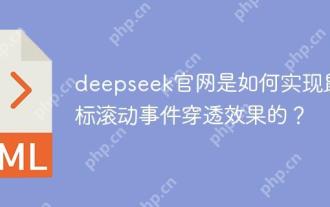 How does deepseek official website achieve the effect of penetrating mouse scroll event?
Apr 30, 2025 pm 03:21 PM
How does deepseek official website achieve the effect of penetrating mouse scroll event?
Apr 30, 2025 pm 03:21 PM
How to achieve the effect of mouse scrolling event penetration? When we browse the web, we often encounter some special interaction designs. For example, on deepseek official website, �...
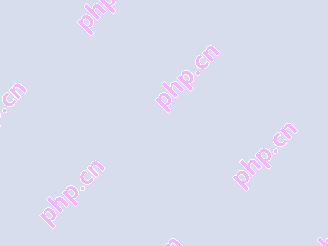 Easeprotocol.com directly implements ISO 20022 message standard as a blockchain smart contract
Apr 30, 2025 pm 05:06 PM
Easeprotocol.com directly implements ISO 20022 message standard as a blockchain smart contract
Apr 30, 2025 pm 05:06 PM
This groundbreaking development will enable financial institutions to leverage the globally recognized ISO20022 standard to automate banking processes across different blockchain ecosystems. The Ease protocol is an enterprise-level blockchain platform designed to promote widespread adoption through easy-to-use methods. It announced today that it has successfully integrated the ISO20022 messaging standard and directly incorporated it into blockchain smart contracts. This development will enable financial institutions to easily automate banking processes in different blockchain ecosystems using the globally recognized ISO20022 standard, which is replacing the Swift messaging system. These features will be tried soon on "EaseTestnet". EaseProtocolArchitectDou




