MySQL installation failure reason
MySQL installation failure is usually caused by the following reasons: 1. Permission issues, requiring administrator or root permissions; 2. Port 3306 conflicts, ports need to be checked and released or configuration modified; 3. The dependency library is missing, and it needs to be installed using the package manager; 4. The installation package is damaged, and it needs to be downloaded and verified; 5. Environment variable issues, the installation path needs to be configured correctly. The solution needs to be checked based on specific error information and operating system. For example, when installing source code under Linux, you can check the library file path and compilation options to ensure the installation process is completed smoothly.

MySQL installation failed? Don’t panic, let’s check it out!
Many friends have encountered problems when installing MySQL. Looking at the red error message, I feel so cold. In fact, there are many reasons for installation failure, but as long as we check step by step, we can find the crux of the problem. In this article, we will explore in-depth the common reasons why MySQL installation fails and how to solve these annoying problems. After reading it, you will be able to independently diagnose and solve most MySQL installation problems and become a database installation expert!
Basics: Do you really understand MySQL?
Before starting to troubleshoot, we have to be clear: Do you really understand the version of MySQL you are installing and your system environment? Different operating systems (Windows, Linux, macOS) installation methods vary greatly, and different MySQL versions (8.0, 5.7, etc.) also have their own dependencies and configuration requirements. You have to make sure your system meets the minimum requirements of MySQL, such as sufficient disk space, a suitable processor architecture, etc. It’s like building a house. If the foundation is not laid well, can the house be stable?
Core questions: Those errors that drive you crazy
MySQL installation failure is usually accompanied by error messages. Don't ignore this information, they are the key clues to solving the problem! Common errors include:
Permissions Issues: This is probably the most common error. The installer requires sufficient permissions to write files to the correct directory. In Windows, you need administrator permissions; in Linux, you need root permissions. Don't forget to check your user group and permission settings.
Port conflict: MySQL uses port 3306 by default. If this port has been occupied by other programs, the installation will fail. You can use
netstat -tulnp(Linux) or Resource Monitor (Windows) to check port occupancy. If there is a conflict, you need to stop the port-occupying program, or modify the MySQL port configuration.Dependency library missing: MySQL depends on some library files, such as some C runtime libraries. If these libraries are missing or versions are incompatible, the installation will fail. You need to install the necessary dependency libraries, which usually requires the use of the system's package manager (e.g. apt-get, yum, brew).
Installation package is corrupted: The downloaded installation package may be corrupted during the download process. Re-download the installation package and verify its integrity using a verification tool such as MD5 verification.
Environment variable problem: MySQL installation path may need to be added to system environment variables. If the environment variable is configured incorrectly, MySQL may not start properly.
Practice to learn truth: code examples and debugging skills
I will not provide you with specific installation code here, because different operating systems and installation methods are too different. However, I will give you some troubleshooting ideas:
Suppose you are using source code installation under Linux and encounter an error of "The library file libmysqlclient.so cannot be found". Then you should:
Confirm whether the MySQL development package is installed:
libmysqlclient-devor similar packages are usually required. You can install it using your package manager (e.g.apt-get install libmysqlclient-dev).Check the path of the library file: Use
ldconfig -p | grep libmysqlclientto see if the path of the library file is correct. If the path is wrong, you need to manually add the library file path to the system's dynamic library link path.Check compile options: Make sure your compile command contains the correct library file path and link options.
Performance and best practices: Prevention is better than treatment
The key to preventing MySQL installation failure is:
Read the installation document carefully: do not skip any steps, read the official document carefully, and understand the installation requirements and precautions.
Select the right installation method: Choose the right installation method according to your system and needs, such as using a package manager to install, source code installation, or using a graphical installation program.
Regularly updating systems and software: Keeping your system and software updated to the latest version can reduce many potential problems.
Remember, failure to install does not mean you are a loser. It's just an opportunity to learn and grow. By carefully analyzing error information and using the knowledge and skills you have mastered, you will be able to overcome these difficulties and successfully install MySQL! come on!
The above is the detailed content of MySQL installation failure reason. For more information, please follow other related articles on the PHP Chinese website!

Hot AI Tools

Undresser.AI Undress
AI-powered app for creating realistic nude photos

AI Clothes Remover
Online AI tool for removing clothes from photos.

Undress AI Tool
Undress images for free

Clothoff.io
AI clothes remover

Video Face Swap
Swap faces in any video effortlessly with our completely free AI face swap tool!

Hot Article

Hot Tools

Notepad++7.3.1
Easy-to-use and free code editor

SublimeText3 Chinese version
Chinese version, very easy to use

Zend Studio 13.0.1
Powerful PHP integrated development environment

Dreamweaver CS6
Visual web development tools

SublimeText3 Mac version
God-level code editing software (SublimeText3)

Hot Topics
 1655
1655
 14
14
 1413
1413
 52
52
 1306
1306
 25
25
 1252
1252
 29
29
 1226
1226
 24
24
 How to uninstall MySQL and clean residual files
Apr 29, 2025 pm 04:03 PM
How to uninstall MySQL and clean residual files
Apr 29, 2025 pm 04:03 PM
To safely and thoroughly uninstall MySQL and clean all residual files, follow the following steps: 1. Stop MySQL service; 2. Uninstall MySQL packages; 3. Clean configuration files and data directories; 4. Verify that the uninstallation is thorough.
 An efficient way to batch insert data in MySQL
Apr 29, 2025 pm 04:18 PM
An efficient way to batch insert data in MySQL
Apr 29, 2025 pm 04:18 PM
Efficient methods for batch inserting data in MySQL include: 1. Using INSERTINTO...VALUES syntax, 2. Using LOADDATAINFILE command, 3. Using transaction processing, 4. Adjust batch size, 5. Disable indexing, 6. Using INSERTIGNORE or INSERT...ONDUPLICATEKEYUPDATE, these methods can significantly improve database operation efficiency.
 How to configure the character set and collation rules of MySQL
Apr 29, 2025 pm 04:06 PM
How to configure the character set and collation rules of MySQL
Apr 29, 2025 pm 04:06 PM
Methods for configuring character sets and collations in MySQL include: 1. Setting the character sets and collations at the server level: SETNAMES'utf8'; SETCHARACTERSETutf8; SETCOLLATION_CONNECTION='utf8_general_ci'; 2. Create a database that uses specific character sets and collations: CREATEDATABASEexample_dbCHARACTERSETutf8COLLATEutf8_general_ci; 3. Specify character sets and collations when creating a table: CREATETABLEexample_table(idINT
 How to use MySQL functions for data processing and calculation
Apr 29, 2025 pm 04:21 PM
How to use MySQL functions for data processing and calculation
Apr 29, 2025 pm 04:21 PM
MySQL functions can be used for data processing and calculation. 1. Basic usage includes string processing, date calculation and mathematical operations. 2. Advanced usage involves combining multiple functions to implement complex operations. 3. Performance optimization requires avoiding the use of functions in the WHERE clause and using GROUPBY and temporary tables.
 What kind of software is a digital currency app? Top 10 Apps for Digital Currencies in the World
Apr 30, 2025 pm 07:06 PM
What kind of software is a digital currency app? Top 10 Apps for Digital Currencies in the World
Apr 30, 2025 pm 07:06 PM
With the popularization and development of digital currency, more and more people are beginning to pay attention to and use digital currency apps. These applications provide users with a convenient way to manage and trade digital assets. So, what kind of software is a digital currency app? Let us have an in-depth understanding and take stock of the top ten digital currency apps in the world.
 Steps to add and delete fields to MySQL tables
Apr 29, 2025 pm 04:15 PM
Steps to add and delete fields to MySQL tables
Apr 29, 2025 pm 04:15 PM
In MySQL, add fields using ALTERTABLEtable_nameADDCOLUMNnew_columnVARCHAR(255)AFTERexisting_column, delete fields using ALTERTABLEtable_nameDROPCOLUMNcolumn_to_drop. When adding fields, you need to specify a location to optimize query performance and data structure; before deleting fields, you need to confirm that the operation is irreversible; modifying table structure using online DDL, backup data, test environment, and low-load time periods is performance optimization and best practice.
 How to use MySQL subquery to improve query efficiency
Apr 29, 2025 pm 04:09 PM
How to use MySQL subquery to improve query efficiency
Apr 29, 2025 pm 04:09 PM
Subqueries can improve the efficiency of MySQL query. 1) Subquery simplifies complex query logic, such as filtering data and calculating aggregated values. 2) MySQL optimizer may convert subqueries to JOIN operations to improve performance. 3) Using EXISTS instead of IN can avoid multiple rows returning errors. 4) Optimization strategies include avoiding related subqueries, using EXISTS, index optimization, and avoiding subquery nesting.
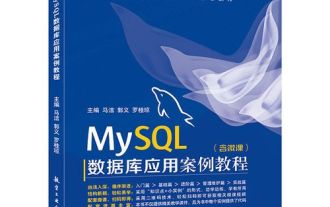 How to analyze the execution plan of MySQL query
Apr 29, 2025 pm 04:12 PM
How to analyze the execution plan of MySQL query
Apr 29, 2025 pm 04:12 PM
Use the EXPLAIN command to analyze the execution plan of MySQL queries. 1. The EXPLAIN command displays the execution plan of the query to help find performance bottlenecks. 2. The execution plan includes fields such as id, select_type, table, type, possible_keys, key, key_len, ref, rows and Extra. 3. According to the execution plan, you can optimize queries by adding indexes, avoiding full table scans, optimizing JOIN operations, and using overlay indexes.




