MySQL installation error solution
Common reasons and solutions for MySQL installation failure: 1. If the user name or password is wrong, or the MySQL service is not started, you need to check the user name and password and start the service; 2. If the port conflicts, you need to change the MySQL listening port or close the program that occupies port 3306; 3. If the dependency library is missing, you need to use the system package manager to install the necessary dependency library; 4. If the permissions are insufficient, you need to use sudo or administrator rights to run the installer; 5. If the configuration file is wrong, you need to check the my.cnf configuration file to ensure the configuration is correct. Only by working steadily and carefully checking can MySQL be installed smoothly.
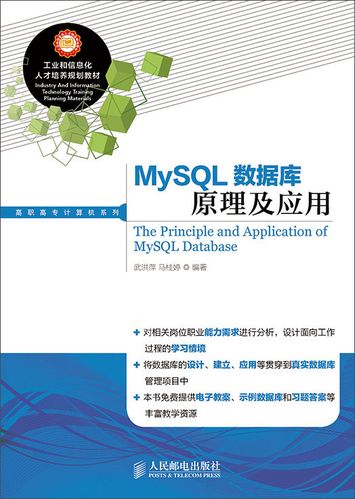
The pitfalls of MySQL installation: from error codes to solutions, and some unknown secrets
Many friends have encountered various problems when installing MySQL, and the error prompts are varied, which makes people crazy. In this article, let’s talk about common errors during MySQL installation and how to solve them gracefully. After reading this article, you can not only solve the installation problems in front of you, but also have a deeper understanding of the MySQL installation process, so as to avoid falling into the same pit in the future.
The essence of MySQL installation: a "game" with the operating system
In fact, the MySQL installation process is to put it bluntly to stuff the MySQL software into your operating system so that it can run normally. In this process, a series of issues such as file permissions, port occupation, dependency library, etc. Any problem with any link may cause the installation to fail. It’s like building a house. If the foundation is not laid well, no matter how good the building is, it cannot be built.
The big reveal of error codes: From numbers to truth
MySQL installation errors are usually accompanied by an error code, such as 1045 (access denied), 1067 (invalid default value), etc. Behind these numbers is the root of the problem. Don't be scared by these numbers, they are just clues, the key is how you interpret it.
For example, the 1045 error code usually means that your username or password is wrong, or that the MySQL service is not started at all. The solution is simple: check whether your username and password are correct, and start the MySQL service (you can use systemctl start mysql or similar commands, depending on your operating system).
In-depth exploration: the details you may ignore
In addition to common error codes, there are also some hidden traps that are easy to be ignored.
Port conflict: MySQL uses port 3306 by default. If this port has been occupied by other programs, the installation will fail. Workaround: Change the listening port of MySQL, or close the program that occupies port 3306. I personally prefer to change ports, after all, port 3306 is too common and easy to conflict.
Dependency library missing: MySQL depends on some system libraries. If these libraries are missing or versions are incompatible, the installation will also fail. Workaround: Install the necessary dependency libraries and use your system package manager (such as apt-get, yum, pacman). Remember to check the dependencies carefully and don't miss it!
Permissions: During the installation process, MySQL requires certain permissions to write to the configuration file and data directory. If the permissions are insufficient, the installation will fail. Workaround: Use
sudoor run the installer as an administrator. Remember, permission issues are the root of many problems.Configuration file error: MySQL configuration file (usually my.cnf) will also cause installation failure or run exceptions if configured incorrectly. Check the configuration file to ensure that the configuration is correct, especially the two parameters of
bind-addressandport. I once failed to parse the configuration file due to a space, and I wasted half a day!
Code example: A simplified version of port detection
The following is a Python script to detect whether port 3306 is occupied:
<code class="python">import socketdef is_port_in_use(port): with socket.socket(socket.AF_INET, socket.SOCK_STREAM) as s: return s.connect_ex(('127.0.0.1', port)) == 0if is_port_in_use(3306): print("Port 3306 is in use. Please choose a different port.")else: print("Port 3306 is available.")</code> This script is simple, but it helps you quickly check whether the port is available and avoids unnecessary hassle. Remember, code is just a tool, and understanding the principles is the key.
Summary of experience: When installing MySQL, you must work steadily
Install MySQL and don't rush to achieve success. Read the installation documents carefully, operate step by step, and analyze them calmly when encountering problems and do not try blindly. Make good use of search engines and find relevant solutions. Remember, learning the process of solving problems is more important than solving problems itself. Finally, I wish you a successful installation of MySQL!
The above is the detailed content of MySQL installation error solution. For more information, please follow other related articles on the PHP Chinese website!

Hot AI Tools

Undresser.AI Undress
AI-powered app for creating realistic nude photos

AI Clothes Remover
Online AI tool for removing clothes from photos.

Undress AI Tool
Undress images for free

Clothoff.io
AI clothes remover

Video Face Swap
Swap faces in any video effortlessly with our completely free AI face swap tool!

Hot Article

Hot Tools

Notepad++7.3.1
Easy-to-use and free code editor

SublimeText3 Chinese version
Chinese version, very easy to use

Zend Studio 13.0.1
Powerful PHP integrated development environment

Dreamweaver CS6
Visual web development tools

SublimeText3 Mac version
God-level code editing software (SublimeText3)

Hot Topics
 1654
1654
 14
14
 1413
1413
 52
52
 1306
1306
 25
25
 1252
1252
 29
29
 1225
1225
 24
24
 How to uninstall MySQL and clean residual files
Apr 29, 2025 pm 04:03 PM
How to uninstall MySQL and clean residual files
Apr 29, 2025 pm 04:03 PM
To safely and thoroughly uninstall MySQL and clean all residual files, follow the following steps: 1. Stop MySQL service; 2. Uninstall MySQL packages; 3. Clean configuration files and data directories; 4. Verify that the uninstallation is thorough.
 An efficient way to batch insert data in MySQL
Apr 29, 2025 pm 04:18 PM
An efficient way to batch insert data in MySQL
Apr 29, 2025 pm 04:18 PM
Efficient methods for batch inserting data in MySQL include: 1. Using INSERTINTO...VALUES syntax, 2. Using LOADDATAINFILE command, 3. Using transaction processing, 4. Adjust batch size, 5. Disable indexing, 6. Using INSERTIGNORE or INSERT...ONDUPLICATEKEYUPDATE, these methods can significantly improve database operation efficiency.
 How to configure the character set and collation rules of MySQL
Apr 29, 2025 pm 04:06 PM
How to configure the character set and collation rules of MySQL
Apr 29, 2025 pm 04:06 PM
Methods for configuring character sets and collations in MySQL include: 1. Setting the character sets and collations at the server level: SETNAMES'utf8'; SETCHARACTERSETutf8; SETCOLLATION_CONNECTION='utf8_general_ci'; 2. Create a database that uses specific character sets and collations: CREATEDATABASEexample_dbCHARACTERSETutf8COLLATEutf8_general_ci; 3. Specify character sets and collations when creating a table: CREATETABLEexample_table(idINT
 How to use MySQL functions for data processing and calculation
Apr 29, 2025 pm 04:21 PM
How to use MySQL functions for data processing and calculation
Apr 29, 2025 pm 04:21 PM
MySQL functions can be used for data processing and calculation. 1. Basic usage includes string processing, date calculation and mathematical operations. 2. Advanced usage involves combining multiple functions to implement complex operations. 3. Performance optimization requires avoiding the use of functions in the WHERE clause and using GROUPBY and temporary tables.
 Steps to add and delete fields to MySQL tables
Apr 29, 2025 pm 04:15 PM
Steps to add and delete fields to MySQL tables
Apr 29, 2025 pm 04:15 PM
In MySQL, add fields using ALTERTABLEtable_nameADDCOLUMNnew_columnVARCHAR(255)AFTERexisting_column, delete fields using ALTERTABLEtable_nameDROPCOLUMNcolumn_to_drop. When adding fields, you need to specify a location to optimize query performance and data structure; before deleting fields, you need to confirm that the operation is irreversible; modifying table structure using online DDL, backup data, test environment, and low-load time periods is performance optimization and best practice.
 How to use MySQL subquery to improve query efficiency
Apr 29, 2025 pm 04:09 PM
How to use MySQL subquery to improve query efficiency
Apr 29, 2025 pm 04:09 PM
Subqueries can improve the efficiency of MySQL query. 1) Subquery simplifies complex query logic, such as filtering data and calculating aggregated values. 2) MySQL optimizer may convert subqueries to JOIN operations to improve performance. 3) Using EXISTS instead of IN can avoid multiple rows returning errors. 4) Optimization strategies include avoiding related subqueries, using EXISTS, index optimization, and avoiding subquery nesting.
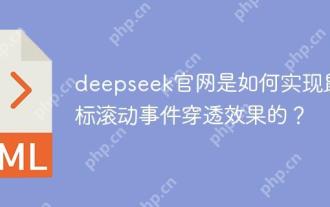 How does deepseek official website achieve the effect of penetrating mouse scroll event?
Apr 30, 2025 pm 03:21 PM
How does deepseek official website achieve the effect of penetrating mouse scroll event?
Apr 30, 2025 pm 03:21 PM
How to achieve the effect of mouse scrolling event penetration? When we browse the web, we often encounter some special interaction designs. For example, on deepseek official website, �...
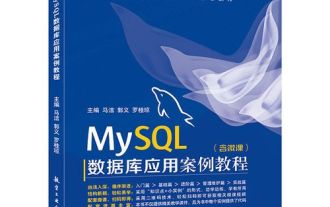 How to analyze the execution plan of MySQL query
Apr 29, 2025 pm 04:12 PM
How to analyze the execution plan of MySQL query
Apr 29, 2025 pm 04:12 PM
Use the EXPLAIN command to analyze the execution plan of MySQL queries. 1. The EXPLAIN command displays the execution plan of the query to help find performance bottlenecks. 2. The execution plan includes fields such as id, select_type, table, type, possible_keys, key, key_len, ref, rows and Extra. 3. According to the execution plan, you can optimize queries by adding indexes, avoiding full table scans, optimizing JOIN operations, and using overlay indexes.




