 Database
Database
 Mysql Tutorial
Mysql Tutorial
 Detailed explanation of the steps for deploying MySQL multi-instance in Linux environment
Detailed explanation of the steps for deploying MySQL multi-instance in Linux environment
Detailed explanation of the steps for deploying MySQL multi-instance in Linux environment
The key to deploying MySQL multi-instances under Linux is to configure independent data directories and configuration files for each instance. Specific steps: 1. Create an independent instance directory; 2. Copy and modify the configuration file to ensure that the datadir and port parameters of each instance are unique; 3. Use mysql_install_db to initialize the database of each instance; 4. Register each instance as a system service for management; 5. Reasonably allocate system resources and perform performance tuning, and back up data regularly. Only by understanding the principles behind these steps can we effectively avoid errors and ensure the stable operation of multiple instances.
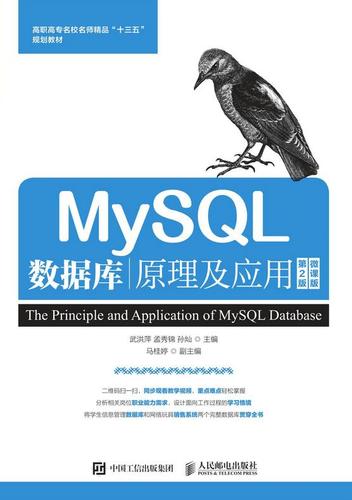
Play with MySQL multiple instances under Linux: A sharing of experience of an old bird
Many friends asked me how to deploy multiple MySQL instances on Linux systems, which cannot be done simply by copying and pasting. In this article, I will take you into the deep understanding of this process. It is not just a simple step, but more importantly, understanding the principles behind it and how to avoid those crazy pitfalls. After reading, you will be able to independently deploy and manage multiple MySQL instances and have a deeper understanding of the underlying mechanism of MySQL.
Basic knowledge lays the foundation: The limitations of single instances
Before we start, we need to understand why multiple instances are needed. A MySQL instance has only one listening port and can only serve one application. If you have multiple applications that require using MySQL databases, or need to isolate different database environments (such as development, testing, production), then a single instance seems to be overwhelming. Multi-instance deployment can perfectly solve this problem, making your MySQL service more flexible and robust.
Core: The magic of data directories and configuration files
The key to deploying multiple instances is to cleverly utilize data directories and configuration files. Each MySQL instance needs to have its own independent data directory (storage database files) and configuration files (my.cnf). In the configuration file, the most important parameters are datadir (data directory) and port (listening port). Remember, these two parameters must be unique in different instances.
Let's look at a practical example. Suppose we want to deploy two instances, named mysql57 and mysql80:
<code class="bash"># 创建两个实例目录<br>sudo mkdir -p /data/mysql57 /data/mysql80</code><h1 id="Copy-the-configuration-files-in-the-MySQL-installation-directory-and-modify-the-port-and-data-directory"> Copy the configuration files in the MySQL installation directory and modify the port and data directory</h1><p> sudo cp /etc/my.cnf /etc/my.cnf.mysql57<br> sudo cp /etc/my.cnf /etc/my.cnf.mysql80</p><h1 id="Modify-etc-my-cnf-mysql"> Modify /etc/my.cnf.mysql57</h1><p> sudo sed -i 's/port=3306/port=3307/g' /etc/my.cnf.mysql57<br> sudo sed -i 's#datadir=.*/var/lib/mysql#datadir=/data/mysql57#g' /etc/my.cnf.mysql57</p><h1 id="Modify-etc-my-cnf-mysql"> Modify /etc/my.cnf.mysql80</h1><p> sudo sed -i 's/port=3306/port=3308/g' /etc/my.cnf.mysql80<br> sudo sed -i 's#datadir=.*/var/lib/mysql#datadir=/data/mysql80#g' /etc/my.cnf.mysql80</p><h1 id="Initialize-the-database"> Initialize the database</h1><p> sudo mysql_install_db --user=mysql --datadir=/data/mysql57<br> sudo mysql_install_db --user=mysql --datadir=/data/mysql80</p><h1 id="Start-the-instance-the-commands-need-to-be-adjusted-according-to-your-MySQL-version-and-installation-method"> Start the instance (the commands need to be adjusted according to your MySQL version and installation method)</h1><p> sudo systemctl start mysqld.mysql57<br> sudo systemctl start mysqld.mysql80</p><h1 id="verify"> verify</h1><p> sudo mysql -P 3307 -u root -p<br> sudo mysql -P 3308 -u root -p </p>
Code interpretation and trap evasion
In this code, we use the sed command to modify the configuration file, which is an efficient batch modification method. However, be sure to double-check the modified configuration file to ensure there are no unexpected errors. A small error may cause the instance to fail to start or even the data is corrupted.
In addition, the mysql_install_db command is used to initialize the database, which is a key step in creating a new instance. This command requires root permissions and requires the correct data directory to be specified.
Advanced Tips: System Service Management
To facilitate management, it is recommended to register each MySQL instance as a system service. This way, you can use the systemctl command to start, stop and restart the instance. The specific registration method depends on your Linux distribution and MySQL installation method, please refer to the relevant documentation.
Performance Tuning and Best Practices
Multi-instance deployment consumes a lot of system resources, so resource allocation needs to be planned reasonably. The configuration file of each instance needs to be tuned according to actual conditions, such as adjusting the cache size, limiting the number of connections, etc. At the same time, data must be backed up regularly to prevent data loss. Code specifications and comments are also important, which facilitate future maintenance and upgrades.
Summary: It's not just steps, but also understanding
Remember that deploying multiple instances of MySQL is not just about copying the steps, but more importantly, understanding the principles behind it. Only by understanding the importance of data catalogs, configuration files and system service management can we truly master this technology and be able to deal with various emergencies. I hope this article can help you successfully complete the deployment of MySQL multi-instances and provide some help for your database management path. I wish you all the best!
The above is the detailed content of Detailed explanation of the steps for deploying MySQL multi-instance in Linux environment. For more information, please follow other related articles on the PHP Chinese website!

Hot AI Tools

Undresser.AI Undress
AI-powered app for creating realistic nude photos

AI Clothes Remover
Online AI tool for removing clothes from photos.

Undress AI Tool
Undress images for free

Clothoff.io
AI clothes remover

Video Face Swap
Swap faces in any video effortlessly with our completely free AI face swap tool!

Hot Article

Hot Tools

Notepad++7.3.1
Easy-to-use and free code editor

SublimeText3 Chinese version
Chinese version, very easy to use

Zend Studio 13.0.1
Powerful PHP integrated development environment

Dreamweaver CS6
Visual web development tools

SublimeText3 Mac version
God-level code editing software (SublimeText3)

Hot Topics
 MySQL and phpMyAdmin: Core Features and Functions
Apr 22, 2025 am 12:12 AM
MySQL and phpMyAdmin: Core Features and Functions
Apr 22, 2025 am 12:12 AM
MySQL and phpMyAdmin are powerful database management tools. 1) MySQL is used to create databases and tables, and to execute DML and SQL queries. 2) phpMyAdmin provides an intuitive interface for database management, table structure management, data operations and user permission management.
 Docker on Linux: Containerization for Linux Systems
Apr 22, 2025 am 12:03 AM
Docker on Linux: Containerization for Linux Systems
Apr 22, 2025 am 12:03 AM
Docker is important on Linux because Linux is its native platform that provides rich tools and community support. 1. Install Docker: Use sudoapt-getupdate and sudoapt-getinstalldocker-cedocker-ce-clicotainerd.io. 2. Create and manage containers: Use dockerrun commands, such as dockerrun-d--namemynginx-p80:80nginx. 3. Write Dockerfile: Optimize the image size and use multi-stage construction. 4. Optimization and debugging: Use dockerlogs and dockerex
 Explain the purpose of foreign keys in MySQL.
Apr 25, 2025 am 12:17 AM
Explain the purpose of foreign keys in MySQL.
Apr 25, 2025 am 12:17 AM
In MySQL, the function of foreign keys is to establish the relationship between tables and ensure the consistency and integrity of the data. Foreign keys maintain the effectiveness of data through reference integrity checks and cascading operations. Pay attention to performance optimization and avoid common errors when using them.
 SQL vs. MySQL: Clarifying the Relationship Between the Two
Apr 24, 2025 am 12:02 AM
SQL vs. MySQL: Clarifying the Relationship Between the Two
Apr 24, 2025 am 12:02 AM
SQL is a standard language for managing relational databases, while MySQL is a database management system that uses SQL. SQL defines ways to interact with a database, including CRUD operations, while MySQL implements the SQL standard and provides additional features such as stored procedures and triggers.
 Why should you listen
Apr 21, 2025 pm 09:00 PM
Why should you listen
Apr 21, 2025 pm 09:00 PM
Concordium: A public first-level blockchain platform that takes into account privacy and compliance is a public first-level blockchain platform. Its core lies in the clever integration of identity verification with privacy and regulatory compliance. Founded in 2018 by Lars Seier Christensen, the platform’s core technology embeds cryptographic identities at the protocol level of each transaction. This unique design ensures responsibility traceability while protecting user privacy, effectively solving the problem of conflicts between anonymity and regulatory requirements in the blockchain field. To alleviate this problem, Concordium utilizes Zero Knowledge Proof (ZKP) technology, allowing users to verify specific identity attributes without the need to disclose unnecessary personal information. This means that, despite every
 Compare and contrast MySQL and MariaDB.
Apr 26, 2025 am 12:08 AM
Compare and contrast MySQL and MariaDB.
Apr 26, 2025 am 12:08 AM
The main difference between MySQL and MariaDB is performance, functionality and license: 1. MySQL is developed by Oracle, and MariaDB is its fork. 2. MariaDB may perform better in high load environments. 3.MariaDB provides more storage engines and functions. 4.MySQL adopts a dual license, and MariaDB is completely open source. The existing infrastructure, performance requirements, functional requirements and license costs should be taken into account when choosing.
 How does MySQL differ from Oracle?
Apr 22, 2025 pm 05:57 PM
How does MySQL differ from Oracle?
Apr 22, 2025 pm 05:57 PM
MySQL is suitable for rapid development and small and medium-sized applications, while Oracle is suitable for large enterprises and high availability needs. 1) MySQL is open source and easy to use, suitable for web applications and small and medium-sized enterprises. 2) Oracle is powerful and suitable for large enterprises and government agencies. 3) MySQL supports a variety of storage engines, and Oracle provides rich enterprise-level functions.
 What is Maintenance Mode in Linux? Explained
Apr 22, 2025 am 12:06 AM
What is Maintenance Mode in Linux? Explained
Apr 22, 2025 am 12:06 AM
MaintenanceModeinLinuxisaspecialbootenvironmentforcriticalsystemmaintenancetasks.Itallowsadministratorstoperformtaskslikeresettingpasswords,repairingfilesystems,andrecoveringfrombootfailuresinaminimalenvironment.ToenterMaintenanceMode,interrupttheboo





