Analysis of root causes of common error codes (1045/1217/1205)

Root Cause Analysis of Common Error Codes (1045/1217/1205): Nightmare of Database Connection
The goal of this article is to deeply analyze the common error codes 1045, 1217 and 1205 in MySQL database connection process, and provide some practical solutions and preventive measures. After reading it, you will be able to better understand the mechanisms behind these errors and effectively avoid them from reappearing in your project.
Let's start with the basics. All three error codes are related to database connections, but they represent different problems. 1045 refers to access denied, usually due to a username or password error. 1217 indicates that the server is not responding, which may be due to server downtime or network connection issues. 1205 means that the connection timeout is usually due to excessive server load or excessive connection requests.
Error code 1045 (Access denied for user): The most common reason for this error is that the user name or password is incorrect, or the user permissions are insufficient. Sometimes, the problem may be with the database user configuration. You may want to check your my.cnf file (or equivalent) to make sure that the username and password match the username and password you used when you tried to connect. More importantly, you need to double-check the user's permissions. This error can also be caused if the user does not have sufficient permissions to access a specific database or table.
<code class="sql">-- 一个简单的测试连接语句,注意替换你的用户名、密码和数据库名<br>mysql -u your_username -p your_password -D your_database_name</code>
If you connect to the database using a programming language, make sure you are using the database connection string correctly and that your credentials are correct. A common mistake is to misspel passwords, or to use the wrong database name in the connection string. Remember, case sensitive!
Error code 1217 (Cannot get host information): This error usually means that your client cannot resolve the host name or IP address of the database server. This may be due to a problem with your DNS resolver, or your network connection is malfunctioning. You can try using the ping command to check whether the database server is reachable.
<code class="bash">ping your_database_server_ip_address # 或主机名</code>
If the ping command fails, the problem may be on your network connection. You need to check your network configuration to make sure your computer has access to the database server. Firewalls can also be a culprit, making sure your firewall allows clients to connect to the port of the database server (usually 3306).
Error code 1205 (Lock wait timeout exceeded): This error is the result of database concurrent control. Lock contention may occur when multiple clients try to access the same resource at the same time. If one client holds the lock for too long, the other clients will time out and receive a 1205 error. The solution to this problem is usually to optimize database queries, reduce lock holding time, or adjust the database lock timeout settings. Using transactions and appropriate lock mechanisms can effectively reduce lock conflicts.
A common reason is that long-running queries block other queries. You need to use database monitoring tools to identify these "slow queries" and optimize them. For example, add indexes, optimize query statements, or use more efficient database design. In addition, increasing the size of the database connection pool may also help, but this is just a stopgap solution, and the fundamental solution is to optimize queries.
Talk about experience: Prevention is better than treatment. Back up your database regularly, monitor database performance, and follow best practices such as using connection pooling and transaction processing. Instead of using root users in production, create independent users for each application and grant them the minimum necessary permissions. The code should be fully handled and all database connection errors should be recorded to quickly troubleshoot problems. Double-check your code to make sure your connection string and credentials are correct, which can avoid a lot of unnecessary hassle. Remember that a robust database connection strategy is the key to building reliable applications.
The above is the detailed content of Analysis of root causes of common error codes (1045/1217/1205). For more information, please follow other related articles on the PHP Chinese website!

Hot AI Tools

Undresser.AI Undress
AI-powered app for creating realistic nude photos

AI Clothes Remover
Online AI tool for removing clothes from photos.

Undress AI Tool
Undress images for free

Clothoff.io
AI clothes remover

Video Face Swap
Swap faces in any video effortlessly with our completely free AI face swap tool!

Hot Article

Hot Tools

Notepad++7.3.1
Easy-to-use and free code editor

SublimeText3 Chinese version
Chinese version, very easy to use

Zend Studio 13.0.1
Powerful PHP integrated development environment

Dreamweaver CS6
Visual web development tools

SublimeText3 Mac version
God-level code editing software (SublimeText3)

Hot Topics
 An efficient way to batch insert data in MySQL
Apr 29, 2025 pm 04:18 PM
An efficient way to batch insert data in MySQL
Apr 29, 2025 pm 04:18 PM
Efficient methods for batch inserting data in MySQL include: 1. Using INSERTINTO...VALUES syntax, 2. Using LOADDATAINFILE command, 3. Using transaction processing, 4. Adjust batch size, 5. Disable indexing, 6. Using INSERTIGNORE or INSERT...ONDUPLICATEKEYUPDATE, these methods can significantly improve database operation efficiency.
 Steps to add and delete fields to MySQL tables
Apr 29, 2025 pm 04:15 PM
Steps to add and delete fields to MySQL tables
Apr 29, 2025 pm 04:15 PM
In MySQL, add fields using ALTERTABLEtable_nameADDCOLUMNnew_columnVARCHAR(255)AFTERexisting_column, delete fields using ALTERTABLEtable_nameDROPCOLUMNcolumn_to_drop. When adding fields, you need to specify a location to optimize query performance and data structure; before deleting fields, you need to confirm that the operation is irreversible; modifying table structure using online DDL, backup data, test environment, and low-load time periods is performance optimization and best practice.
 How to configure the character set and collation rules of MySQL
Apr 29, 2025 pm 04:06 PM
How to configure the character set and collation rules of MySQL
Apr 29, 2025 pm 04:06 PM
Methods for configuring character sets and collations in MySQL include: 1. Setting the character sets and collations at the server level: SETNAMES'utf8'; SETCHARACTERSETutf8; SETCOLLATION_CONNECTION='utf8_general_ci'; 2. Create a database that uses specific character sets and collations: CREATEDATABASEexample_dbCHARACTERSETutf8COLLATEutf8_general_ci; 3. Specify character sets and collations when creating a table: CREATETABLEexample_table(idINT
 How to use MySQL functions for data processing and calculation
Apr 29, 2025 pm 04:21 PM
How to use MySQL functions for data processing and calculation
Apr 29, 2025 pm 04:21 PM
MySQL functions can be used for data processing and calculation. 1. Basic usage includes string processing, date calculation and mathematical operations. 2. Advanced usage involves combining multiple functions to implement complex operations. 3. Performance optimization requires avoiding the use of functions in the WHERE clause and using GROUPBY and temporary tables.
 How to uninstall MySQL and clean residual files
Apr 29, 2025 pm 04:03 PM
How to uninstall MySQL and clean residual files
Apr 29, 2025 pm 04:03 PM
To safely and thoroughly uninstall MySQL and clean all residual files, follow the following steps: 1. Stop MySQL service; 2. Uninstall MySQL packages; 3. Clean configuration files and data directories; 4. Verify that the uninstallation is thorough.
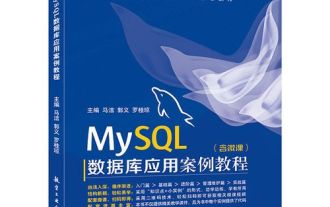 How to analyze the execution plan of MySQL query
Apr 29, 2025 pm 04:12 PM
How to analyze the execution plan of MySQL query
Apr 29, 2025 pm 04:12 PM
Use the EXPLAIN command to analyze the execution plan of MySQL queries. 1. The EXPLAIN command displays the execution plan of the query to help find performance bottlenecks. 2. The execution plan includes fields such as id, select_type, table, type, possible_keys, key, key_len, ref, rows and Extra. 3. According to the execution plan, you can optimize queries by adding indexes, avoiding full table scans, optimizing JOIN operations, and using overlay indexes.
 How to use MySQL subquery to improve query efficiency
Apr 29, 2025 pm 04:09 PM
How to use MySQL subquery to improve query efficiency
Apr 29, 2025 pm 04:09 PM
Subqueries can improve the efficiency of MySQL query. 1) Subquery simplifies complex query logic, such as filtering data and calculating aggregated values. 2) MySQL optimizer may convert subqueries to JOIN operations to improve performance. 3) Using EXISTS instead of IN can avoid multiple rows returning errors. 4) Optimization strategies include avoiding related subqueries, using EXISTS, index optimization, and avoiding subquery nesting.
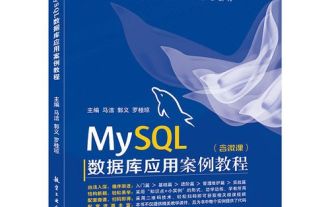 How to install MySQL on Linux system
Apr 29, 2025 pm 03:57 PM
How to install MySQL on Linux system
Apr 29, 2025 pm 03:57 PM
Installing MySQL on Linux can be done through the package manager. The specific steps are as follows: 1. On Ubuntu, use apt to update the package list and install the MySQL server; 2. On CentOS, use yum to install the MySQL community version and start the service. After installation, basic configuration needs to be performed, such as setting the root password and creating database and users.






