Vue and Element-UI cascade drop-down box clear options
Clear the Vue and Element-UI cascade drop-down boxes, and setting the value to an empty array may not be enough, depending on the data structure and Element-UI version. A more reliable method is: set the value of the v-model binding to an empty array. Use $nextTick to ensure that the DOM is updated before performing other operations. If you process asynchronous data, you need to handle the data update timing carefully to ensure consistency between data and view.

Vue and Element-UI cascade drop-down box clear option: Do you really understand?
Many students will encounter the problem of clearing the cascade selection box when using Vue and Element-UI for projects. It looks simple, but it actually makes a lot of tricks. Let’s discuss this article in depth. It not only teaches you how to clear it, but more importantly, helps you understand the principles behind it and avoid falling into the pit in the future.
Let’s talk about the conclusion first: simply setting value to an empty array [] is often not enough! It depends on your data structure and the version of Element-UI. Many times, you will find that the interface is cleared, but the data is not really cleared, or after clearing, various strange problems occur. reason? The internal mechanism of Element-UI's cascade selection box is relatively complex, and it is not just a simple value binding.
Basic knowledge review:
Let’s first review the basic concepts of Vue and Element-UI. Vue is a data-driven framework, and data changes will drive view updates. Element-UI is a Vue-based UI component library that provides many commonly used components, including cascade selection boxes ( el-cascader ). Understanding this is crucial to solving problems.
Core concept: Data structure of cascading selection boxes
Element-UI's el-cascader relies on a specific data structure, usually a multi-layer nested array. for example:
<code class="javascript">const options = [ { value: '1', label: '一级1', children: [ { value: '1-1', label: '二级1-1' }, { value: '1-2', label: '二级1-2' } ] }, { value: '2', label: '一级2', children: [ { value: '2-1', label: '二级2-1' } ] } ];</code> value attribute is the unique identifier of the selection, label is the displayed text, and children is the child option. Only by understanding this structure can you better understand the clearing operation.
How to clear: more than one
The easiest way to clear is to directly set the data bound by v-model to an empty array:
<code class="vue"><el-cascader v-model="selectedOptions" :options="options"></el-cascader> <script> export default { data() { return { selectedOptions: [], options: [ /* ... 上面定义的options ... */ ] }; }, }; </script></code> But this method, as mentioned earlier, does not always solve the problem perfectly. In order to clear it more reliably, we need to combine $nextTick :
<code class="vue"><el-cascader v-model="selectedOptions" :options="options"></el-cascader> <script> export default { data() { return { selectedOptions: [], options: [ /* ... 上面定义的options ... */ ] }; }, methods: { handleChange(val) { //处理变化console.log(val); }, clearCascader() { this.selectedOptions = []; this.$nextTick(() => { // 确保DOM更新后再进行其他操作console.log("Cascader cleared"); }); } } }; </script></code> $nextTick ensures that subsequent operations are performed after the DOM is updated, which can avoid some data out of sync.
Advanced Usage: Handle asynchronous data
If your options are obtained from asynchronous requests, the clearing operation is even more complicated. You need to consider the completion of the asynchronous request and the timing of the data update. This part of the content is quite complicated and needs to be handled according to the specific situation. Remember to always ensure consistency between data and views.
Common Errors and Debugging Tips
- Data type mismatch: Make sure that the data type bound by
v-modelis consistent with the data type expected byel-cascader. - Asynchronous data problem: When processing asynchronous data, be careful when processing data updates to avoid data competition.
- Version Differences: Different versions of Element-UI may have subtle differences. If you encounter problems, you can check the official documentation.
Performance optimization and best practices
For large cascading selection boxes, consider using virtual scrolling or lazy loading techniques to optimize performance. Remember that the readability and maintainability of the code are very important, and clear code is easier to debug and maintain.
In short, clearing the Element-UI cascading selection box seems simple, but details determine success or failure. To thoroughly master it requires a deep understanding of the internal mechanisms of Vue and Element-UI. I hope this article can help you avoid some pitfalls and write more elegant and robust code. Remember, practice brings true knowledge! Only by doing more and thinking more can you become a real programming master.
The above is the detailed content of Vue and Element-UI cascade drop-down box clear options. For more information, please follow other related articles on the PHP Chinese website!

Hot AI Tools

Undresser.AI Undress
AI-powered app for creating realistic nude photos

AI Clothes Remover
Online AI tool for removing clothes from photos.

Undress AI Tool
Undress images for free

Clothoff.io
AI clothes remover

Video Face Swap
Swap faces in any video effortlessly with our completely free AI face swap tool!

Hot Article

Hot Tools

Notepad++7.3.1
Easy-to-use and free code editor

SublimeText3 Chinese version
Chinese version, very easy to use

Zend Studio 13.0.1
Powerful PHP integrated development environment

Dreamweaver CS6
Visual web development tools

SublimeText3 Mac version
God-level code editing software (SublimeText3)

Hot Topics
 1659
1659
 14
14
 1416
1416
 52
52
 1310
1310
 25
25
 1258
1258
 29
29
 1232
1232
 24
24
 How to add functions to buttons for vue
Apr 08, 2025 am 08:51 AM
How to add functions to buttons for vue
Apr 08, 2025 am 08:51 AM
You can add a function to the Vue button by binding the button in the HTML template to a method. Define the method and write function logic in the Vue instance.
 Laravel Eloquent ORM in Bangla partial model search)
Apr 08, 2025 pm 02:06 PM
Laravel Eloquent ORM in Bangla partial model search)
Apr 08, 2025 pm 02:06 PM
LaravelEloquent Model Retrieval: Easily obtaining database data EloquentORM provides a concise and easy-to-understand way to operate the database. This article will introduce various Eloquent model search techniques in detail to help you obtain data from the database efficiently. 1. Get all records. Use the all() method to get all records in the database table: useApp\Models\Post;$posts=Post::all(); This will return a collection. You can access data using foreach loop or other collection methods: foreach($postsas$post){echo$post->
 React vs. Vue: Which Framework Does Netflix Use?
Apr 14, 2025 am 12:19 AM
React vs. Vue: Which Framework Does Netflix Use?
Apr 14, 2025 am 12:19 AM
Netflixusesacustomframeworkcalled"Gibbon"builtonReact,notReactorVuedirectly.1)TeamExperience:Choosebasedonfamiliarity.2)ProjectComplexity:Vueforsimplerprojects,Reactforcomplexones.3)CustomizationNeeds:Reactoffersmoreflexibility.4)Ecosystema
 How to jump to the div of vue
Apr 08, 2025 am 09:18 AM
How to jump to the div of vue
Apr 08, 2025 am 09:18 AM
There are two ways to jump div elements in Vue: use Vue Router and add router-link component. Add the @click event listener and call this.$router.push() method to jump.
 How to jump a tag to vue
Apr 08, 2025 am 09:24 AM
How to jump a tag to vue
Apr 08, 2025 am 09:24 AM
The methods to implement the jump of a tag in Vue include: using the a tag in the HTML template to specify the href attribute. Use the router-link component of Vue routing. Use this.$router.push() method in JavaScript. Parameters can be passed through the query parameter and routes are configured in the router options for dynamic jumps.
 React, Vue, and the Future of Netflix's Frontend
Apr 12, 2025 am 12:12 AM
React, Vue, and the Future of Netflix's Frontend
Apr 12, 2025 am 12:12 AM
Netflix mainly uses React as the front-end framework, supplemented by Vue for specific functions. 1) React's componentization and virtual DOM improve the performance and development efficiency of Netflix applications. 2) Vue is used in Netflix's internal tools and small projects, and its flexibility and ease of use are key.
 Netflix's Frontend: Examples and Applications of React (or Vue)
Apr 16, 2025 am 12:08 AM
Netflix's Frontend: Examples and Applications of React (or Vue)
Apr 16, 2025 am 12:08 AM
Netflix uses React as its front-end framework. 1) React's componentized development model and strong ecosystem are the main reasons why Netflix chose it. 2) Through componentization, Netflix splits complex interfaces into manageable chunks such as video players, recommendation lists and user comments. 3) React's virtual DOM and component life cycle optimizes rendering efficiency and user interaction management.
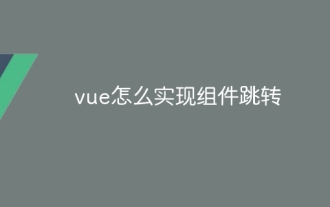 How to implement component jump for vue
Apr 08, 2025 am 09:21 AM
How to implement component jump for vue
Apr 08, 2025 am 09:21 AM
There are the following methods to implement component jump in Vue: use router-link and <router-view> components to perform hyperlink jump, and specify the :to attribute as the target path. Use the <router-view> component directly to display the currently routed rendered components. Use the router.push() and router.replace() methods for programmatic navigation. The former saves history and the latter replaces the current route without leaving records.




