How to traverse a string converted object in Vue.js?
When converting a string to an object and traverse in Vue.js, you should follow the following steps: Use JSON.parse() to convert a string to an object. Use the v-for directive to traverse the object and provide key and value for each key-value pair. Nested v-for directives to iterate over nested objects or arrays. Consider using libraries such as Lodash to optimize the performance of large JSON data. Prioritize code readability, maintainability and error handling.

How to elegantly handle traversal after string conversion into objects in Vue.js?
Many times, we will get a JSON string from the backend, and in Vue.js we need to convert it into an object before traversing it. This may seem simple, but if you are not careful, you will fall into the pit. This article will talk about this and share some tips for avoiding pitfalls.
First, you need to understand that it is not advisable to directly manipulate JSON strings. Vue.js' template syntax does not directly understand JSON strings, you need to turn them into JavaScript objects to use them in templates. It's like you want to use a screwdriver to screw nails. If the tool is wrong, no matter how hard you use it, it will be in vain.
Basics: JSON.parse() and v-for directives
In Vue.js, JSON.parse() method is a powerful tool for converting strings into objects. It parses a valid JSON string into a JavaScript object. Without it, you can only stare at the string.
v-for directive is a powerful tool for traversing arrays or objects in Vue.js templates. Without it, you can only write a bunch of v-if manually, and the code readability...you know.
Core: String parsing and object traversal
Suppose you get a JSON string like this from the backend:
<code class="json">'{"name": "张三", "age": 30, "city": "北京"}'</code>In your Vue component, you can handle it like this:
<code class="javascript"><template> <div> <p v-for="(value, key) in parsedData" :key="key"> {{ key }}: {{ value }} </p> </div> </template> <script> export default { data() { return { jsonData: '{"name": "张三", "age": 30, "city": "北京"}', parsedData: {} }; }, mounted() { try { this.parsedData = JSON.parse(this.jsonData); } catch (error) { console.error("JSON 解析错误:", error); // 处理解析错误,比如显示友好的错误提示给用户this.parsedData = {error: '数据解析失败'}; //优雅的错误处理} } }; </script></code> This code first defines a jsonData variable to store JSON string, and then parse it using JSON.parse() in the mounted lifecycle hook. The key is try...catch block, which can gracefully handle parsing failures and avoid program crashes. This is a empirical saying, and many newbies ignore error handling. Remember, robust code can withstand the test of time.
Advanced usage: nested objects and arrays
If your JSON string contains nested objects or arrays, v-for directive can also be easily handled. Just use it in v-for . For example:
<code class="json">'{"users": [{"name": "张三", "age": 30}, {"name": "李四", "age": 25}]}'</code>You can traverse this:
<code class="vue"><template> <ul> <li v-for="user in parsedData.users" :key="user.name"> {{ user.name }} ({{ user.age }}) </li> </ul> </template> <script> // ... (之前的代码) ... </script></code>Performance optimization and best practices
For large JSON data, you might consider using more advanced libraries to optimize performance, such as Lodash. However, for most cases, JSON.parse() is efficient enough.
Remember, the readability and maintainability of the code are crucial. Clear variable naming, reasonable code structure, and sufficient annotations will allow you to easily understand your code in a few months. This is not only responsible for you in the future, but also respect for other members of the team.
Finally, don't forget to deal with potential errors. A robust application should be able to handle various exceptions gracefully, rather than crashing directly. This is the real style of a big bull.
The above is the detailed content of How to traverse a string converted object in Vue.js?. For more information, please follow other related articles on the PHP Chinese website!

Hot AI Tools

Undresser.AI Undress
AI-powered app for creating realistic nude photos

AI Clothes Remover
Online AI tool for removing clothes from photos.

Undress AI Tool
Undress images for free

Clothoff.io
AI clothes remover

Video Face Swap
Swap faces in any video effortlessly with our completely free AI face swap tool!

Hot Article

Hot Tools

Notepad++7.3.1
Easy-to-use and free code editor

SublimeText3 Chinese version
Chinese version, very easy to use

Zend Studio 13.0.1
Powerful PHP integrated development environment

Dreamweaver CS6
Visual web development tools

SublimeText3 Mac version
God-level code editing software (SublimeText3)

Hot Topics
 How to add functions to buttons for vue
Apr 08, 2025 am 08:51 AM
How to add functions to buttons for vue
Apr 08, 2025 am 08:51 AM
You can add a function to the Vue button by binding the button in the HTML template to a method. Define the method and write function logic in the Vue instance.
 How to jump to the div of vue
Apr 08, 2025 am 09:18 AM
How to jump to the div of vue
Apr 08, 2025 am 09:18 AM
There are two ways to jump div elements in Vue: use Vue Router and add router-link component. Add the @click event listener and call this.$router.push() method to jump.
 How to jump a tag to vue
Apr 08, 2025 am 09:24 AM
How to jump a tag to vue
Apr 08, 2025 am 09:24 AM
The methods to implement the jump of a tag in Vue include: using the a tag in the HTML template to specify the href attribute. Use the router-link component of Vue routing. Use this.$router.push() method in JavaScript. Parameters can be passed through the query parameter and routes are configured in the router options for dynamic jumps.
 React vs. Vue: Which Framework Does Netflix Use?
Apr 14, 2025 am 12:19 AM
React vs. Vue: Which Framework Does Netflix Use?
Apr 14, 2025 am 12:19 AM
Netflixusesacustomframeworkcalled"Gibbon"builtonReact,notReactorVuedirectly.1)TeamExperience:Choosebasedonfamiliarity.2)ProjectComplexity:Vueforsimplerprojects,Reactforcomplexones.3)CustomizationNeeds:Reactoffersmoreflexibility.4)Ecosystema
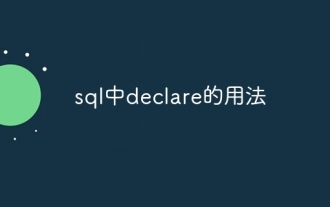 Usage of declare in sql
Apr 09, 2025 pm 04:45 PM
Usage of declare in sql
Apr 09, 2025 pm 04:45 PM
The DECLARE statement in SQL is used to declare variables, that is, placeholders that store variable values. The syntax is: DECLARE <Variable name> <Data type> [DEFAULT <Default value>]; where <Variable name> is the variable name, <Data type> is its data type (such as VARCHAR or INTEGER), and [DEFAULT <Default value>] is an optional initial value. DECLARE statements can be used to store intermediates
 Netflix's Frontend: Examples and Applications of React (or Vue)
Apr 16, 2025 am 12:08 AM
Netflix's Frontend: Examples and Applications of React (or Vue)
Apr 16, 2025 am 12:08 AM
Netflix uses React as its front-end framework. 1) React's componentized development model and strong ecosystem are the main reasons why Netflix chose it. 2) Through componentization, Netflix splits complex interfaces into manageable chunks such as video players, recommendation lists and user comments. 3) React's virtual DOM and component life cycle optimizes rendering efficiency and user interaction management.
 React, Vue, and the Future of Netflix's Frontend
Apr 12, 2025 am 12:12 AM
React, Vue, and the Future of Netflix's Frontend
Apr 12, 2025 am 12:12 AM
Netflix mainly uses React as the front-end framework, supplemented by Vue for specific functions. 1) React's componentization and virtual DOM improve the performance and development efficiency of Netflix applications. 2) Vue is used in Netflix's internal tools and small projects, and its flexibility and ease of use are key.
 How to elegantly obtain entity class variable names to build database query conditions?
Apr 19, 2025 pm 11:42 PM
How to elegantly obtain entity class variable names to build database query conditions?
Apr 19, 2025 pm 11:42 PM
When using MyBatis-Plus or other ORM frameworks for database operations, it is often necessary to construct query conditions based on the attribute name of the entity class. If you manually every time...






