How to Recover Deleted or Lost ISO Files? Two Methods
ISO files are lost by accidentally deleting ISO files or formatting hard drive? Since ISO files contain a lot of important data, losing ISO files is not good news. Fortunately, there are several ways you can recover deleted or lost ISO files. This article will provide you with detailed tutorials and powerful file recovery software.
An ISO file, also known as an ISO image, is an archive file that contains the same data as a CD (such as a CD or DVD). It makes large file transfers or operating system installation more convenient. Therefore, people tend to use ISO images to back up their discs or operating systems. This is why when ISO files are lost, people look for ways to recover deleted or lost ISO files .
The following two methods can help you retrieve your lost ISO files. You can read the following and choose the right method for your situation.
Method 1: Re-download Windows ISO file
If you lose your Windows ISO file, the most direct way is to re-download it from the Microsoft website. Windows 10/11 has a function to burn ISO images to discs. You can burn the ISO image to a physical disc and then install the operating system on another device.
You can read this article to learn how to download ISO files: Downloading Windows 10 ISO files without using the media creation tool .
Method 2: Use MiniTool Power Data Recovery to recover deleted or lost ISO files
Another way to recover ISO image files is to use reliable free data recovery software. You can use this tool to recover lost files from your computer and other removable devices such as external hard drives, USB drives, SD cards, etc.
In addition to ISO files, you can run this software to recover videos, photos, audio and other types of files. To improve data recovery efficiency, this software allows you to scan specific locations to reduce scanning time. You can get the MiniTool Power Data Recovery free version to scan the target partition and recover the found ISO files.
Step 1: Double-click the software to enter the main interface. If you need to recover ISO files from a removable device, connect the device to your computer and start the software.
Step 2: Select the disk partition that saves the lost ISO file and click the Scan button. You can also scan desktops or specific folders to reduce scanning time.

Step 3: Wait for the scanning process to complete. You can browse the file list to find missing ISO files. If there are a large number of files on the result page, you can use three features to quickly find ISO files.
- Filter : You can set filter criteria by clicking the Filter button. You can set file size, file type, file category, and last modified date to narrow the file list.
- Type : If you switch to the Type category list, you can find all files classified by type.
- Search : This feature works very well when you need to find a specific file. For example, in this example, we can type "iso" in the search bar and press "Enter". The software will filter out all files that do not meet the criteria.

Step 4: Select the desired ISO file and click the "Save" button. To ensure successful data recovery, ISO files should not be restored to the original path.

This is all about how to use MiniTool Power Data Recovery for ISO file recovery. The free version allows you to recover 1GB of files for free. If necessary, you can try this tool.
Conclusion
Losing ISO files will not only affect your workflow, but also cause financial losses. With the above methods, you can easily and economically recover deleted or lost ISO files. Why not try it?
The above is the detailed content of How to Recover Deleted or Lost ISO Files? Two Methods. For more information, please follow other related articles on the PHP Chinese website!

Hot AI Tools

Undresser.AI Undress
AI-powered app for creating realistic nude photos

AI Clothes Remover
Online AI tool for removing clothes from photos.

Undress AI Tool
Undress images for free

Clothoff.io
AI clothes remover

Video Face Swap
Swap faces in any video effortlessly with our completely free AI face swap tool!

Hot Article

Hot Tools

Notepad++7.3.1
Easy-to-use and free code editor

SublimeText3 Chinese version
Chinese version, very easy to use

Zend Studio 13.0.1
Powerful PHP integrated development environment

Dreamweaver CS6
Visual web development tools

SublimeText3 Mac version
God-level code editing software (SublimeText3)

Hot Topics
 1673
1673
 14
14
 1429
1429
 52
52
 1333
1333
 25
25
 1278
1278
 29
29
 1257
1257
 24
24
 Effortles Fixes for Black Screen After Installing a Graphics Driver
Apr 15, 2025 am 12:11 AM
Effortles Fixes for Black Screen After Installing a Graphics Driver
Apr 15, 2025 am 12:11 AM
Have you ever encountered a black screen after installing a graphics driver like an Nvidia driver in Windows 10/11? Now in this post from php.cn, you can find a couple of worth trying solutions to the Nvidia driver update black screen.
 KB2267602 Fails to Install: Here Is How to Fix It!
Apr 15, 2025 am 12:48 AM
KB2267602 Fails to Install: Here Is How to Fix It!
Apr 15, 2025 am 12:48 AM
KB2267602 is a protection or definition update for Windows Defender designed to fix vulnerabilities and threats in Windows. Some users reported that they were unable to install KB2267602. This post from php.cn introduces how to fix the “KB2267602 fai
 Difference Between RAID Recovery and Hard Drive Recovery
Apr 17, 2025 am 12:50 AM
Difference Between RAID Recovery and Hard Drive Recovery
Apr 17, 2025 am 12:50 AM
Data recovery is always a heated topic. To successfully restore data from your device, you should know how it stores data. You can learn the difference between RAID recovery and hard drive recovery from this php.cn post.
 How to Fix the File System Error (-1073741521) in Windows? - MiniTool
Apr 16, 2025 am 12:37 AM
How to Fix the File System Error (-1073741521) in Windows? - MiniTool
Apr 16, 2025 am 12:37 AM
File system errors commonly happen on people’s computer and the error can trigger a series of linked malfunctions. This article on php.cn Website will give you a series of fixes to targeting the file system error (-1073741521). Please keep on with yo
 Fix Security Tab Not showing in Folder Properties Windows 11
Apr 17, 2025 am 12:36 AM
Fix Security Tab Not showing in Folder Properties Windows 11
Apr 17, 2025 am 12:36 AM
The Security tab in File Properties helps set different permissions for different groups and users to a file or folder. Some users find that Windows 11 Security tab missing from File Properties. This post from php.cn gives some methods to fix it.
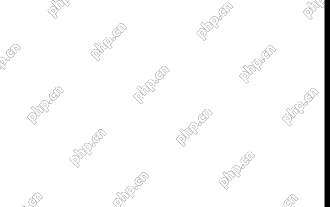 Community Tips for Black Folder Background Windows 10/11
Apr 15, 2025 am 12:40 AM
Community Tips for Black Folder Background Windows 10/11
Apr 15, 2025 am 12:40 AM
Seeing a black folder background Windows 10/11 when you open File Explorer? In this post from php.cn Solution, you will learn a couple of useful solutions to remove the black background in folders.
 The File Can't Be Displayed in OneDrive - How to Resolve It?
Apr 18, 2025 am 12:47 AM
The File Can't Be Displayed in OneDrive - How to Resolve It?
Apr 18, 2025 am 12:47 AM
Are you struggling with the “the file can’t be displayed” error when accessing the specific folder? Some users are complaining about this trouble and looking for useful measures. This article about the file can’t be displayed OneDrive from php.cn wil
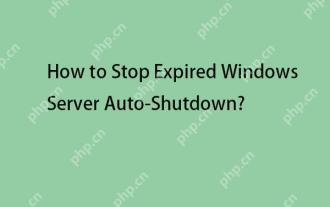 Guide - How to Stop Expired Windows Server Auto-Shutdown?
Apr 18, 2025 am 12:48 AM
Guide - How to Stop Expired Windows Server Auto-Shutdown?
Apr 18, 2025 am 12:48 AM
Some users report that they meet the Windows Server auto-shutdown issue after the license expires. This post from php.cn teaches you how to stop expired Windows Server auto-shutdown. Now, keep on your reading.




