PS shortcut key collection: Quickly master common operations
This article provides a complete collection of shortcut keys designed to improve efficiency. Common shortcut keys include: copy, paste, cut, undo, restore, select all, find, save, open and print. Specific software shortcuts include: Microsoft Office (Word, Excel, PowerPoint) and browser (Chrome, Firefox). The operating system shortcut keys include: Windows and Mac.
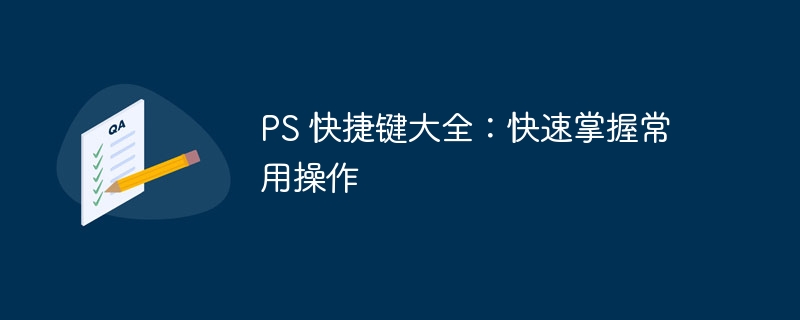
Quickly master the complete collection of shortcut keys
Shortcut keys are powerful tools to improve efficiency, and they can help us save a lot of time in complicated operations. This article will provide a complete collection of shortcut keys to help you quickly master these efficient operations.
Universal shortcut keys
- Ctrl C: Copy
- Ctrl V: Paste
- Ctrl X: Cut
- Ctrl Z: Undo
- Ctrl Y: Recover
- Ctrl A: Select all
- Ctrl F: Find
- Ctrl S: Save
- Ctrl O: Open
- Ctrl P: Print
Specific software shortcut keys
Microsoft Office
-
Word:
- Ctrl B: Bold
- Ctrl I: Italic
- Ctrl U: Underline
-
Excel:
- F2: Edit cell
- Ctrl ;: Enter the current time
- Ctrl:: Enter the current date
-
PowerPoint:
- F5: Start slide show
- Ctrl M: Insert a new slide
- Ctrl Shift N: Insert new notes
Browser
-
Chrome:
- Ctrl T: Create a new tab page
- Ctrl W: Close the tab page
- Ctrl H: Open history
-
Firefox:
- Ctrl Tab: Switch to the next tab
- Ctrl Shift T: Reopen the closed tab page
- Ctrl K: Search bar
Operating system shortcut keys
-
Windows:
- Win R: Run
- Win E: Open Explorer
- Alt Tab: Switch window
-
Mac:
- Command C: Copy
- Command V: Paste
- Command Q: Exit the application
Mastering these shortcut keys will greatly improve your work efficiency. Practice regularly and you will find that they become an integral part of your daily operations, allowing you to complete tasks faster and easier.
The above is the detailed content of PS shortcut key collection: Quickly master common operations. For more information, please follow other related articles on the PHP Chinese website!

Hot AI Tools

Undresser.AI Undress
AI-powered app for creating realistic nude photos

AI Clothes Remover
Online AI tool for removing clothes from photos.

Undress AI Tool
Undress images for free

Clothoff.io
AI clothes remover

Video Face Swap
Swap faces in any video effortlessly with our completely free AI face swap tool!

Hot Article

Hot Tools

Notepad++7.3.1
Easy-to-use and free code editor

SublimeText3 Chinese version
Chinese version, very easy to use

Zend Studio 13.0.1
Powerful PHP integrated development environment

Dreamweaver CS6
Visual web development tools

SublimeText3 Mac version
God-level code editing software (SublimeText3)

Hot Topics
 What is the main purpose of Linux?
Apr 16, 2025 am 12:19 AM
What is the main purpose of Linux?
Apr 16, 2025 am 12:19 AM
The main uses of Linux include: 1. Server operating system, 2. Embedded system, 3. Desktop operating system, 4. Development and testing environment. Linux excels in these areas, providing stability, security and efficient development tools.
 How to run sublime after writing the code
Apr 16, 2025 am 08:51 AM
How to run sublime after writing the code
Apr 16, 2025 am 08:51 AM
There are six ways to run code in Sublime: through hotkeys, menus, build systems, command lines, set default build systems, and custom build commands, and run individual files/projects by right-clicking on projects/files. The build system availability depends on the installation of Sublime Text.
 Is the vscode extension malicious?
Apr 15, 2025 pm 07:57 PM
Is the vscode extension malicious?
Apr 15, 2025 pm 07:57 PM
VS Code extensions pose malicious risks, such as hiding malicious code, exploiting vulnerabilities, and masturbating as legitimate extensions. Methods to identify malicious extensions include: checking publishers, reading comments, checking code, and installing with caution. Security measures also include: security awareness, good habits, regular updates and antivirus software.
 How to solve complex BelongsToThrough relationship problem in Laravel? Use Composer!
Apr 17, 2025 pm 09:54 PM
How to solve complex BelongsToThrough relationship problem in Laravel? Use Composer!
Apr 17, 2025 pm 09:54 PM
In Laravel development, dealing with complex model relationships has always been a challenge, especially when it comes to multi-level BelongsToThrough relationships. Recently, I encountered this problem in a project dealing with a multi-level model relationship, where traditional HasManyThrough relationships fail to meet the needs, resulting in data queries becoming complex and inefficient. After some exploration, I found the library staudenmeir/belongs-to-through, which easily installed and solved my troubles through Composer.
 laravel installation code
Apr 18, 2025 pm 12:30 PM
laravel installation code
Apr 18, 2025 pm 12:30 PM
To install Laravel, follow these steps in sequence: Install Composer (for macOS/Linux and Windows) Install Laravel Installer Create a new project Start Service Access Application (URL: http://127.0.0.1:8000) Set up the database connection (if required)
 Can vscode be used on mac
Apr 15, 2025 pm 07:45 PM
Can vscode be used on mac
Apr 15, 2025 pm 07:45 PM
VS Code performs well on macOS and can improve development efficiency. The installation and configuration steps include: installing VS Code and configuring. Install language-specific extensions (such as ESLint for JavaScript). Install the extensions carefully to avoid excessive startup slowing down. Learn basic features such as Git integration, terminal and debugger. Set the appropriate theme and code fonts. Note potential issues: extended compatibility, file permissions, etc.
 git software installation
Apr 17, 2025 am 11:57 AM
git software installation
Apr 17, 2025 am 11:57 AM
Installing Git software includes the following steps: Download the installation package and run the installation package to verify the installation configuration Git installation Git Bash (Windows only)
 Can vscode compare two files
Apr 15, 2025 pm 08:15 PM
Can vscode compare two files
Apr 15, 2025 pm 08:15 PM
Yes, VS Code supports file comparison, providing multiple methods, including using context menus, shortcut keys, and support for advanced operations such as comparing different branches or remote files.






