What should I do if the PS card is in the loading interface?
The loading interface of PS card may be caused by the software itself (file corruption or plug-in conflict), system environment (due driver or system files corruption), or hardware (hard disk corruption or memory stick failure). First check whether the computer resources are sufficient, close the background program and release memory and CPU resources. Fix PS installation or check for compatibility issues for plug-ins. Update or fallback to the PS version. Check the graphics card driver and update it, and run the system file check. If you troubleshoot the above problems, you can try hard disk detection and memory testing.

PS card in the loading interface? Don't worry, let's check it out!
You must be crazy and worked hard to model and render, but the PS was stuck in the startup interface and could not do anything! I understand this feeling. This cannot be solved simply by "waiting for a while". You have to use your brain and find out the mastermind like a detective.
Don’t panic and reinstall the system first, let’s go step by step. This problem is mostly due to problems in the software itself, system environment or hardware configuration.
Start with a simple step:
See if your computer resources are enough. This PS thing has high requirements for memory and graphics cards. If your computer has an old configuration, small memory, and weak graphics card, it is normal to get stuck. Try closing some background programs, freeing up some memory and CPU resources, and then starting PS to see. It's like making some "activity space" for PS, maybe it will start obediently.
Problems with the software itself:
This is probably the most common reason. The installation files of PS may be corrupted, or some plug-ins may conflict.
- Try to repair the installation: Find the PS in the control panel and select "Repair" or "Change". This is equivalent to doing a "physical examination" for PS to see if there are any problems. This method is simple and crude, but very effective.
- Check plugins: Some plugins may be incompatible with the PS version, or they may have bugs in themselves. Try disabling some plugins, or uninstalling some suspicious plugins. It's like cleaning up the PS's "dirty" and making it run smoother.
- Update or fallback version: New versions of PS sometimes have bugs, causing them to get stuck. You can try to update to the latest version, or fall back to the previous stable version. It's like changing PS with a "new clothes" or "old clothes" and seeing which one fits better.
System environment problems:
Corrupt system files and outdated drivers will affect the operation of PS.
- Check the graphics card driver: The graphics card driver is the key to PS operation. Outdated drivers can cause various problems, including being stuck in the boot interface. Go to NVIDIA or AMD official website to download the latest drivers. It's like upgrading the "engine" of PS.
- System file check: Run the system file check tool (such as SFC that comes with Windows) to check whether the system files are complete. It's like doing a "comprehensive physical examination" for the computer.
Hardware issues:
Hard disk damage and memory stick failure, these hardware problems can also cause PS to get stuck.
- Hard disk detection: Use the hard disk detection tool to check whether there are any bad channels in the hard disk. Bad channels are like "scars" of hard drives, which will affect the speed of data reading and even cause program crashes.
- Memory testing: Use the memory test tool to check whether the memory is faulty. Bad memory is like a "short circuit" of a computer, which can cause various problems.
My experience:
Don't be afraid to try and investigate boldly. Record your operations every step to facilitate your backtracking and find out the problem. Remember, the process of solving problems is also a process of learning. If you have tried all the above methods and still can't do it, you can only seek help from professionals. Don't be discouraged, you have taken the first step to solving the problem!
Code example (Python - a simple memory detection example, of course this cannot directly solve the PS problem, just to illustrate the idea)
<code class="python">import psutil def check_memory(): mem = psutil.virtual_memory() available = mem.available # 可用内存percent = mem.percent # 内存使用率print(f"Available memory: {available} bytes") print(f"Memory usage: {percent}%") if percent > 90: print("Warning: Memory usage is high!") check_memory()</code>This is just a simple example, and actual memory detection and analysis will be more complicated. But it reflects our idea of solving problems: first collect information, then analyze and judge, and finally take action. Solving the problem of PS card in the loading interface requires the same idea. come on!
The above is the detailed content of What should I do if the PS card is in the loading interface?. For more information, please follow other related articles on the PHP Chinese website!

Hot AI Tools

Undresser.AI Undress
AI-powered app for creating realistic nude photos

AI Clothes Remover
Online AI tool for removing clothes from photos.

Undress AI Tool
Undress images for free

Clothoff.io
AI clothes remover

Video Face Swap
Swap faces in any video effortlessly with our completely free AI face swap tool!

Hot Article

Hot Tools

Notepad++7.3.1
Easy-to-use and free code editor

SublimeText3 Chinese version
Chinese version, very easy to use

Zend Studio 13.0.1
Powerful PHP integrated development environment

Dreamweaver CS6
Visual web development tools

SublimeText3 Mac version
God-level code editing software (SublimeText3)

Hot Topics
 How to use the chrono library in C?
Apr 28, 2025 pm 10:18 PM
How to use the chrono library in C?
Apr 28, 2025 pm 10:18 PM
Using the chrono library in C can allow you to control time and time intervals more accurately. Let's explore the charm of this library. C's chrono library is part of the standard library, which provides a modern way to deal with time and time intervals. For programmers who have suffered from time.h and ctime, chrono is undoubtedly a boon. It not only improves the readability and maintainability of the code, but also provides higher accuracy and flexibility. Let's start with the basics. The chrono library mainly includes the following key components: std::chrono::system_clock: represents the system clock, used to obtain the current time. std::chron
 How to measure thread performance in C?
Apr 28, 2025 pm 10:21 PM
How to measure thread performance in C?
Apr 28, 2025 pm 10:21 PM
Measuring thread performance in C can use the timing tools, performance analysis tools, and custom timers in the standard library. 1. Use the library to measure execution time. 2. Use gprof for performance analysis. The steps include adding the -pg option during compilation, running the program to generate a gmon.out file, and generating a performance report. 3. Use Valgrind's Callgrind module to perform more detailed analysis. The steps include running the program to generate the callgrind.out file and viewing the results using kcachegrind. 4. Custom timers can flexibly measure the execution time of a specific code segment. These methods help to fully understand thread performance and optimize code.
 Decryption Gate.io Strategy Upgrade: How to Redefine Crypto Asset Management in MeMebox 2.0?
Apr 28, 2025 pm 03:33 PM
Decryption Gate.io Strategy Upgrade: How to Redefine Crypto Asset Management in MeMebox 2.0?
Apr 28, 2025 pm 03:33 PM
MeMebox 2.0 redefines crypto asset management through innovative architecture and performance breakthroughs. 1) It solves three major pain points: asset silos, income decay and paradox of security and convenience. 2) Through intelligent asset hubs, dynamic risk management and return enhancement engines, cross-chain transfer speed, average yield rate and security incident response speed are improved. 3) Provide users with asset visualization, policy automation and governance integration, realizing user value reconstruction. 4) Through ecological collaboration and compliance innovation, the overall effectiveness of the platform has been enhanced. 5) In the future, smart contract insurance pools, forecast market integration and AI-driven asset allocation will be launched to continue to lead the development of the industry.
 Recommended reliable digital currency trading platforms. Top 10 digital currency exchanges in the world. 2025
Apr 28, 2025 pm 04:30 PM
Recommended reliable digital currency trading platforms. Top 10 digital currency exchanges in the world. 2025
Apr 28, 2025 pm 04:30 PM
Recommended reliable digital currency trading platforms: 1. OKX, 2. Binance, 3. Coinbase, 4. Kraken, 5. Huobi, 6. KuCoin, 7. Bitfinex, 8. Gemini, 9. Bitstamp, 10. Poloniex, these platforms are known for their security, user experience and diverse functions, suitable for users at different levels of digital currency transactions
 What are the top ten virtual currency trading apps? The latest digital currency exchange rankings
Apr 28, 2025 pm 08:03 PM
What are the top ten virtual currency trading apps? The latest digital currency exchange rankings
Apr 28, 2025 pm 08:03 PM
The top ten digital currency exchanges such as Binance, OKX, gate.io have improved their systems, efficient diversified transactions and strict security measures.
 Which of the top ten currency trading platforms in the world are the latest version of the top ten currency trading platforms
Apr 28, 2025 pm 08:09 PM
Which of the top ten currency trading platforms in the world are the latest version of the top ten currency trading platforms
Apr 28, 2025 pm 08:09 PM
The top ten cryptocurrency trading platforms in the world include Binance, OKX, Gate.io, Coinbase, Kraken, Huobi Global, Bitfinex, Bittrex, KuCoin and Poloniex, all of which provide a variety of trading methods and powerful security measures.
 How much is Bitcoin worth
Apr 28, 2025 pm 07:42 PM
How much is Bitcoin worth
Apr 28, 2025 pm 07:42 PM
Bitcoin’s price ranges from $20,000 to $30,000. 1. Bitcoin’s price has fluctuated dramatically since 2009, reaching nearly $20,000 in 2017 and nearly $60,000 in 2021. 2. Prices are affected by factors such as market demand, supply, and macroeconomic environment. 3. Get real-time prices through exchanges, mobile apps and websites. 4. Bitcoin price is highly volatile, driven by market sentiment and external factors. 5. It has a certain relationship with traditional financial markets and is affected by global stock markets, the strength of the US dollar, etc. 6. The long-term trend is bullish, but risks need to be assessed with caution.
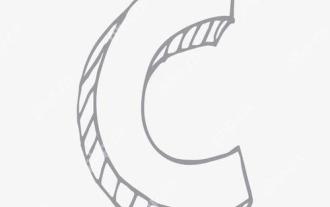 How to use string streams in C?
Apr 28, 2025 pm 09:12 PM
How to use string streams in C?
Apr 28, 2025 pm 09:12 PM
The main steps and precautions for using string streams in C are as follows: 1. Create an output string stream and convert data, such as converting integers into strings. 2. Apply to serialization of complex data structures, such as converting vector into strings. 3. Pay attention to performance issues and avoid frequent use of string streams when processing large amounts of data. You can consider using the append method of std::string. 4. Pay attention to memory management and avoid frequent creation and destruction of string stream objects. You can reuse or use std::stringstream.






