Is slow PS loading related to hard disk speed?
Hard disk speed may cause slow PS startup, but it is not the only reason. The startup process involves a variety of tasks, such as resource decompression, plug-in loading, and data structure initialization, where any link stuck will extend the startup time. System configuration (insufficient memory, insufficient CPU performance), system problems, and installation location can also affect startup speed. Only by considering the hardware configuration, system status and software settings can we accurately find out the reason.
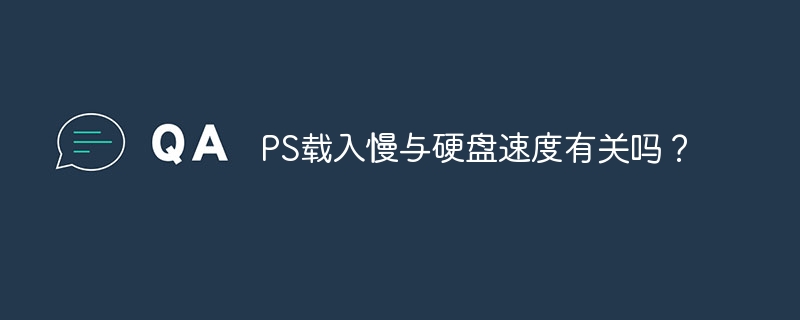
Is the culprit of PS loading slow? uncertain. While hard drive speed is one of the important factors that affect PS startup speed, it is not the only reason, and may not even be the main reason. Many times, we blame the hard drive, but it is wrong.
Let's first look at what happened when PS is started. PS is not just loading a few files into memory. It requires decompressing various resources, loading various plug-ins, initializing complex graphics engines, and establishing huge internal data structures. Any link stuck in this will cause the startup time to become longer.
The slow hard disk speed will undoubtedly slow down the resource loading speed. Imagine that you have to carry goods from a shabby warehouse one by one. Is it efficient? So, if your hard drive is an old 5400-rpm mechanical hard drive, or it is seriously fragmented, then the PS starts slowly and the hard drive will be blamed. Upgrading to a solid state drive (SSD) usually results in a significant improvement, which is like moving a warehouse to a modern logistics center. But even with SSD, if your PS is installed on a mechanical hard drive, it may still have a slow startup problem.
However, the problem may be somewhere else. for example:
- Insufficient memory: PS is a large memory consumer. If your computer has too small memory or runs too many other programs, PS may be stuck due to memory swap. It's like a band playing on a small stage, and everyone can't play. The solution is simple: upgrade memory or close other programs that take up more resources.
- Inadequate CPU performance: PS requires a powerful CPU to handle various computing tasks. If your CPU is too weak, the startup process will be very long. This is like using old machines to produce high-end and sophisticated products. Can it be fast? Upgrading the CPU or reducing the PS screen settings can alleviate this problem.
- System problems: System file corruption, driver conflicts, virus infection, etc. will all affect the startup speed of PS. It's like a sudden fire in your warehouse, which will certainly delay the transport of goods. Checking system logs, killing and reinstalling the system are all possible effective solutions.
- PS installation location: Install PS on a partition of the mechanical hard disk, and the partition fragmentation is severe, which can also lead to slow startup. It's like the mess in your warehouse cargo, and you have to spend more time finding the goods you need.
- Hard disk interface: If you are using a SATA interface hard disk, the speed will be much slower than the NVMe interface hard disk. It's like you're using an old carriage to transport goods, not a high-speed train.
Therefore, to diagnose the reason why PS startup is slow, you cannot just focus on the hard drive. It is necessary to comprehensively consider multiple factors such as hardware configuration, system status, and software settings. My advice is:
- First use resource monitoring tools (such as task manager) to observe the CPU, memory, and hard disk usage when PS is started. This can help you find the bottleneck.
- Try reinstalling the PS, or repairing the installation files of the PS. This can eliminate some software-level problems.
- Run the Disk Defragment Tool. If your hard drive is a mechanical hard drive, this step is very important.
- Upgrade hardware, especially memory and hard drives. This is usually the most effective way to solve the problem.
Remember, solving problems requires a systematic approach, and don’t simply blame the problem on a single factor. I wish you a happy game!
<code class="python">import psutil import time def monitor_ps_startup(process_name="PS.exe"): # 这里假设PS的进程名为PS.exe,根据实际情况修改start_time = time.time() try: p = psutil.Process(next(i.pid for i in psutil.process_iter(['pid', 'name']) if i.info['name'] == process_name)) print(f"PS进程启动,PID: {p.pid}") while True: cpu_percent = p.cpu_percent(interval=1) mem_percent = p.memory_percent() io_counters = p.io_counters() print(f"CPU使用率: {cpu_percent:.1f}%, 内存使用率: {mem_percent:.1f}%, 读写字节: {io_counters.read_bytes:,} / {io_counters.write_bytes:,}") if p.status() == psutil.STATUS_ZOMBIE or p.status() == psutil.STATUS_DEAD: break if time.time() - start_time > 60: # 监控时间不超过60秒break except Exception as e: print(f"监控PS启动失败: {e}") if __name__ == "__main__": monitor_ps_startup()</code> This code uses Python and psutil libraries to monitor the startup process of PS, which can help you understand the resource usage during PS startup, and thus help you determine where the performance bottleneck is. Remember to replace PS.exe with the actual name of the PS process in your system. This is just an example, more sophisticated monitoring requires more complex code.
The above is the detailed content of Is slow PS loading related to hard disk speed?. For more information, please follow other related articles on the PHP Chinese website!

Hot AI Tools

Undresser.AI Undress
AI-powered app for creating realistic nude photos

AI Clothes Remover
Online AI tool for removing clothes from photos.

Undress AI Tool
Undress images for free

Clothoff.io
AI clothes remover

Video Face Swap
Swap faces in any video effortlessly with our completely free AI face swap tool!

Hot Article

Hot Tools

Notepad++7.3.1
Easy-to-use and free code editor

SublimeText3 Chinese version
Chinese version, very easy to use

Zend Studio 13.0.1
Powerful PHP integrated development environment

Dreamweaver CS6
Visual web development tools

SublimeText3 Mac version
God-level code editing software (SublimeText3)

Hot Topics
 1664
1664
 14
14
 1423
1423
 52
52
 1321
1321
 25
25
 1269
1269
 29
29
 1249
1249
 24
24
 What kind of software is a digital currency app? Top 10 Apps for Digital Currencies in the World
Apr 30, 2025 pm 07:06 PM
What kind of software is a digital currency app? Top 10 Apps for Digital Currencies in the World
Apr 30, 2025 pm 07:06 PM
With the popularization and development of digital currency, more and more people are beginning to pay attention to and use digital currency apps. These applications provide users with a convenient way to manage and trade digital assets. So, what kind of software is a digital currency app? Let us have an in-depth understanding and take stock of the top ten digital currency apps in the world.
 Quantitative Exchange Ranking 2025 Top 10 Recommendations for Digital Currency Quantitative Trading APPs
Apr 30, 2025 pm 07:24 PM
Quantitative Exchange Ranking 2025 Top 10 Recommendations for Digital Currency Quantitative Trading APPs
Apr 30, 2025 pm 07:24 PM
The built-in quantization tools on the exchange include: 1. Binance: Provides Binance Futures quantitative module, low handling fees, and supports AI-assisted transactions. 2. OKX (Ouyi): Supports multi-account management and intelligent order routing, and provides institutional-level risk control. The independent quantitative strategy platforms include: 3. 3Commas: drag-and-drop strategy generator, suitable for multi-platform hedging arbitrage. 4. Quadency: Professional-level algorithm strategy library, supporting customized risk thresholds. 5. Pionex: Built-in 16 preset strategy, low transaction fee. Vertical domain tools include: 6. Cryptohopper: cloud-based quantitative platform, supporting 150 technical indicators. 7. Bitsgap:
 Steps to add and delete fields to MySQL tables
Apr 29, 2025 pm 04:15 PM
Steps to add and delete fields to MySQL tables
Apr 29, 2025 pm 04:15 PM
In MySQL, add fields using ALTERTABLEtable_nameADDCOLUMNnew_columnVARCHAR(255)AFTERexisting_column, delete fields using ALTERTABLEtable_nameDROPCOLUMNcolumn_to_drop. When adding fields, you need to specify a location to optimize query performance and data structure; before deleting fields, you need to confirm that the operation is irreversible; modifying table structure using online DDL, backup data, test environment, and low-load time periods is performance optimization and best practice.
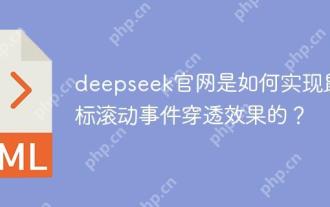 How does deepseek official website achieve the effect of penetrating mouse scroll event?
Apr 30, 2025 pm 03:21 PM
How does deepseek official website achieve the effect of penetrating mouse scroll event?
Apr 30, 2025 pm 03:21 PM
How to achieve the effect of mouse scrolling event penetration? When we browse the web, we often encounter some special interaction designs. For example, on deepseek official website, �...
 An efficient way to batch insert data in MySQL
Apr 29, 2025 pm 04:18 PM
An efficient way to batch insert data in MySQL
Apr 29, 2025 pm 04:18 PM
Efficient methods for batch inserting data in MySQL include: 1. Using INSERTINTO...VALUES syntax, 2. Using LOADDATAINFILE command, 3. Using transaction processing, 4. Adjust batch size, 5. Disable indexing, 6. Using INSERTIGNORE or INSERT...ONDUPLICATEKEYUPDATE, these methods can significantly improve database operation efficiency.
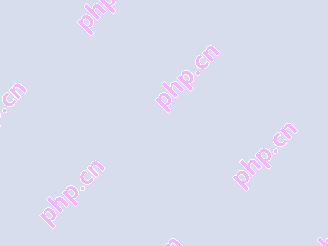 Easeprotocol.com directly implements ISO 20022 message standard as a blockchain smart contract
Apr 30, 2025 pm 05:06 PM
Easeprotocol.com directly implements ISO 20022 message standard as a blockchain smart contract
Apr 30, 2025 pm 05:06 PM
This groundbreaking development will enable financial institutions to leverage the globally recognized ISO20022 standard to automate banking processes across different blockchain ecosystems. The Ease protocol is an enterprise-level blockchain platform designed to promote widespread adoption through easy-to-use methods. It announced today that it has successfully integrated the ISO20022 messaging standard and directly incorporated it into blockchain smart contracts. This development will enable financial institutions to easily automate banking processes in different blockchain ecosystems using the globally recognized ISO20022 standard, which is replacing the Swift messaging system. These features will be tried soon on "EaseTestnet". EaseProtocolArchitectDou
 How to use MySQL functions for data processing and calculation
Apr 29, 2025 pm 04:21 PM
How to use MySQL functions for data processing and calculation
Apr 29, 2025 pm 04:21 PM
MySQL functions can be used for data processing and calculation. 1. Basic usage includes string processing, date calculation and mathematical operations. 2. Advanced usage involves combining multiple functions to implement complex operations. 3. Performance optimization requires avoiding the use of functions in the WHERE clause and using GROUPBY and temporary tables.
 Top 10 digital currency trading platforms: Top 10 safe and reliable digital currency exchanges
Apr 30, 2025 pm 04:30 PM
Top 10 digital currency trading platforms: Top 10 safe and reliable digital currency exchanges
Apr 30, 2025 pm 04:30 PM
The top 10 digital virtual currency trading platforms are: 1. Binance, 2. OKX, 3. Coinbase, 4. Kraken, 5. Huobi Global, 6. Bitfinex, 7. KuCoin, 8. Gemini, 9. Bitstamp, 10. Bittrex. These platforms all provide high security and a variety of trading options, suitable for different user needs.




