How to clean PS cache?
How to clean up Photoshop cache: Restart the software: free up some cache space. Completely clean up: delete the folder where the cached file is located (Windows: AppData\Roaming\Adobe\Photoshop [version number], Mac: Library/Application Support/Adobe/Photoshop [version number]), and restart the software. Use the Clear option in the Edit menu: Clean up some temporary files. Regularly clean (once a month) cache to keep the software running optimally and avoid lags and crashes.

Photoshop's cache cleaning is simple and simple, and complex. It depends on how well you know Photoshop and how much you want to clean it up. Simply put, restarting the software can clean up some of the cache, but to clean it up thoroughly, you have to move it to the point.
Let’s talk about the “simple and crude” method of restarting the software first. This is just like your computer's memory. After restarting, most temporary files will be cleared, and Photoshop's cache will naturally free up some space. But this does not clear all caches, and some stubborn cache files will still be left on the system.
To clean up more thoroughly, you have to find the location of Photoshop's cache file. This location varies by operating system and Photoshop version. Under Windows systems, cache files are usually in the "AppData\Roaming\Adobe\Photoshop [version number]" folder in the user directory, and the Mac system is in the "Library/Application Support/Adobe/Photoshop [version number]" folder in the user directory. After finding this folder, you will see a bunch of files that look messy. Don’t panic. Don’t delete them one by one. Just delete the contents in the entire folder (of course, backup them first, just in case). After deletion, restart Photoshop and the software will automatically rebuild the cache.
But there is a pitfall here, that is, some files may be used by Photoshop and you cannot delete them. When you encounter this situation, don’t force it, just close Photoshop and try again. If it still doesn't work, restart the computer to ensure that all Photoshop-related processes are closed.
Another way is to clean the cache through the "Clear" option in Photoshop's "Edit" menu. However, this option cleans up a cache range with a limited range, and usually only cleans up some temporary files. For those stubborn cache files, the effect may not be obvious.
After all, cleaning up Photoshop cache is like cleaning up. It takes some time and effort to clean up thoroughly, but for the software to run smoother, it is still necessary to have an "clean cleaning" occasionally. Regularly cleaning caches can effectively avoid Photoshop lags, crashes and other problems, and maintain the optimal operation of the software. If you are a user who pursues extreme performance, it is recommended that you perform a thorough cache cleaning periodically (such as once a month). For ordinary users, restarting the software or occasionally using the "clear" option is enough. Remember, choosing the right method is the most important thing. Don't spend too much time cleaning up the cache, it won't be worth the effort.
The above is the detailed content of How to clean PS cache?. For more information, please follow other related articles on the PHP Chinese website!

Hot AI Tools

Undresser.AI Undress
AI-powered app for creating realistic nude photos

AI Clothes Remover
Online AI tool for removing clothes from photos.

Undress AI Tool
Undress images for free

Clothoff.io
AI clothes remover

Video Face Swap
Swap faces in any video effortlessly with our completely free AI face swap tool!

Hot Article

Hot Tools

Notepad++7.3.1
Easy-to-use and free code editor

SublimeText3 Chinese version
Chinese version, very easy to use

Zend Studio 13.0.1
Powerful PHP integrated development environment

Dreamweaver CS6
Visual web development tools

SublimeText3 Mac version
God-level code editing software (SublimeText3)

Hot Topics
 How to solve complex BelongsToThrough relationship problem in Laravel? Use Composer!
Apr 17, 2025 pm 09:54 PM
How to solve complex BelongsToThrough relationship problem in Laravel? Use Composer!
Apr 17, 2025 pm 09:54 PM
In Laravel development, dealing with complex model relationships has always been a challenge, especially when it comes to multi-level BelongsToThrough relationships. Recently, I encountered this problem in a project dealing with a multi-level model relationship, where traditional HasManyThrough relationships fail to meet the needs, resulting in data queries becoming complex and inefficient. After some exploration, I found the library staudenmeir/belongs-to-through, which easily installed and solved my troubles through Composer.
 laravel installation code
Apr 18, 2025 pm 12:30 PM
laravel installation code
Apr 18, 2025 pm 12:30 PM
To install Laravel, follow these steps in sequence: Install Composer (for macOS/Linux and Windows) Install Laravel Installer Create a new project Start Service Access Application (URL: http://127.0.0.1:8000) Set up the database connection (if required)
 git software installation
Apr 17, 2025 am 11:57 AM
git software installation
Apr 17, 2025 am 11:57 AM
Installing Git software includes the following steps: Download the installation package and run the installation package to verify the installation configuration Git installation Git Bash (Windows only)
 How to set important Git configuration global properties
Apr 17, 2025 pm 12:21 PM
How to set important Git configuration global properties
Apr 17, 2025 pm 12:21 PM
There are many ways to customize a development environment, but the global Git configuration file is one that is most likely to be used for custom settings such as usernames, emails, preferred text editors, and remote branches. Here are the key things you need to know about global Git configuration files.
 What is the difference between memory leaks in Java programs on ARM and x86 architecture CPUs?
Apr 19, 2025 pm 11:18 PM
What is the difference between memory leaks in Java programs on ARM and x86 architecture CPUs?
Apr 19, 2025 pm 11:18 PM
Analysis of memory leak phenomenon of Java programs on different architecture CPUs. This article will discuss a case where a Java program exhibits different memory behaviors on ARM and x86 architecture CPUs...
 What is git software for? How to use git software?
Apr 17, 2025 pm 12:09 PM
What is git software for? How to use git software?
Apr 17, 2025 pm 12:09 PM
Git is a distributed version control system designed to track code changes and allow collaborative development. It enables developers to document project evolution, manage code merges, and maintain project history in an efficient and secure way. Through Git's distributed architecture, each developer has a complete copy of the project and performs common version control operations without communicating with a central server.
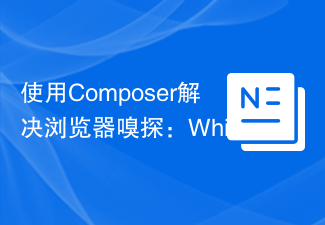 Use Composer to solve browser sniffing: The practical application of WhichBrowser/Parser library
Apr 17, 2025 pm 11:21 PM
Use Composer to solve browser sniffing: The practical application of WhichBrowser/Parser library
Apr 17, 2025 pm 11:21 PM
I encountered a tricky problem when developing a multi-device-compatible website: how to accurately identify the user's browser and device information. After trying multiple methods, I found that directly parsing user-agent strings (User-Agent) are both complex and unreliable, and often misjudgments occur. Fortunately, I successfully solved this problem by installing the WhichBrowser/Parser library using Composer.
 Recently, cryptocurrency markets have been facing turmoil, and Cardano (ADA) has dropped below key support levels amid economic uncertainty.
Apr 21, 2025 pm 02:33 PM
Recently, cryptocurrency markets have been facing turmoil, and Cardano (ADA) has dropped below key support levels amid economic uncertainty.
Apr 21, 2025 pm 02:33 PM
Cryptocurrency market turmoil has intensified, and Cardano (ADA) has fallen below key support levels, raising concerns among investors. This article will analyze the recent performance of ADA and compare the strong growth momentum of another cryptocurrency, Coldware (COLD). ADA prices have continued to decline in the past five months, falling below the $0.61 support level on April 7, 2025, triggering volatility in the overall cryptocurrency market. At the same time, Coldware (COLD)'s pre-sale performed well, with financing of US$2.4 million in the second phase. So, what are the advantages of Coldware compared to Cardano? Coldware rises against the trend. In the same market environment where ADA prices fall, Coldware(C






