What is the difference between H5 and JS?
H5 is responsible for the structure and display of web content, just like a brush, while JS is responsible for the behavior and interaction of web pages, just like pigments, giving web pages dynamic capabilities. The two complement each other and jointly create a vibrant web page.
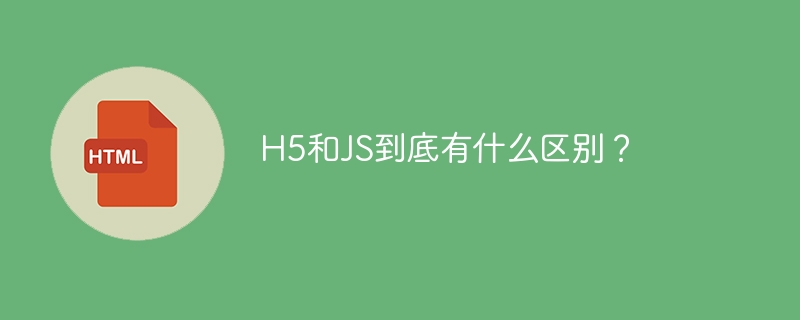
What is the difference between H5 and JS? This question is wonderful. On the surface, it seems that it is asking about two technologies, but in fact it touches the root of front-end development. Simply put, H5 is content and JS is behavior. You draw a picture with H5, JS makes it move; you write a table with H5, JS makes it interact. They complement each other, just like brushes and paints, you have to have both to create wonderful works.
Let’s talk about H5 first, the full name is HTML5, which is the skeleton and flesh of web page content. It defines the structure, semantics, styles, etc. of the web page. What you want to display on the web page, pictures, text, and videos, need to be described with the H5 tag. It is like a blueprint of architecture, determining the overall framework of the architecture. The new H5 specification brings many cool features, such as the <canvas></canvas> tag allows you to draw pictures by yourself, the <video></video> tag allows you to play videos easily, and the <audio></audio> tag allows you to embed audio, which greatly enriches the expressiveness of the web page. But H5 itself is only static, it can only display content and cannot make the content move.
Then there is JS, the full name of JavaScript, which is the behavior controller of web pages, giving web pages the ability to interact dynamically. What happens after you click the button on the webpage? Do you want the pictures on the web to fade when they slide? Do you want the web page to respond according to the user's actions? All of these require JS to implement. It is like the power system and control system of a building, bringing the building to life. The power of JS is that it can manipulate DOM (document object model), that is, manipulate all elements on a web page, modify their properties, styles, locations, etc. Of course, JS is not perfect, its single-threaded feature may lead to performance problems, and the learning curve of asynchronous programming is also relatively steep.
For example, suppose you want to make a simple web game, such as Snake. H5 is responsible for building the game interface, drawing the snake body, food, etc.; JS is responsible for controlling the movement of the snake, the generation of food, the judgment of game logic, and processing user input, etc. Without H5, you can't even draw the game interface; without JS, your game can only be a static picture, with no fun at all.
Looking deeper, the relationship between H5 and JS actually reflects the hierarchical idea of front-end development: H5 is responsible for presentation, and JS is responsible for interaction and logic. Of course, the front-end development is changing with each passing day, and many frameworks and libraries have emerged, such as React, Vue, Angular, etc. On the basis of H5 and JS, they further simplify the development process and improve development efficiency, allowing developers to focus more on the implementation of business logic. But remember, these frameworks and libraries are built on H5 and JS.
Finally, regarding the pitfall, H5 compatibility issues have always been a cliché. Different browsers have different levels of support for H5 and need to be handled with caution; JS performance optimization also requires accumulation of experience, avoiding the abuse of global variables, and rationally using asynchronous programming. These are all things that require continuous learning and practice to master. My suggestions are to read more documents, write more code, debug more, and think more. Only in this way can we truly understand the essence of H5 and JS and use them to create excellent works. Remember, the code is not written, but thought out, and then write it out.
<code class="javascript">// 一个简单的JS例子,让一个div元素点击后改变颜色const myDiv = document.getElementById("myDiv"); myDiv.addEventListener("click", function() { this.style.backgroundColor = "red"; }); // 当然,这只是最简单的例子,实际应用中JS会复杂得多</code>The above is the detailed content of What is the difference between H5 and JS?. For more information, please follow other related articles on the PHP Chinese website!

Hot AI Tools

Undresser.AI Undress
AI-powered app for creating realistic nude photos

AI Clothes Remover
Online AI tool for removing clothes from photos.

Undress AI Tool
Undress images for free

Clothoff.io
AI clothes remover

Video Face Swap
Swap faces in any video effortlessly with our completely free AI face swap tool!

Hot Article

Hot Tools

Notepad++7.3.1
Easy-to-use and free code editor

SublimeText3 Chinese version
Chinese version, very easy to use

Zend Studio 13.0.1
Powerful PHP integrated development environment

Dreamweaver CS6
Visual web development tools

SublimeText3 Mac version
God-level code editing software (SublimeText3)

Hot Topics
 1666
1666
 14
14
 1425
1425
 52
52
 1325
1325
 25
25
 1272
1272
 29
29
 1252
1252
 24
24
 How to add functions to buttons for vue
Apr 08, 2025 am 08:51 AM
How to add functions to buttons for vue
Apr 08, 2025 am 08:51 AM
You can add a function to the Vue button by binding the button in the HTML template to a method. Define the method and write function logic in the Vue instance.
 React vs. Vue: Which Framework Does Netflix Use?
Apr 14, 2025 am 12:19 AM
React vs. Vue: Which Framework Does Netflix Use?
Apr 14, 2025 am 12:19 AM
Netflixusesacustomframeworkcalled"Gibbon"builtonReact,notReactorVuedirectly.1)TeamExperience:Choosebasedonfamiliarity.2)ProjectComplexity:Vueforsimplerprojects,Reactforcomplexones.3)CustomizationNeeds:Reactoffersmoreflexibility.4)Ecosystema
 How to jump to the div of vue
Apr 08, 2025 am 09:18 AM
How to jump to the div of vue
Apr 08, 2025 am 09:18 AM
There are two ways to jump div elements in Vue: use Vue Router and add router-link component. Add the @click event listener and call this.$router.push() method to jump.
 How to jump a tag to vue
Apr 08, 2025 am 09:24 AM
How to jump a tag to vue
Apr 08, 2025 am 09:24 AM
The methods to implement the jump of a tag in Vue include: using the a tag in the HTML template to specify the href attribute. Use the router-link component of Vue routing. Use this.$router.push() method in JavaScript. Parameters can be passed through the query parameter and routes are configured in the router options for dynamic jumps.
 React, Vue, and the Future of Netflix's Frontend
Apr 12, 2025 am 12:12 AM
React, Vue, and the Future of Netflix's Frontend
Apr 12, 2025 am 12:12 AM
Netflix mainly uses React as the front-end framework, supplemented by Vue for specific functions. 1) React's componentization and virtual DOM improve the performance and development efficiency of Netflix applications. 2) Vue is used in Netflix's internal tools and small projects, and its flexibility and ease of use are key.
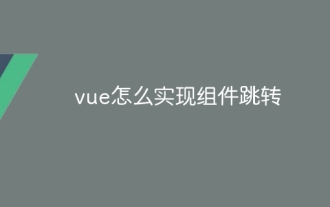 How to implement component jump for vue
Apr 08, 2025 am 09:21 AM
How to implement component jump for vue
Apr 08, 2025 am 09:21 AM
There are the following methods to implement component jump in Vue: use router-link and <router-view> components to perform hyperlink jump, and specify the :to attribute as the target path. Use the <router-view> component directly to display the currently routed rendered components. Use the router.push() and router.replace() methods for programmatic navigation. The former saves history and the latter replaces the current route without leaving records.
 Difference between centos and ubuntu
Apr 14, 2025 pm 09:09 PM
Difference between centos and ubuntu
Apr 14, 2025 pm 09:09 PM
The key differences between CentOS and Ubuntu are: origin (CentOS originates from Red Hat, for enterprises; Ubuntu originates from Debian, for individuals), package management (CentOS uses yum, focusing on stability; Ubuntu uses apt, for high update frequency), support cycle (CentOS provides 10 years of support, Ubuntu provides 5 years of LTS support), community support (CentOS focuses on stability, Ubuntu provides a wide range of tutorials and documents), uses (CentOS is biased towards servers, Ubuntu is suitable for servers and desktops), other differences include installation simplicity (CentOS is thin)
 Netflix's Frontend: Examples and Applications of React (or Vue)
Apr 16, 2025 am 12:08 AM
Netflix's Frontend: Examples and Applications of React (or Vue)
Apr 16, 2025 am 12:08 AM
Netflix uses React as its front-end framework. 1) React's componentized development model and strong ecosystem are the main reasons why Netflix chose it. 2) Through componentization, Netflix splits complex interfaces into manageable chunks such as video players, recommendation lists and user comments. 3) React's virtual DOM and component life cycle optimizes rendering efficiency and user interaction management.




