What tools are needed to create H5 pages
The key to H5 production is usage efficiency and actual needs. The core tools include code editors (such as VS Code) and browsers (such as Chrome); in terms of image processing, you can choose Photoshop, and you can consider Photopea for simple needs; animation production can use CSS animation or JavaScript animation library; other auxiliary tools include icon libraries and optimization tools.
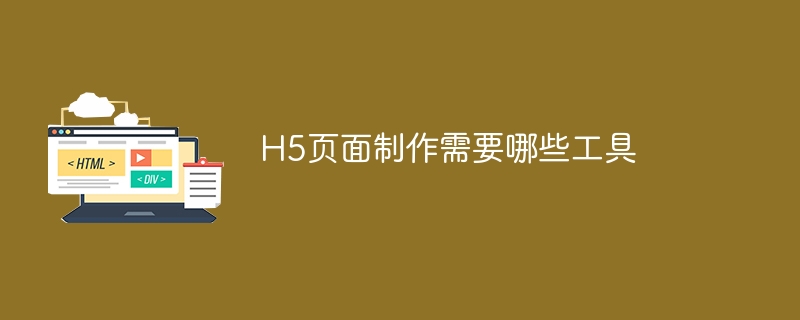
H5 page production, do you really need so many tools?
Many novices ask as soon as they come up: What tools are needed to make H5? It seems that the more tools you can make the more awesome H5. In fact, it is not the case. Real masters often use the most concise tools to create amazing works. In this article, I will tell you some key tools and how to avoid falling into the "tool trap". After reading it, you will understand that the key to choosing a tool is not quantity, but efficiency and your actual needs.
Basic preparation: You need to know some HTML, CSS and JavaScript
Don't think that you can make cool H5s without code, that's unrealistic. HTML is the page skeleton, CSS is responsible for styles, and JavaScript gives page dynamic effects and interactions. These three things are the foundations in the foundation and cannot be avoided. Of course, you don't need to be a master, but at least you have to be able to write some simple code to understand the basic web structure. You can learn through websites like W3School, or find a reliable tutorial.
Core Weapons: Code Editor and Browser
These two are your core weapons. Code editor, I recommend VS Code, which is free, powerful, and has rich plug-ins, which can greatly improve your efficiency. Browser? Of course, Chrome is powerful, debugging tools are convenient for you to view page elements and debug JavaScript code. Other Sublime Text, Atom, etc. are actually OK, just choose the one you can do. Don't be confused by the fancy features, a useful and light editor is enough.
Image processing: You only need a reliable image software
You need to work on pictures, make icons, and even make some simple animations. Photoshop is a professional-grade choice with a powerful feature but a steep learning curve. GIMP is a free alternative and is also very powerful. But in fact, many times, you only need a simple picture editor, such as Photopea (online, free) to meet most of the needs. Remember, when choosing tools, you should follow your actual needs, and don’t waste time in pursuit of perfection.
Animation production: Don't be scared by complicated animation software
If your H5 requires complex animation effects, you may consider AE (After Effects) or other professional animation software. But in fact, many simple animation effects can be implemented using CSS animation or JavaScript animation libraries (such as Animate.css, GSAP). These libraries are relatively simple to use and have better performance. Leave complex animations for professionals to deal with unless you really have professional skills in this area.
Some icing tools on the cake
For example, some icon libraries (such as Iconfont) can facilitate you to find suitable icons; some online tools can help you compress images and improve page loading speed. These tools can improve your efficiency, but are not essential. In the early stage of the project, first focus on the implementation of core functions, and then consider these auxiliary tools after the project is stable.
Avoid "tool traps": less is more
Remember, tools are just auxiliary, the key lies in your design and code capabilities. Don't be fooled by the various tools, choose the one that suits you best, and focus on learning and using them. Instead of spending a lot of time learning various tools, spend time improving your core skills. Many times, a simple text editor plus a browser can complete most of the H5 production work. Focusing on your creativity and code is the key to success.
A simple example (using pure HTML, CSS, JavaScript):
<code class="html"> <title>Simple H5</title> <style> body { background-color: #f0f0f0; } .container { width: 300px; margin: 50px auto; background-color: white; padding: 20px; border-radius: 5px; box-shadow: 0 0 10px rgba(0,0,0,0.1); } </style> <div class="container"> <h1 id="Hello-H">Hello, H5!</h1> <p>This is a simple H5 page.</p> </div> </code>Although this example is simple, it illustrates the core: HTML build structure, CSS control style. Starting from simple and learning step by step is the kingly way. Don't be obsessed with tools and focus on improving your skills.
The above is the detailed content of What tools are needed to create H5 pages. For more information, please follow other related articles on the PHP Chinese website!

Hot AI Tools

Undresser.AI Undress
AI-powered app for creating realistic nude photos

AI Clothes Remover
Online AI tool for removing clothes from photos.

Undress AI Tool
Undress images for free

Clothoff.io
AI clothes remover

Video Face Swap
Swap faces in any video effortlessly with our completely free AI face swap tool!

Hot Article

Hot Tools

Notepad++7.3.1
Easy-to-use and free code editor

SublimeText3 Chinese version
Chinese version, very easy to use

Zend Studio 13.0.1
Powerful PHP integrated development environment

Dreamweaver CS6
Visual web development tools

SublimeText3 Mac version
God-level code editing software (SublimeText3)

Hot Topics
 How to use the chrono library in C?
Apr 28, 2025 pm 10:18 PM
How to use the chrono library in C?
Apr 28, 2025 pm 10:18 PM
Using the chrono library in C can allow you to control time and time intervals more accurately. Let's explore the charm of this library. C's chrono library is part of the standard library, which provides a modern way to deal with time and time intervals. For programmers who have suffered from time.h and ctime, chrono is undoubtedly a boon. It not only improves the readability and maintainability of the code, but also provides higher accuracy and flexibility. Let's start with the basics. The chrono library mainly includes the following key components: std::chrono::system_clock: represents the system clock, used to obtain the current time. std::chron
 Decryption Gate.io Strategy Upgrade: How to Redefine Crypto Asset Management in MeMebox 2.0?
Apr 28, 2025 pm 03:33 PM
Decryption Gate.io Strategy Upgrade: How to Redefine Crypto Asset Management in MeMebox 2.0?
Apr 28, 2025 pm 03:33 PM
MeMebox 2.0 redefines crypto asset management through innovative architecture and performance breakthroughs. 1) It solves three major pain points: asset silos, income decay and paradox of security and convenience. 2) Through intelligent asset hubs, dynamic risk management and return enhancement engines, cross-chain transfer speed, average yield rate and security incident response speed are improved. 3) Provide users with asset visualization, policy automation and governance integration, realizing user value reconstruction. 4) Through ecological collaboration and compliance innovation, the overall effectiveness of the platform has been enhanced. 5) In the future, smart contract insurance pools, forecast market integration and AI-driven asset allocation will be launched to continue to lead the development of the industry.
 How to measure thread performance in C?
Apr 28, 2025 pm 10:21 PM
How to measure thread performance in C?
Apr 28, 2025 pm 10:21 PM
Measuring thread performance in C can use the timing tools, performance analysis tools, and custom timers in the standard library. 1. Use the library to measure execution time. 2. Use gprof for performance analysis. The steps include adding the -pg option during compilation, running the program to generate a gmon.out file, and generating a performance report. 3. Use Valgrind's Callgrind module to perform more detailed analysis. The steps include running the program to generate the callgrind.out file and viewing the results using kcachegrind. 4. Custom timers can flexibly measure the execution time of a specific code segment. These methods help to fully understand thread performance and optimize code.
 Recommended reliable digital currency trading platforms. Top 10 digital currency exchanges in the world. 2025
Apr 28, 2025 pm 04:30 PM
Recommended reliable digital currency trading platforms. Top 10 digital currency exchanges in the world. 2025
Apr 28, 2025 pm 04:30 PM
Recommended reliable digital currency trading platforms: 1. OKX, 2. Binance, 3. Coinbase, 4. Kraken, 5. Huobi, 6. KuCoin, 7. Bitfinex, 8. Gemini, 9. Bitstamp, 10. Poloniex, these platforms are known for their security, user experience and diverse functions, suitable for users at different levels of digital currency transactions
 Which of the top ten currency trading platforms in the world are the latest version of the top ten currency trading platforms
Apr 28, 2025 pm 08:09 PM
Which of the top ten currency trading platforms in the world are the latest version of the top ten currency trading platforms
Apr 28, 2025 pm 08:09 PM
The top ten cryptocurrency trading platforms in the world include Binance, OKX, Gate.io, Coinbase, Kraken, Huobi Global, Bitfinex, Bittrex, KuCoin and Poloniex, all of which provide a variety of trading methods and powerful security measures.
 What are the top ten virtual currency trading apps? The latest digital currency exchange rankings
Apr 28, 2025 pm 08:03 PM
What are the top ten virtual currency trading apps? The latest digital currency exchange rankings
Apr 28, 2025 pm 08:03 PM
The top ten digital currency exchanges such as Binance, OKX, gate.io have improved their systems, efficient diversified transactions and strict security measures.
 Bitcoin price today
Apr 28, 2025 pm 07:39 PM
Bitcoin price today
Apr 28, 2025 pm 07:39 PM
Bitcoin’s price fluctuations today are affected by many factors such as macroeconomics, policies, and market sentiment. Investors need to pay attention to technical and fundamental analysis to make informed decisions.
 How much is Bitcoin worth
Apr 28, 2025 pm 07:42 PM
How much is Bitcoin worth
Apr 28, 2025 pm 07:42 PM
Bitcoin’s price ranges from $20,000 to $30,000. 1. Bitcoin’s price has fluctuated dramatically since 2009, reaching nearly $20,000 in 2017 and nearly $60,000 in 2021. 2. Prices are affected by factors such as market demand, supply, and macroeconomic environment. 3. Get real-time prices through exchanges, mobile apps and websites. 4. Bitcoin price is highly volatile, driven by market sentiment and external factors. 5. It has a certain relationship with traditional financial markets and is affected by global stock markets, the strength of the US dollar, etc. 6. The long-term trend is bullish, but risks need to be assessed with caution.






