How to use H5 and JS in web pages?
H5 and JS collaborate to create cool web pages: H5 defines structures and elements, JS gives dynamics and interactions; JS operates H5 elements through DOM; and cooperates with technologies such as AJAX, frameworks and animations to achieve complex effects; pay attention to JS execution efficiency to ensure code optimization and readability.
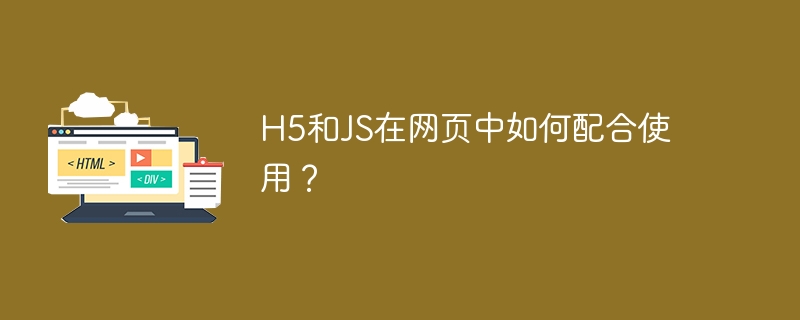
How to work together between H5 and JS to create cool web pages? This question is well asked! It is not a simple "addition, subtraction, multiplication and division", but an art, an art that requires skills and experience.
Many novices will think that H5 is the skeleton of the web page, and JS is flesh and blood. This is true, but it is too superficial. H5, also known as HTML5, defines the structure, content, and some basic interactive elements of the web page. But to make the web page move and truly live, JS, that is, JavaScript, is the soul. It gives web page dynamic effects, responds to user interaction, processes data, and implements complex logic. Only by combining the two can we create a truly amazing web experience.
Let’s talk about the basics first. You have to understand the H5 tag system, such as <div> , <code><span></span> , <img src="/static/imghw/default1.png" data-src="image1.jpg" class="lazy" alt="How to use H5 and JS in web pages?" > , <video></video> , etc., these are objects of JS operation. JS accesses and modifys these H5 elements through DOM (document object model). Imagine H5 building a house, and JS lays out furniture and installs electrical appliances to make the house comfortable and livable.
Take a look at it, you want to do a simple picture carousel. H5 is responsible for providing the image container and the image itself, which may be several <img src="/static/imghw/default1.png" data-src="image1.jpg" class="lazy" alt="How to use H5 and JS in web pages?" > tags, or a <div> container, containing multiple images. JS is responsible for controlling the display and switching of pictures, such as setting a timer, automatically switching pictures based on time, or manually switching pictures in response to user click events.<p> Code example, some useful information:</p>
<div class="code" style="position:relative; padding:0px; margin:0px;"><pre class="brush:php;toolbar:false"> <code class="html"> <title>图片轮播</title> <style> .slider { width: 300px; height: 200px; overflow: hidden; } .slider img { width: 300px; height: 200px; } </style> <div class="slider"> <img src="/static/imghw/default1.png" data-src="image1.jpg" class="lazy" alt="Image 1"> <img src="/static/imghw/default1.png" data-src="image2.jpg" class="lazy" alt="Image 2"> <img src="/static/imghw/default1.png" data-src="image3.jpg" class="lazy" alt="Image 3"> </div> <script> const slider = document.querySelector(&#39;.slider&#39;); const images = slider.querySelectorAll(&#39;img&#39;); let currentImage = 0; setInterval(() => { images[currentImage].style.display = &#39;none&#39;; currentImage = (currentImage 1) % images.length; images[currentImage].style.display = &#39;block&#39;; }, 3000); // 每3秒切换一次</script> </code></pre><div class="contentsignin">Copy after login</div></div>
<p> This code is simple, but it shows the combination of H5 and JS. H5 is responsible for building the carousel structure, and JS is responsible for controlling the switching of pictures.</p>
<p> Of course, this is just the simplest example. In practical applications, you will use more advanced techniques, such as AJAX asynchronous loading of data, using various JS frameworks or libraries (such as React, Vue, Angular) to simplify development, handle complex animation effects, etc.</p>
<p> There is a pit here that many novices are prone to ignore: JS execution efficiency. If your JS code is badly written, full of redundant calculations and inefficient DOM operations, your web page will be stuttered and the user experience is extremely poor. Therefore, when learning JS, you must not only learn grammar, but also learn to optimize and write efficient code. Remember, the readability and maintainability of the code are also very important. Don’t write difficult code to pursue the so-called "efficiency".</p>
<p> In short, the cooperation between H5 and JS requires you to have a deep understanding of both. It is not only a pile of code, but also an overall grasp of web design and user experience. Only by practicing and thinking more can you truly master this art. Don’t forget that only by constantly learning new technologies and methods can we go further on the road of front-end development.</p>
</div>
The above is the detailed content of How to use H5 and JS in web pages?. For more information, please follow other related articles on the PHP Chinese website!

Hot AI Tools

Undresser.AI Undress
AI-powered app for creating realistic nude photos

AI Clothes Remover
Online AI tool for removing clothes from photos.

Undress AI Tool
Undress images for free

Clothoff.io
AI clothes remover

Video Face Swap
Swap faces in any video effortlessly with our completely free AI face swap tool!

Hot Article

Hot Tools

Notepad++7.3.1
Easy-to-use and free code editor

SublimeText3 Chinese version
Chinese version, very easy to use

Zend Studio 13.0.1
Powerful PHP integrated development environment

Dreamweaver CS6
Visual web development tools

SublimeText3 Mac version
God-level code editing software (SublimeText3)

Hot Topics
 1665
1665
 14
14
 1424
1424
 52
52
 1322
1322
 25
25
 1270
1270
 29
29
 1249
1249
 24
24
 How to use bootstrap in vue
Apr 07, 2025 pm 11:33 PM
How to use bootstrap in vue
Apr 07, 2025 pm 11:33 PM
Using Bootstrap in Vue.js is divided into five steps: Install Bootstrap. Import Bootstrap in main.js. Use the Bootstrap component directly in the template. Optional: Custom style. Optional: Use plug-ins.
 How to add functions to buttons for vue
Apr 08, 2025 am 08:51 AM
How to add functions to buttons for vue
Apr 08, 2025 am 08:51 AM
You can add a function to the Vue button by binding the button in the HTML template to a method. Define the method and write function logic in the Vue instance.
 How to use watch in vue
Apr 07, 2025 pm 11:36 PM
How to use watch in vue
Apr 07, 2025 pm 11:36 PM
The watch option in Vue.js allows developers to listen for changes in specific data. When the data changes, watch triggers a callback function to perform update views or other tasks. Its configuration options include immediate, which specifies whether to execute a callback immediately, and deep, which specifies whether to recursively listen to changes to objects or arrays.
 How to return to previous page by vue
Apr 07, 2025 pm 11:30 PM
How to return to previous page by vue
Apr 07, 2025 pm 11:30 PM
Vue.js has four methods to return to the previous page: $router.go(-1)$router.back() uses <router-link to="/" component window.history.back(), and the method selection depends on the scene.
 What does vue multi-page development mean?
Apr 07, 2025 pm 11:57 PM
What does vue multi-page development mean?
Apr 07, 2025 pm 11:57 PM
Vue multi-page development is a way to build applications using the Vue.js framework, where the application is divided into separate pages: Code Maintenance: Splitting the application into multiple pages can make the code easier to manage and maintain. Modularity: Each page can be used as a separate module for easy reuse and replacement. Simple routing: Navigation between pages can be managed through simple routing configuration. SEO Optimization: Each page has its own URL, which helps SEO.
 React vs. Vue: Which Framework Does Netflix Use?
Apr 14, 2025 am 12:19 AM
React vs. Vue: Which Framework Does Netflix Use?
Apr 14, 2025 am 12:19 AM
Netflixusesacustomframeworkcalled"Gibbon"builtonReact,notReactorVuedirectly.1)TeamExperience:Choosebasedonfamiliarity.2)ProjectComplexity:Vueforsimplerprojects,Reactforcomplexones.3)CustomizationNeeds:Reactoffersmoreflexibility.4)Ecosystema
 How to use vue traversal
Apr 07, 2025 pm 11:48 PM
How to use vue traversal
Apr 07, 2025 pm 11:48 PM
There are three common methods for Vue.js to traverse arrays and objects: the v-for directive is used to traverse each element and render templates; the v-bind directive can be used with v-for to dynamically set attribute values for each element; and the .map method can convert array elements into new arrays.
 How to jump to the div of vue
Apr 08, 2025 am 09:18 AM
How to jump to the div of vue
Apr 08, 2025 am 09:18 AM
There are two ways to jump div elements in Vue: use Vue Router and add router-link component. Add the @click event listener and call this.$router.push() method to jump.




