 Web Front-end
Web Front-end
 CSS Tutorial
CSS Tutorial
 How to solve the problem of unnecessary background color when single line of text with background color overflows ellipsis?
How to solve the problem of unnecessary background color when single line of text with background color overflows ellipsis?
How to solve the problem of unnecessary background color when single line of text with background color overflows ellipsis?
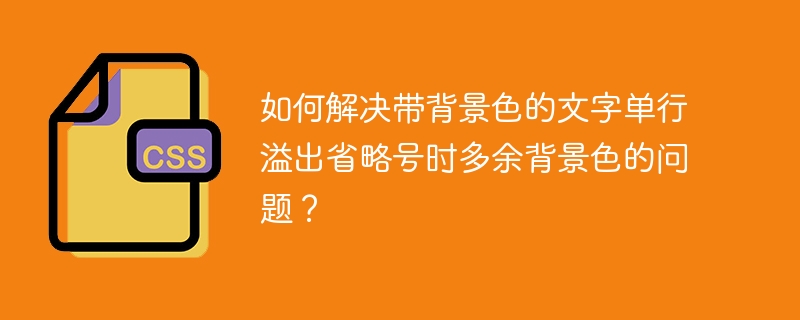
Solution to the overflow of ellipsis in a single line of text, causing redundant background color
In CSS, when using text-overflow: ellipsis to deal with single-line text overflow, if the text has a background color, the background color residue of the last character will often occur. This is because text-overflow: ellipsis acts on the elements within the line, while the background color is applied to the text element itself, resulting in the background color being visible after truncation.
The following figure shows an example of the problem:

Here are the CSS and HTML codes for the problem:
.oneline {
width: 640rpx;
overflow: hidden;
text-overflow: ellipsis;
white-space: nowrap;
text {
background-color: #999999;
padding: 4rpx 8rpx;
margin-right: 12rpx;
}
}<view class="oneline"><text wx:for="{{flavorsarr}}" wx:key="index"> {{item.label}}</text></view> The solution is to modify the display method of text element to inline-block . inline-block element can be processed as a whole block, avoiding the background color residue problem caused by simple in-line element truncation.
The modified CSS code is as follows:
.oneline {
width: 640rpx;
overflow: hidden;
text-overflow: ellipsis;
white-space: nowrap;
text {
display: inline-block; /* is modified to inline-block */
background-color: #999999;
padding: 4rpx 8rpx;
margin-right: 12rpx;
}
} By setting text element to inline-block , text truncation will be based on the entire element, effectively avoiding the appearance of unnecessary background colors and ensuring better visual effect of text overflowing ellipsis.
The above is the detailed content of How to solve the problem of unnecessary background color when single line of text with background color overflows ellipsis?. For more information, please follow other related articles on the PHP Chinese website!

Hot AI Tools

Undresser.AI Undress
AI-powered app for creating realistic nude photos

AI Clothes Remover
Online AI tool for removing clothes from photos.

Undress AI Tool
Undress images for free

Clothoff.io
AI clothes remover

Video Face Swap
Swap faces in any video effortlessly with our completely free AI face swap tool!

Hot Article

Hot Tools

Notepad++7.3.1
Easy-to-use and free code editor

SublimeText3 Chinese version
Chinese version, very easy to use

Zend Studio 13.0.1
Powerful PHP integrated development environment

Dreamweaver CS6
Visual web development tools

SublimeText3 Mac version
God-level code editing software (SublimeText3)

Hot Topics
 1677
1677
 14
14
 1430
1430
 52
52
 1333
1333
 25
25
 1278
1278
 29
29
 1257
1257
 24
24
 Is the company's security software causing the application to fail to run? How to troubleshoot and solve it?
Apr 19, 2025 pm 04:51 PM
Is the company's security software causing the application to fail to run? How to troubleshoot and solve it?
Apr 19, 2025 pm 04:51 PM
Troubleshooting and solutions to the company's security software that causes some applications to not function properly. Many companies will deploy security software in order to ensure internal network security. ...
 Solve caching issues in Craft CMS: Using wiejeben/craft-laravel-mix plug-in
Apr 18, 2025 am 09:24 AM
Solve caching issues in Craft CMS: Using wiejeben/craft-laravel-mix plug-in
Apr 18, 2025 am 09:24 AM
When developing websites using CraftCMS, you often encounter resource file caching problems, especially when you frequently update CSS and JavaScript files, old versions of files may still be cached by the browser, causing users to not see the latest changes in time. This problem not only affects the user experience, but also increases the difficulty of development and debugging. Recently, I encountered similar troubles in my project, and after some exploration, I found the plugin wiejeben/craft-laravel-mix, which perfectly solved my caching problem.
 HTML vs. CSS and JavaScript: Comparing Web Technologies
Apr 23, 2025 am 12:05 AM
HTML vs. CSS and JavaScript: Comparing Web Technologies
Apr 23, 2025 am 12:05 AM
HTML, CSS and JavaScript are the core technologies for building modern web pages: 1. HTML defines the web page structure, 2. CSS is responsible for the appearance of the web page, 3. JavaScript provides web page dynamics and interactivity, and they work together to create a website with a good user experience.
 Laravel8 optimization points
Apr 18, 2025 pm 12:24 PM
Laravel8 optimization points
Apr 18, 2025 pm 12:24 PM
Laravel 8 provides the following options for performance optimization: Cache configuration: Use Redis to cache drivers, cache facades, cache views, and page snippets. Database optimization: establish indexing, use query scope, and use Eloquent relationships. JavaScript and CSS optimization: Use version control, merge and shrink assets, use CDN. Code optimization: Use Composer installation package, use Laravel helper functions, and follow PSR standards. Monitoring and analysis: Use Laravel Scout, use Telescope, monitor application metrics.
 What should I do if the Redis cache of OAuth2Authorization object fails in Spring Boot?
Apr 19, 2025 pm 08:03 PM
What should I do if the Redis cache of OAuth2Authorization object fails in Spring Boot?
Apr 19, 2025 pm 08:03 PM
In SpringBoot, use Redis to cache OAuth2Authorization object. In SpringBoot application, use SpringSecurityOAuth2AuthorizationServer...
 How to import the source code of wordpress
Apr 20, 2025 am 11:24 AM
How to import the source code of wordpress
Apr 20, 2025 am 11:24 AM
Importing WordPress source code requires the following steps: Create a sub-theme for theme modification. Import the source code and overwrite the files in the sub-topic. Activate the sub-theme to make it effective. Test the changes to make sure everything works.
 Why is a new repository tag generated instead of a modified version of a POM file using shortcut keys in IntelliJ IDEA?
Apr 19, 2025 pm 02:00 PM
Why is a new repository tag generated instead of a modified version of a POM file using shortcut keys in IntelliJ IDEA?
Apr 19, 2025 pm 02:00 PM
In IntelliJ...
 How to simplify CMS development with Composer: Practical application of the Lebenlabs/SimpleCMS library
Apr 18, 2025 am 09:45 AM
How to simplify CMS development with Composer: Practical application of the Lebenlabs/SimpleCMS library
Apr 18, 2025 am 09:45 AM
When developing a new content management system (CMS), I encountered a common but difficult problem: how to quickly build a fully functional CMS without adding too much complexity. There are many ready-made CMS solutions available on the market, but they are often too large and complex to configure and can be a burden for small projects. After some exploration, I discovered the lebenlabs/simplecms library, which provides a simple and efficient solution through Composer.



