 Web Front-end
Web Front-end
 CSS Tutorial
CSS Tutorial
 How to implement responsive layout of images and text using CSS and Flexbox?
How to implement responsive layout of images and text using CSS and Flexbox?
How to implement responsive layout of images and text using CSS and Flexbox?
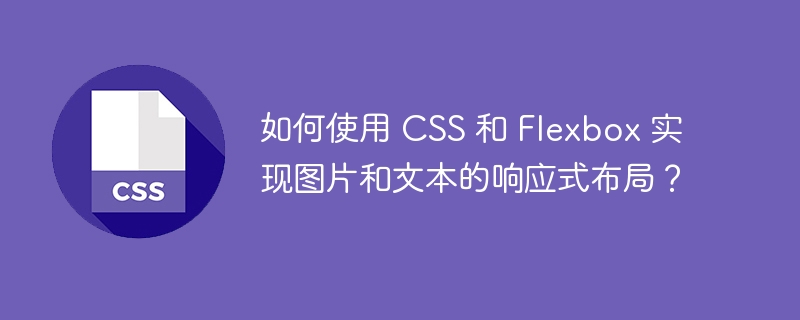
CSS and Flexbox implement responsive picture text layout
Building a responsive web layout is a core requirement in web development. This article will demonstrate how to use CSS and Flexbox to implement a responsive layout with pictures on the left (200x200 pixels) and text on the right. On a large screen, text occupies the remaining space on the right; on a small screen (such as a mobile phone), the image is displayed above the text.
The following code shows how to achieve this using Flexbox and media queries:
Initial code (there is a problem):
<meta charset="utf-8">
<title>Flexbox example</title>
<style>
.container {
display: flex;
flex-direction: row; /* 默认水平布局 */
}
.image {
width: 200px;
height: 200px;
background-color: #f0f0f0;
margin-right: 20px; /* 图片和文本之间的间距 */
}
.text {
flex: 1; /* 右侧文本占据剩余空间 */
}
/* 在小尺寸屏幕上媒体查询 */
@media screen and (max-width: 600px) {
.container {
flex-direction: column; /* 垂直布局 */
}
.image {
margin-bottom: 20px; /* 图片下方留出间距 */
}
}
</style>
<div class="container">
<div class="image"></div>
<div class="text">
<p>lorem ipsum dolor sit amet, consistetur apiscing elit. sed consequat placerat lorem.</p>
</div>
</div>The problem with the above code is that the layout is not adaptable to the screen width, but is scaled equally. This is because of the missing viewport metadata settings.
Solution: Add viewport metadata and adjust CSS
To solve this problem, we need to Partially add viewport metadata tags and adjust the CSS code:
<meta charset="UTF-8">
<meta name="viewport" content="width=device-width, initial-scale=1.0">
<style>
.container {
display: flex;
}
.image {
width: 200px;
height: 200px;
}
.text {
flex: 1;
}
/* 在小尺寸设备上,重置布局 */
@media (max-width: 600px) {
.container {
flex-direction: column;
/* 将布局改为垂直方向 */
}
.image {
width: 200px;
height: 200px;
}
.text {
width: auto;
/* 让元素宽度自适应 */
height: auto;
/* 让元素高度自适应 */
}
/* 取消 .text 的 flex 属性 */
.text {
flex: initial;
/* 或者可以使用 flex: none; */
}
}
</style>
<div class="container">
<div class="image">picture</div>
<div class="text">text</div>
</div>We implement a truly responsive layout by adding viewport metadata and tweaking flex properties, and changing flex-direction to column in small screen situations. The layout will now be adaptively adjusted according to the device's screen width.
The above is the detailed content of How to implement responsive layout of images and text using CSS and Flexbox?. For more information, please follow other related articles on the PHP Chinese website!

Hot AI Tools

Undresser.AI Undress
AI-powered app for creating realistic nude photos

AI Clothes Remover
Online AI tool for removing clothes from photos.

Undress AI Tool
Undress images for free

Clothoff.io
AI clothes remover

Video Face Swap
Swap faces in any video effortlessly with our completely free AI face swap tool!

Hot Article

Hot Tools

Notepad++7.3.1
Easy-to-use and free code editor

SublimeText3 Chinese version
Chinese version, very easy to use

Zend Studio 13.0.1
Powerful PHP integrated development environment

Dreamweaver CS6
Visual web development tools

SublimeText3 Mac version
God-level code editing software (SublimeText3)

Hot Topics
 HTML vs. CSS and JavaScript: Comparing Web Technologies
Apr 23, 2025 am 12:05 AM
HTML vs. CSS and JavaScript: Comparing Web Technologies
Apr 23, 2025 am 12:05 AM
HTML, CSS and JavaScript are the core technologies for building modern web pages: 1. HTML defines the web page structure, 2. CSS is responsible for the appearance of the web page, 3. JavaScript provides web page dynamics and interactivity, and they work together to create a website with a good user experience.
 Summary of the top ten Apple version download portals for digital currency exchange apps
Apr 22, 2025 am 09:27 AM
Summary of the top ten Apple version download portals for digital currency exchange apps
Apr 22, 2025 am 09:27 AM
Provides a variety of complex trading tools and market analysis. It covers more than 100 countries, has an average daily derivative trading volume of over US$30 billion, supports more than 300 trading pairs and 200 times leverage, has strong technical strength, a huge global user base, provides professional trading platforms, secure storage solutions and rich trading pairs.
 What are the top ten virtual currency trading apps? Recommended on the top ten digital currency exchange platforms
Apr 22, 2025 pm 01:12 PM
What are the top ten virtual currency trading apps? Recommended on the top ten digital currency exchange platforms
Apr 22, 2025 pm 01:12 PM
The top ten secure digital currency exchanges in 2025 are: 1. Binance, 2. OKX, 3. gate.io, 4. Coinbase, 5. Kraken, 6. Huobi, 7. Bitfinex, 8. KuCoin, 9. Bybit, 10. Bitstamp. These platforms adopt multi-level security measures, including separation of hot and cold wallets, multi-signature technology, and a 24/7 monitoring system to ensure the safety of user funds.
 What are the stablecoins? How to trade stablecoins?
Apr 22, 2025 am 10:12 AM
What are the stablecoins? How to trade stablecoins?
Apr 22, 2025 am 10:12 AM
Common stablecoins are: 1. Tether, issued by Tether, pegged to the US dollar, widely used but transparency has been questioned; 2. US dollar, issued by Circle and Coinbase, with high transparency and favored by institutions; 3. DAI, issued by MakerDAO, decentralized, and popular in the DeFi field; 4. Binance Dollar (BUSD), cooperated by Binance and Paxos, and performed excellent in transactions and payments; 5. TrustTo
 How many stablecoin exchanges are there now? How many types of stablecoins are there?
Apr 22, 2025 am 10:09 AM
How many stablecoin exchanges are there now? How many types of stablecoins are there?
Apr 22, 2025 am 10:09 AM
As of 2025, the number of stablecoin exchanges is about 1,000. 1. Stable coins supported by fiat currencies include USDT, USDC, etc. 2. Cryptocurrency-backed stablecoins such as DAI and sUSD. 3. Algorithm stablecoins such as TerraUSD. 4. There are also hybrid stablecoins.
 Which of the top ten transactions in the currency circle? The latest currency circle app recommendations
Apr 24, 2025 am 11:57 AM
Which of the top ten transactions in the currency circle? The latest currency circle app recommendations
Apr 24, 2025 am 11:57 AM
Choosing a reliable exchange is crucial. The top ten exchanges such as Binance, OKX, and Gate.io have their own characteristics. New apps such as CoinGecko and Crypto.com are also worth paying attention to.
 What are the next thousand-fold coins in 2025?
Apr 24, 2025 pm 01:45 PM
What are the next thousand-fold coins in 2025?
Apr 24, 2025 pm 01:45 PM
As of April 2025, seven cryptocurrency projects are considered to have significant growth potential: 1. Filecoin (FIL) achieves rapid development through distributed storage networks; 2. Aptos (APT) attracts DApp developers with high-performance Layer 1 public chains; 3. Polygon (MATIC) improves Ethereum network performance; 4. Chainlink (LINK) serves as a decentralized oracle network to meet smart contract needs; 5. Avalanche (AVAX) trades quickly and
 What is DLC currency? What is the prospect of DLC currency
Apr 24, 2025 pm 12:03 PM
What is DLC currency? What is the prospect of DLC currency
Apr 24, 2025 pm 12:03 PM
DLC coins are blockchain-based cryptocurrencies that aim to provide an efficient and secure trading platform, support smart contracts and cross-chain technologies, and are suitable for the financial and payment fields.





