 Web Front-end
Web Front-end
 CSS Tutorial
CSS Tutorial
 How to properly introduce index.css file of Element UI and avoid style loading failures?
How to properly introduce index.css file of Element UI and avoid style loading failures?
How to properly introduce index.css file of Element UI and avoid style loading failures?
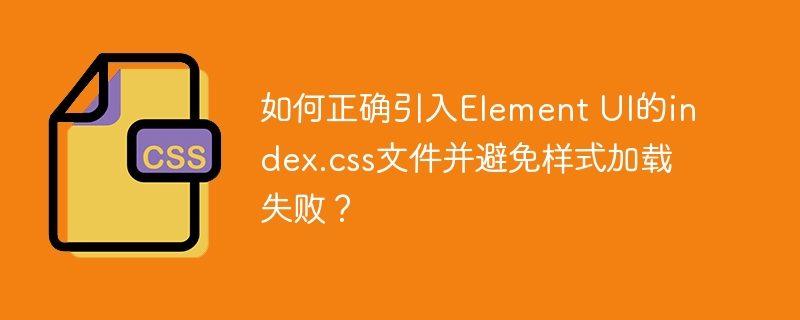
Element UI Style Files Introduction Best Practices: Avoid Style Loading Failures
When using the Element UI, many developers will encounter the problem of style loading failure, especially when introducing index.css using the unpkg.com CDN link. Network instability will cause style loading failure, and even resources such as icons may not be displayed after local download. This article will introduce how to reliably introduce the index.css file of the Element UI to ensure stable loading of project styles.
Avoid CDN dependencies, recommend local introduction
Directly use CDN links (e.g.<link href="https://unpkg.com/element-ui/lib/theme-chalk/index.css" rel="stylesheet"> ) Although convenient, it relies on external network resources and has instability. A more reliable way is to download the Element UI to a local project and introduce it from the local.
Best local introduction method
It is recommended to place the Element UI file in the /public/static directory of the project (or other static resource directories) to ensure reliable loading of static resources.
Download Element UI: Download Element UI from the official website or npm to the local project.
-
Locally import
index.css: In yourindex.htmlfile, importindex.cssusing the following method:<link href="/static/element-ui/lib/theme-chalk/index.css" rel="stylesheet">
Copy after login(Please adjust the path according to the path you actually store the Element UI)
-
Introducing Vue.js (Important): To ensure that the Element UI works properly, you need to introduce Vue.js correctly and make sure that the introduction of Vue.js is in advance of the JS file of the Element UI. The introduction method is similar to
index.css, for example:<script src="/static/vue.js"></script> <script src="/static/element-ui/lib/index.js"></script>
Copy after login
Solve the icon display problem
If you still encounter problems with icon display, please check the following points:
- File path: Make sure that
index.csspath is correct and that the icon resource is located in the directory whereindex.cssfile is located. - File Integrity: Verify that the downloaded Element UI file is complete and ensure that all necessary resource files are included.
- Browser Cache: Clear the browser cache and try to reload the page.
Through the above steps, you can effectively avoid Element UI style loading failure and ensure the project runs stably. Remember that local introduction is more reliable than relying on CDN, especially in production environments.
The above is the detailed content of How to properly introduce index.css file of Element UI and avoid style loading failures?. For more information, please follow other related articles on the PHP Chinese website!

Hot AI Tools

Undresser.AI Undress
AI-powered app for creating realistic nude photos

AI Clothes Remover
Online AI tool for removing clothes from photos.

Undress AI Tool
Undress images for free

Clothoff.io
AI clothes remover

Video Face Swap
Swap faces in any video effortlessly with our completely free AI face swap tool!

Hot Article

Hot Tools

Notepad++7.3.1
Easy-to-use and free code editor

SublimeText3 Chinese version
Chinese version, very easy to use

Zend Studio 13.0.1
Powerful PHP integrated development environment

Dreamweaver CS6
Visual web development tools

SublimeText3 Mac version
God-level code editing software (SublimeText3)

Hot Topics
 1660
1660
 14
14
 1416
1416
 52
52
 1310
1310
 25
25
 1260
1260
 29
29
 1233
1233
 24
24
 HTML vs. CSS and JavaScript: Comparing Web Technologies
Apr 23, 2025 am 12:05 AM
HTML vs. CSS and JavaScript: Comparing Web Technologies
Apr 23, 2025 am 12:05 AM
HTML, CSS and JavaScript are the core technologies for building modern web pages: 1. HTML defines the web page structure, 2. CSS is responsible for the appearance of the web page, 3. JavaScript provides web page dynamics and interactivity, and they work together to create a website with a good user experience.
 Which 2025 currency exchanges are more secure?
Apr 20, 2025 pm 06:09 PM
Which 2025 currency exchanges are more secure?
Apr 20, 2025 pm 06:09 PM
The top ten safe and reliable exchanges in the 2025 cryptocurrency circle include: 1. Binance, 2. OKX, 3. Gate.io (Sesame Open), 4. Coinbase, 5. Kraken, 6. Huobi Global, 7. Gemini, 8. Crypto.com, 9. Bitfinex, 10. KuCoin. These exchanges are rated as safe and reliable based on compliance, technical strength and user feedback.
 How to register an account on Ouyi Exchange Ouyi Exchange Registration Tutorial
Apr 24, 2025 pm 02:06 PM
How to register an account on Ouyi Exchange Ouyi Exchange Registration Tutorial
Apr 24, 2025 pm 02:06 PM
The steps to register an Ouyi account are as follows: 1. Prepare a valid email or mobile phone number and stabilize the network. 2. Visit Ouyi’s official website. 3. Enter the registration page. 4. Select email or mobile phone number to register and fill in the information. 5. Obtain and fill in the verification code. 6. Agree to the user agreement. 7. Complete registration and log in, carry out KYC and set up security measures.
 Binance download link Binance download path
Apr 24, 2025 pm 02:12 PM
Binance download link Binance download path
Apr 24, 2025 pm 02:12 PM
To safely download the Binance APP, you need to go through the official channels: 1. Visit the Binance official website, 2. Find and click the APP download portal, 3. Choose to scan the QR code, app store, or directly download the APK file to download to ensure that the link and developer information are authentic, and enable two-factor verification to protect the security of the account.
 Download the official website of Ouyi Exchange app for Apple mobile phone
Apr 28, 2025 pm 06:57 PM
Download the official website of Ouyi Exchange app for Apple mobile phone
Apr 28, 2025 pm 06:57 PM
The Ouyi Exchange app supports downloading of Apple mobile phones, visit the official website, click the "Apple Mobile" option, obtain and install it in the App Store, register or log in to conduct cryptocurrency trading.
 What to do if the USDT transfer address is incorrect? Guide for beginners
Apr 21, 2025 pm 12:12 PM
What to do if the USDT transfer address is incorrect? Guide for beginners
Apr 21, 2025 pm 12:12 PM
After the USDT transfer address is incorrect, first confirm that the transfer has occurred, and then take measures according to the error type. 1. Confirm the transfer: view the transaction history, obtain and query the transaction hash value on the blockchain browser. 2. Take measures: If the address does not exist, wait for the funds to be returned or contact customer service; if it is an invalid address, contact customer service and seek professional help; if it is transferred to someone else, try to contact the payee or seek legal help.
 How to register an account on Sesame Open Exchange? Tutorial on Registration of Sesame Open Exchange
Apr 24, 2025 pm 02:00 PM
How to register an account on Sesame Open Exchange? Tutorial on Registration of Sesame Open Exchange
Apr 24, 2025 pm 02:00 PM
Registering a Sesame Door Account requires 7 steps: 1. Prepare a valid email or mobile phone number and a stable network; 2. Visit the official website; 3. Enter the registration page; 4. Select and fill in the registration method; 5. Obtain and fill in the verification code; 6. Agree to the user agreement; 7. Complete registration and log in, it is recommended to carry out KYC and set security measures.
 Can two exchanges convert coins to each other? Can two exchanges convert coins to each other?
Apr 22, 2025 am 08:57 AM
Can two exchanges convert coins to each other? Can two exchanges convert coins to each other?
Apr 22, 2025 am 08:57 AM
Can. The two exchanges can transfer coins to each other as long as they support the same currency and network. The steps include: 1. Obtain the collection address, 2. Initiate a withdrawal request, 3. Wait for confirmation. Notes: 1. Select the correct transfer network, 2. Check the address carefully, 3. Understand the handling fee, 4. Pay attention to the account time, 5. Confirm that the exchange supports this currency, 6. Pay attention to the minimum withdrawal amount.



