 Web Front-end
Web Front-end
 CSS Tutorial
CSS Tutorial
 How to solve the problem that the second X-axis label in ECharts dual X-axis chart is not displayed?
How to solve the problem that the second X-axis label in ECharts dual X-axis chart is not displayed?
How to solve the problem that the second X-axis label in ECharts dual X-axis chart is not displayed?
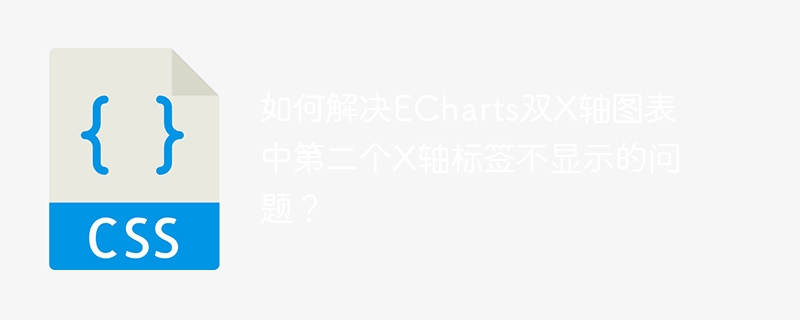
In ECharts dual X-axis charts, the second X-axis label sometimes fails to display, and this article will provide a solution.
Problem: When creating a dual X-axis chart using ECharts, the label for the second X-axis may be missing, showing only the axis.
Workaround: This problem usually stems from the missing xAxisIndex property in series configuration. You need to specify which data series corresponds to which X-axis in the series data.
Original configuration example:
xaxis: [{
name: '1',
min: starttime,
scale: true,
axisline: {
show: true,
linestyle: {
color: colors[2]
}
},
axislabel: {
backgroundcolor: 'red',
formatter: '{value} ml'
}
}, {
name: '2',
axisline: {
show: true,
linestyle: {
color: colors[2]
}
},
min: starttime,
scale: true,
axislabel: {
backgroundcolor: 'red',
inside: true,
show: true,
hideoverlap: true
}
}], Modified series configuration:
series: [
{
type: 'custom',
renderItem: renderItem,
itemStyle: {
opacity: 0.8
},
encode: {
x: [1, 2],
y: 0
},
data: data,
xAxisIndex: 0 //Explanatory specifying the use of the first x-axis},
{
type: 'custom',
renderItem: renderItem,
itemStyle: {
opacity: 0.8
},
encode: {
x: [1, 2],
y: 0
},
data: data,
xAxisIndex: 1 //Explanatory specifying the use of the second x-axis}
] By adding xAxisIndex (0 for the first X axis and 1 for the second X axis) to each series object, we explicitly specify the correspondence between the data and the X axis, ensuring that the labels of the second X axis are displayed correctly. Note that this requires setting xAxisIndex for each series. If there is a more optimized code method, please feel free to submit it.
The above is the detailed content of How to solve the problem that the second X-axis label in ECharts dual X-axis chart is not displayed?. For more information, please follow other related articles on the PHP Chinese website!

Hot AI Tools

Undresser.AI Undress
AI-powered app for creating realistic nude photos

AI Clothes Remover
Online AI tool for removing clothes from photos.

Undress AI Tool
Undress images for free

Clothoff.io
AI clothes remover

Video Face Swap
Swap faces in any video effortlessly with our completely free AI face swap tool!

Hot Article

Hot Tools

Notepad++7.3.1
Easy-to-use and free code editor

SublimeText3 Chinese version
Chinese version, very easy to use

Zend Studio 13.0.1
Powerful PHP integrated development environment

Dreamweaver CS6
Visual web development tools

SublimeText3 Mac version
God-level code editing software (SublimeText3)

Hot Topics
 1653
1653
 14
14
 1413
1413
 52
52
 1306
1306
 25
25
 1251
1251
 29
29
 1224
1224
 24
24
 Is the company's security software causing the application to fail to run? How to troubleshoot and solve it?
Apr 19, 2025 pm 04:51 PM
Is the company's security software causing the application to fail to run? How to troubleshoot and solve it?
Apr 19, 2025 pm 04:51 PM
Troubleshooting and solutions to the company's security software that causes some applications to not function properly. Many companies will deploy security software in order to ensure internal network security. ...
 How to use the Redis cache solution to efficiently realize the requirements of product ranking list?
Apr 19, 2025 pm 11:36 PM
How to use the Redis cache solution to efficiently realize the requirements of product ranking list?
Apr 19, 2025 pm 11:36 PM
How does the Redis caching solution realize the requirements of product ranking list? During the development process, we often need to deal with the requirements of rankings, such as displaying a...
 In JDBC's PreparedStatement, why do you need to use a specific parameter type setting method instead of the general setObject method?
Apr 19, 2025 pm 08:00 PM
In JDBC's PreparedStatement, why do you need to use a specific parameter type setting method instead of the general setObject method?
Apr 19, 2025 pm 08:00 PM
JDBC...
 What should I do if the Redis cache of OAuth2Authorization object fails in Spring Boot?
Apr 19, 2025 pm 08:03 PM
What should I do if the Redis cache of OAuth2Authorization object fails in Spring Boot?
Apr 19, 2025 pm 08:03 PM
In SpringBoot, use Redis to cache OAuth2Authorization object. In SpringBoot application, use SpringSecurityOAuth2AuthorizationServer...
 How to parse next-auth generated JWT token in Java and get information in it?
Apr 19, 2025 pm 08:21 PM
How to parse next-auth generated JWT token in Java and get information in it?
Apr 19, 2025 pm 08:21 PM
In processing next-auth generated JWT...
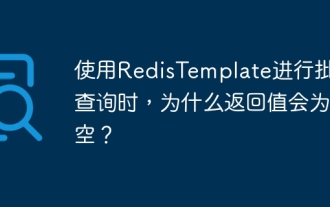 Why is the return value empty when using RedisTemplate for batch query?
Apr 19, 2025 pm 10:15 PM
Why is the return value empty when using RedisTemplate for batch query?
Apr 19, 2025 pm 10:15 PM
Why is the return value empty when using RedisTemplate for batch query? When using RedisTemplate for batch query operations, you may encounter the returned results...
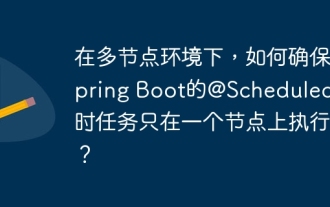 In a multi-node environment, how to ensure that Spring Boot's @Scheduled timing task is executed only on one node?
Apr 19, 2025 pm 10:57 PM
In a multi-node environment, how to ensure that Spring Boot's @Scheduled timing task is executed only on one node?
Apr 19, 2025 pm 10:57 PM
The optimization solution for SpringBoot timing tasks in a multi-node environment is developing Spring...
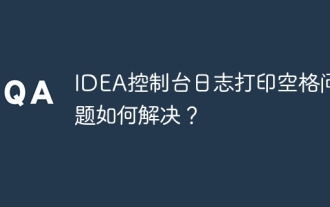 How to solve the problem of printing spaces in IDEA console logs?
Apr 19, 2025 pm 09:57 PM
How to solve the problem of printing spaces in IDEA console logs?
Apr 19, 2025 pm 09:57 PM
How to solve the problem of printing spaces in IDEA console logs? When using IDEA for development, many developers may encounter a problem: the console printed...



