Copy after loginCopy after loginCopy after loginCopy after login Solution to parse code in tags into text nodes
 Web Front-end
Web Front-end
 HTML Tutorial
HTML Tutorial
 How to solve the problem of browsers parsing code inside tags into external text nodes?
How to solve the problem of browsers parsing code inside tags into external text nodes?
How to solve the problem of browsers parsing code inside tags into external text nodes?
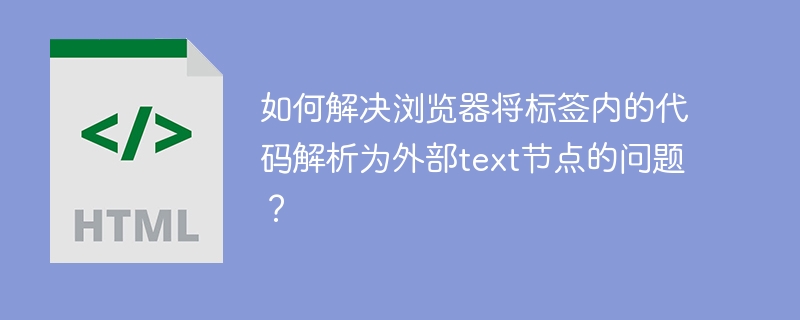
The browser will<div class="code" style="position:relative; padding:0px; margin:0px;"><div class="code" style="position:relative; padding:0px; margin:0px;"><div class="code" style="position:relative; padding:0px; margin:0px;"><div class="code" style="position:relative; padding:0px; margin:0px;"><pre class="brush:php;toolbar:false"></pre><div class="contentsignin">Copy after login</div></div><div class="contentsignin">Copy after login</div></div><div class="contentsignin">Copy after login</div></div><div class="contentsignin">Copy after login</div></div> Solution to parse code in tags into text nodes
In use<div class="code" style="position:relative; padding:0px; margin:0px;"><div class="code" style="position:relative; padding:0px; margin:0px;"><div class="code" style="position:relative; padding:0px; margin:0px;"><div class="code" style="position:relative; padding:0px; margin:0px;"><pre class="brush:php;toolbar:false"></pre><div class="contentsignin">Copy after login</div></div><div class="contentsignin">Copy after login</div></div><div class="contentsignin">Copy after login</div></div><div class="contentsignin">Copy after login</div></div> When tags display code, browsers sometimes mistakenly parse the code into external text nodes rather than retaining the format of the code. This problem often occurs in scenarios where text files are read from the backend and then code snippets are displayed on the frontend. This article will analyze the causes of the problem and provide solutions.
Problem phenomenon:
Get the code text from the backend (for example, read from a txt file) and then display it in the frontend using the following code:
$("#article-content").html(article_content); result,<div class="code" style="position:relative; padding:0px; margin:0px;"><div class="code" style="position:relative; padding:0px; margin:0px;"><div class="code" style="position:relative; padding:0px; margin:0px;"><div class="code" style="position:relative; padding:0px; margin:0px;"><pre class="brush:php;toolbar:false"></pre><div class="contentsignin">Copy after login</div></div><div class="contentsignin">Copy after login</div></div><div class="contentsignin">Copy after login</div></div><div class="contentsignin">Copy after login</div></div> The code in the tag is parsed into plain text, and the formats such as line breaks and spaces are lost, and the display effect does not match expectations.
The root of the problem:
The problem is usually that the data returned by the backend is not a complete string, but an array, which is caused by reading the txt file line by line.
Solution:
The solution is to convert the array into a single string on the front end or back end.
Backend processing: When the backend reads a txt file, it is directly read as a complete string, rather than reading it line by line into an array. In this way, the data received by the front-end can be used directly.
-
Front-end processing: If the back-end returns an array, the front-end can use JavaScript to splice array elements into a string:
const article_content_string = article_content.join('\n'); $("#article-content").html(article_content_string);Copy after login jQuery's
html()method: jQuery'shtml()method can process arrays, convert them into strings and insert them into DOM. Therefore, it is also possible to take effect directly using$("#article-content").html(article_content);depending on the version and specific implementation of jQuery.
Through the above methods, ensure<div class="code" style="position:relative; padding:0px; margin:0px;"><div class="code" style="position:relative; padding:0px; margin:0px;"><div class="code" style="position:relative; padding:0px; margin:0px;"><div class="code" style="position:relative; padding:0px; margin:0px;"><pre class="brush:php;toolbar:false"></pre><div class="contentsignin">Copy after login</div></div><div class="contentsignin">Copy after login</div></div><div class="contentsignin">Copy after login</div></div><div class="contentsignin">Copy after login</div></div> The code inside the tag is correctly parsed and rendered, thus avoiding the problem of code format loss. Which solution to choose depends on the flexibility of the backend program and the willingness to modify the frontend code.
The above is the detailed content of How to solve the problem of browsers parsing code inside tags into external text nodes?. For more information, please follow other related articles on the PHP Chinese website!

Hot AI Tools

Undresser.AI Undress
AI-powered app for creating realistic nude photos

AI Clothes Remover
Online AI tool for removing clothes from photos.

Undress AI Tool
Undress images for free

Clothoff.io
AI clothes remover

Video Face Swap
Swap faces in any video effortlessly with our completely free AI face swap tool!

Hot Article

Hot Tools

Notepad++7.3.1
Easy-to-use and free code editor

SublimeText3 Chinese version
Chinese version, very easy to use

Zend Studio 13.0.1
Powerful PHP integrated development environment

Dreamweaver CS6
Visual web development tools

SublimeText3 Mac version
God-level code editing software (SublimeText3)

Hot Topics
 1670
1670
 14
14
 1428
1428
 52
52
 1329
1329
 25
25
 1276
1276
 29
29
 1256
1256
 24
24
 How to register an account on Ouyi Exchange Ouyi Exchange Registration Tutorial
Apr 24, 2025 pm 02:06 PM
How to register an account on Ouyi Exchange Ouyi Exchange Registration Tutorial
Apr 24, 2025 pm 02:06 PM
The steps to register an Ouyi account are as follows: 1. Prepare a valid email or mobile phone number and stabilize the network. 2. Visit Ouyi’s official website. 3. Enter the registration page. 4. Select email or mobile phone number to register and fill in the information. 5. Obtain and fill in the verification code. 6. Agree to the user agreement. 7. Complete registration and log in, carry out KYC and set up security measures.
 Download the official website of Ouyi Exchange app for Apple mobile phone
Apr 28, 2025 pm 06:57 PM
Download the official website of Ouyi Exchange app for Apple mobile phone
Apr 28, 2025 pm 06:57 PM
The Ouyi Exchange app supports downloading of Apple mobile phones, visit the official website, click the "Apple Mobile" option, obtain and install it in the App Store, register or log in to conduct cryptocurrency trading.
 Sesame Open Door Official Website Entrance Sesame Open Door Official Latest Entrance 2025
Apr 28, 2025 pm 07:51 PM
Sesame Open Door Official Website Entrance Sesame Open Door Official Latest Entrance 2025
Apr 28, 2025 pm 07:51 PM
Sesame Open Door is a platform that focuses on cryptocurrency trading. Users can obtain portals through official websites or social media to ensure that the authenticity of SSL certificates and website content is verified during access.
 Ouyi official website entrance Ouyi official latest entrance 2025
Apr 28, 2025 pm 07:48 PM
Ouyi official website entrance Ouyi official latest entrance 2025
Apr 28, 2025 pm 07:48 PM
Choose a reliable trading platform such as OKEx to ensure access to the official entrance.
 Binance download link Binance download path
Apr 24, 2025 pm 02:12 PM
Binance download link Binance download path
Apr 24, 2025 pm 02:12 PM
To safely download the Binance APP, you need to go through the official channels: 1. Visit the Binance official website, 2. Find and click the APP download portal, 3. Choose to scan the QR code, app store, or directly download the APK file to download to ensure that the link and developer information are authentic, and enable two-factor verification to protect the security of the account.
 How to register an account on Sesame Open Exchange? Tutorial on Registration of Sesame Open Exchange
Apr 24, 2025 pm 02:00 PM
How to register an account on Sesame Open Exchange? Tutorial on Registration of Sesame Open Exchange
Apr 24, 2025 pm 02:00 PM
Registering a Sesame Door Account requires 7 steps: 1. Prepare a valid email or mobile phone number and a stable network; 2. Visit the official website; 3. Enter the registration page; 4. Select and fill in the registration method; 5. Obtain and fill in the verification code; 6. Agree to the user agreement; 7. Complete registration and log in, it is recommended to carry out KYC and set security measures.
 Binance official website entrance Binance official latest entrance 2025
Apr 28, 2025 pm 07:54 PM
Binance official website entrance Binance official latest entrance 2025
Apr 28, 2025 pm 07:54 PM
Visit Binance official website and check HTTPS and green lock logos to avoid phishing websites, and official applications can also be accessed safely.
 Steps to add and delete fields to MySQL tables
Apr 29, 2025 pm 04:15 PM
Steps to add and delete fields to MySQL tables
Apr 29, 2025 pm 04:15 PM
In MySQL, add fields using ALTERTABLEtable_nameADDCOLUMNnew_columnVARCHAR(255)AFTERexisting_column, delete fields using ALTERTABLEtable_nameDROPCOLUMNcolumn_to_drop. When adding fields, you need to specify a location to optimize query performance and data structure; before deleting fields, you need to confirm that the operation is irreversible; modifying table structure using online DDL, backup data, test environment, and low-load time periods is performance optimization and best practice.



