 Web Front-end
Web Front-end
 HTML Tutorial
HTML Tutorial
 How to convert a computer document to a mobile browsable format and insert a web page hyperlink into the document?
How to convert a computer document to a mobile browsable format and insert a web page hyperlink into the document?
How to convert a computer document to a mobile browsable format and insert a web page hyperlink into the document?
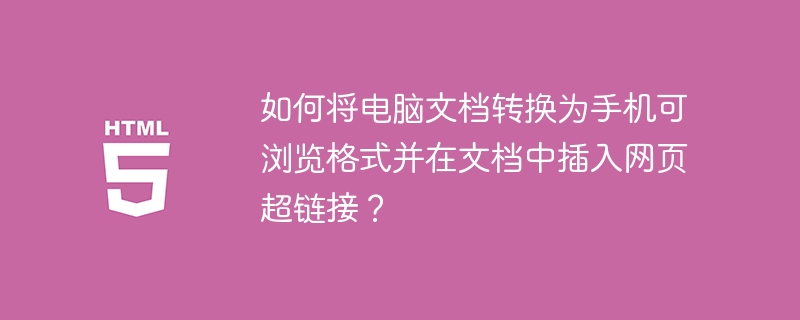
Browse computer documents on your phone and add web links: a complete guide
This article will guide you how to convert your computer document into a format that you can easily browse on your phone and add a hyperlink to the document to your own web page.
Adapt computer documents to mobile phone
Whether the phone can browse documents depends on whether the phone supports the document format. For example, Word and PPT documents usually require corresponding mobile applications to open. If you have installed Microsoft Office, WPS Office and other software, you can use it directly.
Specific steps:
- Install Required Apps: Install Microsoft Office, WPS Office, or other compatible apps on your phone.
- File transfer: Transfer computer documents to your phone via cloud storage (such as Baidu Netdisk, Google Drive) or data cable.
- Open Document: Use the installed app to open the document transferred to your phone.
If you are using online document services such as Tencent Documents and Google Docs, you can access and edit documents by simply logging in to your account on your phone. These services usually support cross-device access.
Add web links to the document
Next, we will learn how to add web links to documents such as Word, PPT, etc. It is mainly divided into two link types:
- Online link: If your web page has been posted to the Internet, just use the web domain name directly. For example, if the web page address is
www.example.com, then insert this address directly. - Local file link: If the web page is not published but is saved locally, you need to use the full path of the file as the link. For example, the HTML file is located in
C:\Users\用户名\Documents\我的网页\index.html, and this path is used.
Specific steps:
- Select text or picture: In Word or PPT, select the text or picture you want to add a link.
- Insert link: Click the Insert menu (or similar option) and select Hyperlink or Link.
- Enter the link address: In the dialog box that pops up, paste your web page address (online link) or local file path (local file link).
Through the above steps, you can easily convert your computer documents to a mobile-readable format and add hyperlinks to your own web page. Hope this article helps you!
The above is the detailed content of How to convert a computer document to a mobile browsable format and insert a web page hyperlink into the document?. For more information, please follow other related articles on the PHP Chinese website!

Hot AI Tools

Undresser.AI Undress
AI-powered app for creating realistic nude photos

AI Clothes Remover
Online AI tool for removing clothes from photos.

Undress AI Tool
Undress images for free

Clothoff.io
AI clothes remover

Video Face Swap
Swap faces in any video effortlessly with our completely free AI face swap tool!

Hot Article

Hot Tools

Notepad++7.3.1
Easy-to-use and free code editor

SublimeText3 Chinese version
Chinese version, very easy to use

Zend Studio 13.0.1
Powerful PHP integrated development environment

Dreamweaver CS6
Visual web development tools

SublimeText3 Mac version
God-level code editing software (SublimeText3)

Hot Topics
 Is the company's security software causing the application to fail to run? How to troubleshoot and solve it?
Apr 19, 2025 pm 04:51 PM
Is the company's security software causing the application to fail to run? How to troubleshoot and solve it?
Apr 19, 2025 pm 04:51 PM
Troubleshooting and solutions to the company's security software that causes some applications to not function properly. Many companies will deploy security software in order to ensure internal network security. ...
 Can mysql run on android
Apr 08, 2025 pm 05:03 PM
Can mysql run on android
Apr 08, 2025 pm 05:03 PM
MySQL cannot run directly on Android, but it can be implemented indirectly by using the following methods: using the lightweight database SQLite, which is built on the Android system, does not require a separate server, and has a small resource usage, which is very suitable for mobile device applications. Remotely connect to the MySQL server and connect to the MySQL database on the remote server through the network for data reading and writing, but there are disadvantages such as strong network dependencies, security issues and server costs.
 How to recover data after SQL deletes rows
Apr 09, 2025 pm 12:21 PM
How to recover data after SQL deletes rows
Apr 09, 2025 pm 12:21 PM
Recovering deleted rows directly from the database is usually impossible unless there is a backup or transaction rollback mechanism. Key point: Transaction rollback: Execute ROLLBACK before the transaction is committed to recover data. Backup: Regular backup of the database can be used to quickly restore data. Database snapshot: You can create a read-only copy of the database and restore the data after the data is deleted accidentally. Use DELETE statement with caution: Check the conditions carefully to avoid accidentally deleting data. Use the WHERE clause: explicitly specify the data to be deleted. Use the test environment: Test before performing a DELETE operation.
 Is the vscode extension malicious?
Apr 15, 2025 pm 07:57 PM
Is the vscode extension malicious?
Apr 15, 2025 pm 07:57 PM
VS Code extensions pose malicious risks, such as hiding malicious code, exploiting vulnerabilities, and masturbating as legitimate extensions. Methods to identify malicious extensions include: checking publishers, reading comments, checking code, and installing with caution. Security measures also include: security awareness, good habits, regular updates and antivirus software.
 vscode cannot install extension
Apr 15, 2025 pm 07:18 PM
vscode cannot install extension
Apr 15, 2025 pm 07:18 PM
The reasons for the installation of VS Code extensions may be: network instability, insufficient permissions, system compatibility issues, VS Code version is too old, antivirus software or firewall interference. By checking network connections, permissions, log files, updating VS Code, disabling security software, and restarting VS Code or computers, you can gradually troubleshoot and resolve issues.
 Where is the password saved by Navicat?
Apr 08, 2025 pm 09:30 PM
Where is the password saved by Navicat?
Apr 08, 2025 pm 09:30 PM
Answer: Navicat passwords are stored using advanced encryption algorithms, not plaintext. Detailed description: Navicat uses encrypted storage of passwords to protect database connection information, rather than save it in plain text. Password loss is usually due to forgetting, not really lost. Trying to recall your password, check clues in your configuration file, or reset your password is the solution to your password loss. Use password management tools and periodic backup of configuration files to help with password management. Use strong passwords and change them regularly for increased security.
 What is vscode What is vscode for?
Apr 15, 2025 pm 06:45 PM
What is vscode What is vscode for?
Apr 15, 2025 pm 06:45 PM
VS Code is the full name Visual Studio Code, which is a free and open source cross-platform code editor and development environment developed by Microsoft. It supports a wide range of programming languages and provides syntax highlighting, code automatic completion, code snippets and smart prompts to improve development efficiency. Through a rich extension ecosystem, users can add extensions to specific needs and languages, such as debuggers, code formatting tools, and Git integrations. VS Code also includes an intuitive debugger that helps quickly find and resolve bugs in your code.
 Who developed mac os
Apr 12, 2025 pm 05:15 PM
Who developed mac os
Apr 12, 2025 pm 05:15 PM
The developer of macOS is Apple, which features Unix kernel, ease of use, a rich application ecosystem, seamless integration with Apple devices, and excellent performance. As of this stage, the latest version of macOS is macOS Ventura.





