 Web Front-end
Web Front-end
 HTML Tutorial
HTML Tutorial
 How to prevent the impact of the browser's hidden element function on web page watermarks?
How to prevent the impact of the browser's hidden element function on web page watermarks?
How to prevent the impact of the browser's hidden element function on web page watermarks?
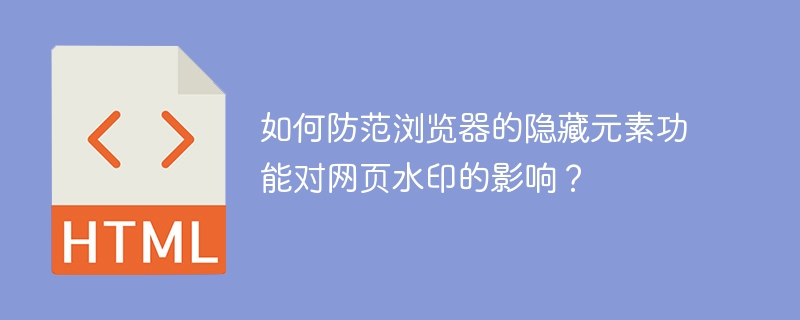
How to effectively prevent the browser from hiding elements function from destroying web page watermarks?
The anti-tampering of web watermarks has always been the focus of developers. Even if multiple protection measures are taken, users may still use the browser's "hide elements" feature to bypass watermarks. This article discusses how to deal with this challenge and analyzes the triggering events and style effects of hidden elements.
First of all, it is not a perfect solution to directly prevent users from accessing browser developer tools, because technical means will always be broken. Although the following methods can increase the difficulty, they cannot be completely eliminated:
-
Restrict right-click menu and F12 shortcut keys: Listen to right-click and F12 key events through JavaScript, and try to prevent the developer tool from opening. However, skilled users can bypass this limitation through other avenues such as browser extensions.
// Try to block F12 (limited effects) document.addEventListener('keydown', function(event) { if (event.keyCode === 123) { event.preventDefault(); return false; } }); // Try to block the right-click menu (the effect is limited) document.addEventListener('contextmenu', function(event) { event.preventDefault(); return false; });Copy after login -
Monitor window size changes: Opening a developer tool usually changes the size of the browser window. By monitoring the differences between
window.innerWidth/window.innerHeightandwindow.outerWidth/window.outerHeight, you can try to detect whether the developer tool is open. But this is easy to misjudgment and can also be bypassed.function checkConsole() { const threshold = 100; // Set threshold if (window.outerWidth - window.innerWidth > threshold || window.outerHeight - window.innerHeight > threshold) { console.warn('Probably the developer tools are opened'); } } window.addEventListener('resize', checkConsole);Copy after login Using
debuggerstatements (not recommended): Usingdebuggerstatements for infinite recursion is an extreme method, which will seriously affect performance and even cause browser crashes. It is strongly not recommended to use it.
A more effective strategy is:
- Strengthen the binding of watermarks and page content: combine watermarks more closely with page content, such as using Canvas to draw watermarks, or embed watermarks into the background image of page elements. This makes it difficult to remove the watermark by simply hiding the elements.
- Server-side verification: Verify the integrity of the watermark on the server side. This requires recording the characteristic information of the watermark on the server side and periodically checking whether the data submitted by the client is consistent with the recorded information.
- Use more advanced anti-debugging technology: This involves more complex technologies such as code obfuscation and virtualization, which are costly and difficult to maintain.
When the user tries to hide the element, the browser triggers a DOM event, such as DOMSubtreeModified . Listening to these events can record the user's actions, but it cannot prevent hidden behavior itself. Hiding elements is mainly achieved by modifying display or visibility attributes of the element.
Ultimately, it is almost impossible to completely prevent users from hiding the watermark. The best solution is to adopt a multi-layer defense strategy to increase the cost of attack and reduce the success rate. In-depth integration of watermarks with page content and combined with server-side verification is a more reliable protection method.
The above is the detailed content of How to prevent the impact of the browser's hidden element function on web page watermarks?. For more information, please follow other related articles on the PHP Chinese website!

Hot AI Tools

Undresser.AI Undress
AI-powered app for creating realistic nude photos

AI Clothes Remover
Online AI tool for removing clothes from photos.

Undress AI Tool
Undress images for free

Clothoff.io
AI clothes remover

Video Face Swap
Swap faces in any video effortlessly with our completely free AI face swap tool!

Hot Article

Hot Tools

Notepad++7.3.1
Easy-to-use and free code editor

SublimeText3 Chinese version
Chinese version, very easy to use

Zend Studio 13.0.1
Powerful PHP integrated development environment

Dreamweaver CS6
Visual web development tools

SublimeText3 Mac version
God-level code editing software (SublimeText3)

Hot Topics
 1653
1653
 14
14
 1413
1413
 52
52
 1304
1304
 25
25
 1251
1251
 29
29
 1224
1224
 24
24
 How to measure thread performance in C?
Apr 28, 2025 pm 10:21 PM
How to measure thread performance in C?
Apr 28, 2025 pm 10:21 PM
Measuring thread performance in C can use the timing tools, performance analysis tools, and custom timers in the standard library. 1. Use the library to measure execution time. 2. Use gprof for performance analysis. The steps include adding the -pg option during compilation, running the program to generate a gmon.out file, and generating a performance report. 3. Use Valgrind's Callgrind module to perform more detailed analysis. The steps include running the program to generate the callgrind.out file and viewing the results using kcachegrind. 4. Custom timers can flexibly measure the execution time of a specific code segment. These methods help to fully understand thread performance and optimize code.
 How to use the chrono library in C?
Apr 28, 2025 pm 10:18 PM
How to use the chrono library in C?
Apr 28, 2025 pm 10:18 PM
Using the chrono library in C can allow you to control time and time intervals more accurately. Let's explore the charm of this library. C's chrono library is part of the standard library, which provides a modern way to deal with time and time intervals. For programmers who have suffered from time.h and ctime, chrono is undoubtedly a boon. It not only improves the readability and maintainability of the code, but also provides higher accuracy and flexibility. Let's start with the basics. The chrono library mainly includes the following key components: std::chrono::system_clock: represents the system clock, used to obtain the current time. std::chron
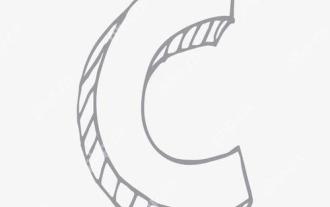 How to use string streams in C?
Apr 28, 2025 pm 09:12 PM
How to use string streams in C?
Apr 28, 2025 pm 09:12 PM
The main steps and precautions for using string streams in C are as follows: 1. Create an output string stream and convert data, such as converting integers into strings. 2. Apply to serialization of complex data structures, such as converting vector into strings. 3. Pay attention to performance issues and avoid frequent use of string streams when processing large amounts of data. You can consider using the append method of std::string. 4. Pay attention to memory management and avoid frequent creation and destruction of string stream objects. You can reuse or use std::stringstream.
 How to optimize code
Apr 28, 2025 pm 10:27 PM
How to optimize code
Apr 28, 2025 pm 10:27 PM
C code optimization can be achieved through the following strategies: 1. Manually manage memory for optimization use; 2. Write code that complies with compiler optimization rules; 3. Select appropriate algorithms and data structures; 4. Use inline functions to reduce call overhead; 5. Apply template metaprogramming to optimize at compile time; 6. Avoid unnecessary copying, use moving semantics and reference parameters; 7. Use const correctly to help compiler optimization; 8. Select appropriate data structures, such as std::vector.
 How to understand DMA operations in C?
Apr 28, 2025 pm 10:09 PM
How to understand DMA operations in C?
Apr 28, 2025 pm 10:09 PM
DMA in C refers to DirectMemoryAccess, a direct memory access technology, allowing hardware devices to directly transmit data to memory without CPU intervention. 1) DMA operation is highly dependent on hardware devices and drivers, and the implementation method varies from system to system. 2) Direct access to memory may bring security risks, and the correctness and security of the code must be ensured. 3) DMA can improve performance, but improper use may lead to degradation of system performance. Through practice and learning, we can master the skills of using DMA and maximize its effectiveness in scenarios such as high-speed data transmission and real-time signal processing.
 How to uninstall MySQL and clean residual files
Apr 29, 2025 pm 04:03 PM
How to uninstall MySQL and clean residual files
Apr 29, 2025 pm 04:03 PM
To safely and thoroughly uninstall MySQL and clean all residual files, follow the following steps: 1. Stop MySQL service; 2. Uninstall MySQL packages; 3. Clean configuration files and data directories; 4. Verify that the uninstallation is thorough.
 How to use MySQL functions for data processing and calculation
Apr 29, 2025 pm 04:21 PM
How to use MySQL functions for data processing and calculation
Apr 29, 2025 pm 04:21 PM
MySQL functions can be used for data processing and calculation. 1. Basic usage includes string processing, date calculation and mathematical operations. 2. Advanced usage involves combining multiple functions to implement complex operations. 3. Performance optimization requires avoiding the use of functions in the WHERE clause and using GROUPBY and temporary tables.
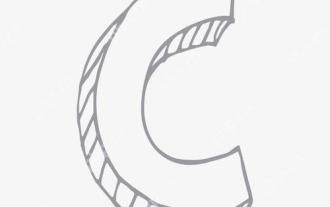 What is real-time operating system programming in C?
Apr 28, 2025 pm 10:15 PM
What is real-time operating system programming in C?
Apr 28, 2025 pm 10:15 PM
C performs well in real-time operating system (RTOS) programming, providing efficient execution efficiency and precise time management. 1) C Meet the needs of RTOS through direct operation of hardware resources and efficient memory management. 2) Using object-oriented features, C can design a flexible task scheduling system. 3) C supports efficient interrupt processing, but dynamic memory allocation and exception processing must be avoided to ensure real-time. 4) Template programming and inline functions help in performance optimization. 5) In practical applications, C can be used to implement an efficient logging system.



