 Web Front-end
Web Front-end
 HTML Tutorial
HTML Tutorial
 Why does setting an input box with width 0 on Android and iOS lead to a difference in input direction?
Why does setting an input box with width 0 on Android and iOS lead to a difference in input direction?
Why does setting an input box with width 0 on Android and iOS lead to a difference in input direction?
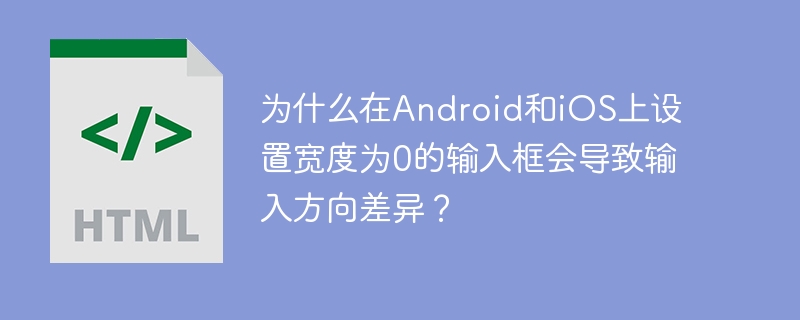
Analysis of the difference in input direction of input box with width 0 under Android and iOS systems
A common problem when developing OTP input components is: in Android and iOS systems, when the input box width is set to 0, the input direction will be different. The iOS system performs normally, while the Android system has abnormal input from right to left. This article will explore in-depth the reasons for this difference.
In the question code snippet, after clicking the "Start Input" button, the input under iOS system is normal, but the input direction under Android system is reversed from right to left. style="width: 0;" This line of code is the key to the problem. After setting the width to a non-zero value, the input direction of the Android system can return to normal.
<meta charset="utf-8">
<meta content="width=device-width, initial-scale=1" name="viewport">
<title></title>
<button id="test_button">Start typing</button>
<div>Current input content:<span id="test_span"></span>
</div>
<input id="test_input" type="text" style="width: 0;">
<script>
document.getElementById('test_button').addEventListener('click', () => {
document.getElementById('test_input').focus();
});
setInterval(() => {
document.getElementById('test_span').innerText = document.getElementById('test_input').value;
}, 0);
</script>This difference is not a code error, but is caused by different processing mechanisms of input boxes with width 0 by Android and iOS systems:
Android system mechanism: The Android system treats input boxes with width 0 as invisible elements, but still allows input. However, due to its zero-width nature, the Android system may default its input direction to from right to left, which may be compatible with input habits in some languages.
iOS system mechanism: iOS system treats the input box with width 0 as a visible input area and maintains the default input direction from left to right. This reflects the different design concepts of iOS and Android when dealing with such special situations.
To ensure cross-platform consistency, it is recommended to set the input box width to a non-zero value, or adjust the display method of the input box through CSS to avoid input direction problems caused by system differences. This is not a bug, but a difference in designs between different operating systems.
The above is the detailed content of Why does setting an input box with width 0 on Android and iOS lead to a difference in input direction?. For more information, please follow other related articles on the PHP Chinese website!

Hot AI Tools

Undresser.AI Undress
AI-powered app for creating realistic nude photos

AI Clothes Remover
Online AI tool for removing clothes from photos.

Undress AI Tool
Undress images for free

Clothoff.io
AI clothes remover

Video Face Swap
Swap faces in any video effortlessly with our completely free AI face swap tool!

Hot Article

Hot Tools

Notepad++7.3.1
Easy-to-use and free code editor

SublimeText3 Chinese version
Chinese version, very easy to use

Zend Studio 13.0.1
Powerful PHP integrated development environment

Dreamweaver CS6
Visual web development tools

SublimeText3 Mac version
God-level code editing software (SublimeText3)

Hot Topics
 1662
1662
 14
14
 1418
1418
 52
52
 1311
1311
 25
25
 1261
1261
 29
29
 1234
1234
 24
24
 HTML vs. CSS and JavaScript: Comparing Web Technologies
Apr 23, 2025 am 12:05 AM
HTML vs. CSS and JavaScript: Comparing Web Technologies
Apr 23, 2025 am 12:05 AM
HTML, CSS and JavaScript are the core technologies for building modern web pages: 1. HTML defines the web page structure, 2. CSS is responsible for the appearance of the web page, 3. JavaScript provides web page dynamics and interactivity, and they work together to create a website with a good user experience.
 Which 2025 currency exchanges are more secure?
Apr 20, 2025 pm 06:09 PM
Which 2025 currency exchanges are more secure?
Apr 20, 2025 pm 06:09 PM
The top ten safe and reliable exchanges in the 2025 cryptocurrency circle include: 1. Binance, 2. OKX, 3. Gate.io (Sesame Open), 4. Coinbase, 5. Kraken, 6. Huobi Global, 7. Gemini, 8. Crypto.com, 9. Bitfinex, 10. KuCoin. These exchanges are rated as safe and reliable based on compliance, technical strength and user feedback.
 Why is the rise or fall of virtual currency prices? Why is the rise or fall of virtual currency prices?
Apr 21, 2025 am 08:57 AM
Why is the rise or fall of virtual currency prices? Why is the rise or fall of virtual currency prices?
Apr 21, 2025 am 08:57 AM
Factors of rising virtual currency prices include: 1. Increased market demand, 2. Decreased supply, 3. Stimulated positive news, 4. Optimistic market sentiment, 5. Macroeconomic environment; Decline factors include: 1. Decreased market demand, 2. Increased supply, 3. Strike of negative news, 4. Pessimistic market sentiment, 5. Macroeconomic environment.
 How to import the source code of wordpress
Apr 20, 2025 am 11:24 AM
How to import the source code of wordpress
Apr 20, 2025 am 11:24 AM
Importing WordPress source code requires the following steps: Create a sub-theme for theme modification. Import the source code and overwrite the files in the sub-topic. Activate the sub-theme to make it effective. Test the changes to make sure everything works.
 Why should you listen
Apr 21, 2025 pm 09:00 PM
Why should you listen
Apr 21, 2025 pm 09:00 PM
Concordium: A public first-level blockchain platform that takes into account privacy and compliance is a public first-level blockchain platform. Its core lies in the clever integration of identity verification with privacy and regulatory compliance. Founded in 2018 by Lars Seier Christensen, the platform’s core technology embeds cryptographic identities at the protocol level of each transaction. This unique design ensures responsibility traceability while protecting user privacy, effectively solving the problem of conflicts between anonymity and regulatory requirements in the blockchain field. To alleviate this problem, Concordium utilizes Zero Knowledge Proof (ZKP) technology, allowing users to verify specific identity attributes without the need to disclose unnecessary personal information. This means that, despite every
 Linux: A Deep Dive into Its Fundamental Parts
Apr 21, 2025 am 12:03 AM
Linux: A Deep Dive into Its Fundamental Parts
Apr 21, 2025 am 12:03 AM
The core components of Linux include kernel, file system, shell, user and kernel space, device drivers, and performance optimization and best practices. 1) The kernel is the core of the system, managing hardware, memory and processes. 2) The file system organizes data and supports multiple types such as ext4, Btrfs and XFS. 3) Shell is the command center for users to interact with the system and supports scripting. 4) Separate user space from kernel space to ensure system stability. 5) The device driver connects the hardware to the operating system. 6) Performance optimization includes tuning system configuration and following best practices.
 The Current macOS: Everything You Need to Know
Apr 27, 2025 am 12:16 AM
The Current macOS: Everything You Need to Know
Apr 27, 2025 am 12:16 AM
macOSSonoma is the latest version launched in 2023. 1) Enhanced video conferencing functions, support virtual backgrounds and reaction effects; 2) Improved game performance, support Metal3 graphics API; 3) Added new privacy and security features, such as lock mode and stronger password protection.
 How to use wordpress sub-theme
Apr 20, 2025 am 10:51 AM
How to use wordpress sub-theme
Apr 20, 2025 am 10:51 AM
WordPress Sub Theme is a tool to customize the appearance and functionality of the theme, reducing the risk of modifying the parent theme. The main steps include: creating a child theme directory, creating a stylesheet file, importing the parent theme stylesheet in it, adding custom CSS, saving changes and activate the child theme. Advantages of using sub-topics include: security, flexibility, update compatibility, and portability.



